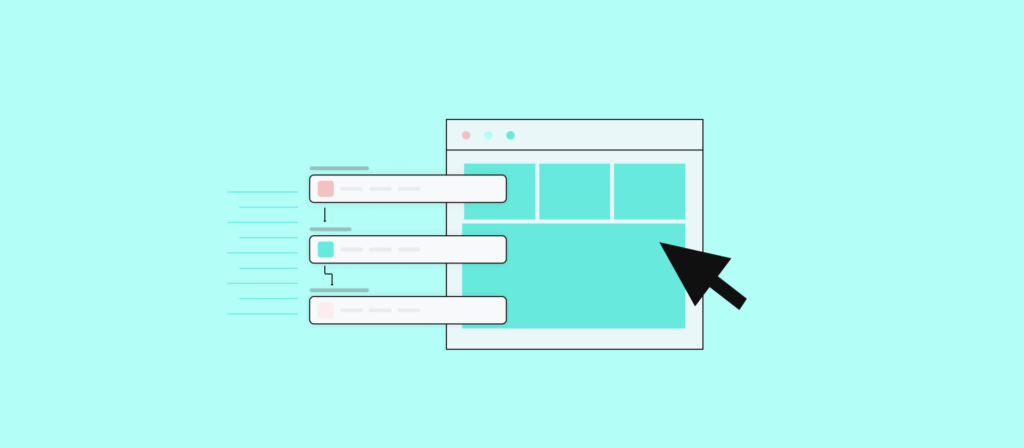According to a study by Blissfully, businesses of all sizes use at least 100 SaaS apps, on average. In addition, the figure is growing rapidly, as organizations have increased the number of apps they use by 30%, year-over-year.
This tells us that the more integrations you offer with relevant SaaS apps over time, the better off you’ll be at meeting clients’ and prospects’ evolving needs.
So how you would go about implementing and offering integrations and automations with your product?
We’ll share 3 reasons why investing in an embedded integration platform—or an iPaaS that can be embedded into your product—is the best option, both for your clients and your colleagues. But first, let’s review why the alternative approach to building integrations—building them in-house, or natively—is likely to cause issues.

How to turn your product into a hub for automations
We’ll share real-world examples from Tango Card, CyCognito, and Unanet.
The challenges of building integrations natively
When analyzing the roadblocks product managers face when building integrations in-house, we found that they ran into the following hurdles most often:

Let’s take a closer look at the 3 most prevalent issues.
Volume of requests
The process of building out and maintaining 1 or 2 natively-built connections might work out OK, especially if the integrations are narrow in scope. However, this scenario isn’t likely to come to fruition.
Instead, your team will likely face a plethora of integrations that need to get implemented. Your customer success managers might identify specific ones that can help prevent customer churn; your sales reps might identify others that are required to win deals; and, based on the applications you already integrate with, your clients might ask that you build to complementary or competing applications (assuming the client doesn’t use the application you connect to).
Taken together, these requests are likely to overwhelm your small team of engineers and are likely to create integration backlogs that frustrate everyone involved.
Engineering resources
As your engineers look to build to each application’s API, they’re forced to go through a host of activities that fall under discovery, planning, and build. Moreover, when you expand this scope of work to the dozens, if not hundreds, of integrations they need to connect to, it quickly becomes clear that this work will keep them busy.
In other words, they won’t have enough time to work on the projects that they’re uniquely positioned to perform. This includes any initiatives that focus on your core product, from releasing new features to addressing bugs.
Time to market
With your engineers bogged down by the complexity of building to APIs, they almost certainly won’t be able to bring integrations to market as quickly as your clients and prospects would like. This can lead to all kinds of adverse outcomes—from losing a potential deal to causing friction in client relationships to preventing upsell/cross-sell deals from taking place.
Related: What product managers should know about implementing integrations
Benefits of using embedded integrations
Embedded integrations can address all of the issues above—and much more. Let’s cover their top benefits in detail.
1. Empower your team to focus on tasks that they’re uniquely equipped to solve
An embedded integration platform (also referred to as an embedded iPaaS) offer a low-code/no-code UX. This allows non-technical employees at your organization and at your clients’ businesses to connect apps and implement automations easily, quickly, and independently—all but ensuring that integration backlogs are trimmed down, if not eliminated altogether..
In addition, allowing non-technical builders to implement integrations and automations frees up your dev team. The latter will be able to focus on tasks that they’re uniquely equipped to handle—namely, building out or refining product features that can help your platform stand out in the market.
2. Accelerate your clients’ time-to-market with pre-built connectors and automations
Using an embedded integration platform, your clients can easily find the apps they want to connect to (via pre-built connectors), sync them with yours, and then build automations that work across them (via pre-built automations)—all in minutes.
They would simply follow some version of these 3 steps:
- They’d browse through the apps they want to connect with in your app marketplace.
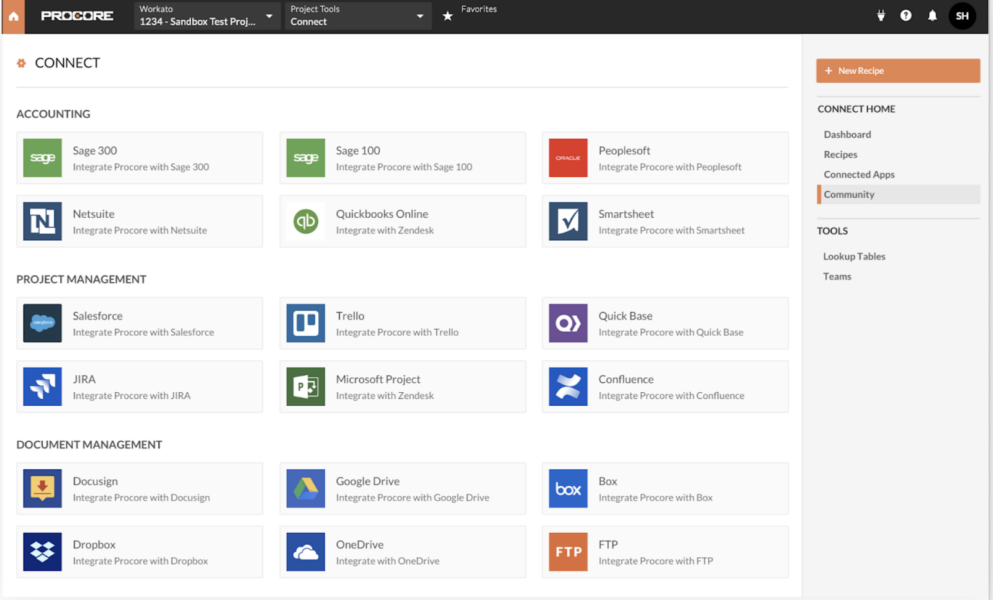
- Once they find the right app, they’d go through an authentication step, which involves having them log into the app with their credentials.
- Once the app is authenticated, they can use an automation you’ve already built with that app; or, depending on the approach you’d like to take, they can build an entirely new automation.

Ready to implement product integrations at scale?
Learn how Workato’s modern embedded iPaaS lets you build integrations to your product in a matter of minutes.
3. Provide a cohesive brand experience that’s likely to spur further adoption
An embedded iPaaS offers clients the same brand experience they’ve come to recognize and love—which can go a long way in making them more comfortable with implementing integrations and automations.
Here are two approaches you can take when incorporating an embedded iPaaS into your UI (the one you choose depends on how you’d want your clients to build integrations and automations):
- In-line experience: The client can initiate an automation in the application with the click of a button.
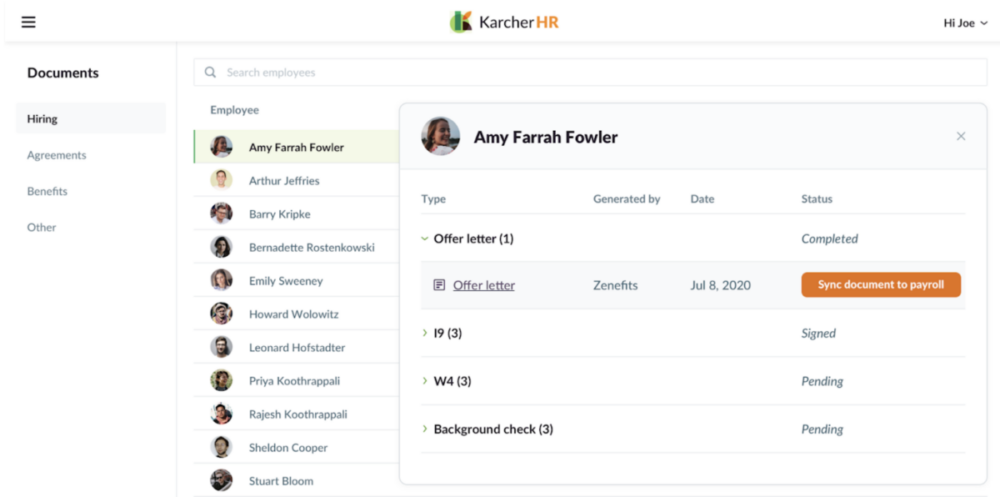
- Embedded automation customization: Clients can build their own automations, or customize any you’ve provided, without leaving your product.
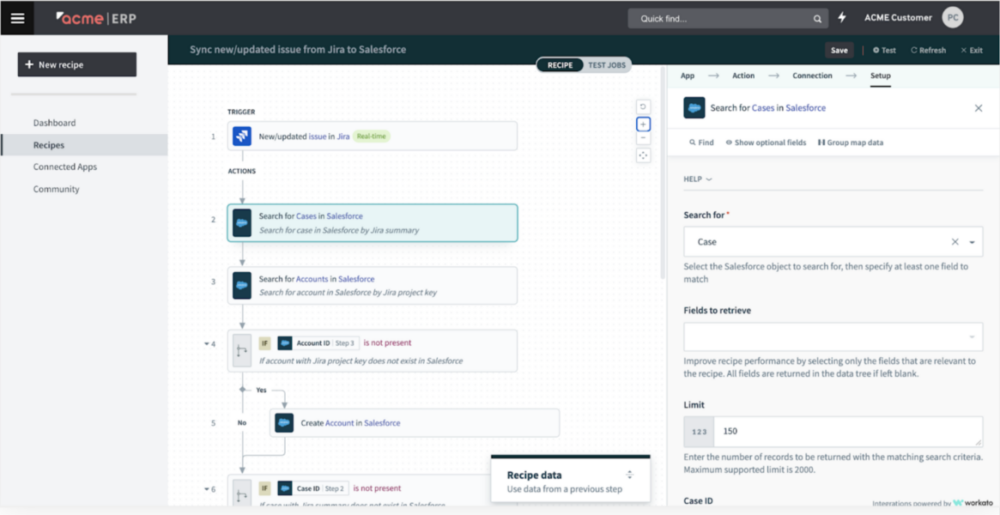
Related: Why are product integrations important? And what are some common ways to build them?
What an embedded integration platform provides—and what you’re responsible for
As you continue along your journey in determining whether an embedded integration solution makes sense for your organization, you’ll need to get a clear sense of what you’d be on the hook for and what the provider would bring to the table.
Here’s a condensed snapshot of each party’s responsibility across several areas:
| Embedded integration platform | Customer |
| Low-code UI | Product, professional services, and other non-technical teams build on and maintain the solution |
| Pre-built connectors and automation templates | Decides which pre-built connectors and templates to leverage (and can build their own or customize any within the platform) |
| Governance capabilities for managing access to connections and automations | Administrators assign access levels to users |
| Flexible models of deployment | Picks and chooses deployments that make sense based on use cases, customer segments, etc. |
| Productizable bots (which allow your product to be accessed via business communications platforms, like Slack) | Designs and deploys the productized bots |
| Dashboard for tracking usage and managing permissions | Administrators use dashboard to keep abreast of issues, opportunities, etc. |
Ready to use an embedded integration platform?
Workato, the leader in enterprise automation, offers an Embedded Platform that has all the features outlined in this article—and much more.
You can learn more about our platform and uncover specific ways it can benefit your organization and clients by scheduling a demo with one of our automation experts.