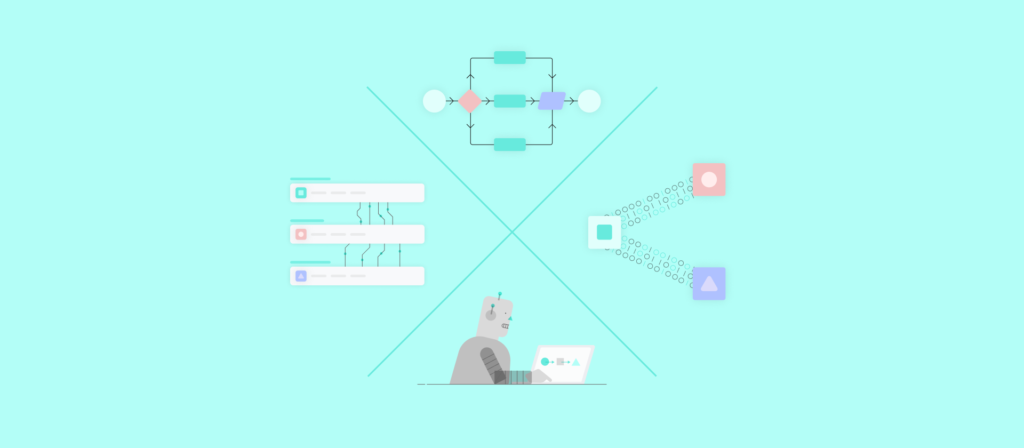Organizations have adopted distinct integration and automation solutions in an effort to build more resilient and efficient processes.
This approach, unfortunately, has led to new silos forming across these very solutions.

And while integration and automation vendors are trying to address this unhealthy sprawl of tools by bolting on features through M&As, the results are less than optimal; these additional capabilities don’t change the tools’ architectures, and they add additional maintenance requirements for users.
So how can your organization adopt and leverage these tools effectively? By treating an enterprise automation platform as the foundation of your integration and automation tech stack.
We’ll explain why this platform stands out and should play a central role by directly comparing it with other categories of tools in the space.

Want to learn more?
Our “Guide to automation for the enterprise” covers even more categories and shows where each lies within our Automation Maturity Model.
Robotic process automation (RPA)
RPA is an on-premise software that uses “bots” to mimic human actions. The automations can be either attended, where kicking off the process requires human intervention, or unattended, where the bots carry out tasks on a recurring schedule.
How it compares to enterprise automation
While RPA software allows for efficiency improvements and time savings, it also breeds a variety of issues: automating more tasks requires building more bots, and this involves building a team of “bot managers”; RPA can compromise your governance and security best practices, especially as you scale your use of the software; and, finally, they don’t allow you to implement end-to-end automations—only task automations, which inherently limit the returns of your automations.
Integration platform as a service (iPaaS)
An iPaaS allows you to connect and implement data flows between SaaS applications and legacy, on-premise systems—often via their application programming interfaces.
How it compares to enterprise automation
An iPaaS is similar to enterprise automation in that both allow you to connect your systems. However, unlike an enterprise automation platform, an iPaaS requires technical expertise to use. This not only prevents the majority of your employees from using it, but it also causes delivery bottlenecks and frustrations between IT and lines of business. In addition, it doesn’t allow you to build (and therefore, benefit from) end-to-end automations.
Process mining
Process mining involves using data science to analyze, understand, and identify improvement areas for your processes. Once issues and optimization opportunities are uncovered, your organization is in prime position to address them with integration and automation tools.
How it compares to enterprise automation
Process mining and enterprise automation can be thought of as complementary solutions, where the former introduces use cases for the latter.
However, process mining solely evaluates existing processes. As a result, using it alongside enterprise automation only allows you to benefit in the way of efficiency and time savings, while more powerful outcomes of enterprise automation—such as transforming additional processes—fall by the wayside.
Business process management (BPM)
BPM is a discipline that includes a variety of software categories; this includes software for mapping out process flows (i.e. a process mapping tool) and implementing event-based automations (i.e. a business process automation tool).
How it compares to enterprise automation
A BPA tool can help you implement powerful automations, but the timeline in building any can easily extend to years. Moreover, a BPA tool requires technical expertise to use, making it resource and time-intensive to implement and maintain automations with the platform.