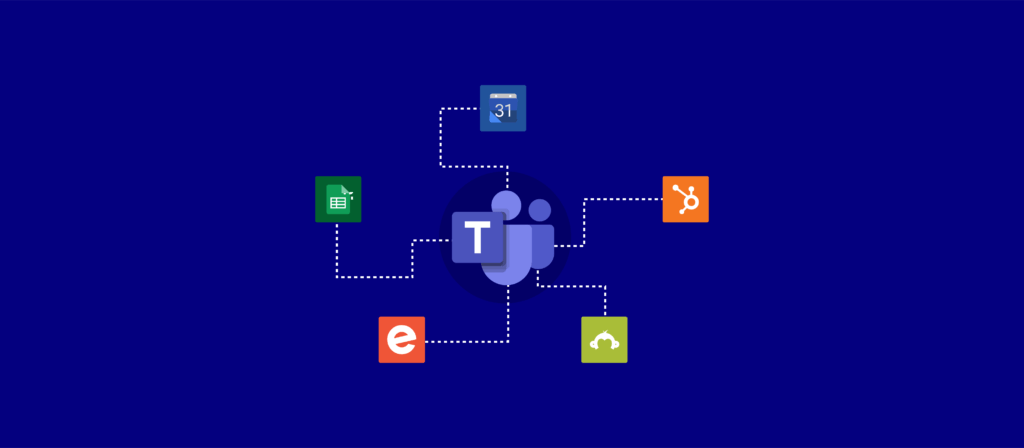Your marketing team is constantly busy.
From launching campaigns to creating content, they’ve got their hands full with projects that aim to attract and engage your target audience.
You can empower each and every member of your marketing team to do their best work and save time by integrating Microsoft Teams with the tools they use every day. What’s in it for you? Happier and more productive employees across the department.
To help you get started, here are 5 of the best Teams integrations for marketing.
Related: 3 Teams integrations that can improve your employee experience
1. Sync Teams with HubSpot to Keep Your Campaigns Operating Smoothly
With this integration, you can post to a specific Teams channel whenever you add or edit a contact, company, deal, etc. in HubSpot. This allows your marketing team to add contacts to a relevant campaign faster, remove them from a campaign when necessary, or place them in a different campaign altogether.
Example
Say your sales team adds a prospective deal to an account in HubSpot with a closing date that’s only weeks away. Marketing can find out quickly via Teams and then move the prospect to a lower-funnel campaign in the hopes that it helps them win the prospect over.
Your marketing team can now more easily provide leads with a better experience (which likely translates to more sales).
Popular Marketo integrations
2. Couple SurveyMonkey with Teams to Act on Your Responses in Real-Time
Whether your team is surveying customers for marketable quotes or running research to better understand how to message your products, your colleagues need the responses as soon as possible so they can start using them.
By syncing SurveyMonkey and Teams, you can instantly provide them the responses.
More specifically, you can provide alerts whenever a response comes in, or provide customized, time-based alerts. In addition, you can gather feedback on your questions within Teams before sending your survey.
These benefits allow you to make sure that you’re collecting the right types of responses and addressing them promptly.
Related: 6 tips for getting the most out of your marketing automations
3. Integrate Eventbrite with Teams to Stay Up-to-Date on Your Upcoming Event
Help your colleagues stay up to speed on an event within Teams—whether someone registers or the event itself gets created in Eventbrite.
The real-time updates allow your team to quickly and easily track the event’s performance, nurture registrants, and readjust the strategy for engaging prospective attendees (when necessary).
4. Hook Google Sheets Up with Teams to Collaborate on Your Analysis Effectively
Do your colleagues need to see your analysis in Google Sheets? Do they need to add their own data? Or do they just want to stay abreast of any changes?
You can do all of the above directly in Teams. That way, you and your colleagues can stay fully aligned and make decisions off of the same inputs.
Related: What buyer intent data is and how to use it effectively in your analysis
5. Connect Teams with Google Calendar to Manage Meetings More Easily
Even though this isn’t specific to marketing, its benefits to the team are clear: By being able to schedule and/or edit meetings directly in Teams, you’re saving your marketers the hassle of navigating to Google Calendar and doing it there.
Also, as your event comes up and soon after it begins, you can alert all of the relevant attendees in Teams. This should improve the chances that your colleagues show up to your meetings and are on time.
Get More Out of These Integrations by Building Automations
Once you’ve connected Teams with your marketing applications, you can use an enterprise automation platform like Workato to build end-to-end workflows that transform your processes.
Learn more about how you can build these automations with Workbot by speaking to an automation expert!