Your employees can only operate at their highest levels when they have the best apps and equipment at their disposal.
This applies to a variety of scenarios, whether it’s an engineer who needs a pair of noise-cancelling headphones to focus, or it’s a sales rep who requires two monitors to execute their day-to-day tasks efficiently.
No matter the apps or equipment your employees need, you can satisfy any request quickly, completely, and easily by automating your organization’s procurement process.
We’ll help you understand how to implement this type of finance automation by walking through a few of its applications. But to get us started, let’s define procurement automation.
What is procurement automation?
It’s the use of automation to streamline various parts of your procurement process, from creating and approving a purchase order to processing an invoice.
To automate any procurement-related process, you’ll need to use a platform that can listen to your apps for business events (otherwise known as triggers) that deliver real-time business outcomes (or actions).
Related: What is invoice automation? Here’s what you need to know
Examples of procurement automation
The following examples should help you fully understand our definition.
Fast-track your purchase requisition workflow
Once an employee realizes that they have a specific need, they can make their request in a chatbot that operates within your business communications platform (e.g. Slack). The appropriate approver then receives the request via your business communications platform, where they can accept (or reject) it with the click of a button.
Here’s more on how it can work:
1. An employee accesses the chatbot in their business communications platform, and selects the specific equipment they need. Once the employee finishes adding items, they can select Request Approval—which triggers the workflow.
2. The chatbot creates the request in your procurement tool, and it sends the approver a message in your business communications platform with the details of the request and the ability to approve or reject it.
3. Once the approver selects approve, the request can move ahead and get fulfilled.
Related: 4 ERP integration methods
Provide visibility on every invoice
Your employees in accounts payable likely spend more of their time on your ERP system than on a platform that manages purchase requests. This means that when an invoice arrives in the latter, it should also get added to the ERP system in real time to ensure your colleagues find it quickly and pay it off on time.
Here’s a procurement automation process that lets you do just that (assuming you use NetSuite as your ERP system and Coupa as your procurement tool):

1. Once an invoice arrives in Coupa, the workflow gets triggered.
2. Assuming the corresponding NetSuite ID is found within Coupa, the vendor bill gets updated in NetSuite. If, on the other hand, the corresponding ID isn’t found, a new vendor bill instantly gets created in NetSuite.
It’s worth noting: If this workflow fails to work (even after it’s re-tried a certain number of times), the platform handling the workflow can alert the appropriate colleagues via email.
For more on this automation, you can visit this page.
Close the loop on each purchase
Once your colleagues in finance successfully pay off an invoice, they still need to close the corresponding purchase order in their procurement tool quickly. Otherwise, their reporting can get delayed or appear inconsistent across apps.
To prevent an order from staying open once the invoice is paid, you can implement the following procurement automation:
Note: Like the previous automation example, we’re using Coupa as the procurement tool and NetSuite as the ERP system. You can just as easily implement this automation with similar tools.
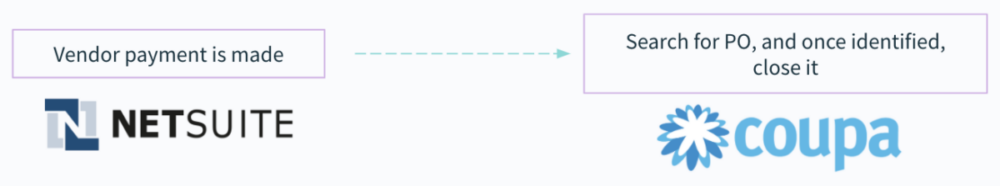
1. After a vendor payment is marked as completed in NetSuite, the workflow gets triggered.
2. The corresponding purchase order in Coupa is identified and closed.
Similar to the previous automation, the platform you use to run this automation can email the relevant parties if the workflow fails to execute successfully a certain number of times.
Here’s more on this automation.
Benefits of automating procurement
So why should your organization automate its procurement processes? Here are just 5 reasons that should get everyone on your team onboard.
1. It improves the employee experience
No matter where in the procurement process you look, automation can help your employees save time and focus on more thoughtful tasks.
When making a purchase request, for example, the requestor doesn’t have to login to the procurement tool to make their request or to view its fulfillment status. They can simply perform those tasks from your business communications platform in a matter of clicks.
By helping your employees avoid tedious tasks, they’re more likely to focus on work that keeps them happy and engaged—which, in turn, motivates them to stay in their current role longer. The data affirms this notion, as 35% of professionals begin to look for a new role internally or externally when they no longer find their current work meaningful.
2. It allows your organization to scale its procurement processes efficiently
As your organization grows, so will the volume of procurement requests and the vendors you work with.
Procurement automation allows your finance team to adapt to this growth seamlessly, as they can largely avoid app hopping to find employee requests or invoices from vendors. They can, instead, find everything in the apps they’re already using, whether it’s your business communications platform or your ERP system.
Related: Why procure-to-pay automation can be critical for your organization
3. It prevents costly errors from taking place
When done manually, your procurement process can lead to significant issues. This can be anything from incorrect orders being placed to orders getting lost in the approval process to invoices failing to get paid on time
Procurement automation mitigates each of these problems, among others, by streamlining the tasks that often lead to human error, and by giving employees improved visibility.
4. It improves your relationships with vendors
The vendors you work with often play a critical role in the success of your employees, and in the organization at large. To keep your relationships with key vendors strong and enduring, you’ll need to pay them on time and by the full amount, consistently.
As one of our earlier examples shows, procurement automation helps ensure that your colleagues in finance make timely payments by instantly creating the invoice in the platform they’re already working on. You can even take this automation a step further by also using a chatbot to notify a specific channel in your business communications (that includes members of your finance team) when an invoice arrives, and include a link to the invoice within the message.
5. It gives your organization a competitive advantage
Despite its benefits, organizations are still moving slowly in streamlining their procurement processes. According to a study by Gartner, more than half of chief procurement officers admit that they’re underutilizing automation technologies.
Assuming your organization automates its procurement workflows effectively, this gives your organization an advantage in the experience you can provide to employees and vendors.
Related: 3 reasons to automate your accounts payable process
Automate any procurement process with Workato
Workato, the leader in integration-led automation, can help your organization streamline procurement workflows without writing a single line of code. The integration-led automation platform also offers Workbot, an enterprise chatbot that allows your employees to automate procurement-related workflows while working within your business communications platform.
To learn more about how Workato can transform the way your organization approaches procurement, you can schedule a demo with one of our automation experts!
