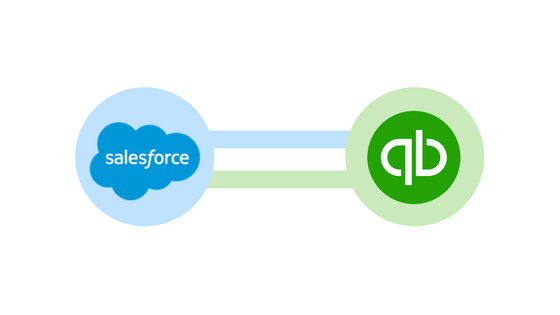In recent years, more than ever, business functions are more tightly linked within SMBs due to the explosion of best-of-breed cloud applications. Owners want the best apps, like Salesforce, to help find customers to buy their product. They also want apps like QuickBooks to make sure money actually comes in the door when a customer makes a commitment to buy.
Businesses need their Salesforce and QuickBooks apps to integrate seamlessly given how interdependent they are. Both apps rely on similar data (customer sales information), trigger a series of actions (invoicing when a sale is made), and are usually down by two different business units within a company (sales and finance). But pre-built integrations don’t fully meet the need of powerful apps like this given the custom ways users need these apps to work.
There’s a major need for syncing Salesforce and QuickBooks and it has not been sufficiently met. The big insight here, though, was that customization needed to be put in the hands of app users. Given the large communities associated with both apps, we’ve created a Salesforce + QuickBooks integration solution that allows users to customize both apps based on their own individual usage.
https://www.youtube.com/watch?v=pjKuJwBG4Fo
Below are some common Salesforce-QuickBooks integrations that you can use between both apps to make sure that your finances come full circle.
—
Create a QuickBooks Invoice when an Opportunity is Closed-Won in Salesforce
Don’t miss a beat with the invoicing process. Once you mark an opportunity as won, automatically generate a QuickBooks invoice using the same customer information. Both platforms will be synced so there is no lost time between these two business-critical actions. Make sure your money comes in on time!
Create or Update Customer in QuickBooks When an Account is Created or Updated in Salesforce
When Salesforce is your sole source of truth, all systems must be tied to it. Any new customers in Salesforce must be moved to QuickBooks at some point to ensure the two systems are synced with this recipe. It isn’t enough that customers exist in both Salesforce and Quickbooks; they must reflect relevant updates when new information comes in. For example, if you have a new client contact for billing, cut your work in half by only updating QuickBooks and letting this recipe update your records in Salesforce.
Sync a Salesforce Custom Invoice to QuickBooks
Users many times use the invoicing features in Salesforce but still use QuickBooks for billing. Rather than spend time on creating duplicate invoices in both systems, use this recipe to create a corresponding invoice in QuickBooks when an invoice is created in Salesforce.
—
Thomas Watson Sr. captured the mindset of small- and medium-business owners: “Nothing happens until a sale is made.” Sales are the lifeblood of any organization. Without customers, the product or service doesn’t matter much. In our current time, Watson’s words are even more relevant. Today, he might say, “A hundred actions need to happen when a sale is made.”
But among all the hundred things, we’ll need a robust solution to make sure that data can flow across apps seamlessly. Integration sounds like an awful lot of work for people who need to focus on running their business, right? SMBs typically don’t have a huge budget (if any) for an IT department or for long-term reliance on integration consultants. Watson was right when he said nothing happens until a sale is made. But when a sale is made, everything happens. The right kind of integration makes sure everything happens the right way and at the right time.