As you review embedded iPaaS solutions, you’ll likely have application connectors at the top of your list of requirements.
One way to compare connectors across providers is by assessing their respective collections and determining the one that fits your requirements best.
But this step, in and of itself, isn’t enough. To truly understand the quality of an embedded iPaaS‘ connectors, you’ll need to review them across two dimensions: “breadth” and “depth”.
You can read on to learn what we mean by breadth and depth, why they’re important, and how they work in practice.

Want more guidance on evaluating embedded iPaaS solutions?
Our buyer’s guide covers all the features and capabilities you should consider as well as tips for managing your conversations with different vendors.
Breadth of connectivity
Breadth comes in two parts. It includes all of the connectors an embedded iPaaS provides and a connector’s ability to access different solutions within a platform.
Let’s take a closer look at each of these areas.
Scope of connectors built
Your clients will likely want to connect your platform to applications that span different categories. For example, if you offer a CRM, the categories might include marketing automation platforms, business communications platforms, sales engagement platforms, gifting platforms, among many others. Moreover, each of these categories comprise hundreds, if not thousands, of vendors—leaving your business with countless lucrative integration opportunities.
To help you connect to applications at the scale and speed that’s needed, you should look for an embedded iPaaS that offers a wealth of connectors across categories. In addition, the connectors should be provided by their team as well as by their community of users and partners—as a diversity of builders makes the task of enhancing connectors and bringing new ones to market easier in the long run.
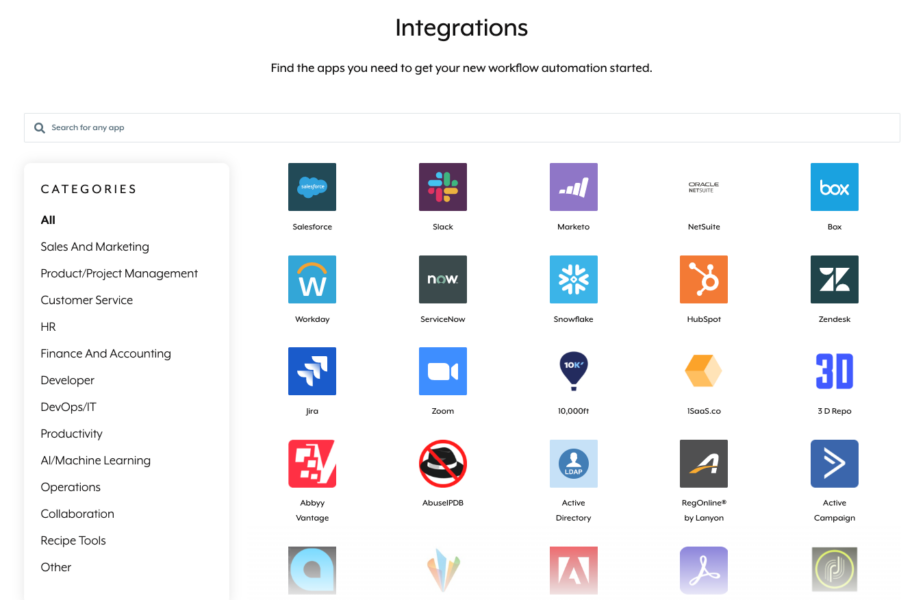
Level of access to an application
Many enterprise companies offer multiple solutions that cater to different audiences and serve different use cases.
Take Salesforce as an example. They have a marketing automation solution (Salesforce Marketing Cloud), a CPQ software (Salesforce CPQ), a CRM (Salesforce CRM), among other offerings.
When a platform—like Salesforce—offers multiple solutions, the breadth of its connector should also be measured by the ability to access these different solutions. Otherwise, you’re restricting the teams that can benefit from it.
In addition, a connector’s breadth should be measured by the endpoints made available and the ease with which you can add additional ones.
The latter is especially important. Your customers likely have a wide range of needs for a given connector, so having it be easily extensible allows you to gain broader adoption.
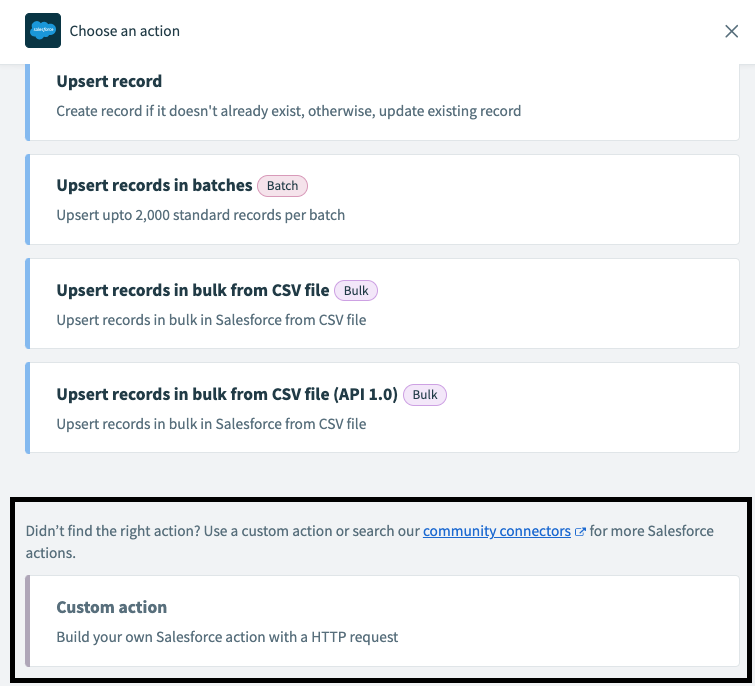
Related: The ultimate guide to embedded integration
Depth of connectivity
You can think of depth as the level of access a connector provides to a given application—while shielding the end user from any of the associated complexity.
For example, you’ll likely use a myriad of custom objects and fields across your applications. Keeping track of these custom objects can prove difficult, and as you or your clients build automations with the connectors, it’d be less than ideal to have to leave your workflow builder every time you need to confirm the name of a custom object in an application.
Fortunately, a connector that offers depth can help; it can dynamically discover the custom objects (and their fields) and surface them to anyone who’s using the connector to build an automation.
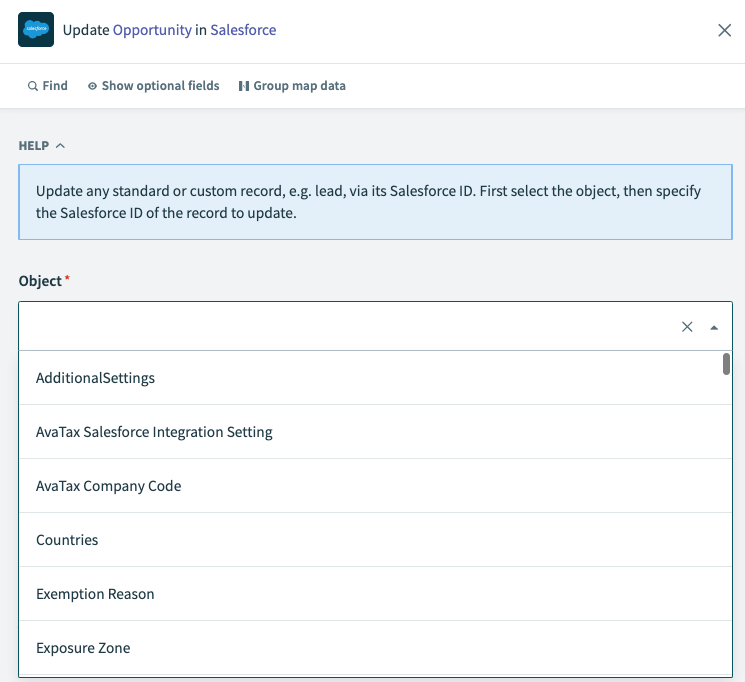
Depth can also be applied to error handling.
As you and your clients use a connector, all kinds of issues can crop up, from API outages to missing fields. When any issue takes place, the connector can communicate the error in a human-readable format within the automation-building interface—making it easy for you or your clients to quickly diagnose and remedy the issue.
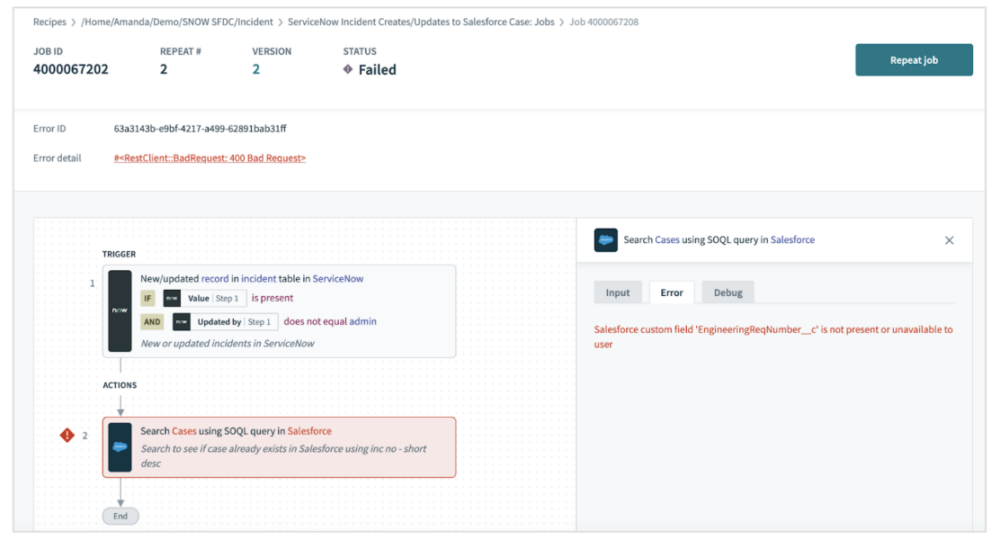
Access best-in-class connectors with Workato’s Embedded Platform
Workato, the leader in enterprise automation, offers connectors that provide all of the depth and breadth highlighted throughout this article—all but ensuring that your clients can connect your platform to the applications they use easily and successfully.
Our Embedded Platform also allows you to:
- Access a low-code/no-code UI so that your less-technical personnel (and that of your clients) can get involved in implementing integrations and automations
- Embed our platform directly into your product with the configuration options that meet your needs
- Leverage Workbot, a platform bot for Slack or Microsoft Teams, to build custom applications that allow users to access your platform’s data and actions without leaving their business communications platform
