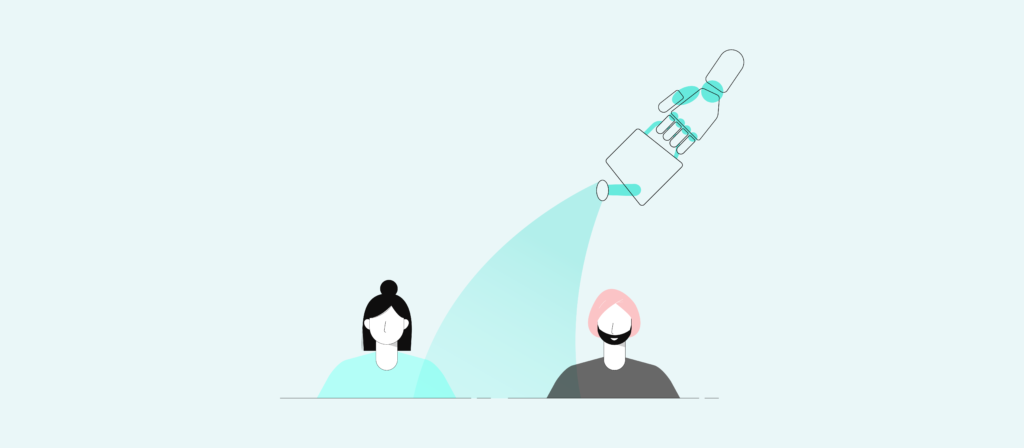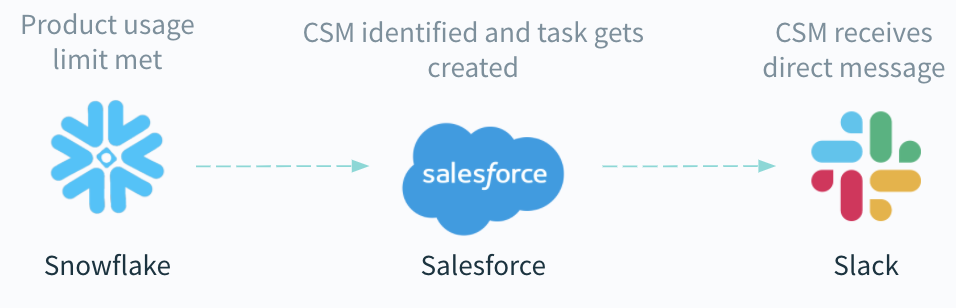Nearly 4 out of every 5 marketing leads fail to become a client.
This can be attributed to a number of factors, from the lead choosing a competitor to them deciding they no longer need your product or service.
Underpinning these surface-level reasons, however, are the lack of personalized and timely lead nurturing workflows that can build interest and spur action.
To help your organization engage leads in such a way, you can turn to automation. We’ll show you how by walking through 4 examples.
Related: The ultimate guide to automating your marketing processes
1. Learn when previous buyers switch roles and nurture them immediately
When a previous buyer lands a new role, they’re likely eager to make an impact. To aid their efforts early on, they might look to tools they’re comfortable using and that have helped them be successful previously—including yours.
You can engage previous buyers proactively by using automation to reach them soon after they land a new role. Here’s how:
1. A data enrichment tool updates the former buyer’s new job in your CRM, which triggers the workflow.
2. A sales chatbot messages a specific channel in your business communications platform, notifying channel members of the job change.
3. A member of the channel can click a specific button in the message to put the lead into a sequence in your sales engagement platform (which is tailored to former buyers who’ve switched roles).
In addition, if you have a personal relationship with the prospect, you can—also with the click of a button in your business communications platform—send them a gift to congratulate them via a platform like Sendoso.
2. Uncover hot leads via intent data and engage them based on their activities
Intent data, which reveals the research a lead performs on first and third-party sites, can help your reps hone in on the most sales-ready leads.
To help your reps identify these leads and nurture them in ways that are likely to resonate, you can implement the following automation:
1. Once a certain level of intent is met, the workflow gets triggered.
2. A sales chatbot messages the appropriate sales rep the details of the lead and their intent data. This includes the specific pages they’ve viewed (both on your site and on a 3rd-party site, like G2), background info provided by a data enrichment tool, and additional data in your CRM, marketing automation tool, among other apps.
3. Based on the insights provided, the rep can work quickly in delivering the lead a personalized, thoughtful response. Alternatively, or in addition, the rep can take action with the click of a button in your business communications platform, such as kickstarting an ad campaign that targets the account.
3. Leverage product usage data to identify cross-sell and upsell opportunities
Prospects aren’t the only leads worth nurturing. Clients can be ripe for upselling or cross-selling when approached at the right time.
You can help your customer-facing colleagues identify these clients and nurture them successfully by building a workflow automation that’s triggered based on product usage data.
Here’s more on how it can work in the case of a client meeting their product usage limit:
1. Once a client’s level of product usage hits its limit (as measured by a platform like Snowflake), the workflow gets triggered.
2. The appropriate customer success manager (CSM) is identified in a CRM like Salesforce, and a task gets created for them in the platform.
3. The CSM receives a message in a business communications platform—like Slack—that alerts them of the task so they can take action promptly.
4. Respond quickly and intelligently to prospects who engage with your ads
As your team launches a variety of ads on Linkedin, you’ll want to follow-up with those who complete the forms quickly and thoughtfully.
Here’s an automation that lets you do just that:

1. Once a lead completes a form from one of your Linkedin ads, the workflow gets triggered.
2. The lead gets created (or updated if they already exist) in your marketing automation platform (e.g. Marketo), and the information they shared in the form gets added to their profile.
3. Depending on the form the lead completed, in addition to other existing information on the lead, they’d enter a specific nurture campaign.
Related: How to automate lead generation
Use Workato to automate any of your lead nurturing processes
Workato, the leader in integration-led automation, lets you build the automations highlighted above—and much more. The platform also offers Workbot, an enterprise chatbot that allows your employees to streamline their workflows while working from their business communications platform (whether that’s Slack, Teams, or Workplace).
To learn more about how Workato can help your reps shorten their sales cycles and close more deals, you can chat with one of our automation experts.