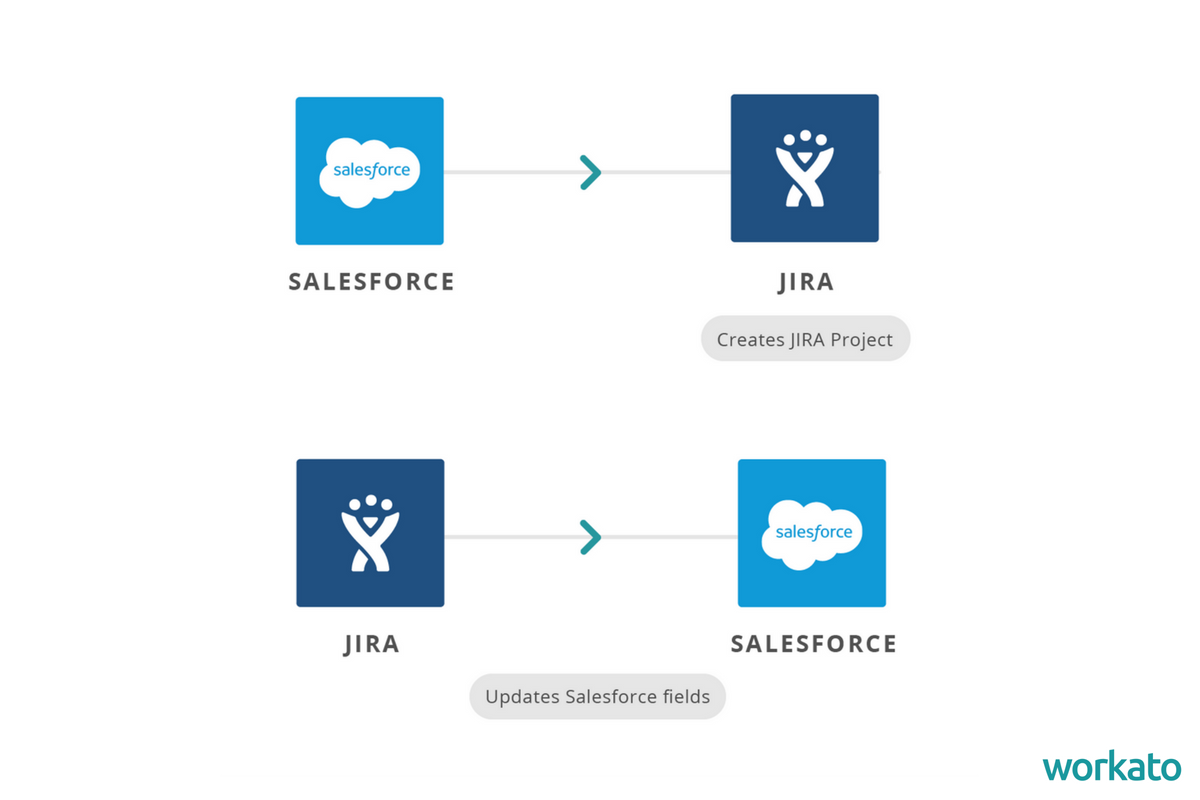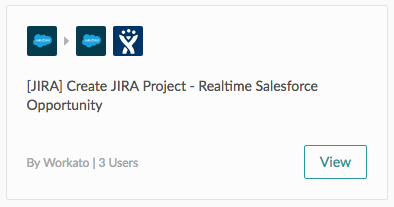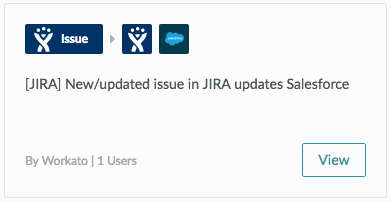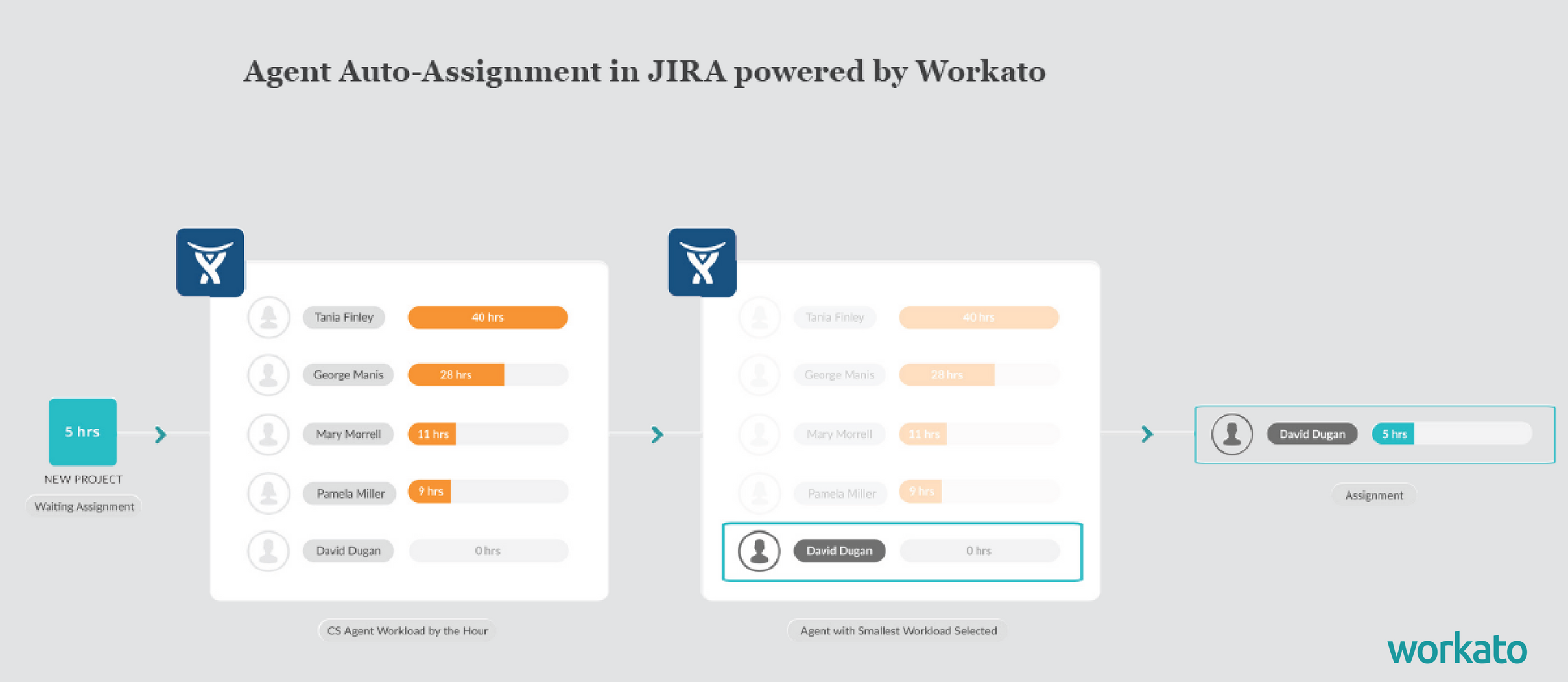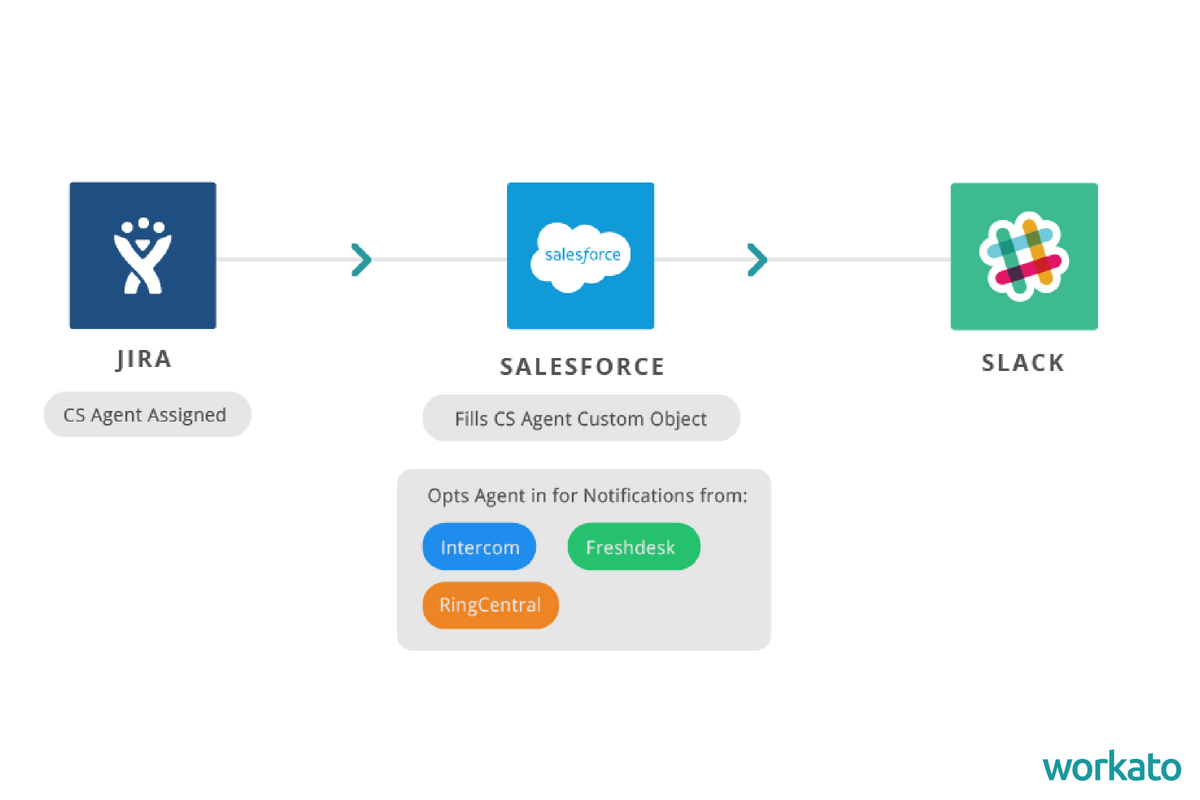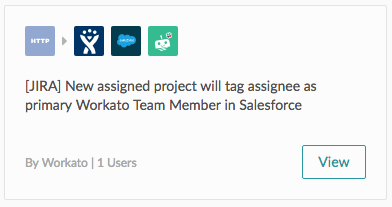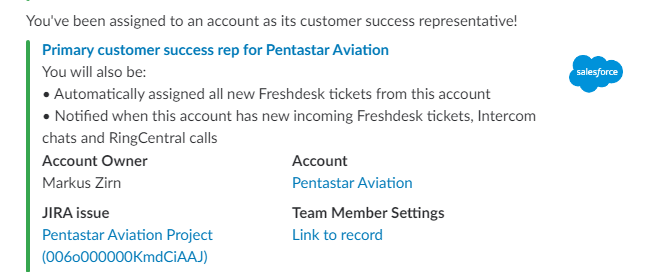No department needs to be better-connected across a company than Customer Support. In order to provide service with context, agents need easy access to the customer information and touchpoints through different apps like Intercom, Salesforce, Marketo, GitHub, and more. This need will amplify as avenues of communication continue increasing and the bar for a great customer service experience keeps getting higher.
The future demands 24/7 service, fast and comprehensive responses over any communication avenue the customer chooses (including text!), and useful, well-written help desks where customers can help themselves. But nearly 80% of contact centers say their current customer service systems won’t meet their future needs (Dimension Data 2015 Global Contact Centre Benchmarking Report). And by 2018, Gartner predicts that six billion connected devices will be requesting support.
80% of contact centers say their current #custserv systems won’t meet their future needs. Share on XSeveral barriers stand between the average CS team and meeting the evolving needs of its customers. Key information and tracking from one system is often not viewable in another system; teams lack insight into past support tickets from customers; and it’s difficult to crowdsource expert help from other departments, like engineering.
To address these challenges, the Workato support team uses several workflow automations and integrations. These integrations optimize our business workflows and automate tedious manual tasks, so our staff can focus on providing the ever-vital human touch. Here’s a glimpse into how we use automation to provide account-based customer success.
Why We Chose Account-Based Customer Success
As our company grew in both size and customer base, we identified two issues with our Customer Success approach:
- Many new customers who signed up were not being onboarded properly
- We found that many pro and above customers, especially those that started paying with no help from sales or CS, did not realize they had a complementary quickstart session that they could take advantage of.
- These customers tended to underutilize Workato and potentially churn down the road.
- Some customers were churning after their 1st project completed
- Some customers use Workato for migration projects where they are simply migrating large amounts of data from one application to another.
- Not understanding that they could automate other business processes with Workato, they would finish the migration and then churn around the 1-year mark.
To resolve these issues, our Head of Customer Success decided to have a Customer Success (CS) rep assigned to every customer that signs up for a pro plan and above. This approach would ensure that customers get onboarded properly, and that a CS agent regularly checks in with them to make sure they’re doing OK with their recipes and that there are no major issues. This not only helps to ensure a proper onboarding, but also pre-empts churn.
Head of Customer Success @Workato decided to have a rep assigned to every customer. Here's what happened: Share on XAssigning a rep to a specific customer is called Account-Based Customer Service (AB-CS). The idea of “Account-Based” or “Key Account” business processes began with Account-Based Marketing (ABM). Jon Miller of Engagio defines ABM as, “a strategic approach that coordinates personalized marketing and sales efforts to open doors and deepen engagement at specific accounts.”
This approach has spread to other departments, including Sales and now Customer Support. At the 2016 TOPO Sales Summit, keynote speaker Scott Albro said that companies should be investing in a more comprehensive and effective strategy, Account-Based Everything: “… what we’re finding is that Account-based marketing is not enough…‘Account-based Everything’ … requires orchestration across Marketing, Sales Development, Sales, Customer Success, and the C-Suite.”
As we began implementing AB-CS, we found ourselves with a new set of problems:
- There was no automated handover process from the Sales Team (who worked in Salesforce) to Customer Success (who worked in JIRA).
- Once a CS rep was assigned a customer account, they were not getting notified when that account contacted support. This means the customer ends up being helped by multiple people instead of receiving steady service from their assigned rep.
Here’s how we solved them.
1) Creating an Automated Handover Process from Sales to CS
At Workato, we provide free Quickstart sessions to help new pro and above customers get going with their integration projects. Some customers might require a proof-of-concept or technical demo, which are done by members of the CS team. Once a Sales Rep closes a deal, they need to work in tandem with the Customer Success (CS) team to onboard the customer and provide any help the customer might need with their recipes, as well as coordinate the Quickstart session.
This coordination between CS and Sales is easier said than done, as they each do their work in different apps. The CS team uses JIRA to track customer projects. JIRA’s time-tracking and project management capabilities allow management to see how much time a CS rep is spending on each project. Sales Reps, however, do not have access to JIRA because they work in Salesforce where all of the customer information is stored.
Problem: Sales Reps Lost 3 Days a Month on Admin Work
Without any connectivity between JIRA and Salesforce, Sales Reps had to personally contact a CS agent to ask them if they could help handle their customer cases. For every customer, it took about 2 hours for the Sales Rep to do the following:
- Get a CS agent to take on the customer
- Work with the CS agent and customer to schedule the calls
- Brief the CS agent on the customer’s integration needs so that the CS rep understands what the customer is trying to do and can better utilize the call
Our Sales Reps reported that the lack of a proper handover process made closing a customer very time consuming and inefficient. Each customer took about 2 hours to properly hand over, resulting in Sales Reps losing an average of 3 days each month trying to sort out these logistical and administrative issues.
Solution: Integrating Salesforce and JIRA
To rectify this, we created a group of recipes that automates processes between Salesforce and JIRA. We knew the integration needed to meet the following criteria:
- Essential information (such as which apps the customer uses) must flow from Salesforce over to JIRA so that CS reps know what the customer expects from Workato and can help them be successful.
- Custom information that the Sales Reps individually determine for each customer (like what kind of services the customer needs and how many hours it will take) must flow from Salesforce to JIRA.
- The progress of the customer project should be visible and up to date in both Salesforce and JIRA.
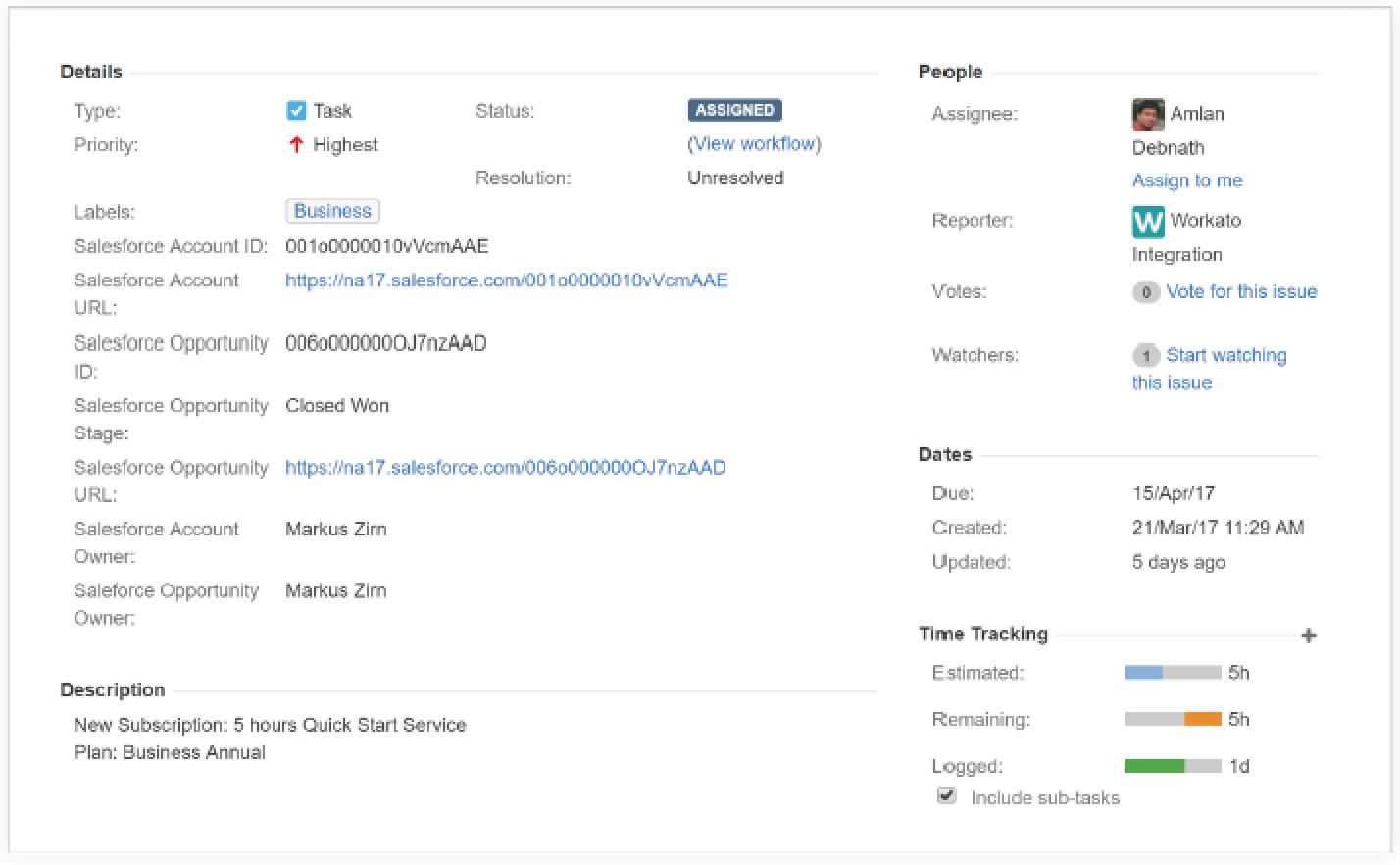
“Both Sales and CS benefit: the bi-directional flow of information between Salesforce and JIRA makes it easier to keep track of customer projects and track the workload of any CS agent while saving each Sales Rep 3 days per month by automating administrative work.”
The automated process begins when a Sales Rep fills out some fields in their Salesforce opportunity records to create a project for their customer. They enter custom details like which plan the customer is on and how many hours of each service should be provided. They also fill out an ‘estimated hours’ field which allows tracking of a CS agent’s workload. Thanks to the Workato recipes, the rep simply has to click the “Create JIRA Project” Checkbox inside of Salesforce and all of the relevant information will be moved into JIRA and the project will be assigned to a CS agent.
The first recipe triggers when the “Create JIRA Project” checkbox is clicked and creates a project in JIRA with all the relevant information for a CS rep to be assigned to.
Another recipe picks up any updates made to that JIRA issue and sends it back to Salesforce, automatically populating the relevant fields so that Sales Reps can see the status of their customer’s project without asking the CS rep for updates.
When the CS rep logs the hours spent on the project in one of the JIRA sub-tasks under that customer project, this recipe will update the Salesforce opportunity linked to this customer project.
Results:
The result is a much more efficient process for onboarding customers between Sales and CS teams. Both Sales and CS benefit: the bi-directional flow of information between Salesforce and JIRA makes it easier to keep track of customer projects and track the workload of any CS agent while saving each Sales Rep 3 days per month by automating administrative work.
2) Automating Customer Success Rep Assignment Based on Workload
The automation in #1 is not quite done yet. A new process is in the works to automatically assign Customer Success Agents to JIRA customer projects based on their workload. Their workload will be determined by the number of hours all their assigned customers are estimated to require, and the stage that their current projects are in. This will optimize the CS agent’s time and ensure no one is overloaded with too many projects.
3) Notifying CS Agents When They’re Assigned to A Customer and When Their Customers Reach Out
Account Based Customer Service (AB-CS) means that our CS agents are now assigned to handle individual customer accounts and need to stay with these customers from onboarding all the way through recipe support, maintenance and upsell. As we move towards automatic assignment of customer accounts to CS agents, they need a way to be notified about the assignment so that they can start the process of contacting their assigned accounts.
For ongoing support and maintenance, CS agents will also need to be notified when one of their assigned customers contacts us through any channel for help, since they will know that customer’s use case best and thus know how best to help them.
Previously, CS agents assigned to a customer account had to be manually notified by the CS manager or the Sales Rep tagged to the account, resulting in inefficiencies and time wasted. When a customer contacted Workato, our Level 1 CS team spent up to 15 minutes per ticket / chat per customer to look for the CS agent assigned to this particular customer and then triage the ticket/chat accordingly. This resulted in increased wait times for customers and more work for the Level 1 CS team.
We knew that:
- CS agents needed to be notified that they had been assigned to a customer account in a timely manner.
- Notifications should also be sent in real-time for any contact by their customer to Workato.
- CS agents should have an easy way to manage these notifications, especially after the customer project is completed and the customer is moved into the maintenance phase.
Solution: Setting up Slack notifications from JIRA, Freshdesk, Salesforce, and Intercom
To fulfill these needs, we created a recipe that triggers once a CS agent is assigned from JIRA, moves relevant information to Salesforce, and then notifies the agent who is assigned.
“Automatically getting notifications in Slack from multiple sources is an incredibly powerful automation for the CS team. Response time to FreshDesk tickets has gotten shorter since the CS agent is notified when a ticket or chat is logged for one of their customers.”
For this automation, Salesforce acts as the central repository for all assignments. We created a “team member directory” custom object in Salesforce, which contains all CS agents and their contact information. Once the Sales Rep sends the lead to JIRA from Salesforce, a rep is assigned to the account, either manually by our CS managers or automatically based on workload (as we discussed in the last section). A webhook is sent from JIRA when a person is assigned to trigger the recipe, which goes into Salesforce and fills the “team member directory” custom object with the correct CS agent.
Inside of Salesforce, the recipe completes some other actions as well. The assigned CS agent will be automatically opted-in for Slack notifications when that particular customer:
- Submits a FreshDesk ticket (our Customer Service ticketing app)
- Opens an Intercom chat (live chat app on our website)
- Calls Customer Service (via RingCentral our UCaaS solution)
The assigned CS agent will also automatically be assigned any ticket from that customer in FreshDesk. This ensures they are aware of every touchpoint their assigned customer has with Workato.
Once these actions in Salesforce are complete, the recipe sends a direct message to the assigned CS agent on Slack saying, “You’ve been assigned to an account” with critical information on the account and a link to the JIRA issue.
In more simple terms, we are telling the recipe to monitor JIRA, waiting for an agent to be assigned. When the agent is assigned, the recipe puts the assignment in Salesforce, and then lets the agent know he has been assigned in Slack.
Results:
This is an incredibly powerful automation for the CS team. They are automatically kept in the loop with their assigned accounts and therefore can provide a highly personalized experience. Response time to FreshDesk tickets has gotten shorter since the CS agent is notified when a ticket or chat is logged for one of their customers. On average, a CS agent now takes about 5 minutes less per ticket/chat to respond to a customer tagged to him/her.
Ready to future-proof your customer success? Download our eBook to get started.