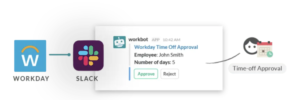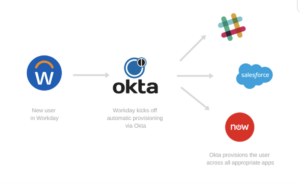Workday is a crucial piece of many businesses’ app ecosystems. From managing everyday HR processes like onboarding and performance evaluations to supporting larger, enterprise-wide projects, Workday is the foundation of countless business-critical workflows.
But chances are that Workday isn’t the only app you use. There are many other programs and systems that house information that is also important to these processes—like timesheet data.
Intelligent automation can help bridge the gap between Workday and your other apps, from finance to IT Ops and beyond. Not sure where to start? Here are seven Workday workflow automations that will change the way you use the platform forever!
Related: The different types of HR automation you can implement
1) Keep your job postings accurate and up to date
As a candidate, there’s little that’s more frustrating than applying to a job, only to learn later that the position has already been filled. Similarly, if the candidate finds a job opportunity that aligns with their interests and preferences, but later discovers that its description is misleading (e.g. role is actually based in New York City but posting says it’s based in San Francisco), they’ll likely get irked and lose respect for your organization.
To prevent any issues like these from springing up, you can connect Workday with the platform you use for posting jobs (e.g. eQuest). Once integrated, you can funnel in any company and job-related information from Workday into each new job post. And if any relevant company or job information changes in Workday, the job posts that are affected get updated in real time.
2) Approve vacation requests with Workbot for Slack
One of HR’s most important roles is handling vacation or PTO requests. On the back end, managing requests can be overwhelming, especially when HR staff must manually approve each one. To simplify the process, you can execute these approval-based HR workflows using Workbot®, a bot we created to help you do work in other apps directly from Slack.
For example, imagine that you want to approve time off requests made in Workday. Whenever an employee asks for vacation time, you can receive an automatic Slack message via Workbot, letting you know about the request.
With Workbot features, like buttons and drop-down menus, you don’t have to leave Slack to approve the request—you can just point and click, and Workato (an enterprise automation platform) will automatically record the approval in Workday!
Workbot also features Verified User Access, a patented technology that requires users to authenticate before they can approve a request—so your approvals are always secure.
Related: How to build approval workflows in Slack
3) Gather actionable employee feedback via Slack
HR is also responsible for ensuring employee satisfaction in the workplace—a crucial task because happy employees are more likely to be productive, go the extra mile, and stay with your organization longer.
Gathering and responding to employee feedback is crucial to creating a productive workplace; it gives the HR team on-the-ground insight into everyday employee experiences. But collecting feedback can sometimes feel daunting and labor-intensive, especially if you have more time-sensitive projects to worry about.
With intelligent automation, you can easily gather feedback without any manual work. For example, let’s say you want to see how recently hired employees feel about their onboarding experience. Workato can automatically send a SurveyMonkey survey to each new hire whenever that user is created on Workday. You could even send the survey two weeks after the employee’s start date, so they have time to experience the full onboarding process.
You can automatically deploy surveys based on any trigger. Whether you want to collect feedback on catered lunches or find out how satisfied employees are with development opportunities, you can easily get the information you need!
4) Automate provisioning with integrated identity access management
Granting new employees access to the apps they need to work—also known as provisioning—is an important part of onboarding. To keep the process secure, many organizations use an identity and access management (IAM) program like Okta to manage provisioning; these apps are usually managed by the IT Ops team. But this extra layer of security comes with a serious drawback: HR can’t make changes as needed, which creates a time lag in the employee onboarding process. You must wait for IT to provision your new employee.
With an integrated employee onboarding workflow, you can securely create new users in your IAM app and kick off automatic provisioning. When a new employee signs their offer letter on Workday, Workato can create a new Okta user automatically. The IAM app will then provision that new user across all associated systems that they need access to. You don’t need to wait for IT to create a user in Okta and provision them across other apps; the process happens automatically—and securely.
The workflow can even be extended to include contract automation apps. When a new employee signs a DocuSign contract, for example, Workato can provision an account for that employee so they can access the employee portal.
5) Store performance evaluations in Box safely
Another key aspect of HR is nurturing and developing talent. Teams often use periodic assessments or performance evaluations to gauge whether an employee is ready for a promotion or role change.
If you’re using Workday, these evaluations are stored within the app, but many companies also keep a backup version for accurate record keeping and governance. To simplify your record-keeping, you can automatically upload performance evaluations from the HR app to another app such as a secure Box folder for safekeeping and accurate records.
Related: What you need to know about HR system integration
6) Ensure accurate time sheets by syncing Workday and Replicon
HR staff often need to access timesheet information. This information can help determine the actual PTO that an employee has accrued, for example. When it’s not up-to-date, you can’t get a truly 360° view of your employees.
A Workato recipe can easily move this information from an app like Replicon into Workday with no manual work. The automation can either run in real-time—updating every time an employee clocks in or out—or on a schedule so it updates employee hours at your desired interval, such as every Friday at 5:00 PM.
7) Offboard employees securely and quickly
An ineffective offboarding process presents a good deal of risk to your business. These risks include anything from the former employee taking expensive equipment with them to keeping access to many of the organization’s apps to transferring sensitive data over to their cloud storage or a flash drive.
You can use automation to mitigate these security risks and do so with little human involvement.
In the case of preventing an employee from engaging in unwanted behavior shortly before leaving, you can implement the following automation:
1. Once suspicious download patterns are identified in Box via a platform like Splunk, the workflow gets triggered.
2. Workato searches for the downloader’s manager in Workday, and then notifies that employee about the behavior via a platform like Slack.
3. The manager has the option of revoking the soon-to-be-departing employee’s access to the Box files, or, if the behavior is acceptable, approve the action—all with the click of a button in the business communications platform.
You can also streamline the process of deactivating a departing employee’s access to apps and equipment from the moment they leave by using the following automation:
1. Once an employee is marked as terminated in Workday, the workflow gets triggered.
2. A couple tickets get created on a platform like ServiceNow in an effort to offboard the employee.
3. One ticket asks your team to remove the former employee from groups in Active Directory.
4. The other ticket involves deactivating the former employee’s access to their laptop using a platform like SentinelOne.
Note: Each of these automations are based on real-world examples from our clients.
Here’s more on each of these workflow automations:
To further explore when and why your organization should use Workato for building integrations and automations around Workday, we’ll walk through a real-world case study.
Related: The meaning of LMS integration and how you can implement it
Workato in action: How the #1 multinational energy transportation company democratized its Workday integrations
For a Global 500 energy infrastructure company with over 17,000 employees, some of the most critical workflows happen in the human resources (HR) department. This includes things like payroll, employee onboarding, and resource planning.
When faced with an influx of 6,000 new employees due to a merger, streamlining HR operations between the two organizations became a top priority. To successfully combine both organizations’ information and systems, they would need to do a lot of integration work, including extending a recently-deployed Workday solution.
Previously, the company had used several local integration brokers to handle these types of projects. But because the merger would require integration on a larger scale, they set out to find a more robust solution that could still accommodate the rapid adoption of SaaS products and a general shift to the cloud across the company. They also needed a tool that didn’t require months or years of training to use; they needed a solution that employees could pick up and use with minimal training.
After evaluating several vendors, the company narrowed the field to two potential tools. Workato ultimately prevailed due to its powerful platform and user-friendly interface. Primarily, the company plans to use Workato to integrate Workday with several instances of SAP. They will also use Workato to streamline their provisioning workflows and feed information into several systems, which include Salesplane for identity and access management (IAM), Photos, and ServiceNow—which will become their ERP.
“I asked Gartner and Forrester: what tool will democratize integration so that we’re not relying on a small group of people to build our integrations? Because when only a few people can build integrations, projects are placed in a queue. Getting them built can be a long and painful process. We wanted to find a product on the market that would allow your average IT developer and business analyst to actually do the integrations themselves with shorter time-to-value,” an Enterprise Architect at the company explains.
“Reducing the time between when we identify an integration need to the time we have it fulfilled is the big prize for me with Workato. We wanted an easy to use tool that an ad-hoc integrator can use to bring a requirement from concept to implementation in just a matter of days, with some guardrails to maintain quality,” he says.
Ready to streamline your HR workflows? You can schedule a demo with one of our automation experts to learn how Workato, the leader in integration-led automation, can help.