Often in conversations with customers, I hear the requirement that their future integration platform should be easy to use. But what exactly does that mean? Does an integration platform become easy to use simply because it’s web-based and employs a low-code/no-code approach, or does it require more?
The reality is that ease of use is a direct result of the platform’s ability to reduce process configuration requirements and lean into a user’s functional knowledge of the business instead of the technical details of the organization’s systems.
Traditional Integration Platforms vs. User Friendly Integrations Platforms
Integration on traditional as well as low-code/no-code platforms is often a technical matter. Even if the applications being integrated already have modern and well-documented interfaces, it often requires developer knowledge to make them usable. This involves understanding the interface, implementing authentication, correctly addressing endpoints, and parsing responses. While there are many iPaaS platforms today offering standard connectors, they often only establish the technical connection to an application and assist with some parts of these tasks. For many tasks, users or developers still need to figure out exactly what needs to be done to meet their functional requirement. This makes integration projects slow, laborious, and limited to developers.
Integration into applications occurs for a good reason: To drive business processes. This includes, among other things, the need to transport data between different applications, partners, and users in various ways.
Therefore, users of the integration platform, especially business users, pursue specific functional goals. Examples include reacting to incoming contact form submissions on the company website to generate leads in HubSpot and informing colleagues via Slack/Teams. Or performing actions when an opportunity is marked as Closed/Won in Salesforce. Such processes are widespread across various departments of a company and require executing actions based on occurring business events.
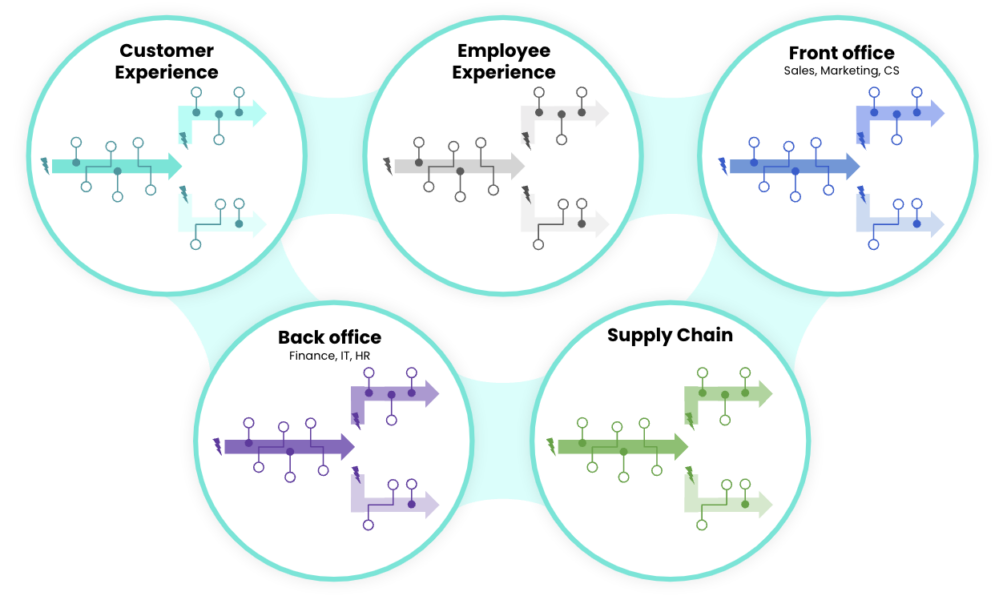
Challenges with Integrating Applications
The challenge for users in integrating applications and running their processes is determining which events/objects/etc. are actually new/updated and which have already been processed. This requires a precise understanding of the interfaces and usually involves extensive logic to track the corresponding status. This complexity and necessity for developers make integration processes more complicated and laborious than necessary.
Ideally, users would be able to simply select the desired business event and configure the corresponding actions in the workflow.
On the Workato platform, our intelligent standard connectors take on this task instead of a developer. For many applications, Workato connectors abstract away the technical complexity with the goal of allowing users to focus on their functional processes. Users only need to select which business events they want to react to, and we handle the rest. This means ensuring that events arrive in the correct order, preventing duplicates, ensuring no events are lost, and starting jobs for the selected business event with the appropriate easily accessible data.

Advantages of Real-Time Data Processing
This results in an event-driven integration where data is processed in real-time or close to real-time even if the connected application isn’t even driven by nature.
Another positive aspect is simplified monitoring, as jobs are only created for truly relevant business events instead of searching through cron jobs. Furthermore, these event-based jobs can be quickly and easily filtered based on functional information such as order numbers or contact information.
This makes an integration platform truly easy to use. The actual integration process is reduced to configuring the process, where having functional knowledge of the business process is more important than technical details. As a result, business processes can be implemented much faster than on traditional platforms. They are easier to monitor, quicker to adjust, and data is exchanged in real-time between the involved applications, partners, and users.
