The fast-growing business communications platform is known for a variety of use cases—from helping employees socialize in various fun-filled channels to letting them share all kinds of files with one another via messages.
Buried beneath these popular use cases stands a feature that allows you to truly transform the way your team works in Slack. Namely, an enterprise chatbot that can communicate between Slack and the rest of your apps—allowing anyone to work in their apps and automate their workflows without leaving the business communications platform.
How, exactly, can this type of chatbot help you and your colleagues? We’ll explain by reviewing 7 common, wide-ranging Slack automations.
Related: How to automate various parts of the employee experience
1. Gain a wealth of qualified job candidates
It’s well documented that employee referrals tend to drive more desirable results than non-referrals, whether it’s measured by job performance or employee retention.
To double down on acquiring this type of candidate, you can use a Slack automation that allows employees to easily uncover new job openings and submit referrals for any position.
Here’s how it can work:
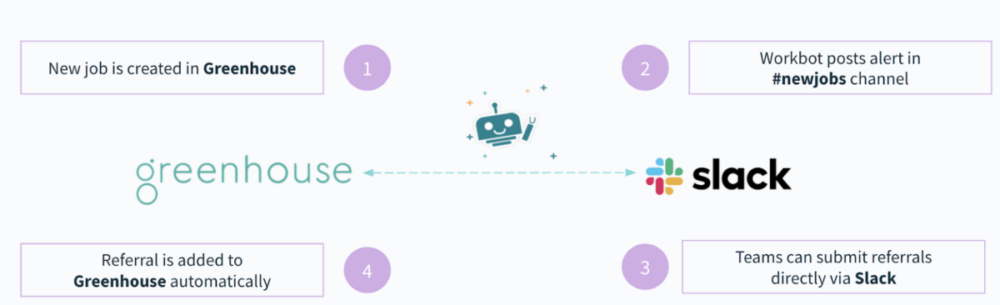
1. Once a new job gets created in a recruiting app like Greenhouse, the workflow gets triggered.
2. An enterprise chatbot posts the job in a specific Slack channel (e.g. #newjobs), which includes a link to the job description on your site.
3. If and when an employee has a referral for a specific position, they can add them directly in Slack (the chatbot will prompt the employee to fill out all of the required fields).
4. Once submitted, the referral appears in the recruiting app, where the recruiters and the hiring manager can view it. The chatbot can also message a specific recruiting channel or an individual in Slack the moment the referral comes in.
Related: A guide on application tracking system (ATS) integration
2. Answer your employees’ questions in real time
No matter the department an employee works in or how long they’ve been at your organization, they’ll routinely run into questions they need answered, quickly.
To help employees uncover the answers they need, when they need them, you can use the following Slack automation:
1. An employee opens a modal in Slack that allows them to type in the specific issue or question they have as well as select the category it falls under.
2. Once submitted, the chatbot makes an API call—with the submitted search filters—to a tool that hosts internal knowledge base articles (e.g. Zendesk).
3. The tool returns the most relevant articles, which the chatbot displays in the modal in real time.
4. The employee can click on one of the articles to read it in its entirety, and even share it with a specific channel without leaving the modal.
Related: 3 service desk automations that can satisfy employees and boost their productivity
3. Supercharge your deal desk by fast-tracking approvals
As sales reps navigate their sales cycles, they’ll inevitably need different kinds of approvals.
Their manager might need to review and approve a quote; their colleagues in legal might need to look over the prospect’s proposed red lines; their colleagues in finance might need to provide input on the payment terms a prospect wants—and so on.
To help your sales reps get any approval quickly, and to give their colleagues a convenient way to review and accept (or reject) any request, you can turn to automation.
Here’s how it can work in the context of seeking approval for specific redlines in a contract:
1. A sales rep visits a prospect’s opportunity page in their CRM platform, where they submit a request for a specific colleague in legal to review the prospect’s proposed contract redlines.
2. An enterprise chatbot messages a specific channel in Slack the details of the request, including the approver and the links to various relevant pages in the CRM platform.
3. The approver can accept or reject the request within Slack. And once they select either option—which requires them logging into the CRM platform—, an additional message gets posted in the channel, and the chatbot updates the relevant fields in the CRM platform in real time.
Once implemented, this automation should go a long way in empowering your sales reps to shorten their sales cycles and to provide experiences that delight prospects.
Related: 2 automations that can drastically improve your deal desk
4. Empower employees to submit and approve PTO requests
As employees plan their upcoming vacations, the last thing you want is to put them through a cumbersome approval process.
At the same time, you want to ensure that they are, in fact, eligible to take those requested days off. Otherwise, they might later be blindsided by a rejection, while approvers waste time reviewing requests that shouldn’t have been submitted to begin with.
Here’s how automation can neatly address these challenges:
1. An employee types in a command like “request time off” in the chatbot within Slack.
2. They are prompted to select the start date of their vacation and the number of days they’d like to take off.
3. They select the specific type of time off that they’d like to take.
4. The chatbot checks the employee’s time off balance in the HRIS, and assuming the requestor is eligible to take that time off, the chatbot messages the approver the request.
5. The approver can approve or reject the request with just a click, prompting the chatbot to notify the requestor and update their time off balance in the HRIS—both in real time.
5. Troubleshoot client issues quickly and successfully
Even when you’ve built up a base of loyal customers, you can lose them with the drop of a hat. In fact, roughly half of clients who say they’re loyal to a brand would still switch to a competitor if that competitor becomes more relevant and can better address their needs.
To help ensure you meet client’s needs over time, and to minimize the impact ad-hoc issues have on the client experience, you can automate the incident management process end to end.
Here’s how it can work in the case of escalating a particular issue:
1. An employee submits a command in the chatbot within Slack—such as “create a ticket.”
2. The chatbot goes on to request information, such as the issue’s level of urgency, a description of what’s happening, and the name of the client.
3. The chatbot will check the status of the client in your CRM platform, and depending on what it finds, it can ask the employee whether they’d like to escalate the issue to engineering.
4. Assuming the employee decides to escalate the issue, a ticket will get created in the platform your engineers use to manage their work. At the same time, a post gets added to a relevant Slack channel (e.g. #escalatedtickets) where the engineers can view the issue.
5. Someone in the channel can then create a separate channel that’s specific to the issue. There, they can add the appropriate employees in other departments who can help troubleshoot it and that need to be kept in the loop.
6. Within the ticket-specific channel, employees can easily add comments to the ticket and eventually close it.
7. Once closed, the chatbot notifies the employee who initially created the ticket of its change in status, along with context around its resolution. In addition, the chatbot works in real time to update all of the issue’s associated tickets.
Related: How to use integrations and automations to improve client retention
6. Respond to inbound leads in minutes
When a prospect requests a demo, the time it takes your team to respond largely determines whether you reach them successfully. Harvard Business Review proves why, as they found that delaying your response time from 5 to 10 minutes decreases your odds of qualifying an inbound lead by 400%.
And yet, despite this widely-known concept, we found that more than 99% of organizations fail to respond to an inbound lead within 5 minutes.
Fortunately, it isn’t impossible to join the small, exclusive list of organizations that can respond in 5 minutes or less. Here’s a Slack automation that can go a long way towards meeting this aim:
1. Once a lead comes in, a chatbot shares it with the appropriate* rep via Slack in real time.
*Note: The chatbot can consider factors like the rep’s location and their availability.
2. Within the Slack message, the rep can learn all about the lead, including the message they left when submitting the demo request, details around their organization, their job title, etc.
It’s worth noting that the chatbot pulls this info from the apps you already use (e.g. CRM), while also including enriched information by performing real-time lookups in a platform like Clearbit.
3. The rep can accept, reject, or reassign the lead with the click of a button.
4. Once the rep chooses an option, the chatbot instantly updates the lead’s status in your CRM.
7. Expedite expense requests and approvals with ease
Expenses come in all shapes and sizes, where they can be rooted in learning opportunities, home office improvements, and much more.
To help your employees submit any type of expense with ease, and to help approvers review submitted expenses just as easily, you can streamline the expense approval process.
Here’s how it can work:
1. An employee enters a command in the chatbot within Slack (e.g. “submit expense”).
2. The chatbot responds by asking the employee how they made the payment.
3. An employee selects one of the options presented, prompting a modal to appear.
4. Through the modal, the employee completes various fields, such as the expense type, the currency used, the amount they paid, and when they made the payment.
5. The employee is then prompted to upload the receipt to the chatbot, where they can also name it.
6. Once submitted, the chatbot (in real time) messages a specific channel or individual the details provided from the expense and creates a new expense in the appropriate tool.
7. The approver can accept or reject the expense with the click of a button and add any explanation around their decision.
8. Finally, in real time, the chatbot will notify the requester of the approver’s decision, and update the expense’s status in your expense management tool.
Use Workbot to fuel any Slack automation
You can leverage Workbot, our enterprise chatbot, to address any of the use cases above—and a whole lot more—without writing a single line of code.
To learn more about our chatbot, and to get a better sense of all the ways it can help your team work in Slack more productively, you can schedule a demo with one of our automation experts!
