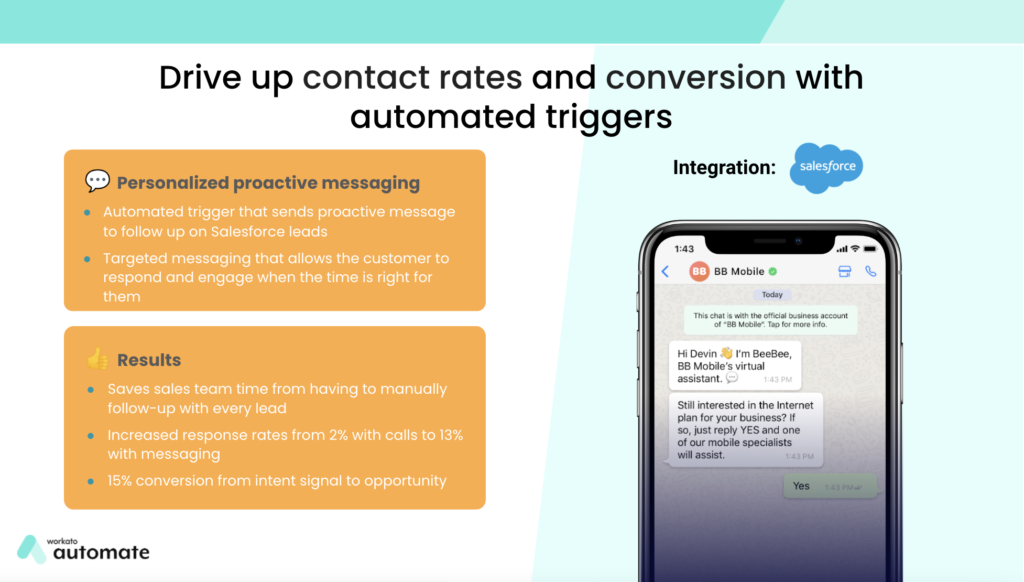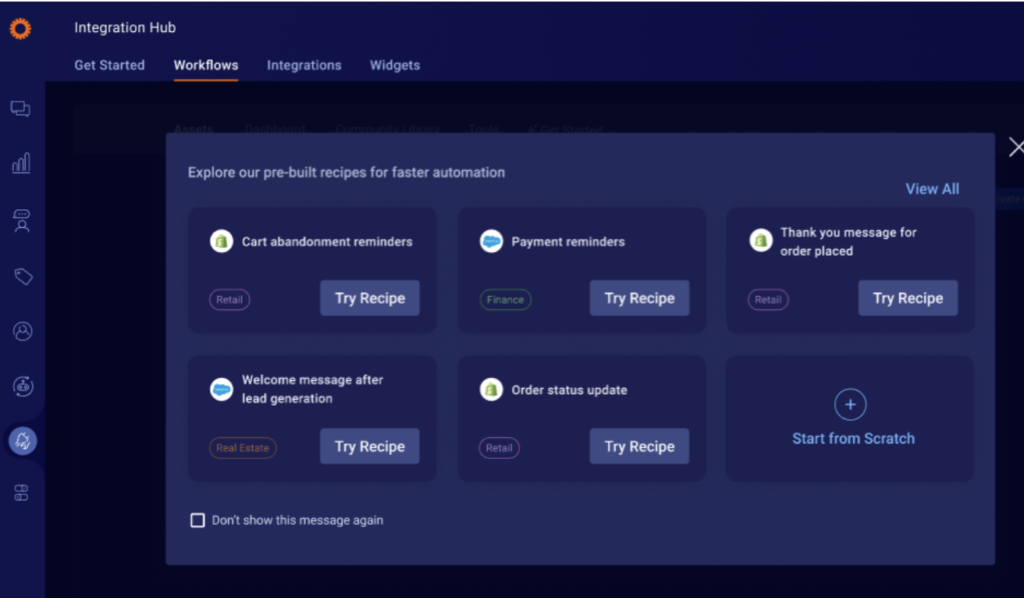LivePerson—a leading conversational AI company that allows businesses to engage with customers across social media, messaging, email, and more—plays a key role in enabling personalized and proactive experiences for end-customers. To fuel this effort further, LivePerson wanted to offer brands the ability to integrate and automate workflows across cloud-based and on-premise systems with their Conversational Cloud platform.
At Automate, Linh Tran, Director of Product and Engineering, shared how her team did just that by using Workato’s Embedded Platform to build their integration strategy. She also offered tangible tips for product managers looking to build their own strategies.
You can read on to learn what she shared.

How to tackle your integration backlog
We analyzed the roadblocks that 200 product managers faced when attempting to tackle their integration backlogs. Learn which stood out as well as how you can solve for them.
Deciding to buy versus build
Prior to investing in an embedded iPaaS, Linh’s team struggled to keep up with a growing backlog.
Brand’s integration requests were often custom, expensive, time consuming, and weren’t reusable across the business.
These challenges motivated LivePerson to seek an integration provider. Their solution criteria included: a vast library of pre-built connectors, flexibility, ease of use, rapid deployment, and enterprise-grade security.
Workato’s Embedded Platform met all of LivePerson’s requirements
In the session, Linh went on to describe how Workato’s Embedded Platform offers all of these capabilities and more. More specifically, with Workato, LivePerson was able to launch their own integration hub, iHub, offering brands:
- The ability to engage with customers when it matters, such as interactions triggered by consequential events—like cart abandonment
- Simple integrations with no coding required and instant deployment
- An open platform with thousands of pre-built integrations and the ability to quickly create custom ones using Workato’s Connector SDK
- Unlimited ways to automate and enhance conversation journeys by creating custom use cases
A “crawl, walk, run” approach
An initial use case for Linh’s team was aimed at driving up contact rates/conversions using a Salesforce integration and automated triggers.
In this use case, an event—such as creating a new lead in Salesforce—would automatically trigger an SMS or a message on a social media platform.
Linh discussed Workato’s ease of use when creating this workflow:
Today, Linh’s team focuses on inspiring platform adoption by provisioning a Workato instance to customers, providing training and guidance, and supplying them with recipe templates specifically tailored to LivePerson use cases.
Related: Everything that product managers need to know about embedded integrations
Exciting early results and even bigger opportunities ahead
Linh went on to share that since implementing Workato, her team has:
- Increased the number of customer activated integrations by 30X
- Reduced cost and implementation time by ~50%
- Grown the number of use cases by 4X
Linh knows that even with these impressive results, the sky’s the limit on what they can achieve with Workato going forward.
Key takeaways
In closing, Linh provided a simple checklist for product teams to use when developing their integration strategy.
- Understand your problem and your backlog: Identify where your integration bottlenecks exist.
- Identify your most frequent integration requests: Catalog the most repeatable tasks your teams spend time on.
- Dig deep into customer use cases: Prioritize the use cases that’ll bring the most value to your customers.
- KISS (Keep It Simple Stupid): Start simple and avoid making your first actions too complex.
Learn more about LivePerson and Linh Tran’s journey by watching her Automate session on-demand.