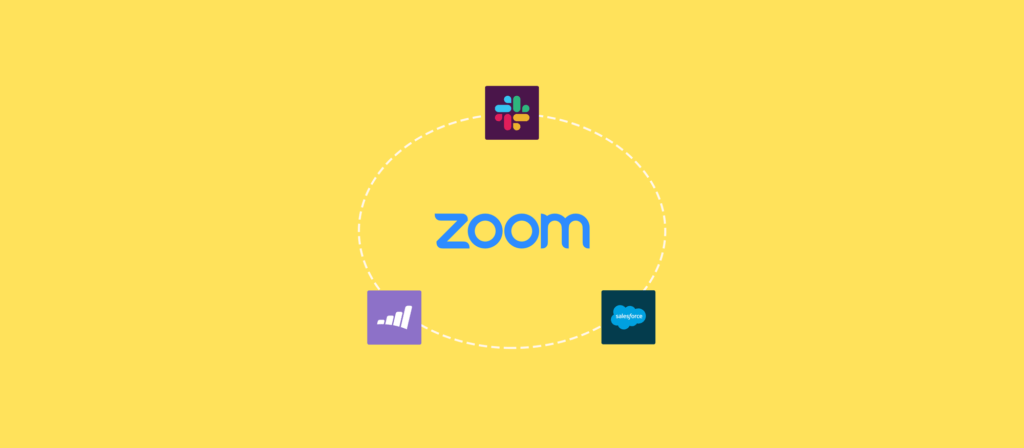From syncs with customers to meetings with colleagues, we’ve come to rely on video calls as the means to performing our everyday work.
Though you’re likely well-versed at using a video communications platform, you might not be aware of how you can use it alongside other apps to deliver even more value to key stakeholders.
To that end, here are 3 Zoom app integrations that can help your team nurture leads more effectively as well as provide invaluable employee experiences.
Note: You can easily substitute Zoom with a similar platform, like GoToMeeting, and build the same set of integrations and workflows.
Integrate Zoom with Salesforce to Automatically Add Call Recordings to the Relevant Places
As your sales development reps and account executives grind to meet their quota and deliver for the business, they’ll constantly be on the lookout for opportunities to improve.
There’s no better way to facilitate their improvement than by helping them access and listen to their own call recordings—where they can discover what they do well and what they need to work on.
To ensure that their recordings are made available, and to avoid forcing them to manage the process of uploading it into the customer relationship management (CRM) platform, you can integrate Zoom with Salesforce and Box.
Once integrated, you can build a workflow where once a call ends, a folder in Box gets created, and the recording gets uploaded to it. A new note then automatically populates in the relevant contact’s page in Salesforce, and the folder gets added to that note.
Related: 7 types of sales automation that can transform your reps’ productivity
Connect Zoom with Marketo to Instantly Convert Attendees into Leads
Now that your marketing team hosts a variety of virtual events to attract new prospects, they’ll want to make sure that whoever attends gets added to their marketing automation platform as soon as possible. That way, they’ll be able to nurture these leads quickly and increase their chances of converting them into customers.
To enable this seamless transition of attendee to lead, you can integrate Zoom with Marketo and create a workflow where once the call ends, all of the attendees get added to a lead list in Marketo.
Sync Zoom with Slack to Easily Edit Future Meetings
Many meeting invites involve constant editing, such as changing the list of attendees.
By integrating Zoom with Slack, you can enable employees to manage the details of any meeting without leaving the chat platform. For instance, in just a matter of clicks in Slack, your employees can see who’s attending a Zoom call, add colleagues to it, cancel the meeting, update the details for joining, etc. This not only saves employees time, but the control and convenience it provides should also go a long way in improving their experience at your organization.
Related: How Workday automations can transform the employee and candidate experiences
Get More out of Any Zoom Integration by Building End-to-End Automations
You can build Zoom automations that fundamentally transform how your team performs key processes, from recruiting to event marketing. To learn more about how you can build powerful workflow automations with Zoom, you can see a demo from one of our automation specialists!