One of the IT team’s most crucial roles is providing access to apps and programs (also known as provisioning) and supplying the correct hardware to employees. Whenever a new employee is hired, for example, IT staff must give them the correct level of access to the right systems, such as their company email address or their Salesforce credentials.
To ease the workload, many IT teams use help desk apps like ServiceNow. However, it’s tedious for managers and employees to log into ServiceNow every time they need to submit a Service Request since their daily work is done in other applications. For this reason, many enterprise companies are beginning to automate the service request and approval process using Workato and Slack.
With Workato, you can automate your Service Request workflow, and get work done inside of ServiceNow straight from Slack. We call our integrations and automations recipes because they’re plain-English sets of instructions for getting work done between apps.
Related: The 5 most valuable ServiceNow integrations for IT
ServiceNow Integration: Submitting ServiceNow Service Requests from Slack
Employees and managers need to submit requests to the IT Help Desk on a regular basis. This process normally entails leaving Slack or your primary app and logging into ServiceNow to submit the request. Instead of wasting time app hopping, you can submit Service Requests straight from Slack.
You can automate your service request workflow and get work done inside of @servicenow straight from @SlackHQ! Share on XWorkato’s Workbot for Slack enables some amazing automated workflows that no other bot can perform. For example, you can create an automated workflow that allows employees to initiate service requests from Slack using a simple command. The employee can use Slack drop-down menus to select the item or app they need access too, along with the level of access they need if they’re requesting permissions. When they submit the request from Slack, Workbot will create the request in ServiceNow.
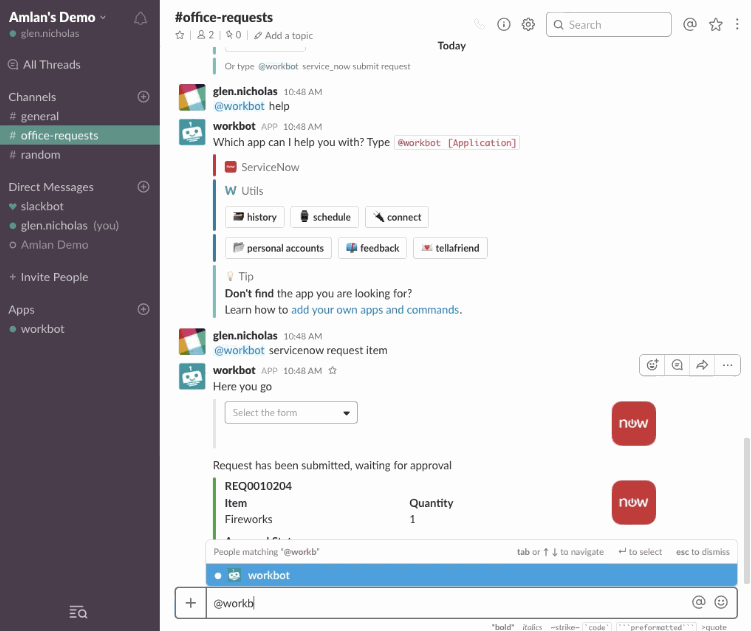
Get started with this recipe >
From there, if the IT team lives mostly in ServiceNow, they can simply approve or deny requests inside of ServiceNow. However, if you want to take the automation a step further, the IT team can use Slack to approve or reject requests.
Approve Service Requests from Slack
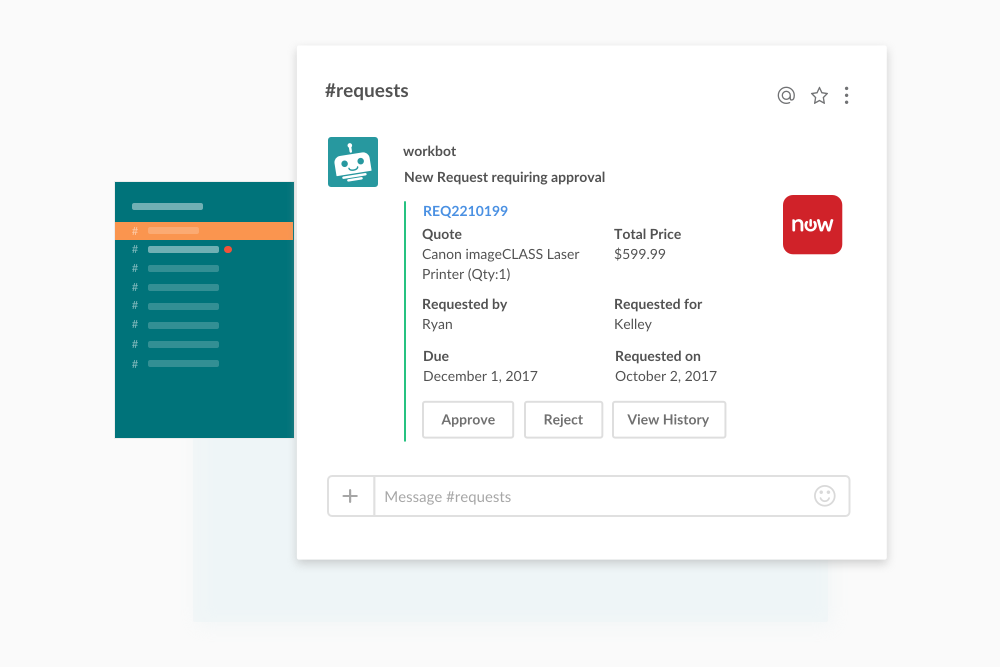
If you choose to continue the automation, the approver or channel of approvers can receive a Slack notification for each request with a button to ‘approve’ or ‘reject.’ When they click on a button, it will carry out that action in ServiceNow.
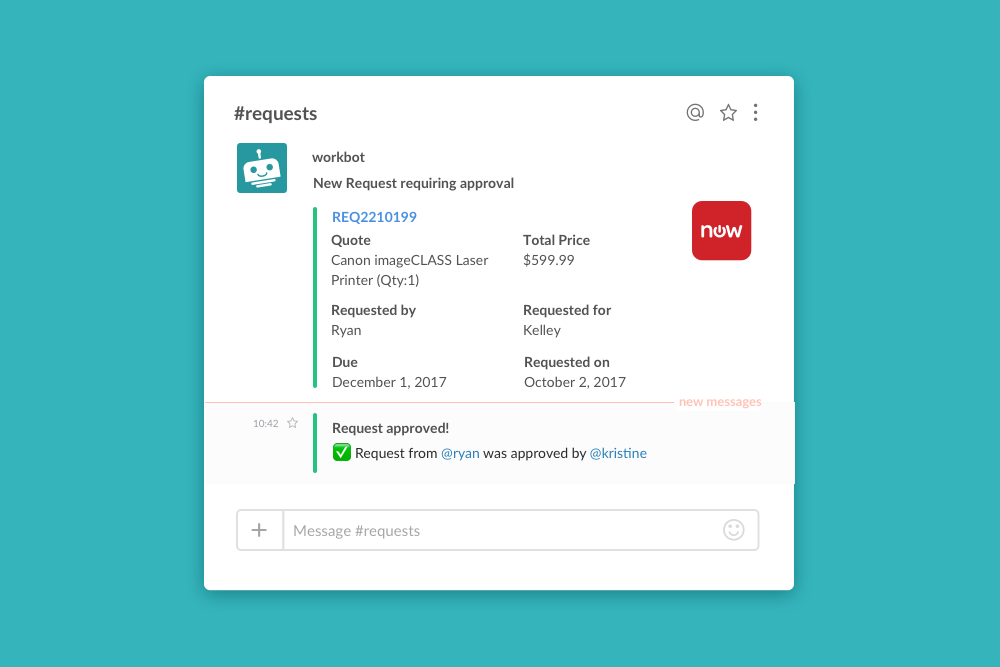
Once they click ‘approve’ or ‘reject,’ Workbot will carry out the action inside of ServiceNow and update inside of Slack so it’s clear which action was taken.