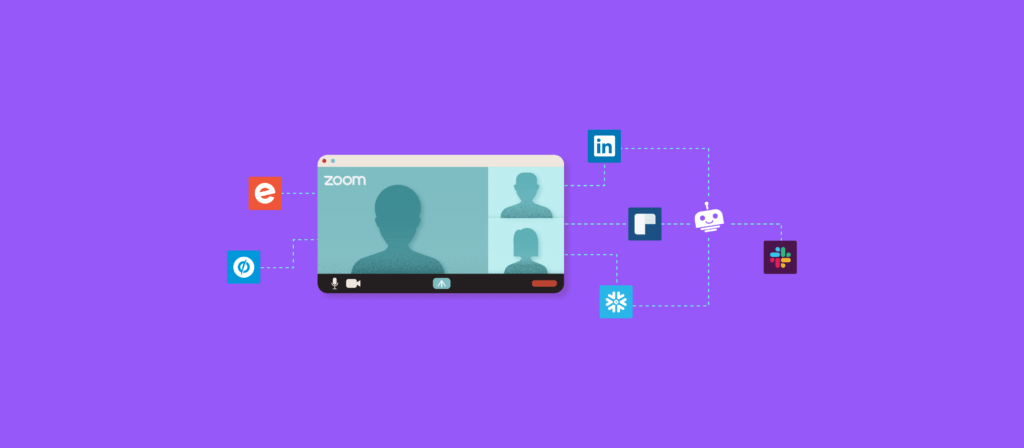We’ve come to rely on Zoom for all types of professional activities, from interviewing candidates to hosting events to demo’ing our products to prospects.
The question isn’t whether your organization needs a platform like Zoom, but how you can make it work better for your business.
Here are 3 Zoom automation workflows you can build to improve processes across HR, marketing, and sales.
Related: 5 popular and invaluable workflow automations
Event Marketing Automation: Verify and enrich virtual event attendees with the click of a button
When hosting a company event, you probably have an idea of who you’d like to attend—and who is a less ideal attendee.
The problem is, it’s time consuming and manually burdensome to monitor your list of registrants and decide who attends. That is, until now.
You can use an automation tool like Workato to orchestrate a workflow that automatically captures registrants from multiple sources, enriches the registrant with both personal details and product usage data, and presents all of this information in a chat tool like Slack or Microsoft Teams for approval.
Let’s walk through this event marketing automation:
- The workflow gets triggered when somebody signs up in an events management app like Eventbrite or on a landing page.
- Workato enriches their profile by adding information from their Linkedin profile, ClearBit or ZoomInfo, and Snowflake (for product usage insights).
Note: You can easily replace these platforms with alternatives. For example, you can use Tableau instead of Snowflake.
- Workbot (our enterprise platform bot) then puts each attendee’s info into a designated Slack channel where you and other colleagues organizing the event can decide whether to accept or reject them.
- If an attendee is accepted, they automatically receive a Google calendar invite. This helps increase the likelihood that they attend your event.
This workflow automation ultimately saves your team from using several applications, and it allows them to make informed decisions on who attends—which they can then act on by simply clicking “Approve” or “Reject.”
Related: How to use automation to create better content
Sales & Support Content Management: Record meetings and share them across popular platforms without lifting a finger
If you work in a sales or customer support role, you’ve likely forgotten to record an important conversation at one point or another. Maybe you’ve even lost the recording soon after the call (it happens to the best of us).
This workflow automation takes care of both so you can focus on what’s most important: the customer or prospect on the other line.
Here’s how the magic happens:
- The workflow automation gets triggered when the Zoom call ends.
- The recording gets stored in a platform like Box, and it gets pushed to Salesforce, where you can find it as a note in the Salesforce opportunity.
- Workbot notifies the appropriate stakeholders in Slack that the recording is available in Box and Salesforce.
Note: Remember, you can always replace these platforms with alternatives. In this case, it can be something like Google Drive instead of Box.
Once the recordings are accessible, your team can use them for important activities, like call prep, trainings, or performance evaluations.
Related: How to use product usage data to improve your reps’ close rate
Hiring Automation: Use Workbot to facilitate interviews and provide a top-notch candidate experience
Interviews require a lot of coordination between interviewees, especially when done online. Members of an Interview panel need to:
- Know when it’s their turn to speak with a candidate, so they can run hand-offs seamlessly
- Provide timely feedback in a candidate management platform
- Sync up and talk about the candidates they interviewed
This workflow automation not only makes it easy for your interviewers but it also makes candidates feel valued.
Let’s break it down:
1. Workbot creates a Slack channel with all the interviewers before they speak to any candidates. The channel includes the candidates’ resumes and interview schedules.
2. Once an employee finishes their interview, they receive a form from Greenhouse that allows them to evaluate the candidate. Meanwhile, Workbot lets everyone know they’ve finished and it tells the next interviewer that it’s their turn (along with a Zoom link so they can join the call).
3. After everyone finishes interviewing the candidate, Workbot prompts the interviewers on the channel to schedule some time to talk about the candidate.
4. A swag management platform like Sendoso or Printfection automatically sends the candidate company swag and a thank you note soon after they’ve finished interviewing.
Zoom works great on its own, but you can make it even more powerful by automating the processes around it. Once you have, you’ll enable colleagues in departments like marketing, sales, and HR to flourish.
Want to see these automations in action? Watch them on-demand in our webinar: 5 Zoom Automation Hacks for Your Business.