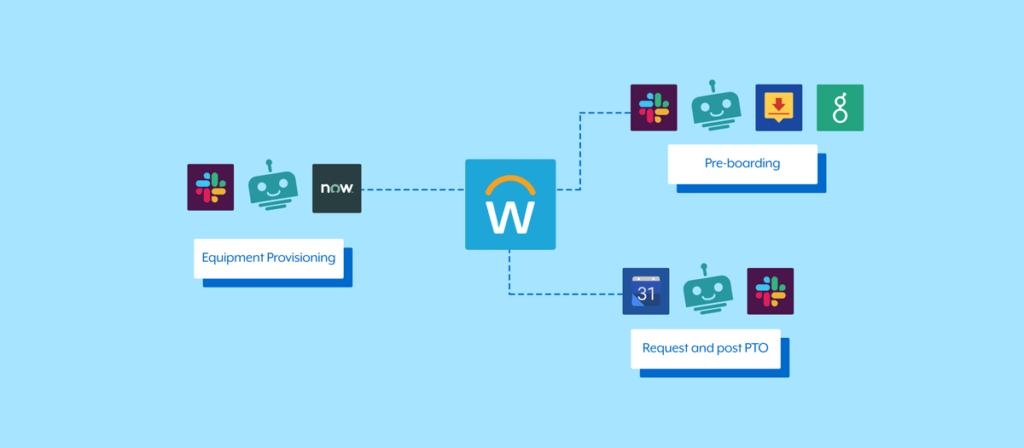Your employees in HR have their hands full.
They’re tasked with combing through resumes, organizing interviews, signing candidates, onboarding employees—and the list goes on.
You can help your HR team tackle these responsibilities faster and more effectively by adopting integrations and automations around their central hub, Workday.
Here are a few Workday automations that not only benefit your colleagues in HR, but also the rest of your team.
Related: 4 reasons why HR automation is critical
1. Integrate Workday with Greenhouse and Docusign to Automate the New Hire’s Pre-Boarding Experience
Once a candidate signs their offer letter, your team needs to handle a few administrative tasks soon after—such as storing the signed letter in the appropriate application(s) and alerting the appropriate stakeholders.
You can use a workflow automation to complete these tasks for you. Here’s a look at how you can set it up:
1. Use an enterprise automation platform to connect Workday with Greenhouse and Docusign.
2. Build a recipe* that’s triggered when the candidate signs the offer letter.
*A recipe is the set of steps that an enterprise automation tool follows to get work done between your apps.
3. Add the following set of actions to the recipe (what happens after the trigger condition is met):
- Workday creates a profile for that new employee.
- Workbot® (a Workato chatbot) notifies the appropriate stakeholders in Slack.
- Workbot creates a Google Calendar invite where employees can complete additional pre-boarding activities.
This automation allows your HR team to spend less time on manual tasks and it lets them allocate more of their attention towards business-critical work, like interviewing candidates.
2. Leverage Workday, ServiceNow, and Workbot to Provide New Employees With the Equipment They Need
Your HR team can take a hands-off approach to equipment provisioning by using Workday, ServiceNow, and Workbot.
Here’s how it works:
1. When an employee gets added to Workday, Workbot will notify the manager through a Slack message.
2. Within the message, the manager can click “Process Provisions” and then select the specific equipment they’d like the employee to have.
3. Workbot then goes into ServiceNow and creates tickets that reflect the manager’s requests.
Using this workflow, your HR team can move the responsibility of equipment provisioning over to managers. This gives your team some time back, and it prevents your team from making mistakes that could harm the new employee’s productivity and perception of your organization.
Related: The top HR automation trends based on data collected from hundreds of organizations
3. Use Workday, Google Calendar, and Workbot to Give Employees a Convenient Way to Request and Post Their PTO
Here’s how this automation can look:
1. An employee goes into Slack and messages Workbot with something along the lines of “request time off.”
2. Workbot then prompts the employee to select the specific days they want to take off.
3. Once the employee submits their request, Workbot goes into Workday to confirm that the employee has a high enough PTO balance to get those days off. Assuming they do, the manager then gets notified in Slack, where they can decide whether to accept or reject the request.
4. Finally, once the manager approves the request, the requestor gets notified by Workbot. The employee can then add their time off to their company’s Google Calendar with a click of a button.
Now an employee doesn’t have to go into Workday every time they want to request time off, and their manager/HR doesn’t have to verify whether the employee has the PTO balance to take a vacation. This saves everyone time and it ensures that employees stay compliant with your organization’s PTO policy.
With these Workday integrations and automations in your backpocket, you’ll be able to set up processes that give HR more control over their day-to-day work as well as provide delightful experiences for the rest of your employees.
Ready to build your own Workday automations? Learn more about which are right for your organization by speaking with one of our automation experts!