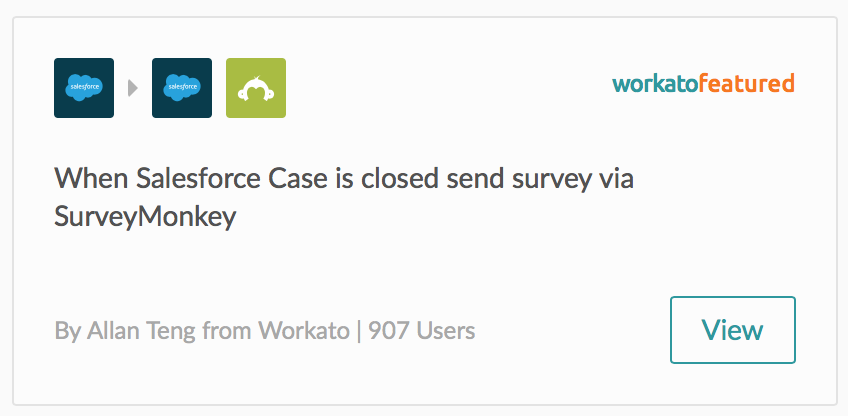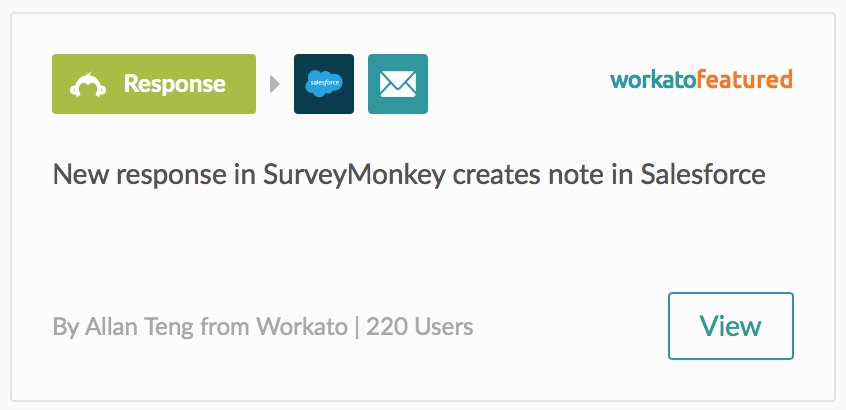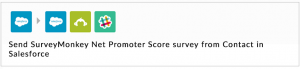Surveys are integral for many businesses and nonprofits to gather feedback in order to improve, prevent customer churn, and create reports for the board or your CEO; yet it can become a tedious task to send them out and even more of a pain to gather the results. Many programs allow for the automatic deployment of your surveys, but gathering the results is much more challenging. To give us a full picture of the survey-sending landscape, let’s talk about the steps you have to take in order to manually send out a survey when a case is closed in Salesforce or a product is purchased:
- Log into your Customer Relationship Management tool (aka CRM such as Salesforce, InfusionSoft etc.) or eCommerce app (like Shopify or WooCommerce) to see who needs to have a survey sent to them. Export their contact info via a CSV file.
- Leave your CRM and log into your survey cloud app like SurveyMonkey, Wufoo, or Google Forms. Upload the CSV file, select the survey you want, and send.
- Wait for the customer or donor to respond. Most likely receive email notifications for each individual who submits a response.
- Take each response and manually add their feedback to their profile in your CRM.
The bottleneck here is clearly in steps 3 and 4. Using a cloud app for your surveys makes survey deployment a lot easier, but after you send out that survey it’s easy to forget about the data you gathered from the responses. The email notifications clog your inbox for each individual response and the work of viewing an individuals survey response and manually entering it into your CRM is a huge time suck.
Customer survey results are used to amend strategies, design new products and services, and improve customer service. For your customer service team to use this information, it must be easily on hand when providing support. That means getting the results back into your CRM in real time – something that simply can’t happen manually. You can integrate your CRM and survey tool for a seamless automated survey process that will save you time and optimize your customer service.
Automatically Deploy Surveys and Update in Your CRM
Using Workato’s integration recipes you can craft a fully automated workflow to handle your survey sending and gathering. There is no coding involved and the result is a robust integration that you can “set and forget.” It will get work done while you’re sleeping, doing other important business tasks, or getting your lunch. Here’s an example using Salesforce as your CRM and SurveyMonkey as your survey tool:
Net Promoter Scores, Your New Best Friend
As Julia Rogers wrote for The Huffington Post, “When you take both praise and criticism to heart in order to fulfill the true needs of these customers, you build invaluable loyalty that can create buzz around your business and bring in enthusiastic, highly qualified referrals.” That’s what makes Net Promoter Scores so important, a customer’s score will gauge their loyalty to your brand or nonprofit’s cause.
We can take the above scenario a step further by incorporating Net Promoter Scores – something that is invaluable for companies and nonprofits alike.
This recipe creates a totally self-sufficient Net Promoter Score workflow, something that can only be accomplished by a powerful integration system like Workato. It will execute when a contact in Salesforce is created or updated and the value of the custom field: Send NPS Survey equals ‘Yes’. The survey will be sent out via SurveyMonkey using their email template and collector for tracking.
When the customer responds and SurveyMonkey has an Analysis URL, the recipe will create a record in the Custom Object “Net Promoter Score” in Salesforce with the values of the survey questions.
Lastly, if the Net Promoter Score question for any of the responses created in the Net Promoter Score custom object in Salesforce has a value less than 8, a message is posted to a specific Slack channel whose topic is ‘Support Alert’ with the details of the submitted survey results.
Revolutionizing Your Survey Workflow
The above scenario not only solves the bottleneck we discussed above, but adds value to your survey gathering. The automation of survey results moving into your CRM rids you of those annoying email alerts and the use of Slack to alert your customer service team that there is an unhappy customer or donor (anyone whose Net Promoter Score was less than 8) allows you to preemptively stop customer churn while still not adding to your inbox clutter. Automating the customer survey process gives you hours of your time back, makes sure you never forget to effectively use your feedback, and increases your overall efficiency. Say hello to more revenue/donations and goodbye to the survey graveyard of unused feedback!
Want to automate with a different survey app or CRM? There’s a recipe for that. Explore >