Though it seems unfathomable, the average employee hops between their applications more than 1,000 times a day.
This lowers employee productivity; it provides an unpleasant work experience; and it can lead to costly human errors, such as adding information in the wrong places.
To help your team avoid the daily grind of moving between applications, and to empower them to focus on more critical and thoughtful tasks instead, you can engage in workflow integration.
We’ll break down everything you need to know about this topic. This includes defining the term, outlining its top benefits and shortcomings, and highlighting various approaches you can choose from when putting it to use.
By the end, you’ll know whether workflow integration is right for your organization, and, if it is, how you should go about implementing it.
Related: A guide to establishing an application integration strategy
What is workflow integration?
Workflow integration is the process of connecting your applications, typically via their application programming interfaces. Once connected, data can move freely between the apps, allowing your team to access the information they need to manage their day-to-day work.
It’s worth noting the distinction between workflow integration and workflow automation. The former focuses solely on connecting your applications, while the latter allows you to go one step further by streamlining your business processes across your teams, apps, and data.
Later on, we’ll introduce you to a type of platform that lets you perform both integration and automation, but for the majority of this article, we’ll focus on workflow integration.
Related: What is enterprise application integration?
Examples of workflow integration
To help bring our definition to life, let’s walk through a few examples.
1. Connect your HRIS with an ITSM to streamline employee onboarding
Perhaps no process is more important in human resources than employee onboarding. It can influence the new hire’s productivity and, perhaps more surprising, how long they stay at your organization.
To ensure the process gets carried out smoothly, you can connect an HRIS like Workday with an ITSM like ServiceNow and implement the following workflow: Once a candidate is marked as hired in Workday, specific onboarding tickets get created on their behalf in ServiceNow. Your employees in IT can then move quickly in addressing the tickets before the new hire’s first day.
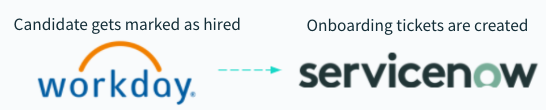
Popular ServiceNow integrations
2. Integrate your project management tool with your data storage platform to manage files effectively
As your team uses a project management platform to collaborate on tasks, they’re likely to upload all kinds of files to the platform over time.
To make sure that each file also gets added to the platform you use to securely store any and every kind, you can sync your project management app with a data storage platform, like DropBox. From there, you can implement the following: Any time a file is uploaded to a project management platform like Airtable, it’s also added to an app like DropBox.
3. Sync your email provider with a cloud storage platform to keep track of attachments
You and your team are likely to receive numerous emails that include attachments. Similar to the previous example, you can ensure that none slips through the cracks by turning to integration. In this case, you can connect an email provider like Gmail with an app like Google Drive and implement a workflow where any time an email arrives with attachments, a small file in Google Drive is automatically created and stores them.
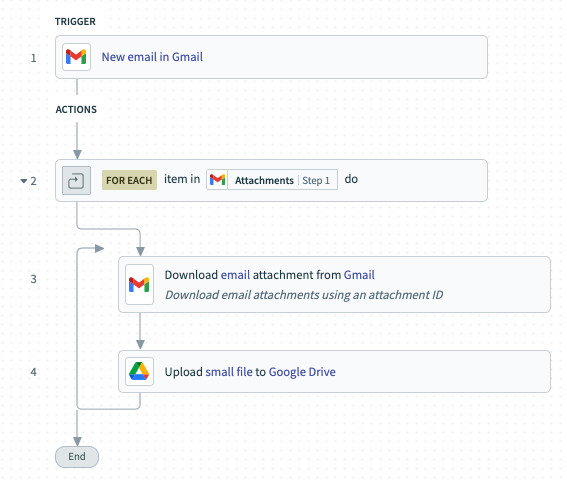
Related: How to use webhooks
Why is workflow integration important?
Here are just a few reasons to keep in mind:
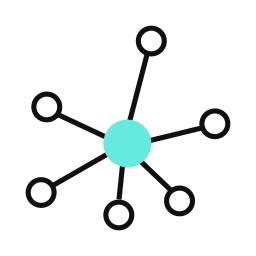
It eliminates data silos
Data silos—or when certain employees can access information that their colleagues can’t—introduce various issues.
- Teams become misaligned, as employees across different functions make decisions based off of varying sets of information
- Individuals can’t perform at their best, as they’re likely missing information that’s crucial to their role
- Employees are forced to either move between their applications to find information or ask their colleagues for it
- Employees perform extensive data entry to ensure that data get recorded across their apps
By integrating your apps, data silos should no longer exist; by extension, this removes the negative consequences they once caused.
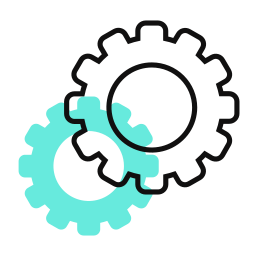
It allows your teams to get more out of their applications
Each of your apps likely has data that benefits multiple teams.
You can ensure that any piece of data becomes fully visible to the relevant parties by integrating your apps and then setting up the appropriate data flows between them.
Take a revenue intelligence platform like Gong, for instance.
Your sales reps might want to revisit their conversations with prospects in Gong through a CRM like Salesforce, as it’s where they spend large chunks of their time; all the while, your customer success managers might want to analyze client conversations in a platform like Gainsight.
Using workflow integration, you can connect Gong with both apps and establish data workflows that allow the desired information to move to the appropriate apps (i.e. prospect calls get added to the relevant opportunities in Salesforce while client calls get added to the relevant client accounts in Gainsight).
Related: The benefits of cloud integration

It improves the employee experience
By allowing employees to perform less tedious, manual tasks (like app hopping or data entry), and empowering them to focus on more strategic, meaningful work instead, they’re more likely to be happy in their role. This is perhaps best highlighted by the following finding: More than 9 out of 10 employees would give up a percentage of their lifetime earnings for meaningful work.
The organization, in turn, is likely to benefit, as having more satisfied and engaged employees is proven to drive a positive impact on employee productivity, retention, and company profits.
The drawbacks of workflow integration
Before moving forward with workflow integration, it’s also worth considering its limitations.
Business processes are left unchanged
Implementing integrations, though obviously important, doesn’t fundamentally change the way your team operates.
What does? Automating your business processes end-to-end, whether those processes relate to routing leads, provisioning employees access to applications, managing client issues, etc.
Most workflow integration tools simply don’t allow your team to implement these automations because they can’t “listen” to your apps for business events that, once identified, could trigger off business outcomes (or actions) across your apps, data, and teams.
Related: Examples of workflow automation
Most tools are inaccessible to the team at large
The process of implementing and maintaining integrations often involves coding, which effectively limits the number of employees who can get involved.
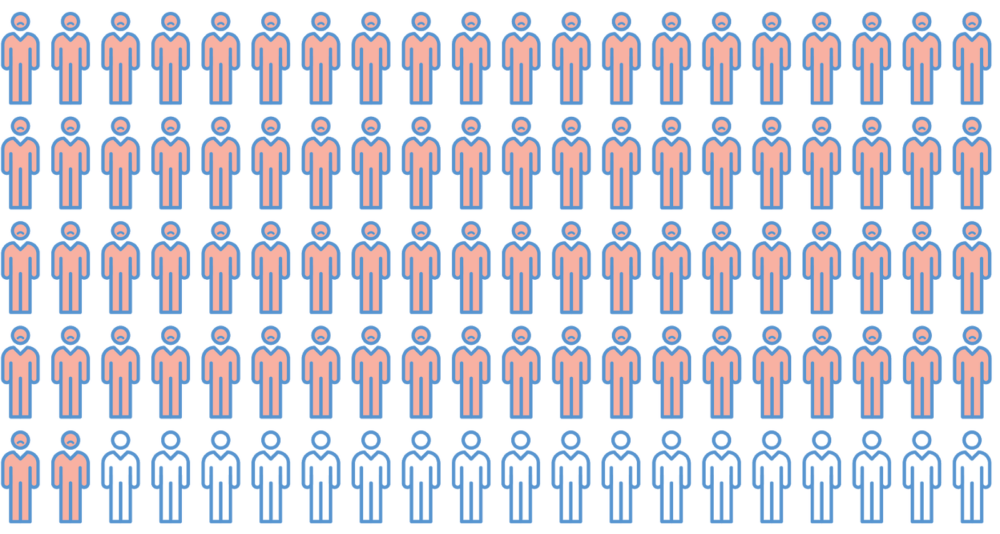
The small team of those who can build the integrations likely can’t keep up with the demand from their business partners. This likely translates to integration bottlenecks and fractures in the relationship between the select few builders and the employees making the requests.
We found both to be true in our State of Business Technology. Based on our study, 82% of business technology professionals are experiencing backlogs with their integrations, and just 18% say that they feel very appreciated by lines of business.
This leads us to our last section: your options for performing workflow integration.
Approaches to workflow integration
Here are several common approaches to choose from, along with their respective pros and cons.
- Native integration: An out-of-the-box integration that a platform provides with another app.
Pros:
- Often comes included with your subscription, or as a low cost add on
- High quality customer support—organization is strongly incentivized to make their integrations run successfully as they improve client stickiness
- May be enough to meet your integration requirements
Cons:
- The organization’s dev team likely doesn’t have much time to fix or enhance their connectors
- Organization likely offers a limited number of integrations, which probably falls short of your needs
- Doesn’t let you implement workflow automations
- Point to point integration: An integration that your team builds and maintains between 2 apps.
Pros:
- You aren’t taking on the risks associated in working with a 3rd party (e.g. security breaches)
- Can be customized to meet your organization’s needs
- Dev can be responsive in addressing issues
Cons:
- Can be extremely time consuming and resource intensive to build and maintain
- Leaves your organization vulnerable when the few employees who understand the integrations leave (the remaining employees may not know how the integrations work, let alone know where they’re located)
- Doesn’t let you implement workflow automations
- iPaaS: A cloud-based, 3rd-party platform for building integrations.
Pros:
- Likely compliant with data privacy and protection regulations, like GDPR
- Offers a centralized location where your team can monitor the integrations and identify issues, should they arise
- Provides pre-built connectors that can help expedite your team’s integration-building efforts
Cons:
- Market is filled with vendors that use homogenous messaging, which makes it difficult to filter out your options and identify the best match
- Requires technical expertise to use, which prevents it from being a scalable integration solution
- Doesn’t let you implement workflow automations
Fortunately, there’s another option to choose from: an enterprise automation platform.
This type of platform allows you to build integrations AND automations without writing a single line of code. In addition, it provides:
- A cloud-native architecture that’s infinitely scalable
- 500,000+ pre-built, customizable “recipes” (automation templates) and 1,000+ pre-built connectors with popular SaaS apps, on-prem databases, etc. so that your team can work quickly in building integrations and automations
- Enterprise chatbots that allow your employees to work in their apps and automate their workflows without leaving their business communications platform (e.g. Slack)
