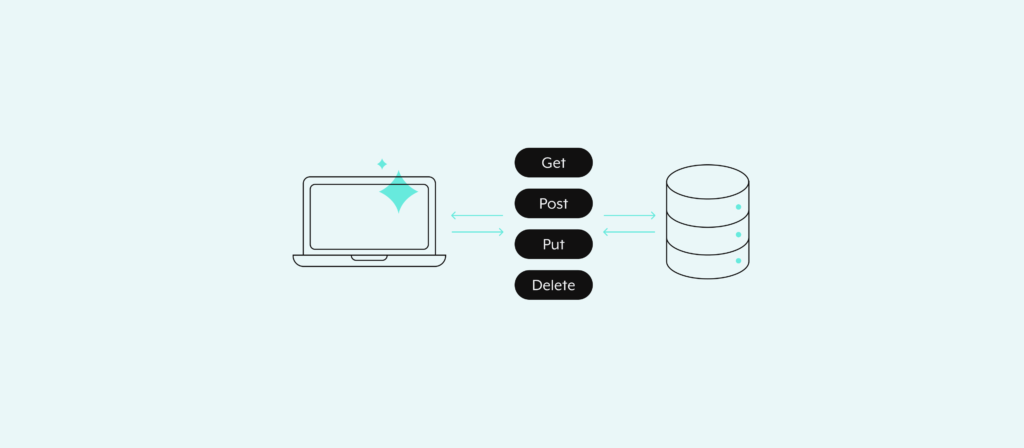In today’s technological landscape REST APIs (Representational State Transfer Application Programming Interfaces) have become the fundamental building block for building scalable and efficient web applications. A REST API is a simple and uniform interface that uses standard HTTP methods like GET, POST, PUT, and DELETE to enable communication between clients and servers. REST APIs are a great way to make data, media, content, and other digital resources available through the web.
These APIs allow different software applications to communicate with each other and enable them to exchange data and perform operations over the web. Whether you are building a mobile application or a microservice architecture, you can use REST APIs to make sure your applications are robust, flexible, and meet customer needs.
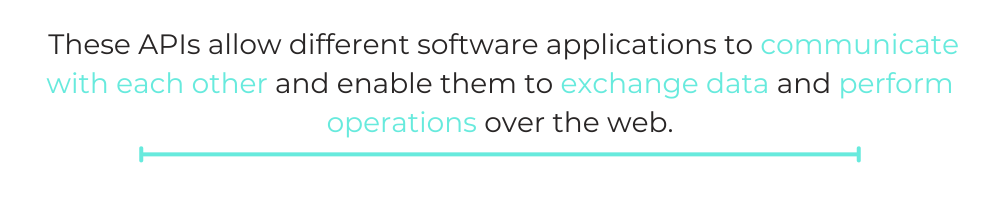
In this article, you’ll learn what a REST API is, how it compares to a SOAP API, and its six architectural constraints. You’ll also see a case in which REST is used, and its benefits and drawbacks.
Related: A complete guide to REST API integration
What Is a REST API?
To better understand the concept of REST APIs, you must understand what an API exactly means. An API (Application Programming Interface) is a set of rules and protocols that allows different software applications to communicate with each other. Developers expose or create APIs that applications can use to request and exchange information. APIs enable the abstract functionality that allows developers to access certain features or data of an application, operating system, or other services without needing to know the internal workings of those systems.
REST APIs are a specific type of an API, one that adheres to the principles of REST (an architectural style for designing networked applications). These APIs work on a client-server model that separates the user interface (client) from the back-end services (server). These APIs are stateless, which means each request from the client side must contain all the information needed to understand and process the request. REST APIs typically use standard data formats like JSON or XML. These lightweight formats enable interoperability across different systems. Finally, each object in REST is considered a resource. It can be either a data object or a service. And each resource can be identified with a URI (Uniform Resource Identifier).
Example of a REST API
People often check weather forecasts to plan their outdoor activities. They might use the RESTful APIs provided by a mobile app or some weather information website to access this information.
For example, a user (the client) opens the weather app on their smartphone and searches for the weather forecast for the upcoming weekend. As a first step, the app sends a request to the weather service’s REST API, asking for the forecast for a specific location and date range. Then the API retrieves the relevant data from the weather service’s database (the server). Finally, the API returns the response, including information such as temperature, precipitation, and wind speed.
Similar to how users can use RESTful APIs to request weather information, meteorologists or system administrators might use these APIs to update or modify the forecast data. For example, in the case of a sudden weather change or storms approaching. The meteorologist updates the weather conditions in the system to reflect this new information. The API then sends updated weather data to all users to ensure they have the recent forecast available.
Part of what makes these particular information exchanges RESTful is that after a request for a resource is made by a client, the server transfers back the current state of the resource in a standard format, such as JSON or XML.
Related: An overview of different types of API services
REST API Design
In order to be considered RESTful, an API must adhere to these six design constraints. It’s important to consider this architecture when determining which type of API is best suited to the organization’s needs.
1. Client-Server Architecture
This constraint dictates that a client and a server need to be independent of one another so that either can be modified without impacting the other. This allows for a developer to make changes to a mobile app, for example, without altering the server, and vice versa. As a result, the RESTful API allows services to evolve independently, and this separation allows for each application to scale and, ultimately, facilitates growth and expansion.
2. Stateless
All REST APIs must exist as singular and self-contained representations of information, unconnected to and not reliant upon information on the server to complete themselves. Under a stateless constraint, there’s no need for the application to be returned to over and over, which would require stable and ongoing data storage (stateful). Statelessness makes the API more reliable because fewer interactions with the server results in less room for error.
3. Cacheable
The ability to store and re-use data, within a certain amount of time, is valuable in an API integration because it reduces the number of requests made to the server. Thus, RESTful APIs are designed with this constraint to alleviate the overhead caused by increased requests and to streamline interactions between the client and server.
4. Uniform Interface
A RESTful API requires a standardized interface that allows clients and servers to communicate in a single language such as HTTP, CRUD, or JSON. This uniform interface requires that requests made to the server define individual resources (any piece of information the API can provide the client), and provides the client the ability to act (deleting or modifying) the resource on the server. The action performed is made possible because each request must include the instructions for processing it.
5. Layered System
REST APIs require a system composed of multiple layers, each performing a specific function that contributes to the whole. These layers are organized into related groups and communicate according to a hierarchy of roles or actions. For example, in a system, layer A communicates to layer B, layer B to layer C, and so on. The entire communication chain ultimately produces an outcome or action.
6. Code on Demand (Optional)
Code on demand is the only optional constraint. It’s the ability to transmit code from server to client, thereby altering the application’s code structure and extending the functionality of the client.
Related: The components of an API management platform
How a REST API Works
In a RESTful system, the client makes the request to the server. Each request from the client must contain all the information needed to understand and process the request. The server then processes the request and returns the appropriate response. This response could be in various formats, such as JSON (JavaScript Object Notation), XML (eXtensible Markup Language), or HTML (HyperText Markup Language). JSON is the most commonly used format due to its simplicity and ease of use with JavaScript.
Also, every piece of data in REST is considered a resource, and each resource is identified by a unique URL (Uniform Resource Locator). The type of request that you send to the server is typically referred to as a method. There are majorly four types of these methods:
- GET: This method allows you to retrieve the information from the server. For example, to get user data.
- PUT: This method allows you to send data to the server to create a new resource. For example, to add a new user to the DB.
- POST: This method permits you to update an existing resource on the server. For example, to update user information.
- DELETE: This method is used to remove a resource from the server. For example, to delete a user from the user group.
REST API HTTP Headers
For REST APIs, HTTP headers and parameters play a crucial role in enabling client and server communication. They help in defining the content, structure, and behavior of HTTP requests and responses and make sure that web services are functioning properly.
HTTP headers are key-value pairs sent with an HTTP request or response. They provide the relevant metadata about the HTTP message and help servers and clients understand how to process the request or response. Headers provide information such as content type, authorization credentials, and caching instructions. Parameters, on the other hand, can send data to the server, either through the URL (query parameters) or within the request body (body parameters).
Request Headers and Parameters
Request headers and parameters include various types of information that guide the server on how to handle the request. Let’s take a look at some of the important request header metadata below.
- Authorization: This includes the credentials to authenticate a client with the server.
- Content-Type: This indicates the media type of the resource or the data format being sent to the server.
- Accept: This specifies the media types that the client can process, which helps the server return the appropriate response format.
- User-Agent: This provides information about the client software making the request. It can be useful for logging and debugging.
- Cache-Control: This instructs how and for how long the response should be cached.
Request parameters can be classified into three types:
- Query Parameters: These parameters are sent in the URL of a GET request to filter or sort resources, like ?userId=123&sort=asc.
- Path Parameters: These parameters are the part of the URL path, typically used to identify a specific resource, such as /users/123.
- Body Parameters: These parameters are sent in the body of POST, PUT, or PATCH requests. They are used to create or update resources, typically formatted in JSON or XML.
HTTP Status Codes
Now that you are aware of HTTP headers, you must also know about the HTTP status codes. These codes are three-digit numbers that indicate the result of the HTTP request. They are a great indicator of whether the client’s request was successful or if an error has occurred. Here are the primary categories of HTTP status codes:
- 1xx (Informational): Indicates that the request has been received and is being processed. Example: 100 Continue.
- 2xx (Success): Indicates that the request was successfully received, understood, and accepted. Example: 200 OK, 201 Created.
- 3xx (Redirection): Indicates that further action needs to be taken by the client to complete the request. Example: 301 Moved Permanently, 304 Not Modified.
- 4xx (Client Error): Indicates that there was an error in the request and it cannot be fulfilled. Example: 400 Bad Request, 404 Not Found.
- 5xx (Server Error): Indicates that the server failed to fulfill a valid request. Example: 500 Internal Server Error, 503 Service Unavailable.
Response Headers
Just like request headers provide the metadata about the request, response headers provide additional information about the response. Some of the key response headers are:
- Content-Type: It indicates the media type of the response body, helping clients interpret the data correctly.
- Cache-Control: It provides caching directives to the client, such as no-cache or max-age.
- Set-Cookie: It’s used to send cookies from the server to the client, allowing stateful sessions.
- Location: It specifies the URL of the newly created resource, typically used in responses to POST or PUT requests.
- ETag: It provides a unique identifier for a specific version of a resource, aiding in efficient caching and validation.
Pros and Cons of Using a REST API
There is a reason why the web is filled with RESTful APIs… Actually, there are many!
First, APIs built within the REST constraints have remarkable flexibility due to their modular makeup of independent data and the decoupling of clients from servers. In addition, the API’s ability to handle multiple types of calls and to return calls through a variety of formats (for example, XML, JSON, and YAML) make it versatile and an agile architecture to apply in systems that house or handle many API integrations. One last feature of their flexibility is the ease of making modifications to the API.
REST APIs require less bandwidth to operate, as they cache data and perform independently from servers. Therefore, they are high-performing without having to deplete resources. This translates into speed and efficiency across an organization’s systems and processes.
Finally, the architectural style is simple and standardized, meaning that just about anyone on the development side can understand it, and it’s used and recognized across the industry. These benefits are what make RESTful APIs especially well-suited to cloud technology and mobile applications.
However, while the uniformity of the style is easy to understand, it’s not always easy to create for beginners given the challenge of building for the constraints. Even more seasoned developers can get frustrated with the REST API’s tendency to lose “statefulness,” which requires troubleshooting. These are important points to consider when assessing your API goals.
REST API vs. SOAP
Before REST, developers had to deal with SOAP to integrate various APIs. SOAP had its own complexity for building, using, and debugging. So, the next logical question to ask is: How does SOAP compare to REST?
Related: A guide to API development
SOAP is a protocol that provides access to web services. REST isn’t a protocol; rather, it refers to the architectural style that is used to access web services. SOAP and REST each basically perform the same functions, but they’re suited to different situations.
SOAP is a protocol that follows a strict set of rules for structuring messages using XML. It requires a formal contract, typically defined using WSDL (Web Services Description Language), which specifies the available operations and the structure of the messages exchanged. SOAP is designed for robustness, offering built-in error handling, security features like WS-Security, and support for transactions, making it suitable for enterprise-level applications where security and reliability are paramount. However, SOAP’s complexity and higher overhead compared to REST can lead to slower performance and increased development effort.
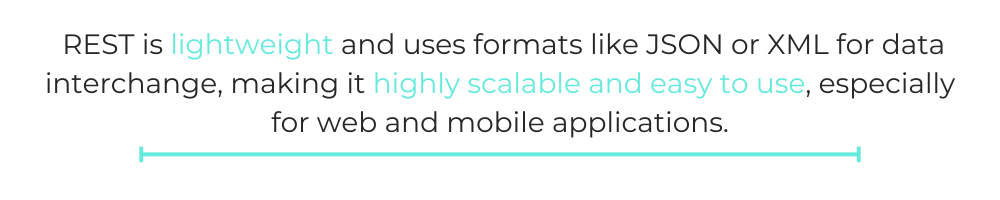
REST, on the other hand, is an architectural style that leverages standard HTTP methods like GET, POST, PUT, and DELETE to perform CRUD operations. It’s stateless, meaning each client request must contain all the information needed for the server to fulfill it, with no client data stored between requests. REST is lightweight and uses formats like JSON or XML for data interchange, making it highly scalable and easy to use, especially for web and mobile applications.
Related: 7 API integration examples
Conclusion
After reading this article, you now know about REST APIs, what they are, and how they work. You have also been introduced to various pros and cons of REST APIs. Finally, you have seen a detailed comparison of REST and SOAP.
While REST APIs are widely used among various domains, different tools are contributing to making these APIs even more interesting and effective. One such tool is Workato. Workato, the leader in integration-led automation, offers a robust ecosystem of app connectors that use RESTful APIs.
Using these connectors, you can integrate your apps and then build workflow automation in Workato that works across them—all without writing a single line of code.
To learn more about Workato’s library of connectors and the workflow automation our platform lets you build, you can request a demo with one of our automation experts!