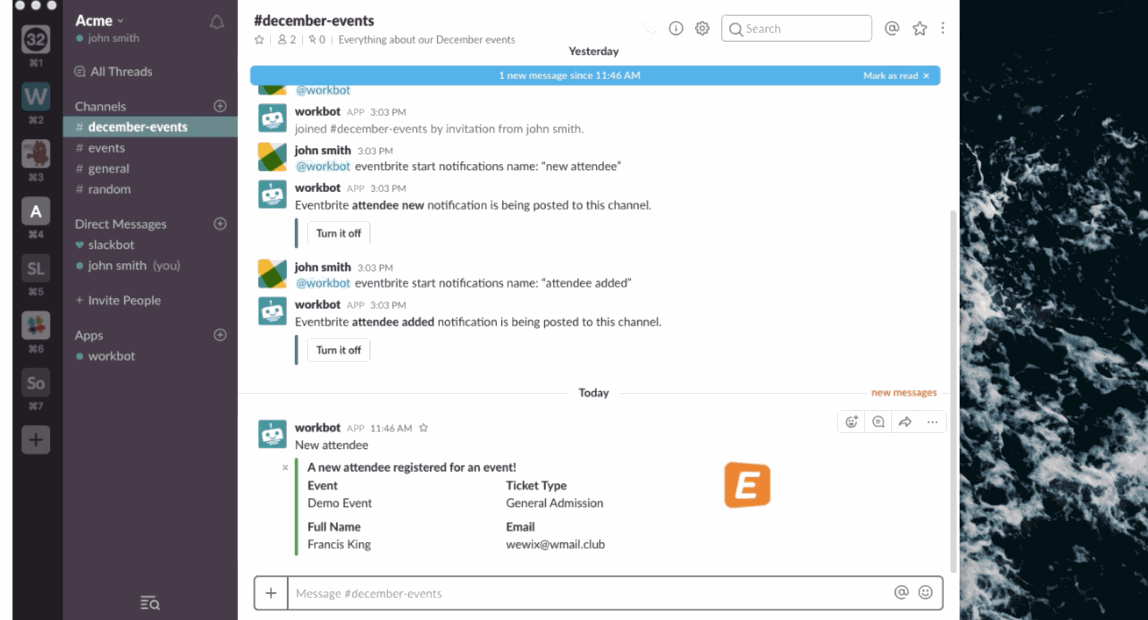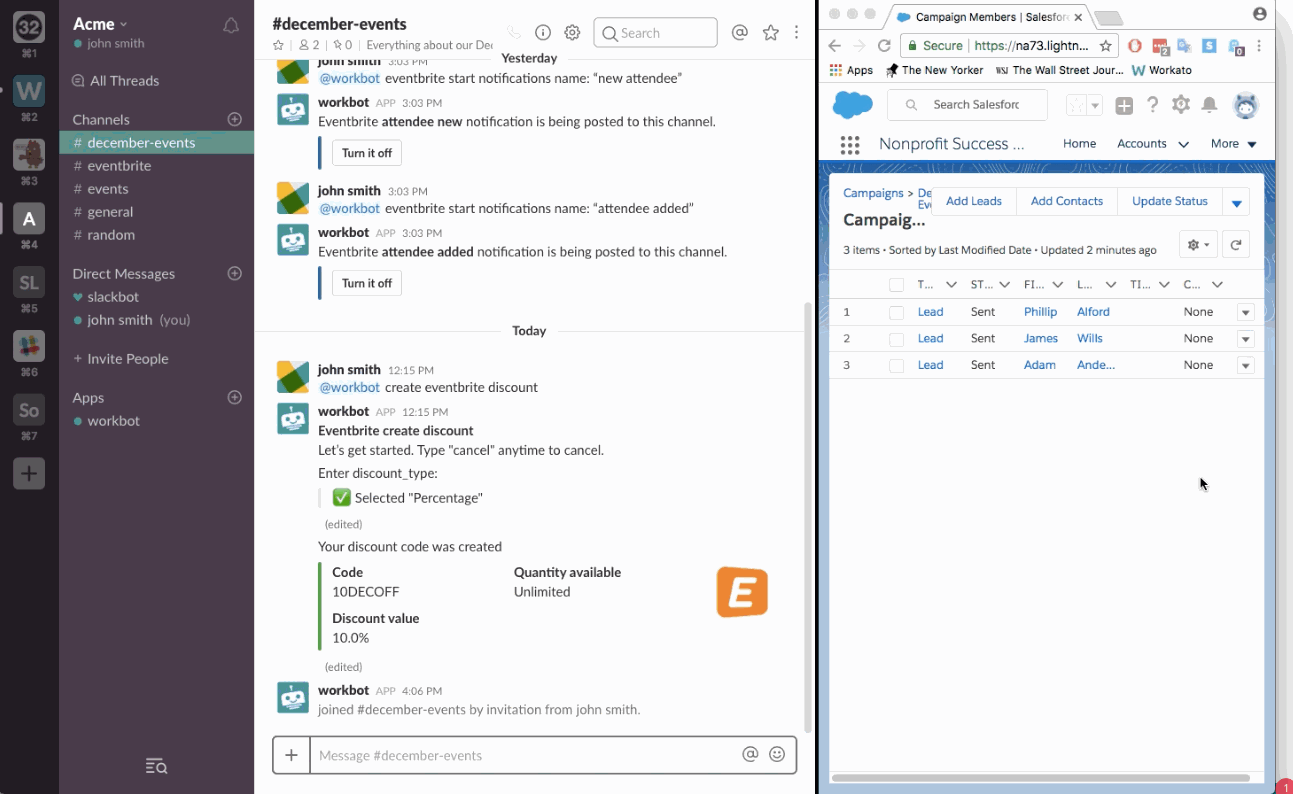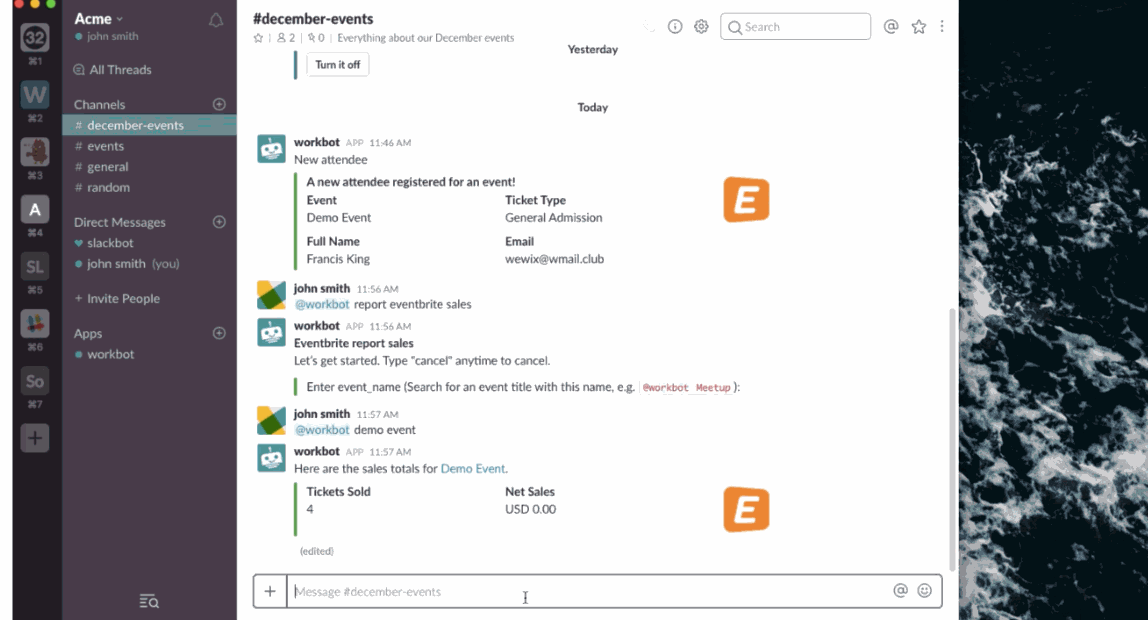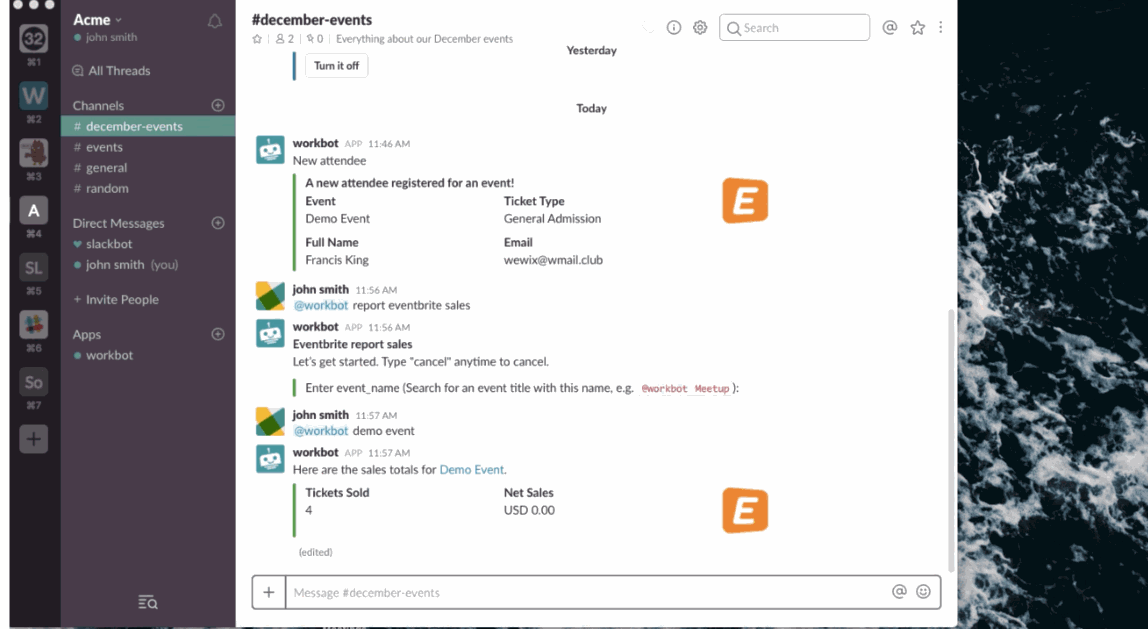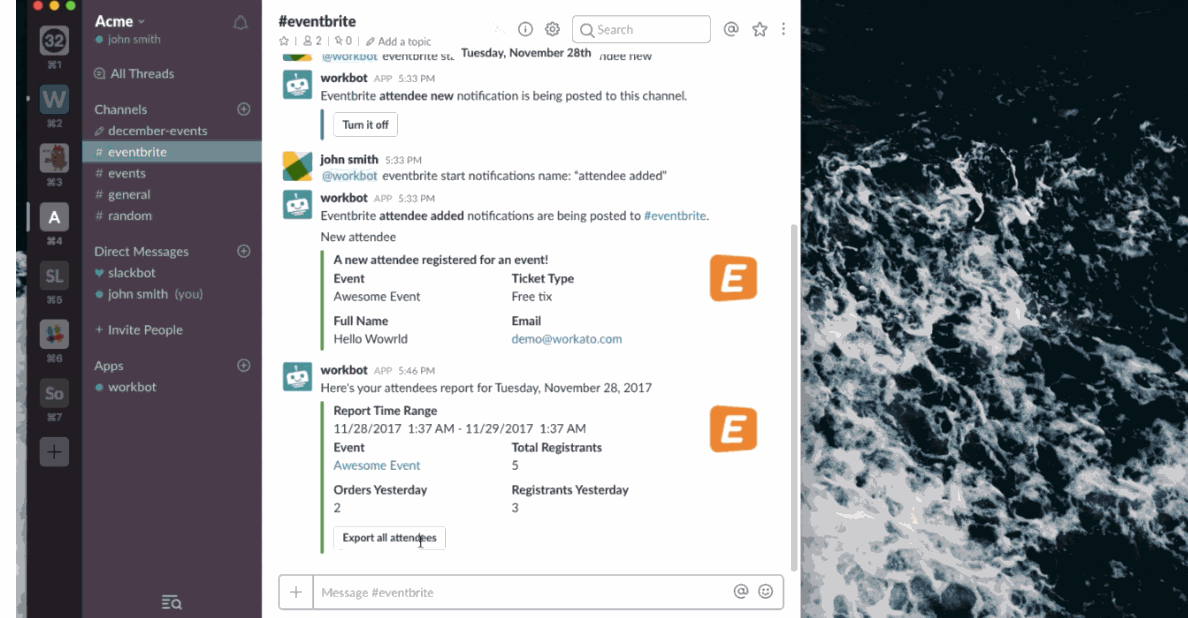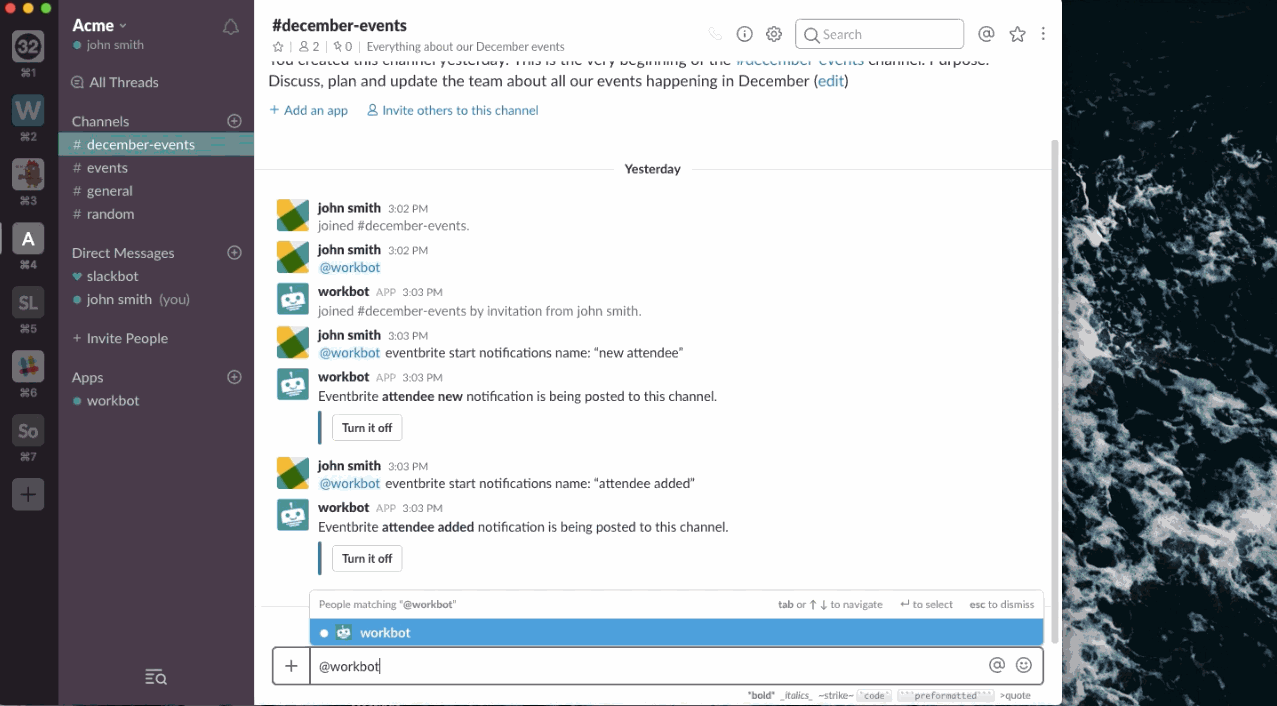Events are an incredibly important part of marketing for any company. It doesn’t matter if your company is B2B or consumer-facing, events are where you make personal, face-to-face connections and leave lasting brand impressions. But, anyone who is in charge of event management knows that the job is close to that of an orchestra conductor. Between driving sign-ups, monitoring leads, event production, partner coordination, and getting physical collateral organized before the event, following up with the leads you gathered often falls by the wayside. And that hurts your ROI – big time. In fact, 22% of brands don’t even have a way of measuring their events’ success (EventTrack Study).
When planning an event, you have to:
- Both plan the event and manage registration
- Promote effectively, so people register
- Ensure registered people actually show up by engaging at key touchpoints
- Follow up with attendees
Generally, people use several different apps to complete and monitor these tasks, which results in data silos. And, as we all know, data silos are bad!
Data silos:
- Make it more difficult to adjust campaigns to hit registration goals because you might not have an easy view of how many people registered or easy way of making sure they’re part of the right campaigns in your CRM, Email Marketing App, etc.
- This can lead to poor scaling of events/resources
- Lead to poor lead triage + follow up
- much data to move between apps; time-consuming; duplicates + human error
- Ultimately, result in fewer conversions or repeat attendees
- So events wind up being a huge budget suck with little return
The obvious answer to this problem is integration. But only 14% of marketers plan to integrate marketing automation with their events and only 7% currently do (Capterra). Integration sounds technical, but it doesn’t have to be difficult thanks to Workbot (Workato’s enterprise platform bot) and Slack.
Event Management with Slack
You can pair Slack with Workbot to bring all of your event pipeline information into Slack. This gives you a 360 degree view of your event, and it lets you be more productive, produce a better event, and increase the event’s ROI for your business.
Read on to learn specific ways you can use Workbot and Slack!
Get Notified in Slack When a New Attendee Registers
Getting an email every time a there is a new attendee can be maddening, but at the same time, you need to track attendees in real time. Creating a Slack notification that will notify you when someone registers on Eventbrite is the perfect happy medium. More on how to set up this automation >
Add New Event Registrants to Salesforce (or your CRM) Automatically and post to Slack
Waiting until the end of an event to move registrants into your CRM increases the likelihood you’ll forget to do it, hinders your real-time reporting abilities, and increases room for error. Instead, you can use Workbot to immediately move a new event registrant from Eventbrite into Salesforce and then post on Slack to let you know it’s been taken care of. More on how to set up this automation >
Get Daily Reports of Your Event Registration in Slack
To stay on top of the big picture, you can create daily reports of your event progress in Slack. You can ask Workbot for the report or receive it automatically on a schedule you set. More on how to set up this automation >
Ask:
On a Timer:
Export Event Registrants to a CSV in Google Drive Straight from Slack
Exporting event registrants to a CSV file often feels like an unnecessary time suck. You have to log into your event app, export it to your computer, then upload it to Google Drive, and share. Instead, you can do this automatically from Slack. Simply click the “export all attendees” button in Slack and it goes straight into Google Drive and shares the link with you in Slack. More on how to set up this automation >
Create Event Discount Codes In Slack
Need to drive sales or want to have a special promotion? You can use Workbot to create a discount code right from Slack. Pretty awesome. More on how to set up this automation >
Seamless Event Management from Slack
83% of brands say that their #1 reason for event participation is increasing sales (Live Marketing). Use Workbot and Slack to make the management of the event a breeze so you can focus on follow up and sales activities without being backlogged and fatigued when the event ends.
You can learn more about streamlining the workflows around your events by scheduling a demo with one of our automation experts!