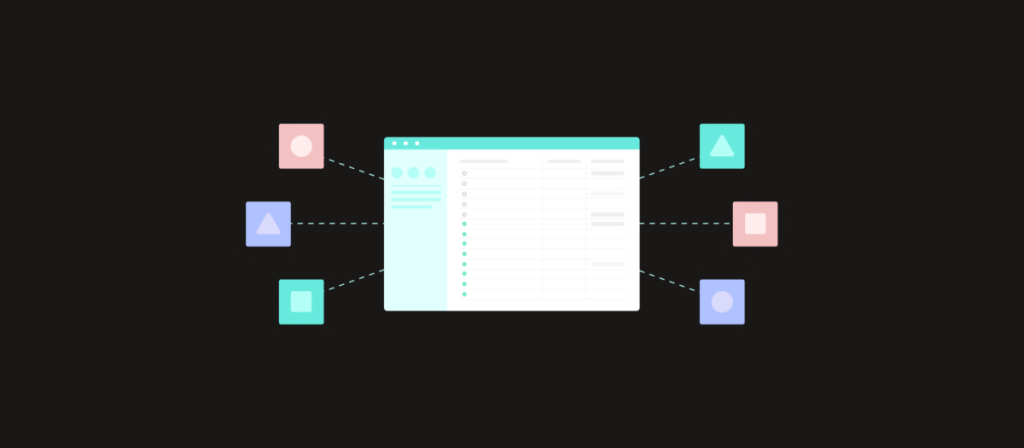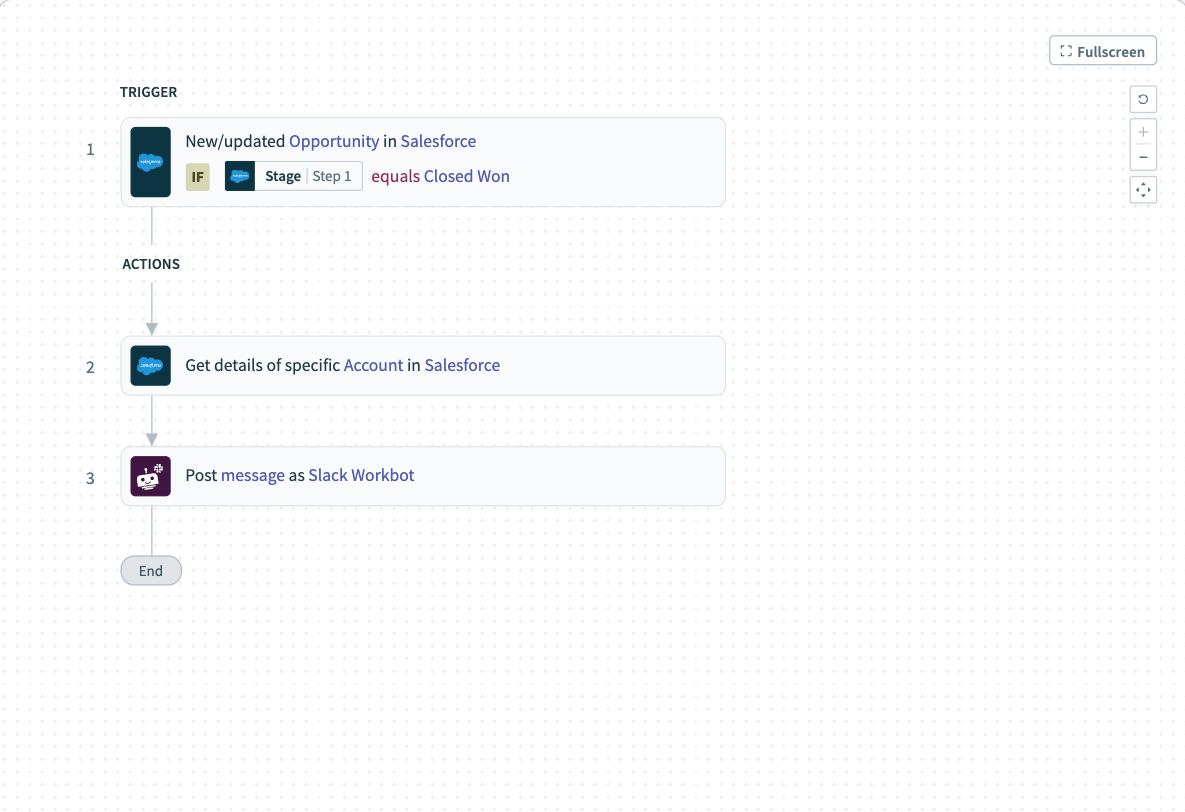Salesforce continues to be a leading customer relationship management (CRM) platform, and one reason is its ability to connect with other systems and apps.
Businesses can use Salesforce integrations, which help to streamline operations and improve customer relationships.
Yet, navigating the complexities of Salesforce integration can be daunting for beginners. Imagine spending hours moving data between Salesforce and other systems, only to find that the data is incomplete or inaccurate.
Without guidance and a clear understanding of integration concepts, this can be frustrating. It can also lead to setbacks both for teams and revenue goals.
This post serves as a guide to Salesforce integration. It’ll give a simple and complete overview of the process, and cover concepts, types, and best practices.
What Is Salesforce?
Salesforce is a leading cloud-based CRM platform. It provides a comprehensive suite of applications and services designed to help businesses of all sizes manage their sales, marketing, customer service, and other business operations more effectively.
What Is Salesforce Integration?
Salesforce integration is the process of connecting Salesforce with other systems, data sources, or applications. This integration allows you to extend functionality, share data, and automate business workflows. As a result, you create a unified and consistent view of customer data across departments and platforms.
Some common examples of Salesforce integration are
- enterprise resource planning (ERP) systems (e.g., SAP, Oracle, Microsoft Dynamics);
- e-commerce platforms (e.g., Shopify, Magento, WooCommerce);
- financial and accounting systems (e.g., QuickBooks, Xero, NetSuite);
- human resource management systems (HRMS) (e.g., Workday, BambooHR); and
- social media platforms (e.g., X, Facebook, LinkedIn).
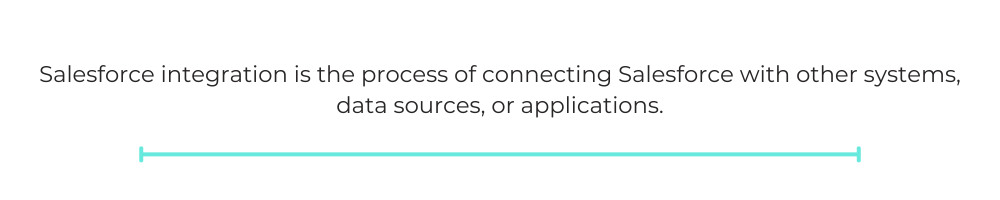
Why Is Salesforce Integration Important?
Organizations can benefit from integrating Salesforce with other systems.
- Data sharing—Salesforce can connect with other systems. This allows data to flow in both directions. It ensures that customer information, sales data, and other relevant data are synced. They sync across different apps and teams.
- Workflow automation—When you integrate Salesforce with other business applications, you can automate processes that span multiple systems. For example, connecting Salesforce with an accounting system can automate billing and invoicing, reducing manual work and potential errors.
- Unified customer view—Consolidating data from various sources into Salesforce lets you fully view your customers’ data. This view includes interactions, purchase history, and preferences. It helps with better customer service and targeted marketing.
- Increased productivity—Salesforce integration boosts productivity by eliminating manual data entry and the errors of copying data across systems. Teams can focus on high-value tasks rather than administrative work.
- Enhanced reporting and analytics—Salesforce allows organizations to combine data from many sources for reporting and analytics, allowing them to gain deeper insights into their business operations, customer behavior, and sales performance.
Types of Salesforce Integration
Salesforce integrations come in different forms, each accountable for a unique need and allowing joint data access and process automation between Salesforce and the rest of the systems/applications. Below are some common types of Salesforce integrations.
Data Integration
This type of integration involves syncing data between Salesforce and other systems. These systems include enterprise resource planning (ERP), marketing automation, and e-commerce platforms. By combining data, apps keep customer info, sales data, and other relevant data.
Business Process Integration
This integration type automates business processes involving many systems and departments. For instance, connecting Salesforce with an accounting system can automate billing and invoicing, making operations smoother and reducing manual work.
Virtualization Integration
These integration patterns allow users to view, search, and modify data in external systems. When implementing these types of integrations, the initiating app must reach out to others and interact with their data in real time.
This approach removes the need for data replication across many systems and ensures that users constantly interact with the most up-to-date data.
What Are the Methods of Integration in Salesforce?
Several methods and approaches exist to integrate Salesforce with other systems and applications. Here are some standard methods of integration in Salesforce.
Salesforce APIs
Salesforce has a collection of APIs capable of connecting to the Salesforce platform programmatically. These include:
- REST API—Enables integration via RESTful web services, ideal for most integration scenarios due to its simplicity and flexibility
- SOAP API—Allows you to access Salesforce’s SOAP (Simple Object Access Protocol) features through web services, particularly useful for complex enterprise integrations
- bulk API—facilitates loading and extracting data in bulk
- metadata API—enables programmatic access to Salesforce metadata customization and migrations
- Streaming API—enables the real-time transmission of events and data changes as they occur
- Composite API—Allows multiple related operations in a single call, reducing network overhead and improving performance
Apex Code and Visualforce
Apex Code and Visualforce are Salesforce’s native frameworks for custom integrations or extending Salesforce’s features. Developers can create custom Apex classes, triggers, and Visualforce pages that will enable interaction with external systems. In 2025, these tools will have evolved to support more advanced features like AI-powered code suggestions and automated testing.
Pre-Built Integrations
Salesforce provides a wide variety of pre-built integrations and connectors for popular applications and services through the AppExchange Marketplace. Such integrations reduce complexity and require less coding, making them accessible to business users with limited technical expertise.
External Objects
Salesforce’s external objects allow you to access data stored in external systems as if it were stored natively in Salesforce. This approach is particularly effective when integrating with databases or legacy systems that cannot be easily modified.
Workflow and Process Automation
The Salesforce platform offers automation tools including Flow Builder, Process Builder, and Einstein Automate to help you streamline business processes and integrate with external systems using outbound messaging or callouts
Third-Party Integration Tools
Beyond Salesforce’s native integration capabilities, various third-party tools like Workato serve as bridges between Salesforce and other applications, ensuring smooth data flow and workflow automation with minimal coding requirements.
A Salesforce Integration Example Using Workato
Let’s look at an overview of how you can leverage Workato’s recipes for your Salesforce integration.
This example shows how to automatically send notifications to a Slack channel when there’s an opportunity created or updated in Salesforce.
Step-by-Step Integration Guide:
- Connect your accounts: Log in to your Workato account and connect both your Salesforce and Slack instances using OAuth authentication.
- Create a new recipe: In the Workato dashboard, click “Create New Recipe” and select Salesforce as your trigger app. For more details, you can check out here.
- Configure the trigger: Choose “New/Updated Object” as your trigger event, then select “Opportunity” as the object type. Set the period to “1 month” and add a filter condition for “Stage equals ‘Closed Won'”.
- Add the first action: Add a Salesforce action to “Get Object” to retrieve additional details about the associated account.
- Add the second action: Add a Slack action to “Post Message to Channel” and configure the message format with dynamic data from both the opportunity and account.
- Test and deploy: Run a test of your recipe with sample data, then activate it for production use.
Common Challenges and Solutions to Salesforce Integration
Integrating Salesforce into other systems and applications is not without its challenges. Here are some common challenges and potential solutions.
Data Mapping and Transformation
Challenge: Different systems use various data formats, structures, and naming conventions, complicating data mapping and transformation between Salesforce and other systems.
Solution: Implement specialized data-mapping tools or integration middleware that can process data transformations and provide consistent mappings between systems. Consider normalizing data models and conventions throughout your organization to simplify future integrations.
Data Quality and Consistency
Challenge: Maintaining data quality and consistency during integration is difficult as data may be added or updated from multiple sources, leading to duplicates or inconsistencies.
Solution: Utilize Salesforce data management tools like Data Loader and Import Wizards to maintain data accuracy during integration. Implement data validation rules and automated cleansing processes to ensure high-quality and consistent data across all integrated systems.
Real-Time Integration and Event-Handling
Challenge: Complex integration scenarios may require real-time data synchronization or event-driven architecture to respond to changes or triggers from different systems.
Solution: Leverage Salesforce’s Streaming API or Platform Events for real-time data exchange. Consider using event-driven integration platforms like Workato’s event-based triggers to create responsive integrations that react immediately to system changes.
Authentication and Security
Challenge: Integrations often involve transmitting sensitive data and implementing secure authentication and authorization procedures across multiple systems.
Solution: Implement OAuth 2.0 for secure authentication and follow Salesforce’s recommended security guidelines. Use Salesforce’s permission sets and profiles to ensure appropriate access controls and manage user permissions effectively across your integration landscape.
Performance and Scalability
Challenge: High volumes of data or complex integrations may negatively impact performance or scalability, causing slowdowns or failures.
Solution: Optimize integration processes by batching operations and using Salesforce’s Bulk API for large data transfers. Implement caching strategies and load balancing techniques, and consider asynchronous or queued processing for resource-intensive operations to maintain performance.
Security Considerations for Salesforce Integrations
Security should be a primary concern when implementing Salesforce integrations. Here are key security considerations to protect your data and systems:
Data Protection
- Encryption: Ensure data is encrypted both in transit and at rest using modern encryption standards like TLS 1.3 and AES-256.
- Field-Level Security: Implement field-level security in Salesforce to control which users can see sensitive data fields being synchronized with other systems.
- Data Masking: Use data masking techniques to protect sensitive information when moving between development and testing environments.
Access Control
- Principle of Least Privilege: Grant integration users and services only the minimum permissions necessary to perform their functions.
- API User Management: Create dedicated API users for integrations with carefully restricted permissions rather than using personal user accounts.
- Regular Access Reviews: Conduct periodic reviews of integration access permissions to identify and remove unnecessary privileges.
Compliance
- Regulatory Requirements: Ensure integrations comply with relevant regulations like GDPR, CCPA, HIPAA, or industry-specific requirements.
- Audit Trails: Maintain comprehensive logs of all data access and modifications made through integrations for compliance purposes.
- Data Residency: Consider where integrated data is processed and stored to comply with data residency requirements in different regions.
Workato’s enterprise-grade security features can help address many of these concerns with built-in security controls and compliance certifications.
Data Synchronization Techniques
Timely and ongoing data synchronization is an important component to consider when performing integrations with Salesforce. Below are some modern ways to keep your data in sync between systems:
Synchronization Methods
- Full Synchronization: Keep all records updated with each synchronization. This option is most often used for a first time or when attempting to do full data reconciliation.
- Incremental Synchronization: Only synchronize records that have changed from the time of the last synchronization, typically much lighter in terms of load, and allows for a faster updating process.
- Real-time Synchronization: As soon as data changes in the connected system, the same change is sent and made in the connected system, making sure that you always have the most current information available.
- Bi-directional Synchronization: Allows for flow changes between systems in both directions, allowing for many simultaneous updates. Typically, this is done in a way that allows for conflict resolution.
Advanced Techniques
- Change Data Capture (CDC): Salesforce’s CDC capabilities greatly help monitor and respond to data changes in near real time instead of constantly polling the system.
- AI-Powered Data Matching: Uses machine learning algorithms for matching records in both systems, even if the identifiers don’t match up perfectly.
- Smart Batching: Dynamically scaling the batch size based on system load and response time of each end for optimization of performance.
- Delta Detection: Comparing the states of the records so that only fields that have changed synchronize instead of the whole record.
Workato’s intelligent synchronization capabilities provide these advanced features with minimal configuration, allowing you to implement sophisticated synchronization patterns without extensive development.
Monitoring and Maintenance of Integrations
Successful Salesforce integrations rely upon continuous monitoring and maintenance to be dependable over time:
Proactive Monitoring
- Performance Metrics: Monitor response times, throughput, and error rates to help identify and proactively resolve potential issues before they impact business operations.
- Volume Tracking: Monitor, record/process volumes to help identify abnormalities that may indicate a problem, or changing business needs.
- Error Alerting: Use real-time alerts for severe failures in cases of critical integration failures that need immediate attention.
- Integration Health Dashboards: Develop dashboards that consolidate the status and performance of each of the integration points in your integration ecosystem.
Troubleshooting
- Detailed Logging: Keep thorough logs of integration activities so that if something goes wrong, it’s available to support troubleshooting efforts.
- Error Diagnostics: Create repeatable error diagnosis procedures to diagnose common integration errors using patterns and characteristics.
- Sandbox Testing: Use sandboxes in Salesforce to repeat the integration trouble without impacting production system environments.
Maintenance Best Practices
- Version Management: Manage API versions and known dependencies so that you can plan and potentially make updates before they become urgent.
- Regular Testing: Periodic end-to-end testing of integration flows to confirm the continued expected behavior of flows.
- Documentation: Keep integration architecture, dependencies, and business processes supported with integration architecture up to date.
- Capacity Planning: Review integration usage periodically so that you can ensure you continue to have the capacity to grow your business.
Workato’s monitoring tools provide real-time visibility into your integration health and performance, helping you maintain reliable connections between Salesforce and your other business systems.
Salesforce Integration Best Practices
To ensure successful integration, consider the following best practices:
- Implement data validation rules and processes to ensure data accuracy and consistency.
- Follow Salesforce’s security guidelines, such as field-level security and object-level permissions.
- Leverage Salesforce’s automation tools, such as Workflow Rules, Process Builder, and Flow, to streamline business processes and improve efficiency.
- Ensure data consistency and integrity across integrated systems by implementing robust error-handling and monitoring mechanisms.
- Use Salesforce’s reporting and analytics capabilities, such as standard reports, custom report types, and Einstein Analytics, to gain insights from your data.
- Invest in comprehensive user training and change management to ensure the successful adoption of Salesforce within your organization.
- Leverage Workato’s automation capabilities to automate workflows and processes across multiple systems, reducing manual effort and increasing efficiency.
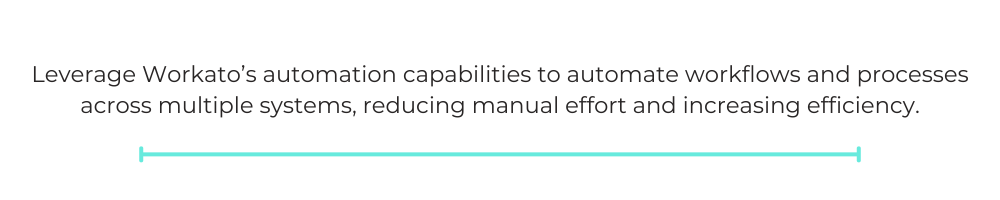
Unleash the Power of Salesforce Integration With Workato
By leveraging Salesforce’s powerful integrations and Workato recipes, you can unlock a world of possibilities, streamline processes, enhance customer experiences, and drive growth. Get started today using Workato, a leading integration as a service platform.
This post was written by Mercy Kibet. Mercy is a full-stack developer with a knack for learning and writing about new and intriguing tech stacks.