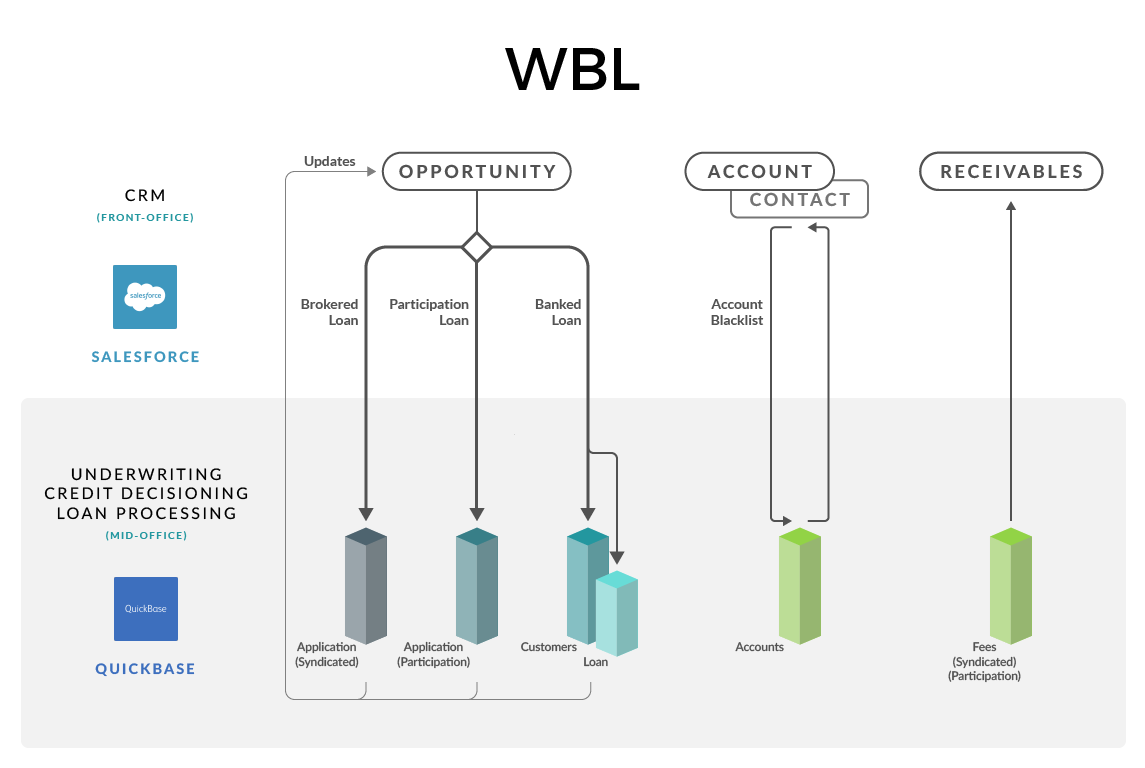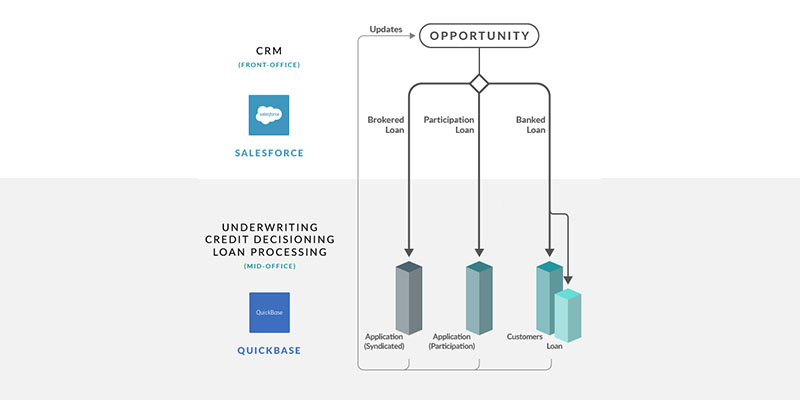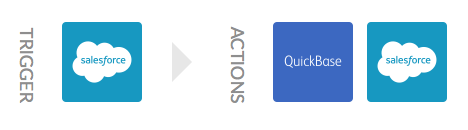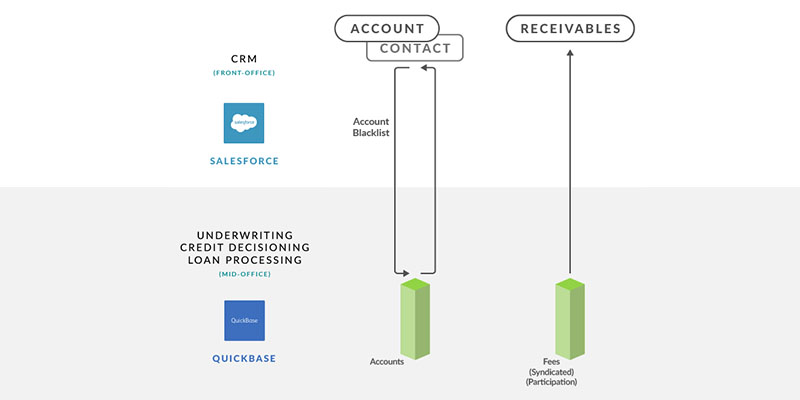As businesses grow, new apps become necessary to keep up the momentum. However, it can be tricky to bring in a new system, especially if you’ve invested time and money into building out a system in a different app or for a different workflow. Making the implementation of new apps as painless as possible means less resources wasted and an easier transition for employees. Integration is often the answer to this scenario because it means no manual data entry to transfer accounts and allows you to continue working with your legacy app as it keeps the old and new running in sync.
World Business Lenders (WBL) was faced with this challenge as the company expanded. WBL is a New York City based firm that provides working capital to small businesses across the United States. Naturally, the process of receiving loan applications, vetting the potential recipient, and keeping track of each loan option for each applicant is a core process for WBL. Most of these mid-office processes had been built out in QuickBase however, as the team grew it became clear a separate CRM system was needed for the sales team.
It was up to Matt Moline, the Director of Information Technology at WBL, to find a CRM, implement it into their Sales Team, and ultimately integrate Salesforce CRM with QuickBase. “We’ve spent a fair amount of time developing out our middle office where we do things like credit decisioning and loan processing in QuickBase. We knew we didn’t want to stop using QuickBase but we also didn’t have a CRM for our sales people,” Matt explained. “We realized we needed a comprehensive integration between our new CRM and existing QuickBase systems.”
The WBL Ecosystem: Salesforce, QuickBase and Workato
Matt began to work with West Monroe Consultants on choosing the best CRM and Integration service for WBL. “West Monroe did the research and found what was out there. They presented Workato to us, which we chose,” said Matt.
Alex Clark, a consultant at West Monroe with a Salesforce background, was enlisted to create the Workato recipes and streamline WBL’s workflow. “Workato was chosen because it could perform some difficult tasks that our other options couldn’t,” said Alex. “Workato provided a closer to real time connection than our other options and allowed us to access 1900 different fields of data elements that WBL had created in QuickBase.
WBL’s Integration Ecosystem can be described in these 3 Workflows:
I. One Time Data Entry: Salesforce Sends New Opportunities to QuickBase
II. Eliminate Duplicates: Bi-Directional Data ID Synced
III. Read Only Access for Sales Team: QuickBase Accounts and Fees Data to Salesforce
“Because we had so much built out in QuickBase already in the middle office, we knew the CRM needed to work really well with QuickBase,” – Matt Moline, WBL
I. One Time Data Entry: Opportunity Details Sent from Salesforce to QuickBase

The first step after implementing Salesforce was making sure the new information that was being entered in Salesforce could get to QuickBase without someone manually entering all the same data again. “Because we had so much built out in QuickBase already in the middle office, we knew the CRM needed to work really well with QuickBase,” said Matt.
Applications for loans come from brokers in PDF or paper form or online and the data on the applications needs to be sorted and then processed in QuickBase. So, the first integration takes place once all the information from the application is entered into Salesforce as a new Opportunity and categorized as Brokered Loan, Participation Loan, or Banked Loan.
Data about the potential loan receiver, such as their business, credit, and demographic data, is entered into Salesforce and this Workato recipe sends that information to the correct QuickBase column based on the status of the loan.
II. Eliminating Duplicates: Bi-Directional Data ID from QuickBase Back to Salesforce
Once the opportunity is moved into QuickBase, credit decisioning takes place and a unique ID is created for the opportunity. This ID needs to be noted in Salesforce as well so these two accounts are linked with no fear of duplicates. “Without a CRM to store all of our applicant data, more and more sales people were receiving access to things in QuickBase they didn’t need. This lead to duplicates and heightened the risk of errors,” said Matt.
A new entry in Quickbase is assigned a record with an ID, then it is placed back in Salesforce with the new id which keeps the two records in sync moving forward. This recipe achieves this task.
This two way sync is important for WBL. It ensures that every record in QuickBase and Salesforce are permanently linked by a unique ID, which makes the margin for error nearly zero.
III. Read Only Access for Sales Team: QuickBase Accounts and Fees Data to Salesforce

“Once the record is created in QuickBase, we have another set of recipes that locks it down in Salesforce and flows from Quickbase into Salesforce,” said Alex. “So the sales team can see everything that’s happening in QuickBase but in read only.”
An example of this process can be seen in this recipe. When the record is locked down in Salesforce the information in QuickBase is triggered to flow into Salesforce. This gives WBL control over when the information from QuickBase is synced into Salesforce.
By moving the accounts and fees data from QuickBase to Salesforce, it reduces the chance for error and saves the sales team time as they only need to go into Salesforce to see a comprehensive application profile. Any and all information they may need is right inside of Salesforce.
WBL: Error Free and More Free Time for Business Growth
World Business Lenders was able to keep their QuickBase system intact while adding Salesforce into their workflow using Workato’s powerful integration capabilities. With error reducing bi-directional integration, near real time passing of data from one app to the other, and access to thousands of custom fields, WBL can enjoy a truly 360 degree view of their applicants across departments.
WBL also eliminated manual data entry, saving valuable time per agent each day. At 150 agents, that’s hundreds of hours of work saved per week that can be used to grow other areas of the business. “With Workato’s Salesforce and QuickBase integration our front and middle office operations are running in perfect unison,” said Matt. “The sales team can operate with read only access and we’re duplicate free.” An added bonus? WBL now has the opportunity to quickly and easily connect their back end accounting operations thanks to the over 150 apps Workato supports including Netsuite and Intacct as well as SAP and SQL Server on premise.
Are you using Workato to integrate with QuickBase? Let us know in the comments or shoot us an email at info [at] workato.com.