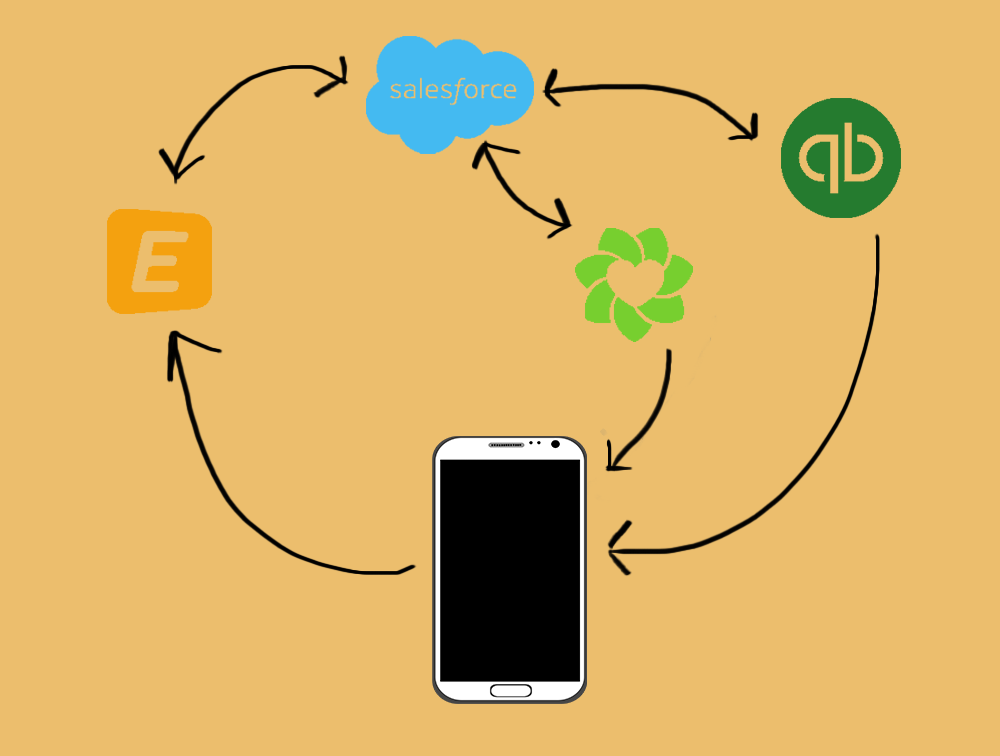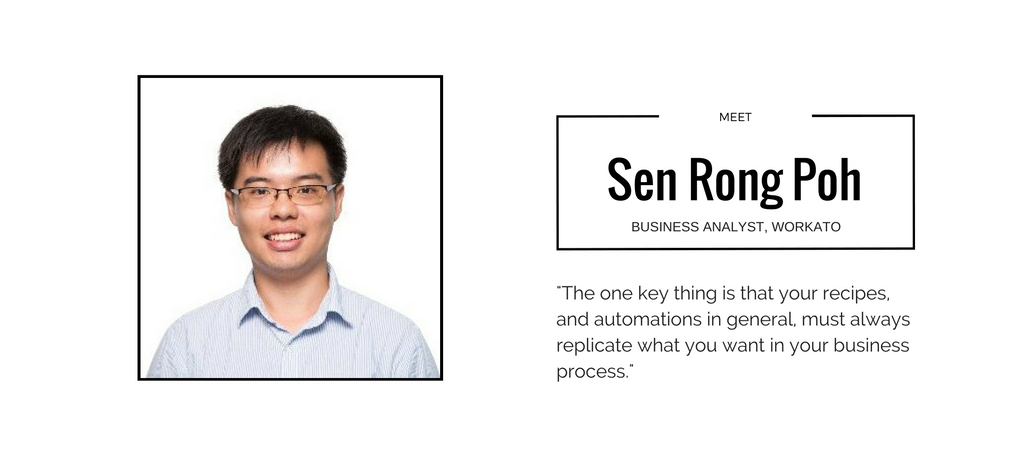New Year, New You. Well what about your business?
It’s important to review your business processes each year to make sure your business is running as efficiently as possible, and when it comes to being efficient, automation is the obvious answer. Automating your workflows and integrating your cloud apps prevents your business from propagating duplicates and bad data, wasting time manually entering or transferring data, and from the unproductive act of context switching. It also can help increase revenue and time for employees to spend on higher level activities.
Whether you already have integrations connecting your cloud apps in place or not, taking time to plan out changes and improvements to business workflows is imperative. Businesses are constantly evolving and if your business grows or scales down, your workflows should change to fit that transformation. So how do you create great integrations that will stand the test of time, yet are easy to customize and as agile as your business? We decided to ask one of our own integration experts here at Workato.
How to Plan Integrations with an Expert Integrator
Q: What do you do at Workato?
A: I automate the company internally and help build integrations between the cloud apps we use to run the business. I try to automate everything for each team, create our internal reports and pull data for people when they need it. I also help out with support.
Q: What is the first thing you do when someone says, “I want to connect X and Y” – maybe Salesforce and QuickBooks for instance?
A: I always start with more questions. What do you want to do with this automation? What do you need to get out of this? Which data do you specifically need? This question is important because I need to know which of the existing data to pull and figure out how to get the data that is not there.
Q: What are the steps you follow to create an integration on Workato?
A: If it’s a very complicated scenario, I try to draw it out on paper. It’s always easier if I can see a full chart and keep the end goal in sight. If I know how the recipe should flow I can build it out much easier.
Workato integrations use Triggers and Actions. When the trigger occurs, say an opportunity in Salesforce is marked ‘Closed Won,’ then actions can occur once that trigger happens like send an invoice with line items from QuickBooks or add the profile to a new marketing campaign in MailChimp. I need to think about what actions I need to happen in this integration. So, after I draw the diagram I’ll build a skeleton of actions in the recipe and then fill out the details such as custom objects etc. When you’re filling in the details, you might realize you have missing stuff, so then I will go back to the person who wanted the integration and ask them what they want to fill the holes with. It’s hard to anticipate everything that is actually needed when creating a truly good link between your apps.
Last, I begin testing the recipe and seeing if it runs. If it runs, I look at the errors and fix them. After the job has run successfully, I’ll go into the individual cloud app systems and make sure the data that was supposed to move from one app to the other did so. I also check if the data is where it is supposed to be or if it’s in the wrong place. I work out any errors and the integration is up and running!
Q: Do you follow this plan for every integration?
A: If the recipe is pretty simple, like an integration between 2 apps, then this workflow works. If it has more apps, I need to be more careful. If I change one thing, I have to be careful about what is happening in the other parts of the recipe. We don’t want to create an infinite loop or accidentally trigger a different part of the recipe.
Q: What’s your advice to people creating a new integration?
A: Don’t be afraid to test it and get errors. It’s easier to get errors and fix them along the way than to create something elaborate and not know where to go to fix it in the end.
Q: Any tricks for easy recipe building?
A: Callable recipes are great because you can define the logic once and then use it as many times as you need. This is my favorite feature and it saves me a lot of time. When we upload leads from sources like landing pages or conferences, we have to cross-check the leads against so many variables, so by using a callable recipe I can save myself 10 steps that I would have had to create from scratch. I just pop in the pre-built logic for new leads and can simply define and customize it in the callable recipe.
Also the diagram I talked about earlier is really handy. Sometimes when the recipe gets very long, you can get lost – imagine looking at a recipe that has 70 steps – you start to ask yourself, “what is this integration actually doing?” That’s where my written diagram comes in. You can refer back, see your skeleton and find your way back.
Q: What’s the most important thing to remember while building an integration?
A: The one key thing is that your recipes, and automations in general, must always replicate what you want in your business process. You must see the recipe as a business process instead of something that is separate. It’s not technology, it’s really like building a business process.
Inspired? Start building your business workflows without any code on Workato >