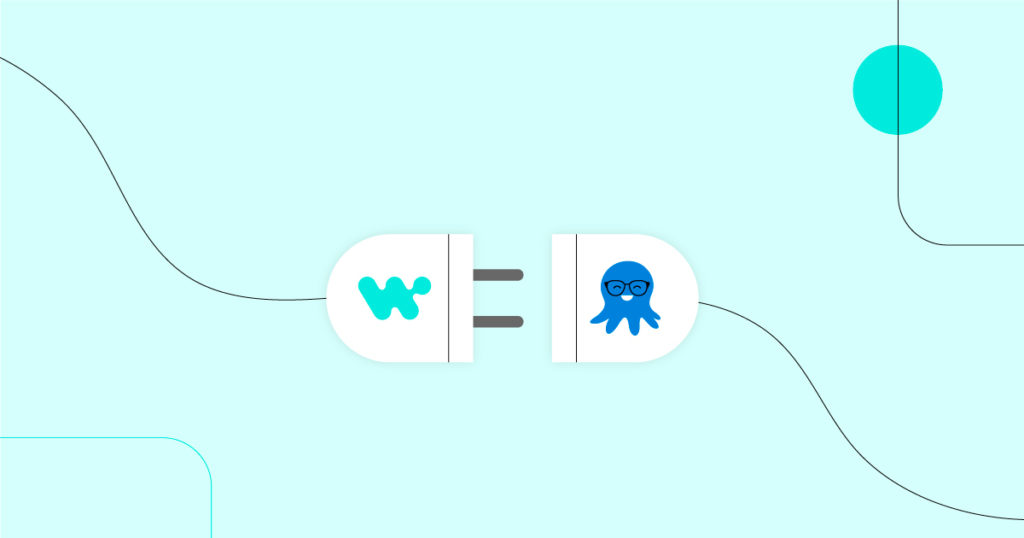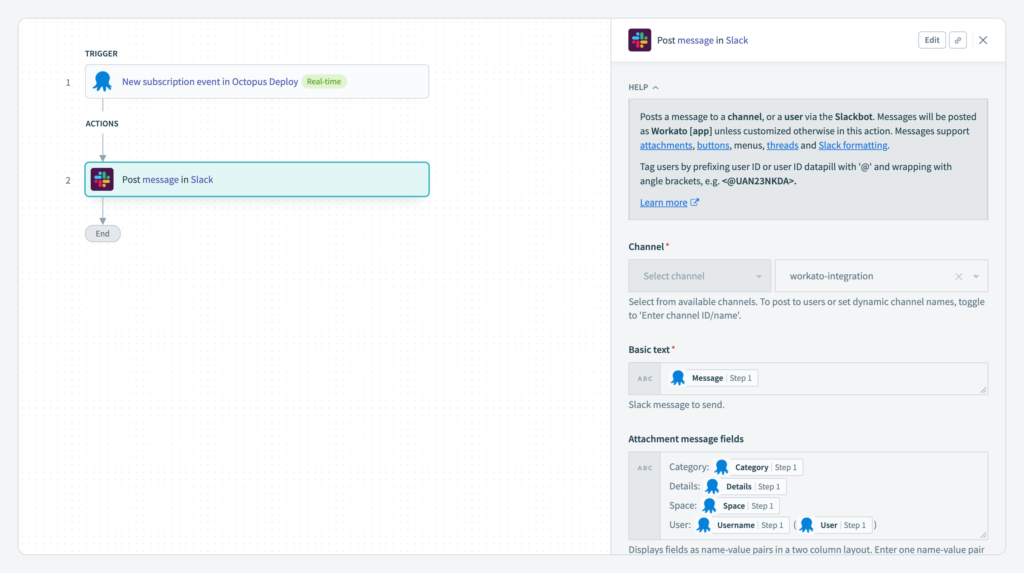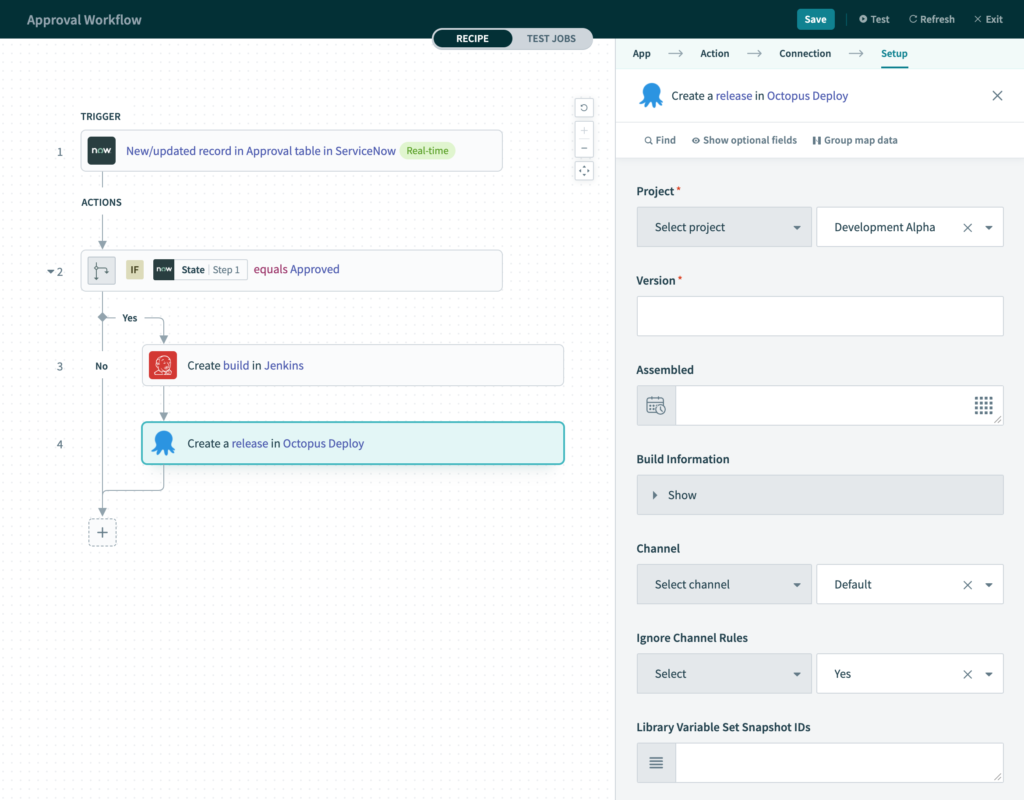We’re excited to announce the release of a new connector for Octopus Deploy—an automated deployment and release management tool used by leading continuous delivery teams worldwide. Using the connector, Octopus Deploy customers can streamline workflows around:
- Creating a release
- Creating resources, such as accounts, channels, deployments, environments, and projects
- Deploying a release
- Fetching a deployment process
- Fetching various resources from Octopus Deploy (including deployment targets, feeds, runbooks, teams, and tenants)
- Running a runbook
Note: Additional actions can be added to the connector if and when you need them.
To help bring these use cases to life, let’s further explore 2 ways that you can leverage the new connector.

Want to learn more?
See the full set of triggers and actions by visiting the connector’s community integrations page.
Notify a Slack channel when events occur in Octopus Deploy
When new events occur in Octopus Deploy, for example, a new subscription event, do your teams get notified in real-time? How do they get more information about the new subscription event?
With the connector, you can use the new subscription event trigger to create the following workflow: Any time a new subscription event takes place, a Slack channel receives a message with details of the event in real-time.
Implement an intelligent release workflow
When a release plan is approved, how quickly can your teams move in building the release for testing? And how quickly can they prepare for its deployment?
Using the connector, plans that are approved via apps like ServiceNow, for example, can trigger a series of actions that take place in real-time.
If the status of the plans in ServiceNow has been confirmed as “Approved”, then a build is created in Jenkins, followed by a release in Octopus Deploy. If the status has not been updated to “Approved”, conditions may be checked and used to drive decisions as part of the workflow. These are similar to control flow statements like if-then-else statements in programming languages.