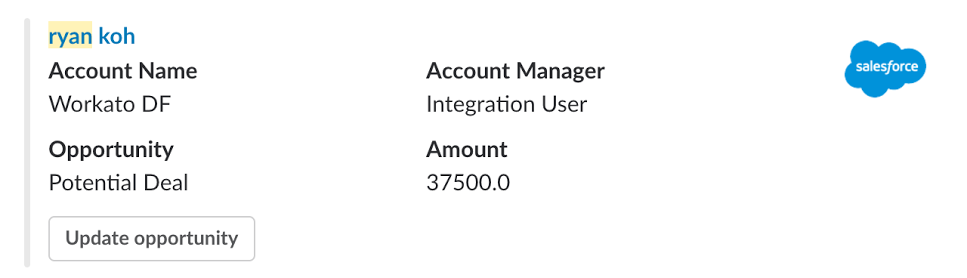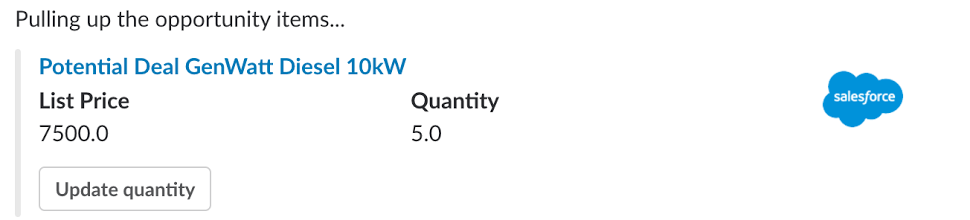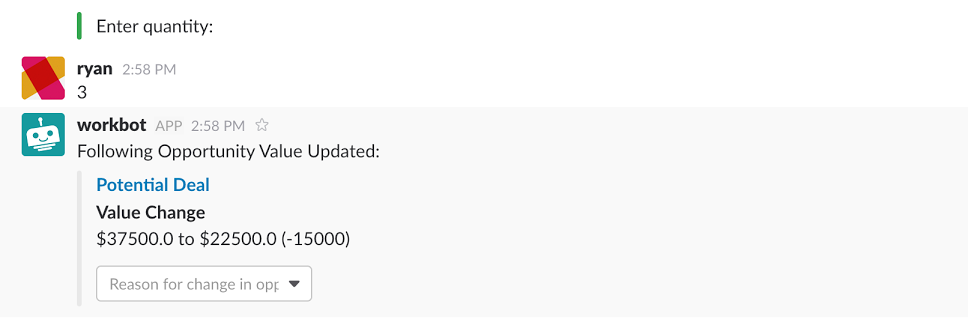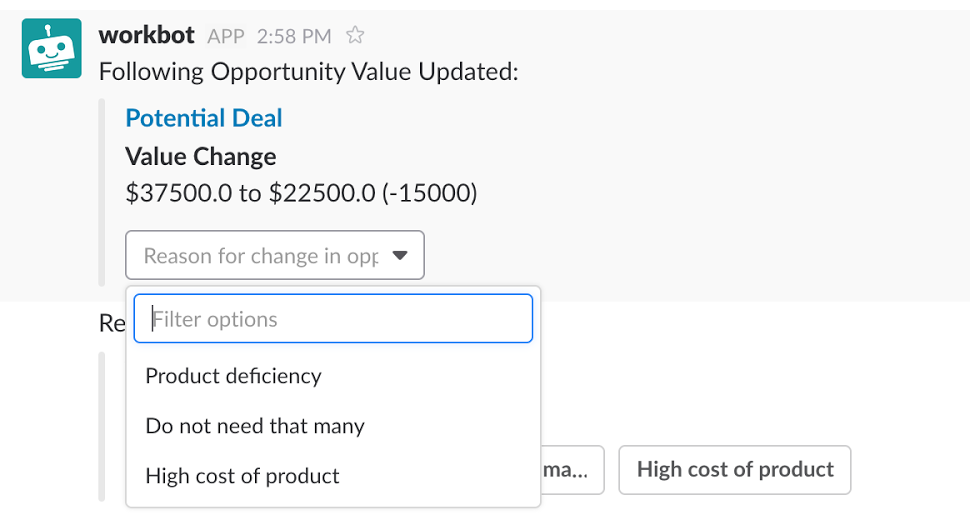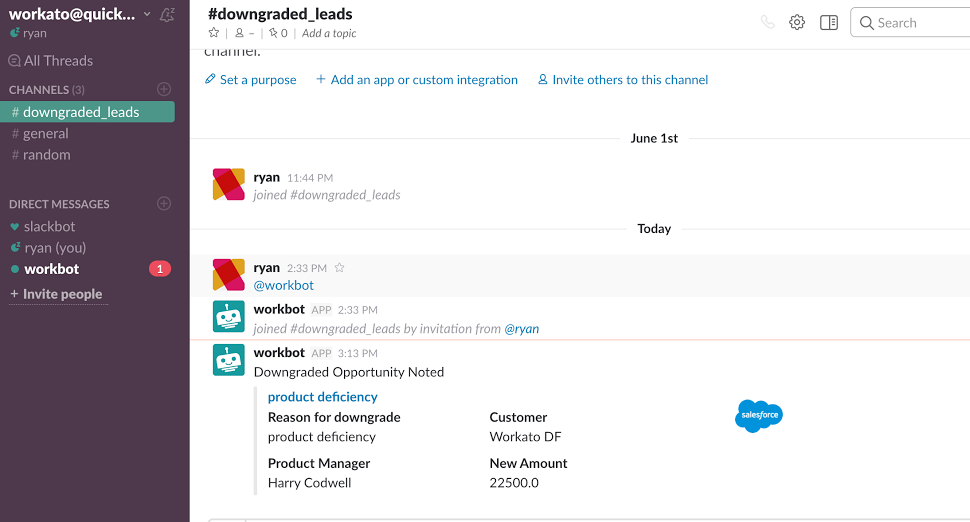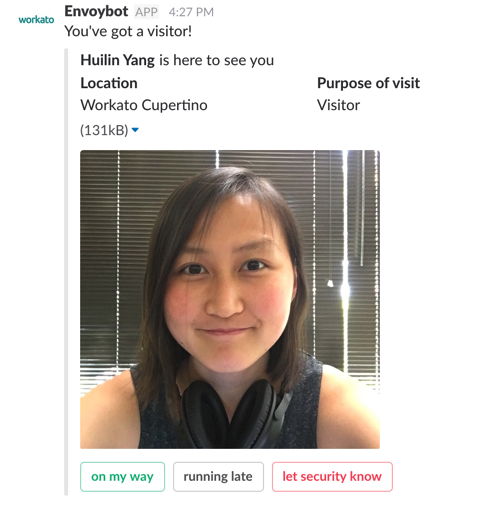Imagine you’re a manager at a growing company. It’s Monday morning, and your day is already packed. Weekly KPI reports, team meetings, expense approvals, new hire onboarding—all this, and it’s only Monday.
On days like this one, Slack is your lifeline. It lets you communicate quickly and efficiently with your team. And with internal integration, Slack can easily connect to your other apps, so you can accomplish work without leaving the chat console.
Building your own internal integration to automate your business processes can seem too complex to be really useful, especially if you are looking to integrate enterprise applications with Slack. If you’re not a software developer, the need to custom code may prevent you from using integrations at all. And if you are a software developer with expertise in the app you are looking to integrate with Slack, custom coding still takes time and resources to implement, and the solutions are often inflexible.
Sachin Ranchod, Developer Advocate at Slack, wrote a great article about creating your own Slack integrations, but if you don’t have the time and resources to sit down and code those workflows, there’s another way to implement Slack integrations without coding and without compromising customization. Welcome to Workbot—a platform bot that you can use to build and customize your workflows without having to write code. You can even use Workbot to build your own bots—like an HR Bot or a Sales Bot—in a matter of hours. Because these workflows run on the Workato platform, they’re highly customizable without requiring custom code.
In this article, we’ll explore how you can create workable internal integrations that automate entire workflows. We’ll also look at some common integration use cases that will inspire you to get started!
Related: What is a citizen integrator?
Mapping out a workflow
At Workato, we call our integrations recipes, because they’re plain English instructions that get work done between apps and databases. A recipe begins with a Trigger, something that gets the ball rolling—whether that’s a new support ticket or a converted lead. The recipe then executes a series of Actions based on what you want to accomplish, like triaging the ticket or automatically sending a welcome email. Together, you can use recipes to construct larger workflows. Let’s look at an example:
- Kickoff – a customer submits a new ticket via Zendesk. This is the Trigger in the Workato recipe.
- Triage – an integration pulls relevant information about the customer from other apps, like Salesforce
- Communication – a notification about the ticket is sent to your desired Slack channel, and the ticket is linked to corresponding records in other apps, like ServiceNow or JIRA
- Task breakdown – Workbot suggests other actions you might want to take next, and you execute them directly from Slack
- Resolution – the ticket is resolved, and all records are automatically updated to reflect the solution.
Let’s look at the two use cases Ranchod’s article discusses to see how you can build them out more quickly using Workbot.
Updating sales opportunities
While CRMs are a great tool for managing customer relationships, manually updating leads is a time-consuming and can be error prone. Imagine that, one day, you get an email from a prospect saying they want to purchase fewer items than expected. Ranchod reminds us that if you bring the workflow into Slack, you don’t need to open your CRM to change the order details; you can do it directly from Slack. Workbot allows you to create this integration at a much faster rate than custom coding. Here’s how it works:
- Workbot notifies you of the email via Slack.
From there, you can either reply to the email or get account information. If you select “get account info,” you can update the opportunity based on the information in the email.
- Workbot will pull up the items in the opportunity, and you can update the quantity—directly from Slack.
- Once updated, you’ll receive a message asking you to select a reason for the change in opportunity value.
- Workbot then sends a reply to the #downgraded_leads channel, notifying the product team of the downgraded opportunity.
You can also ask Workbot to fetch opportunity info, triage leads, and change a lead’s status. You can even schedule reports that are delivered to a specific Slack channel at regular intervals, so you can see KPIs exactly when you need to.
We created the above workflow using the following recipes:
- Email from Sales Prospect
- Send email in response to email from sales prospect
- Retrieve account information based on email
- Retrieve opportunity details
- Update opportunity value
- Log reason for drop in opportunity and update product team
An integrated visitor experience
Lots of businesses streamline the visitor check-in process by using tablets equipped with apps like Envoy. But if your team uses Slack as a hub, it’s much more convenient when visitor alerts are delivered directly to you via the chat console. This no-code integration is easy to set up. Here’s how it works:
- When a visitor signs in at the reception desk, a recipe sends a DM to the host via Slack, letting them know their visitor has arrived.
- The host can send a response directly from Slack, choosing from options like “On my way” or “I’m running late!”
We built this workflow using the following recipes:
Reducing the IT bottleneck by enabling citizen integrators
Building workflows doesn’t need to be a labor- or time-intensive project. With Workato, anyone—from app admins to business analysts—can create their own integrations and workflows, without waiting for an IT bottleneck to clear up. IT can still review and govern workflows for security purposes—without being a barrier to efficiency.
Build an integration for your team
Message Menus, buttons, scheduled reports—all these features can make internal Slack integrations customizable to your business workflow needs, while minimizing context-switching. Add in real-time notifications, sentiment analysis, and contextual Workbot commands, and you can do just about anything directly from Slack in a fraction of the time it takes to custom code those integrations.
Not sure how to get started? Tell us about the workflow you want to build, and we’ll show you how to implement it in hours with Workbot!
If you’re ready to jump right in, check out Workbot for Slack.
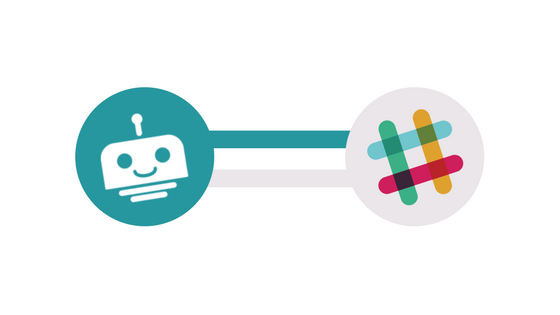
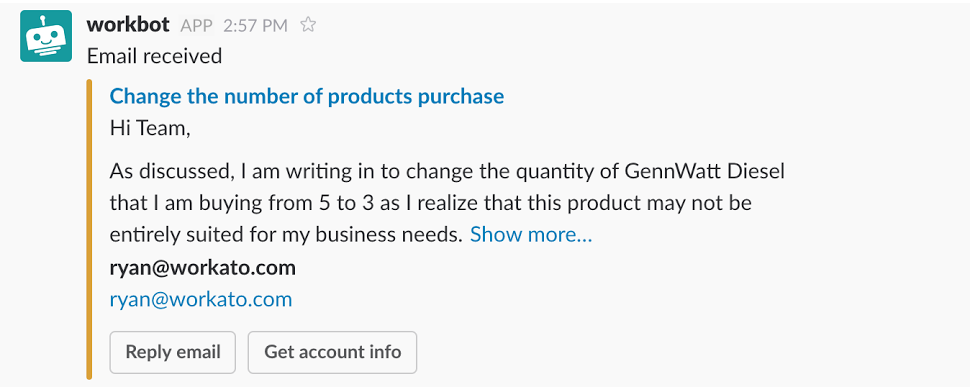 From there, you can either
From there, you can either