Your organization likely shares a variety of sensitive information with third parties in order to carry out critical processes.
To ensure your information is kept secure as it moves between your systems and theirs, you can use managed file transfer (MFT) software.
We’ll explain how this software keeps your data protected, some of the ways you can use it, and the pros and cons of leveraging it. But to start, let’s clarify what an MFT solution is.
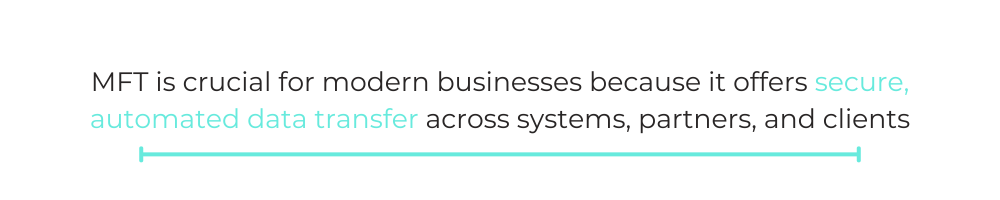
What is a managed file transfer solution?
Simply put, an MFT solution is an automation solution that’s designed to transfer files and take additional actions on those files.
MFT is crucial for modern businesses because it offers secure, automated data transfer across systems, partners, and clients. It enhances data security by protecting sensitive information in transit and at rest, and supports regulatory compliance through audit, reporting, and logging capabilities. Businesses adopt MFT for enhanced security, regulatory compliance, operational efficiency, and centralized control and visibility of their files.
While this solution uses the file transfer protocol (FTP) or secure file transfer protocol (SFTP), MFT isn’t the same as FTP and SFTP. MFT is a platform, while FTP and SFTP are communication protocols between an FTP or SFTP server and an FTP or SFTP client. Once connected, FTP or SFTP allows clients to either upload files to or download files from the server.
Related: What is citizen automation?
How does a managed file transfer solution work?
Generally speaking, MFT solutions offer a server where external organizations can upload files via an FTP or SFTP endpoint. Once uploaded, the predefined rules you’ve built in the MFT solution determine what happens next (e.g., the file moves to a specific application in your internal network).
MFT solutions can offer different workflow capabilities. Depending on the vendor, you may be able to send email notifications once a file gets added to the MFT server, transform the file in some way (e.g., converting a CSV into an XML file), call specific APIs to process the files, etc.
Risks of operating without MFT
Operating without a MFT solution can expose organizations to several risks.
- Data breaches: Standard file-sharing methods may lack the robust encryption and access controls provided by MFT, increasing the risk of unauthorized data access.
- Noncompliance penalties: Many industries require strict data handling practices. Without MFT, companies might struggle to meet standards like GDPR, HIPAA, or PCI DSS, resulting in costly penalties.
- Operational inefficiency: Manual file transfers are time consuming and prone to error, and they require constant monitoring, which is inefficient for organizations.
Managed file transfer use cases
MFT solutions typically work best when a file contains a long list, whether that’s financial transactions, employee records, etc.
Here are a few specific ways to use an MFT solution.
Perform account reconciliation
To help your finance team carry out account reconciliation, you can set up a process that works as follows:
1. At the end of every month, your bank sends a downloaded file of all your activities that month in the MFT server.
2. The MFT server takes that file and uploads it to your accounting system’s server (e.g., Sage Intacct).
3. The accounting system loads the banking records from the file and performs reconciliation.
Share employees’ health plans with providers
Whether new employees enroll in benefits or a longer-tenured employee changes the plan they’re on, you’ll want the provider to be kept fully informed.
To ensure they are, you can use an MFT solution to perform the following:
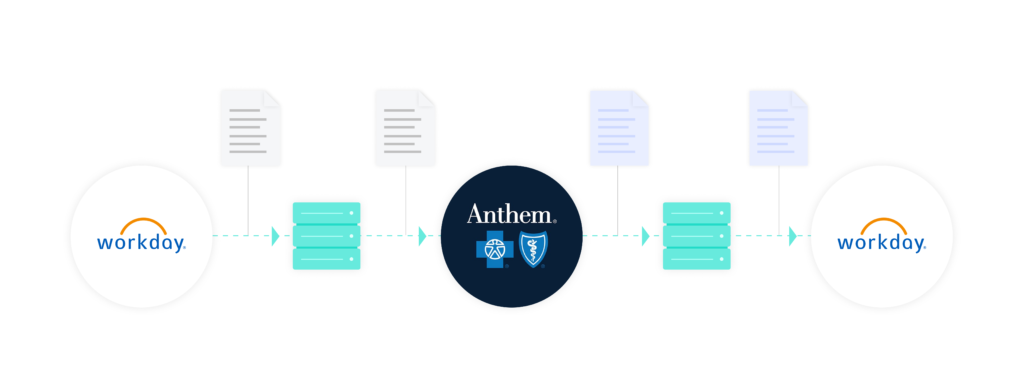
1. Every day, a file that contains a list of all your employees and their associated health plans is extracted from your HRIS (e.g., Workday) and gets uploaded to the MFT server.
2. The benefits provider (e.g., Blue Cross Blue Shield) takes the file from the server, processes it, and then returns the appropriate claims information for each employee back to the server.
3. The HR system can then take that list from the server and upload it.
Advantages and disadvantages of using MFT
To help you better understand whether and when to use an MFT solution, let’s break down the top reasons to use it—and avoid it.
Related: The pros and cons of an iPaaS
Advantages of MFT
- Strict access controls: The solution allows you to define each third party’s level of access to the MFT server, all but ensuring that you’re able to keep the data within your files secure.
- Maintain compliance: Since the solution offers strict access controls and uses security protocols like HTTPS and SFTP, it can help you remain compliant with stringent data protection and privacy measures, including HIPAA, PCI, and GDPR.
- Centralized management: Your employees can perform every step in setting up file transfers within the solution. Moreover, the platform provides all of the information needed to monitor activities and troubleshoot issues.
Disadvantages of MFT
- Technical expertise: An MFT solution typically requires a certain level of technical expertise to use. This leads to only a fraction of employees being able to use it, which, in turn, prevents the organization from implementing and maintaining file transfers at scale.
- Workflow functionality is limited: While an MFT solution lets you automate to a certain extent, it doesn’t offer end-to-end workflow automation capabilities. As a result, the platform can’t fully deliver on the benefits associated with automation.
- Narrow scope of integration capabilities: Files are only one method of connectivity. The proliferation of databases and application programming interfaces (APIs) allows your organization to embrace more modern approaches to integration that, in many cases, can better meet your requirements.

MFT and cloud integration
MFT solutions have developed to provide cloud integrations as a result of enterprises’ growing reliance on cloud environments. Many modern MFT solutions provide compatibility with cloud storage platforms like AWS, Google Cloud, and Microsoft Azure, allowing for secure, cross-platform file sharing.
Best practices when implementing MFT solutions
To enjoy the benefits of an MFT solution, organizations should consider the following best practices:
- Define clear goals and requirements: Clearly outline the specific file transfer challenges you aim to address, such as security, automation, or compliance.
- Evaluate features: Select a solution that aligns with your organization’s specific needs, including features like encryption, secure file transfer protocols, and integration capabilities.
- Consider scalability: Ensure the MFT solution can adapt to increasing growth in volume of file transfers.
- Prioritize security and regulatory compliance: The primary purpose of MFT is to enhance file transfer security and ensure regulatory compliance. Choose an MFT solution with strong encryption, access controls, and regular security updates. Also, ensure it supports the specific compliance standards relevant to your business, as not all MFT solutions cover industry-specific regulations. Instead, they often focus on general data privacy standards like GDPR.
- Integrate with existing systems and other systems: Ensure your MFT solution integrates with ERP, CRM, core systems, or cloud storage to streamline data flows and improve operational efficiency.
- Automate routine transfers: Schedule regular file transfers to reduce the manual workload and improve consistency. This can be especially useful for high-frequency data exchanges, such as payroll data.
Address all your integration needs with Workato
In today’s data-driven business environment, managed file transfer solutions are essential for securely transferring files and maintaining compliance. Organizations can mitigate risks, streamline processes, and enhance security for all file transfers by deploying an MFT solution and following best practices. These benefits are enhanced when combined with platforms like Workato, enabling the creation of automated workflows.
Workato, a leading low-code/no-code UX integration platform, lets you connect applications in various ways—from files to database connectors to APIs. By combining MFT with Workato’s integration capabilities, organizations can achieve end-to-end automation and connectivity across systems.

Address all your integration needs with Workato
Workato, the leader in enterprise automation, lets you connect applications in various ways—from files to database connectors to APIs. The platform also offers a low-code/no-code UX to help you integrate and automate at scale.

