In today’s dynamic business landscape, organizations continually seek ways to streamline their processes and improve customer satisfaction. Integrating two powerful applications like Jira and Salesforce can be a strategic move toward achieving these goals.
Jira is a project management and issue-tracking software widely used by development teams to plan, track, and manage projects effectively. It provides a centralized platform for organizing tasks, assigning responsibilities, and monitoring progress.
On the other hand, Salesforce is a customer relationship management (CRM) solution that enables businesses to manage customer interactions, track sales opportunities, and provide exceptional customer service in one centralized space. It holds all the information about customers—like who they are, what they need, and what they’ve bought. Moreover, it provides various analytics tools to help them make sense by extracting valuable insights from data. It helps businesses keep track of their customer relationships and plan for the future.
Importance of Integrating Jira and Salesforce
Integrating Jira and Salesforce can bring about a multitude of benefits. Here are some of the reasons why integrating these two powerful applications is a valuable investment.
- Improved Collaboration: In the digital age, it’s difficult to find teams that work in complete isolation. By connecting Jira and Salesforce, teams can collaborate more effectively and gain a holistic view of customer interactions.
- 360-Degree Visibility: Integration offers a complete view of the project along with all customer interactions, as well as a meeting summary, which enables the team to make more informed decisions that can benefit both the project and clients.
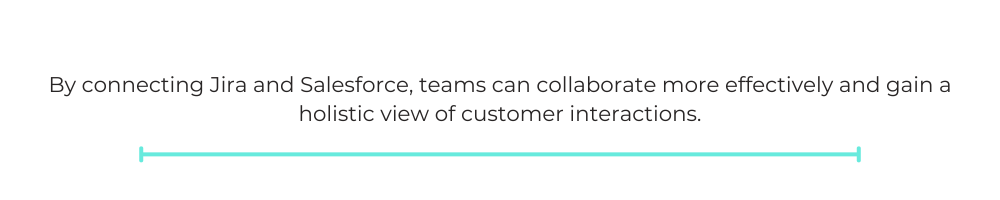
- Bi-directional Data Flow: Integrating both applications helps you to sync your data from both platforms in either direction.
- Process Automation: The biggest benefit of integrating is that it facilitates complete process automation such as licensing or managing contracts between Jira and Salesforce.
- Time and Cost Savings: Integration offers reduced downtime and service interruptions. Businesses can also save time on data entry and communication gaps and cut down operational costs.
Brief Overview of the Integration Process
Integrating Jira and Salesforce may sound complex, but the process is surprisingly straightforward.
1. Create a Connection
First, you set up a connection using an integration tool known as a connector, allowing data to flow smoothly between the systems. Next, you customize settings, mapping fields from Jira to Salesforce and vice versa, ensuring they speak the same language.
2. Data Synchronization
Once the connection is established, data can be synchronized between Jira and Salesforce in real time or at scheduled intervals. This ensures both systems have access to the most up-to-date information, eliminating the need for manual data entry and reducing the risk of errors. Data mapping allows you to specify how data fields from one system should be mapped to corresponding fields in the other system. This ensures that data is transferred accurately and consistently between Jira and Salesforce.
3. Security and Authentication
Then, authentication and security measures are established, ensuring a safe and secure data exchange. Once set up, the magic begins—tasks created in Jira can be linked to customer data in Salesforce, creating a seamless, unified system where project management meets client relationships.
Use Cases for Salesforce and Jira Integration
Integrating Jira and Salesforce opens up a multitude of benefits. Consider an IT organization working for certain customers to develop features and solve customer issues. The sales team is focused on interacting with customers to get feedback. Jira and Salesforce together can supercharge these outcomes:
- Issue Tracking and Resolution: The sales team can directly create Jira issue tickets from Salesforce, allowing the development team to quickly address the customer issues.
- Customer Feedback Management: Gathered feedback by the sales team can be submitted as Jira issues, enabling feedback from the development team.
- Change Management and Release Tracking: Changes made in Jira can be automatically reflected in Salesforce, ensuring the sales team and clients are aware of product updates.
- Risk Management: Potential risks identified in Salesforce can be linked to Jira issues, allowing development teams to address the issue on critical priority.
- Sales Performance Analysis: Data from Jira, such as issue resolution times and customer satisfaction metrics, can be integrated with Salesforce to gain insights into sales performance and identify areas for improvement.
Key Considerations Before Integrating
Before diving into Salesforce integration with Jira, several important considerations need attention.
- Verify that the versions of Salesforce and Jira are compatible for seamless integration.
- Define clear goals and expectations for the integration to align with business objectives.
- Plan for user training to ensure smooth adoption of the integrated system.
- Assess the scalability and flexibility of the integration to accommodate future growth or changes.
- Access and Permissions: Users undertaking the integration process might require specific permissions within Jira and Salesforce to configure and establish the connection
What to Consider When Choosing the Best Jira Salesforce Integration Tool
There are plenty of integration tools available on the market, but they can miss some critical requirements for seamless integration. Below are the three major points to consider while picking the best integration tool.
- No-Code vs. Low-Code: If you do not have an extensive technical background and need to integrate both applications easily and quickly, then you should consider a no-code platform.
- Scalability: If the integration is not scalable, then it’s quite difficult to maintain, because the application workload and requirements may change quickly in the future.
- Security and Reliability: The integration tool should ensure that your data remains safe, even during downtime. It should adhere to the highest security standards to protect your integration and data management processes.
Workato stands out as an ideal choice for Jira and Salesforce integration due to its comprehensive features and user-friendly interface.
It provides various benefits, including instance bidirectional connection, easy data transfer, no-code setup, pre-built integration templates, real-time updates, and complete customization to fit the most complex integration use cases. Workato is easy to operate even for a non-technical person, making it an excellent choice.
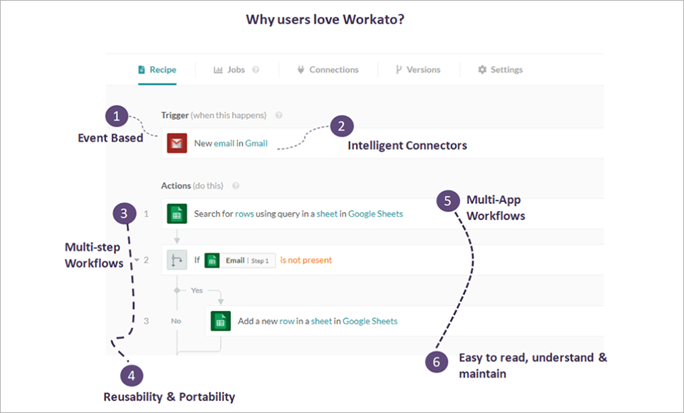
Step-by-Step Guide to Integration
Step 1: Setting Up Workato
The first step is to go to the Workato website and sign up for an account if you don’t have one. Once the registration is successful, you can log in to the Workato platform. In Workato, the integration workflows are called “recipes.” You need to create a new recipe to start building your integration. See this guide on how to create a recipe that closes in Salesforce whenever an issue with the same name is closed in Jira.
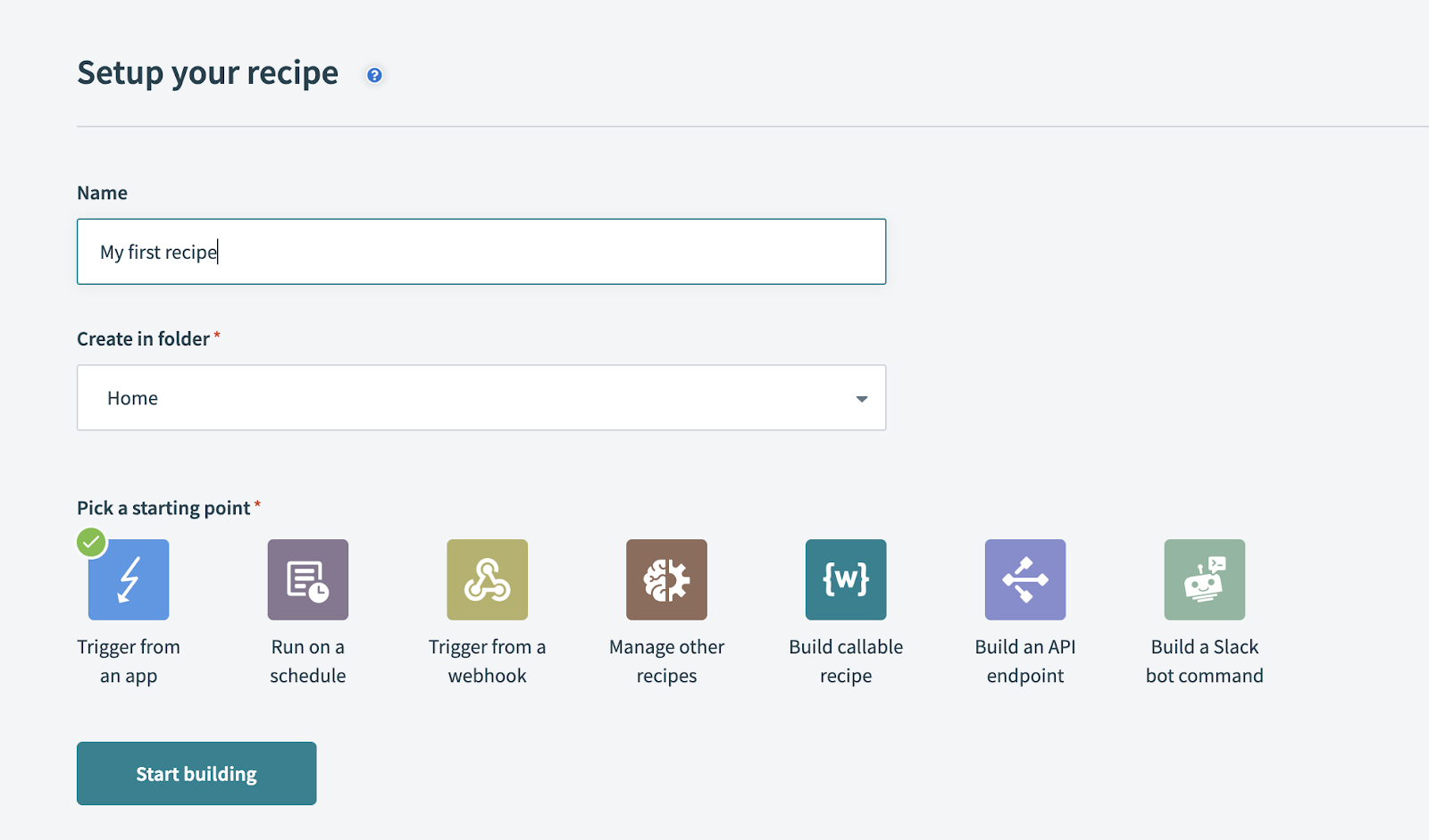
Step 2: Connecting Jira
In Workato, you need to add Jira and Salesforce as applications. For this, navigate to the App section, search for Jira, then proceed to select “Update issue trigger”. Give a name for your connection, provide all the necessary credentials of your Jira account in order to be able to get the permissions to connect your Jira to Workato.
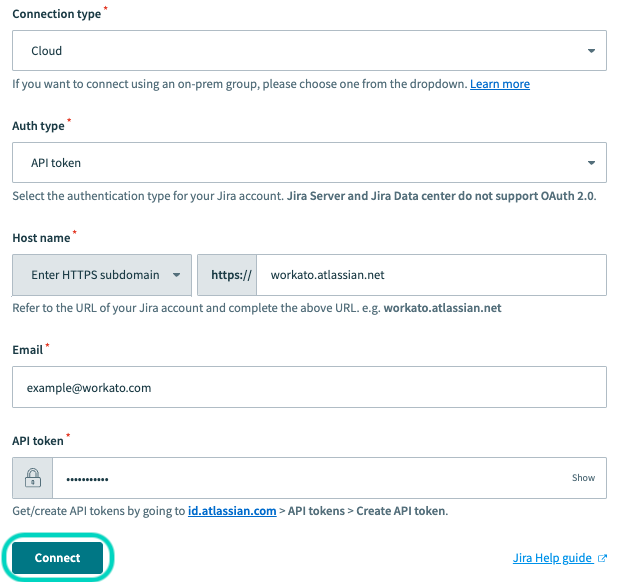
Step 3: Creating a Trigger
Then, you need to create a trigger event to initiate the integration. For example, the workflow could be triggered when a new issue is created in Jira. The configuration settings are totally based on the use case that you’re working on. This is an example of a trigger to check for matching events from a week ago. Proceed to select “contains” and “Closed” in both the Condition and Value fields respectively.
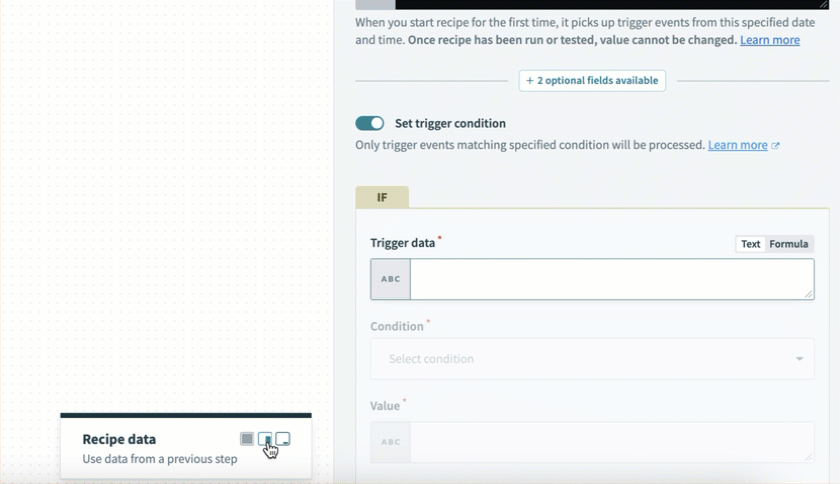
Step 4: Connecting Salesforce
Just like Jira, search for Salesforce in the Choose an app search box, enter any name for your connection name, and then proceed to provide your Salesforce credentials.
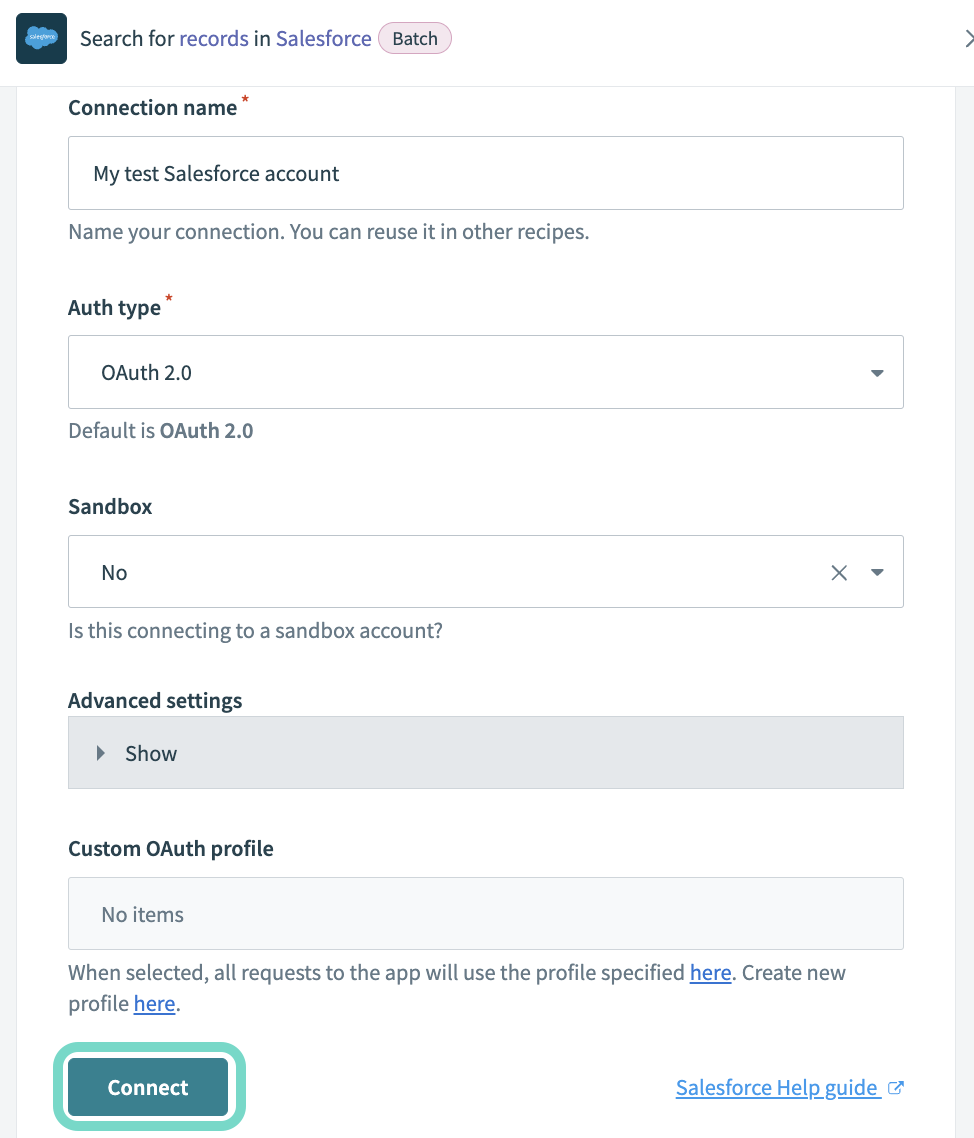
Step 5: Creating Actions
Next, you need to determine the actions that need to be performed when the trigger event occurs. For example, when a new Jira issue is created, you might want to create a corresponding lead or case in Salesforce. Here’s an example of what that might look like.
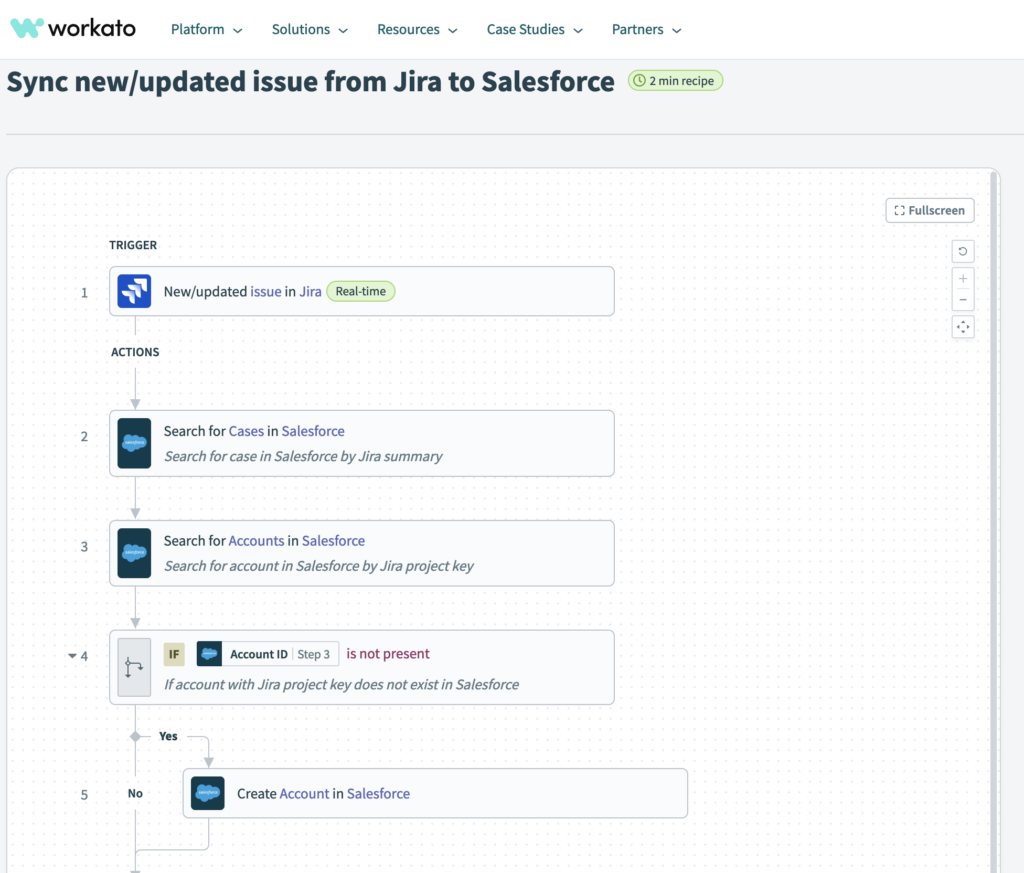
Step 6: Handling Errors and Exceptions
Sometimes there can be errors and exceptions in the integration. You need to define what should happen in case of these errors. You could log these errors, send notifications, or trigger alternative workflows as needed.
Step 7: Testing the Integration
You now need to test the integration in the testing environment first to check if the data is flowing correctly. If there are any issues, you need to debug them accordingly. Once the testing is successful, you can deploy the integration recipe into the production environment. You must ensure that the production environment is configured correctly.
Refer to Workato’s documentation and support resources for detailed guidance specific to Jira and Salesforce integrations.
Troubleshooting and Best Practices to Maintain Integration Stability
Different types of errors may arise while doing the initial setup or feeding data into the recipe. So, to avoid such problems, here are some best practices to follow—and always remember to check when you receive any error log.
- Check network connectivity and firewall settings if data transfer issues arise.
- Review error logs or notifications for specific error messages to troubleshoot.
- Regularly back up integration configurations to prevent data loss.
- Document integration processes and changes for future reference.
- Set up monitoring alerts for unusual activity or integration failures.
- Implement automated notifications for critical issues to enable prompt resolution.
Impact of Integration on Workflow Efficiency
When you integrate Jira and Salesforce through Workato, you create a digital bridge, such that workflows are streamlined by connecting project management with customer relationship data for enhanced efficiency.
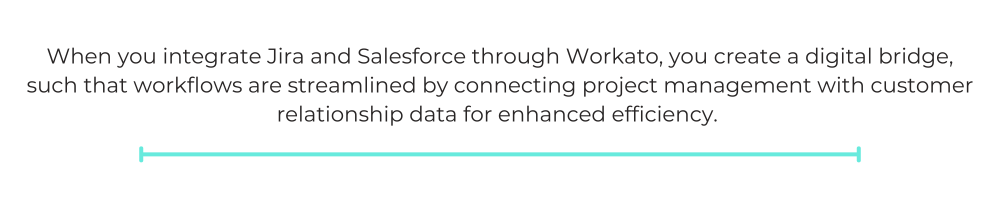
With real-time synchronization, you ensure that teams accept up-to-date information, thereby reducing errors and improving seamless collaboration across departments. This synergy will enable business growth.
Security Considerations in Jira and Salesforce Integration
A cloud connector for Jira and Salesforce could also mean an avenue for a bad actor to come in. Unauthorized access can lead to breach of data or sensitive information. It is therefore critical to consider privacy regulations, data management, as well as security protocols, security best practices before deciding on which connector solution is suitable for the business.
Workato, as one of the leading connector tools, has a comprehensive approach to security on its product’s features.
Final Thoughts
Connecting Jira and Salesforce through Workato makes work smoother and smarter, blending project management with customer information. Setting up the connection is easy. Before you know it, you’ll be enabling internal teams to serve customers faster and more accurately than ever before.
This post was written by Gourav Bais. Gourav is an applied machine learning engineer skilled in computer vision/deep learning pipeline development, creating machine learning models, retraining systems, and transforming data science prototypes into production-grade solutions.
