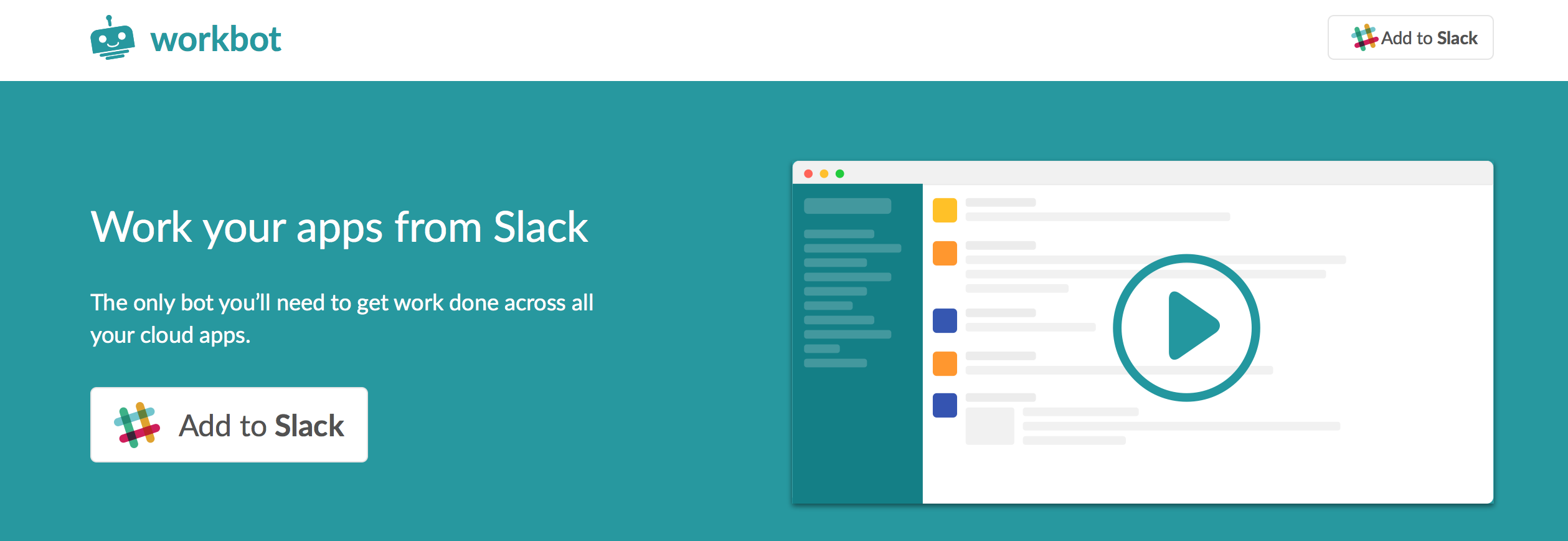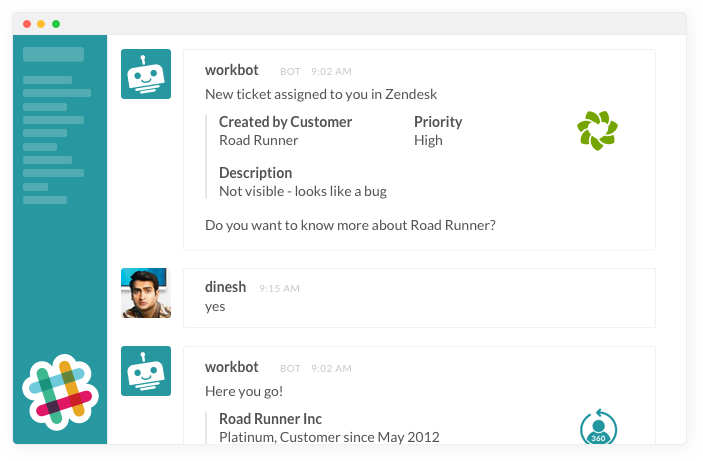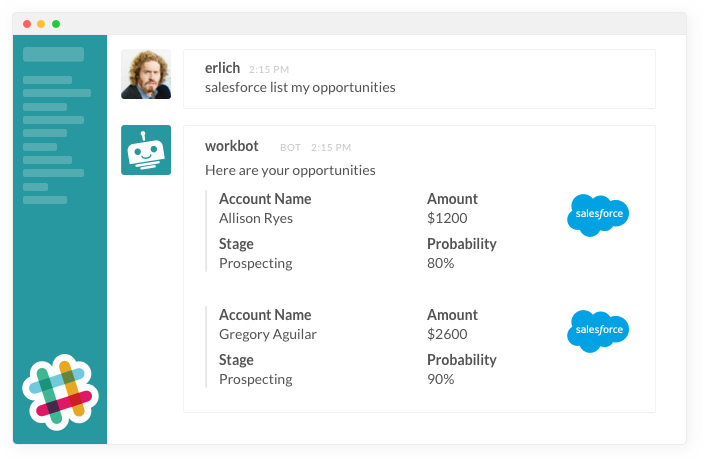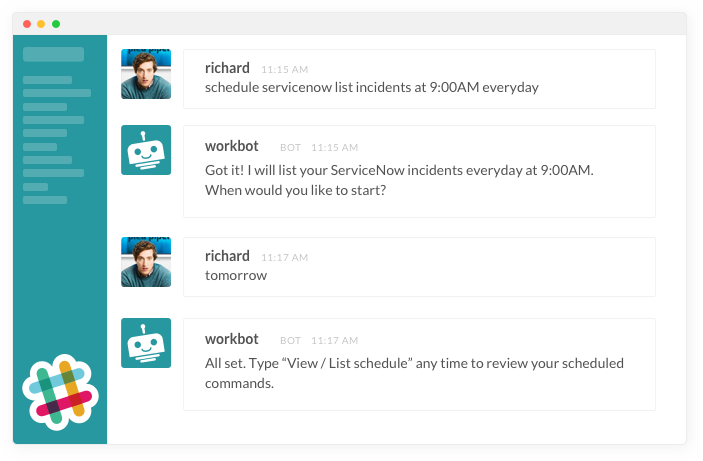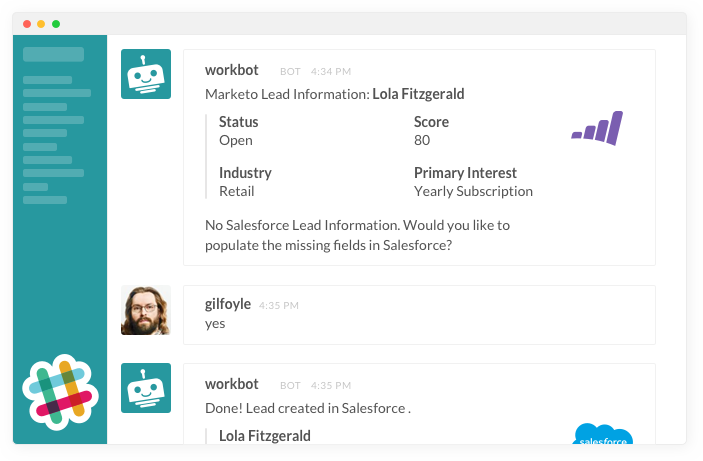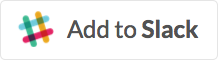Our vision for Workbot has always been to promote agility in an organization by enabling everyone in the company to take actions in real-time that are data driven. The first release of Workbot for Slack focused on making teams more effective by allowing them to receive only relevant notifications in Slack channels and bringing information from their business apps into Slack. For example, you could ask Workbot to list all open customer support tickets, list all the new opportunities from Salesforce, etc. What we heard from the 1700+ companies currently using Workbot is that, in addition to team efficiency, they need Workbot to help each person in the company be more efficient individually, by providing information that is relevant to the person along with the ability to act on that information.
So, with this release we are dramatically increasing the actions and abilities for individuals interacting with Workbot using Direct Messages. The new and improved Workbot will continuously work on your behalf to get information that is relevant to you, notify you about the things most important to you and orchestrate the automation of routine tasks for you.
Get only relevant notifications as Direct Messages
Swamped with notifications in your Slack channels? Workbot will ping you directly but only when there are relevant notifications that need your attention, like when a high priority ticket is assigned to you or a customer renewal is coming up.

Direct Message Workbot to get and act on information that matters to you
Chat differs from other forms of interaction. It is quick, casual, and natural. Now you can get work done in the same manner by direct messaging (DMing) with Workbot to get the information that matters to you and acting on it directly from there.
“Workbot has become a very important part of our day-to-day work. The ability for it to proactively send relevant notifications as DMs and being able to act on them right away from within Slack will help us get things done faster and in ways that we could not before.”
— Jon-Luke West, OpticalPhusion
Setup an automatic schedule for all your routine stuff
You can now schedule commands to run on a regular basis – for example, you could have Workbot automatically send a list of what’s on your plate each morning via Trello. Or, imagine waking up and opening Slack to an automatic list of new Intercom users each morning – want to know more about a certain lead? Simply ask Workbot and get more information on the customer delivered right to your chat.
Save time with proactive prompts
Workbot’s Assist technology is a learning engine that understands the way you interact with it and the context of the interaction. It then not only proactively provides you with the information that you are looking for but also helps you act on that by suggesting next steps.
Workbot notices the little things – if your new lead in Marketo isn’t registered in Salesforce, Workbot will ask if you want to populate the missing fields in Salesforce. If you reply ‘yes,’ Workbot will do it for you while you can continue working without the need to leave Slack and open Salesforce.
Personalize Workbot to adapt to your style of work
We understand that every person works differently. You can easily customize or create new Workbot commands and notifications without having to write code.
Workbot commands and notifications are powered by Workato recipes. Recipes are integrations or workflows that can be implemented without any coding. For more information on how to customize / create recipes for Workbot visit Our Guide to Customizing Commands and Notifications for Workbot.
Bonus! Take Actions with Trello and Marketo
We have also added support for Trello and Marketo – the top 2 requested apps. If you’d like to see a specific app supported, let Workbot know by sending it a Direct Message with “feedback vote for Application name”.