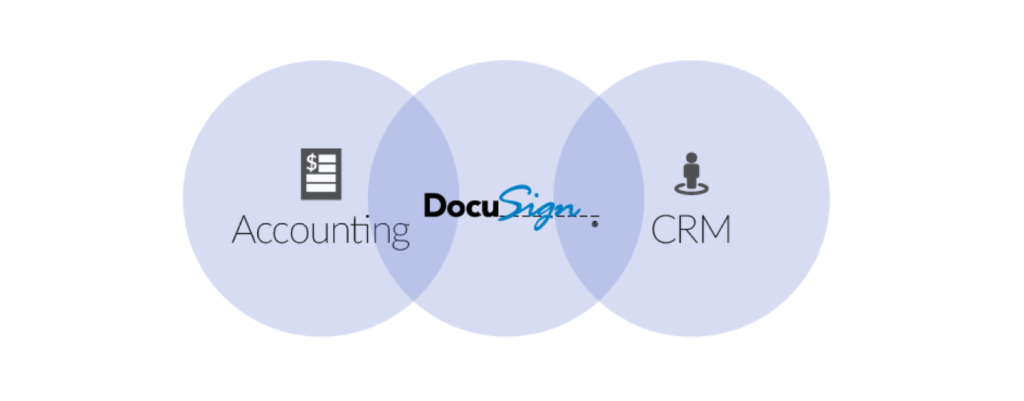After weeks of arduous presentations, meetings and getting buy-in, your company has finally landed that marquee client. Even procurement is finalized. However, contract signing can be challenging between contract development, mailing it back and forth between legal teams, and final redline edits. This process cuts short the critical momentum needed to deliver your new client great work.
Enter DocuSign, the cloud and mobile app which aims to help businesses work faster by enabling automatic and electronic document preparation. This automation prevents against errors, lost time and allows your company to maintain real-time visibility over document transaction. Closing deals has never been smoother.
Related: The top 3 benefits of implementing a deal desk
The Many Integration Channels for DocuSign
DocuSign plays a critical role within business processes, therefore integrating the app throughout your organization is a pivotal move. Independently, DocuSign streamlines document preparation and management, but will not connect your sales, customer service and business development teams. Marking an opportunity as “Won” in Salesforce automatically sends your lead a contract to sign and agree upon. Confirming a signed contract as “received” instantaneously alerts a Customer Success representative to ensure your new client is instantly supported. The time saved is staggering while the data synchronization boosts production and output.
Workato Recipes Present the Unlocked Value of DocuSign
Workato already offers your business its solution to app integration. With Workato’s ready-made recipes, you can connect DocuSign to CRM platforms (Salesforce, Zoho) and trigger documents to be sent instantaneously once opportunities are closed-won. Furthermore, accounting tasks are automated by triggering the transfer of client documents once an invoice is created. Even customer service managers will benefit, as activities in DocuSign can trigger assignments through Zendesk. Workato enables DocuSign to act as another team member, ensuring your deals close timely.
—
Salesforce Opportunities Populate Documents and Create Invoices in Xero
For complete sales management, this recipe gives business managers an automated way to execute all of the minor, but important, details to the closing of a sale.
—
Although DocuSign is a groundbreaking cloud app on its own, it is sorely devalued unless it is integrated throughout an entire business. Workato provides the answer to streamline the entirety of sales and document management at your organization so your deals close at the fastest rate possible. Visit Workato’s DocuSign integration recipes to see how your organization can improve its business and its investment in DocuSign.