For small to mid-sized companies, creating your own business workflow can be a daunting task. You are choosing what cloud apps to use, what features you need, and how to make them work together. Though a workflow will emerge organically, taking a step back to make yours as efficient and effective as possible requires a little bit of extra planning.
For Daniel Carvallo, CEO of CuraDeuda, building his workflow as his Mexico City-based company grows has been a long-term goal. “A few years ago we discovered Pardot, the email marketing automation software, and the key is drip marketing,” said Daniel. “But, it’s really expensive, so we’ve been trying to make our own version using integration.” Drip marketing is an email marketing strategy that lowers the amount of sales reps needed to turn a lead into a customer by sending, or “dripping,” a pre-written set of messages to prospects over time. In order to do this, you must be able to segment your leads by time frames ie. on the lead list for two weeks vs. on the lead list for one month. This, however, is easier said than done. “We used to have all of our integrations on Zapier but it couldn’t do what we needed,” said Daniel. “Workato is a more powerful tool and allows you to do more complex workflows. Zapier is only a linear workflow.”
The result of Daniel’s diligence and switch to Workato is a powerful system made of user-friendly, best-of-breed applications that work together to accomplish the same tasks that more advanced apps like Pardot can do. He has effectively created a less expensive, marketing automation tool by integrating QuickBase and MailChimp with Workato. This gives him the tools to turn MailChimp’s mailing lists capabilities into the fully fledged campaign based marketing we see in other apps.
Essentially, this workflow is Daniel’s homemade, mini Marketo, or Pardot — perfect for businesses who want better insights and the ability to create campaigns but aren’t large enough to require the vast suite of features from more expensive advanced apps. With this combination, Daniel can employ the drip marketing strategy in his impressive lead generation system.
CuraDeuda’s Total Lead Generation Workflow
CuraDeuda is a company that guides people through debt negotiation and management. They function as counsel for their customers on all things debt related as well as negotiating with banks and lenders on their behalf. Daniel has created an effective ecosystem to handle lead generation to find new customers, drip marketing to those leads, as well as managing current customers.
The CuraDeuda Workflow has 4 parts:
I. Lead Generation Through Advertising (Unbounce)
II. New Record and Lead Follow Up (QuickBase,Twilio)
III. Drip Email Marketing (MailChimp, QuickBase)
IV. Customer Service (Zendesk)
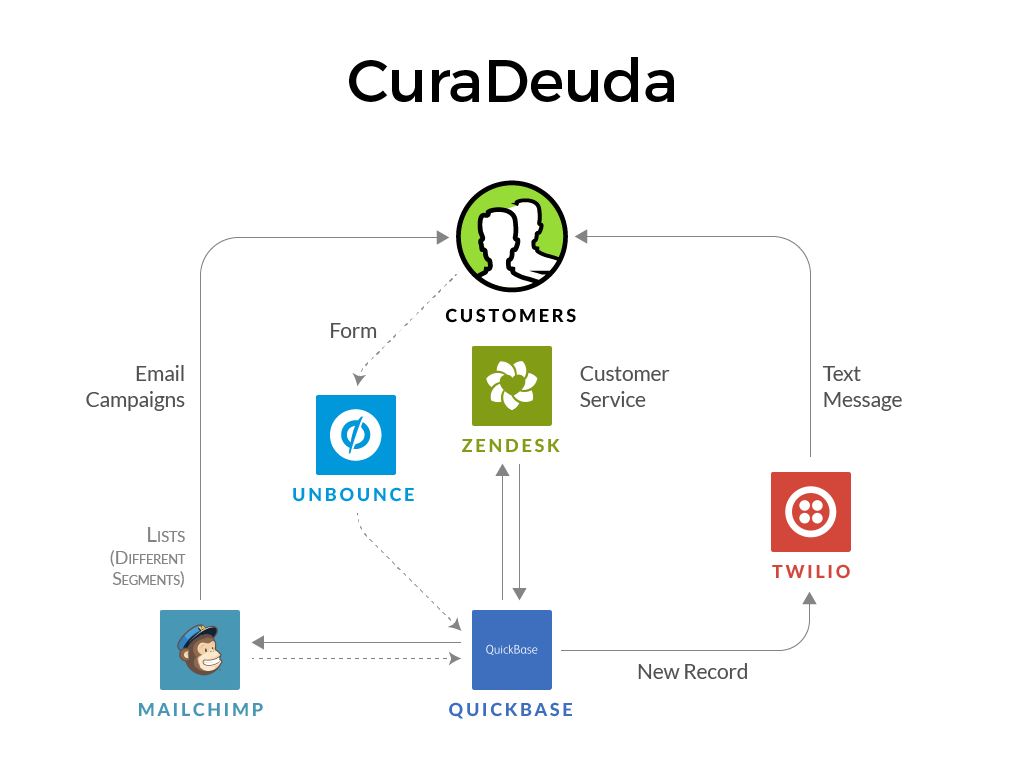
I. Lead Generation Through Advertising
To begin harvesting leads, Daniel uses the app Unbounce, which allows you to create custom landing pages with no code and easily A/B test copy and images. “We are advertising on Facebook and Google and the leads who click land on the Unbounce page,” explains Daniel. “We don’t have an IT department or anyone who knows how to code. That’s why it’s key for us that Unbounce and Workato take care of our needs without requiring coding knowledge.”
Once on the landing page, the lead can fill out a form with their contact information and details on their debt situation which needs to go into QuickBase. Daniel and his team use QuickBase almost like a CRM with some extra functions. “QuickBase is our backbone,” said Daniel. In QuickBase, his team can keep track of all the leads and existing customers, using the columns to keep them in order and segment them by date joined.
II. New Record and Lead Follow Up

When a new lead is registered through Unbounce and forwarded to QuickBase, the sales reps jump into action. “If a customer signs up and ‘x’ amount of debt is registered through the form, it will be assigned to a sales rep by going in the correct QuickBase column,” said Daniel. “They need to get in touch with the lead within 30 minutes. If they call and the lead doesn’t answer, the rep will log that in QuickBase and then Twilio will send an SMS. We’ll send them an SMS saying that we tried to get in touch and will try again.” When the Sales rep makes a note in QuickBase, a recipe will trigger Twilio to send out the correct text message.
III. Drip Email Marketing
In order to use MailChimp and QuickBase for Drip Marketing, Daniel’s Workato integrations are imperative. They allow him to segment his customers based on how long they have been leads and receive different messages that reflect the stage they are at in the customer journey. “We have several lists on MailChimp,” explains Daniel, “one for opportunities and one for customers with 3 other lists under each. We use these to segment our customers and send them tailored communications.” For example, Daniel keeps a list reserved for only important messages regarding payments in case a customer wants to unsubscribe from promotions and offers special discounts on the birthday of the customer.
“Our main problem before Workato was that the info updated in QuickBase did not update in MailChimp so we had to keep exporting and importing information into MailChimp,” said Daniel. “Now that QuickBase and MailChimp are connected, customers who have been on our program 10 months can receive different info than new customers.”
Daniel’s recipes automatically update the subscriber in Mailchimp when a customer moves columns in QuickBase so the segments are correct.
IV. Customer Service
A lot of work goes into making sure the customer feels comfortable and understands what is happening with their payments and debt. Curadueda takes care of these customer service needs using Zendesk. “In Zendesk we are mostly dealing with inquiries from customers about the status of their debt and also about the collection process or any doubts they’re having,” said Daniel. “We counsel them on what collection agencies can and cannot do. Staying on top of this involves a lot of outbound calls as we talk to our customers at least once a month to let them know we’re here for them.”
All of these calls must be logged in both Zendesk and QuickBase, so Daniel uses a Workato recipe to ensure the two apps are always up to date with one another and there is no double data entry.

“We do all of our pipeline in QuickBase and once the customer is created (opportunity is won) we create an account on Zendesk and QuickBase at the same time,” Daniel explained. He does this with this recipe and keeps them in sync with this recipe.
Drip Marketing at the Right Price
Daniel has big marketing plans for his drip marketing regiment now that his Workato integration has everything working together: “We want to do a lot of things — when a lead just registered, we can text the customer immediately; if the lead doesn’t answer we can wait until they get in contact and automatically move into MailChimp.”
“With drip marketing, even if a lead isn’t necessarily assigned to a sales rep, you can still have a follow through based on condition or prep that lead until they are actually ready to talk to a person,” said Daniel. “Then you can assign a rep to close the sale. The amount of sales people will go down because it’s automated, which lowers costs and increases conversions.”
Thanks to the flexibility of QuickBase and Workato, Daniel is creating a Drip marketing and lead conversion regiment that will rival the skills of Pardot and other marketing automation apps. He can map the customer journey, keep sales reps productive, eliminate manual data entry, and convert leads into customers at a fraction of the cost for similar products.
