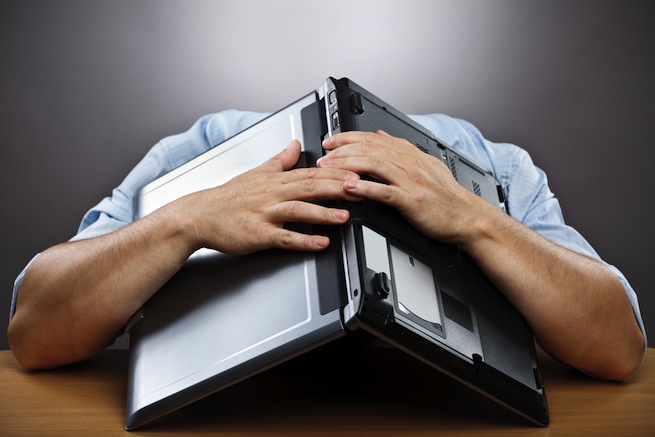Using many different cloud apps to maximize productivity is a great first step to the ultimate office workflow, however without the ability to seamlessly communicate information from one app to another, you’ll find yourself wasting valuable time logging into different apps and re-entering the same data. Manual data entry can be frustrating and error prone, and though it may seem like a fact of life, it doesn’t have to be!
If your business is looking for an automation and integration solution that is both powerful and easy to use, Workato might be the perfect fit. Here’s how it works:

Learn How To Automate Your Workflow During Our Webinar Series
Join us for a webinar to help you explore Workato and how it can help your business every 1st and 3rd Thursday of the month. We’ll cover all you need to know about the platform as well as how you can leverage on Workato to power your own integrations.
Agenda
- 10:00am to 10:30am- Orientation
- 10:30am to 11:00am- Question and Answer
Register for an upcoming Introduction Webinar >
Troubleshooting Webinar Series
If you already use Workato (woo hoo!) but have questions or are facing issues with your recipes, we’ve got a great webinar for you as well! Join our experts every 2nd and 4th Thursday of the month as they share troubleshooting techniques as well as common recipe errors and pitfalls.
Agenda
- 10:00am to 10:30am – Troubleshooting Workato Recipes
- 10:30am to 11:00am – Question and Answer
Register for an upcoming Troubleshooting Webinar >
Looking forward to seeing you there!