Nearly every team can benefit from using ChatGPT, the AI-powered chatbot that was introduced by OpenAI late last year.
Understanding how it can best serve the needs of your team, however, isn’t always intuitive. Moreover, there’s an endless amount of questions you can ask and information you can access, making it feel intimidating and overwhelming to use.
We’ll try to make it easier for your BT team to adopt it successfully by walking through several powerful use cases.
Ideate interview questions
Gauging a candidate’s level of expertise, critical-thinking skills, and culture fit throughout an interview can be tricky. Fortunately, ChatGPT can help.
Take, for example, interviewing for a Salesforce Adiministrator position. Here are some of the questions that ChatGPT suggests using:
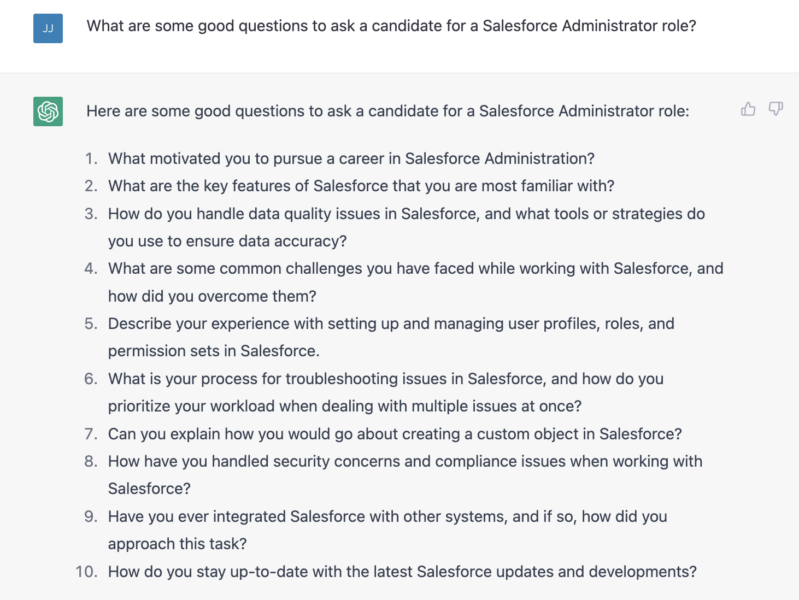
You can even ask ChatGPT to narrow down its list; it does this and more by explaining the value behind each question it’s chosen.
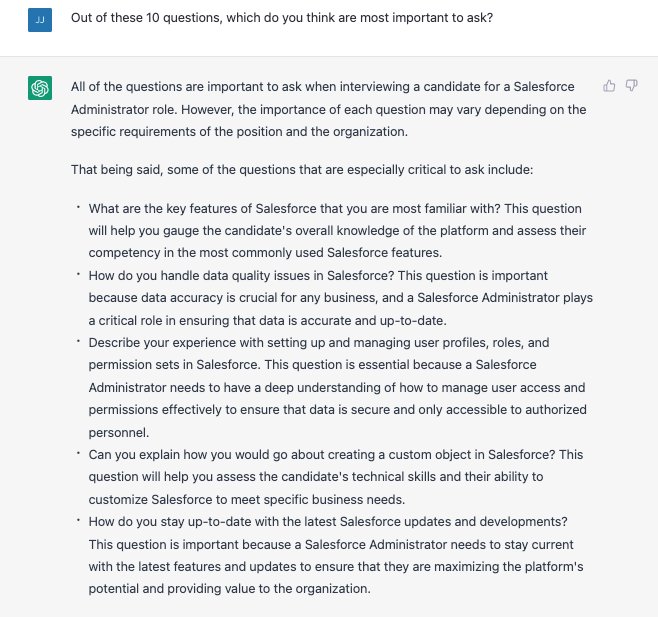
Draft your team’s mission statement
As a technology leader, you likely know how your team’s mission statement should look. The process of writing it in a way that’s concise and easily understood, however, isn’t always easy.
If you find yourself struggling to put it together, you can turn to ChatGPT for help.
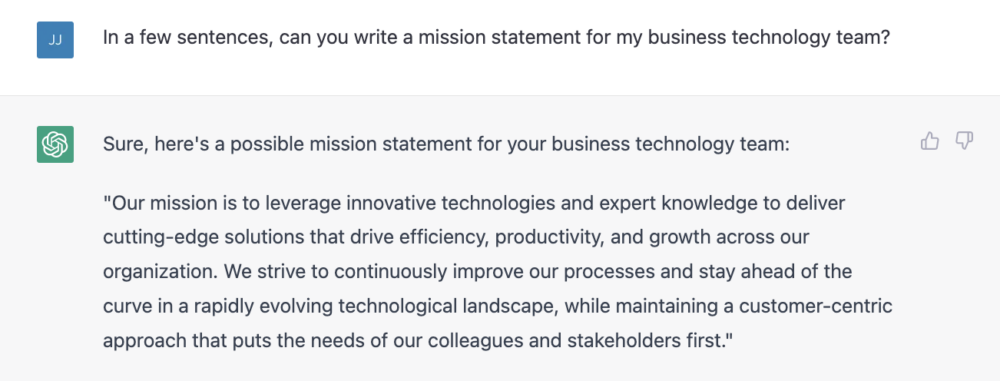
In case you feel like ChatGPT’s original version won’t resonate with leadership, you can ask the AI chatbot to modify it with the C-suite in mind.
This leads to a mission statement that references lofty business aims, such as delivering an improved customer experience and creating new opportunities for growth.
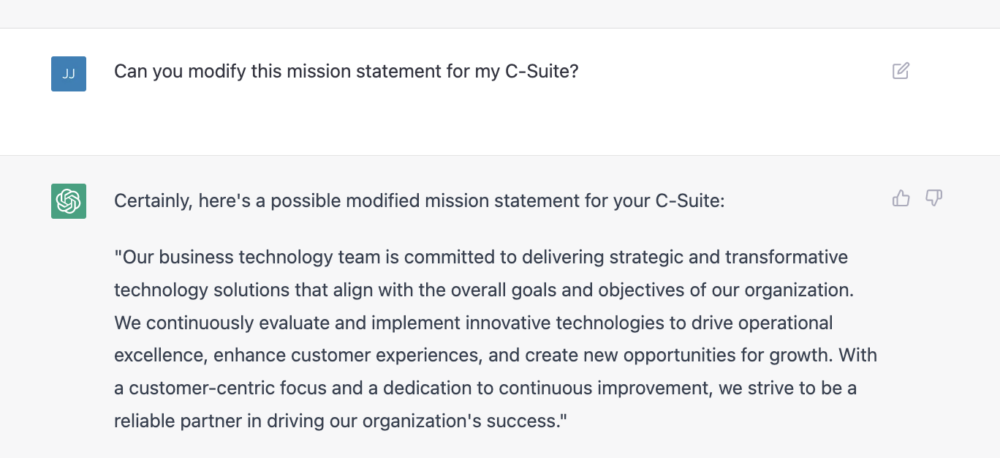
Craft company-wide emails
Your team will need to email the entire company for a number of scenarios, whether it’s because your business communications platform is experiencing a system outage, your company is transitioning to a new HRIS, you need employees to complete a security training, etc.
Whatever the scenario, ChatGPT can help you overcome writers block and put something together quickly so that you send an effectively-worded email with little delay.
For example, you can ask it to come up with a boiler plate for communicating a specific issue:
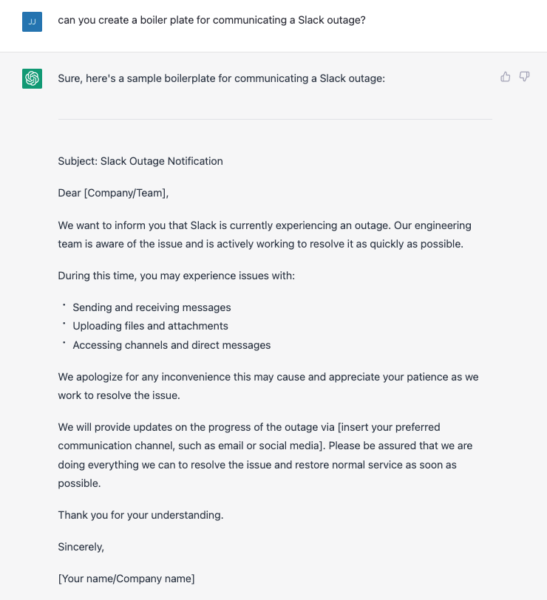
Create knowledge base articles
Your employees will have certain questions that aren’t exclusive to your company. This can be anything from troubleshooting a commonly-used application to setting up certain devices or equipment.
As your organization continues to adopt more applications and grow in headcount, these commonly-asked questions are all but certain to increase. And in the absence of easily-referenceable documentation, your team members are on the hook to provide answers.
With this in mind, you can use ChatGPT to quickly spin up articles for your knowledge base. You can just enter in a fairly simple prompt and edit the output so that it matches your knowledge base’s tone and style.
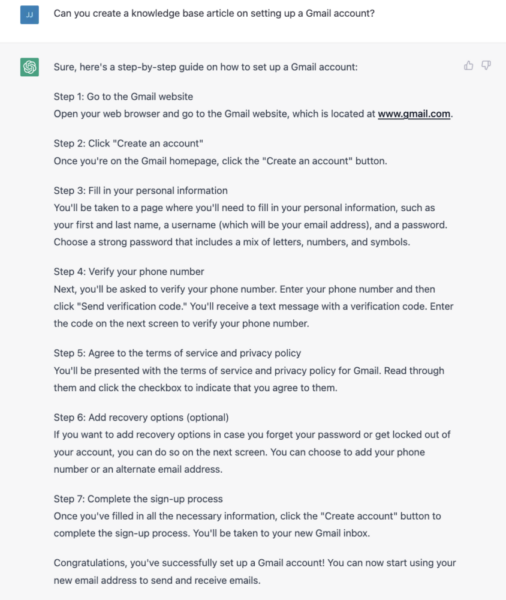
Generate personalized responses to specific issues
In addition to writing knowledge base articles, you can use ChatGPT to create individualized responses to certain issues. And while some of these responses might require editing, a specific prompt should go a long way in giving you the output you need to respond quickly.
For instance, if an employee in marketing can’t access your CRM (with the assumption that there aren’t enough licenses available) and asks why that’s the case, you can partner with ChatGPT to come up with an answer:
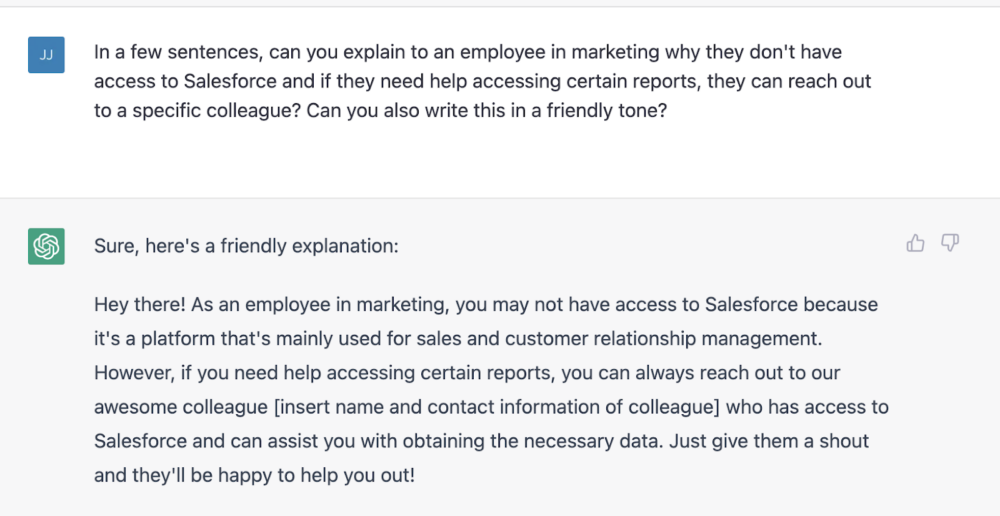
Get the most out of ChatGPT by pairing it with Workbot®
Using Workbot, a customizable platform bot for Slack, Microsoft Teams, or Workplace from Meta, you can create ChatGPT-powered chatbots that are capable of automating all kinds of processes. This includes anything that falls under security operations, administrative work (e.g., software installations), new hire onboarding and more.
