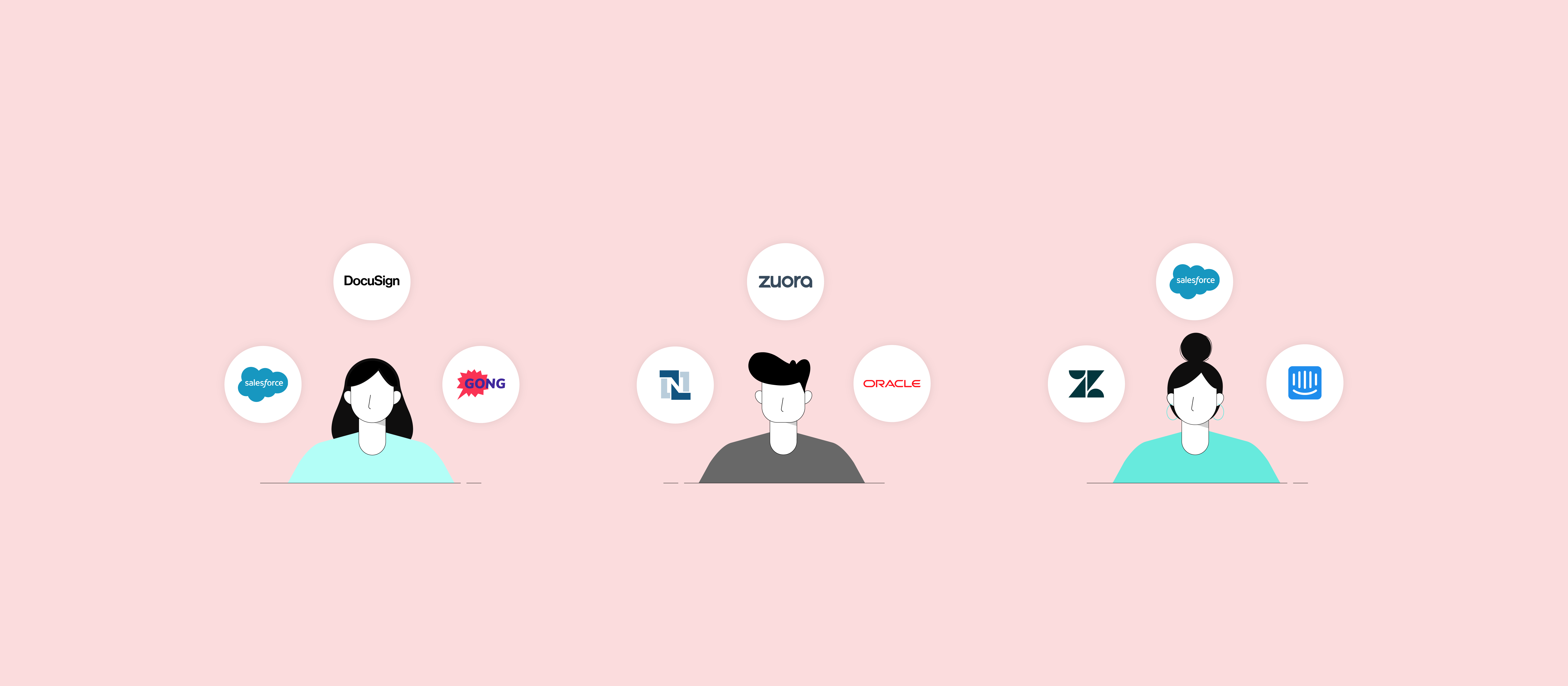How quickly are new hires accessing the apps they need? Are employees who switch roles receiving access to newly relevant apps on time? And are departing employees losing access to apps right when they leave?
When handled manually, your answers to these questions are likely unfavorable.
New hires and employees who’ve switched roles might have to wait several days before they can use important applications; while former employees might have a window of time to use your data in ways that compromise the integrity of your business.
To prevent these outcomes and ensure that provisions (and de-provisions) are handled quickly, intelligently, and successfully, you can automate your provisioning process.
We’ll show you two ways to approach automated provisioning, and we’ll highlight the top benefits they deliver for your organization, but let’s start by defining this type of automation.

Ready to automate your provisioning processes?
Learn how Workato, the leader in enterprise automation, can help by scheduling a demo with one of our automation experts.
Automated provisioning definition
It’s the use of automation to streamline the process of giving employees access to certain applications, at certain permission levels. The workflow can be triggered by a specific event, or it can run on an ad-hoc basis, as employees’ needs change.
Note: Automated de-provisioning shares a similar definition, the only difference being that employees either lose access to applications or to certain permission levels.
Examples of automated provisioning
Let’s explore this definition further by review 2 of its applications:
1. Provide new hires with the apps they need on day 1
As an employee joins your team, they’ll likely look to make an early impact on the organization. You can empower them to do just that by leveraging a workflow automation that gives them access to the apps they need right when they join.
Here’s how it can work:
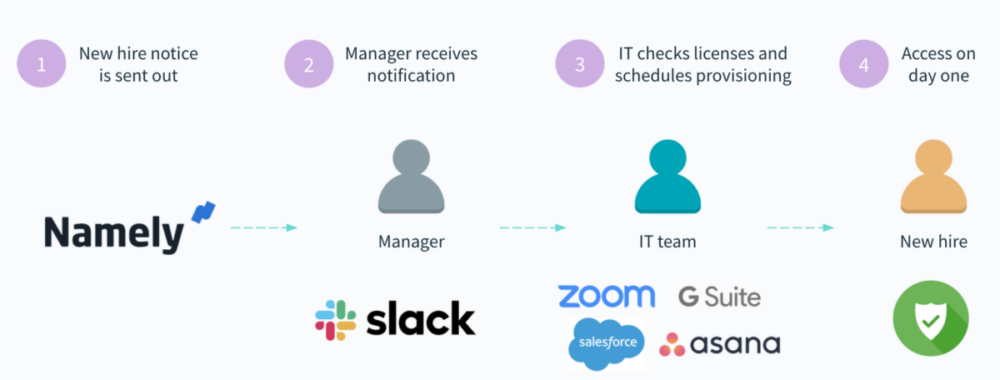
1. Once an HRIS sends out a new hire notice (an email that alerts the appropriate stakeholders of basic info on the new hire), the workflow gets triggered.
2. The manager automatically receives a message in a business communications platform (e.g. Slack), asking them to select the specific apps—along with the access levels—their incoming team member needs.
3. Employees in IT then receive a message in the business communications platform that alerts them of the request.
An employee in IT can then confirm that they have enough licenses to accommodate the request, and assuming they do, that employee can schedule the app provisions for the new hire’s first day.
Related: An example of automating your expense approval process
2. Perform ad-hoc provisions in a matter of clicks
In many cases, an employee will need to access additional apps, or change their level of access to a given app. Here are just a few examples of when this can happen:
- A new hire needs more apps than those initially provisioned
- An employee gets promoted and, as a result, needs a higher level of access to certain apps
- An employee switches roles and needs to use an entirely new set of apps
To accommodate any of these situations—among many others—, your team can implement an automated provisioning workflow that works as follows:
1. A manager (or the beneficiary) accesses a chatbot within their business communications platform, and selects “Provisioning”.
2. A pop up appears, asking the employee to fill out various fields, such as the employee who needs the provisions, the date they need it by, and the specific app they need.
3. Once submitted, the chatbot sends a message to the beneficiary, notifying them of the manager’s request. At the same time, a channel in the business comms platform (featuring employees in IT) receives the request via a message. There, anyone can accept or reject the request with the click of a button, or even click “Send Message” to ask for more context on the request.
4. Once approved or rejected, the beneficiary and the requester both receive messages in the business comms platform, alerting them of the final decision by the approver.
Related: How automation can help optimize your team’s use of SaaS apps
Benefits of automated provisioning
Once you implement these provisioning automations, you can expect your employees and your organization to benefit in the following ways:
Enhance your employee onboarding process
As employees can easily get the apps they need from the get-go, they’re more likely to be delighted by their onboarding experience. This, in turn, helps your organization:
- Improve employee retention, as 69% of employees who go through a good onboarding experience are more likely to stay at their organization for at least 3 years
- Lift new-hire productivity, as 70% of new hires are more productive when they go through a strong onboarding program
- Gain a competitive advantage, as only 12% of employees believe that their organization does a great job of onboarding new hires
Stay compliant with critical data-privacy regulations
By provisioning apps with the appropriate levels of access and instantly de-provisioning apps among those leaving, you can all but ensure that your data is kept safe and protected.
This ultimately helps your business keep compliant with a variety of important data protection measures—from GDPR to the California Consumer Privacy Act to PCI DSS—as only certain employees are allowed to view highly sensitive customer data
Keeping compliant with these, among other, data protection measures not only helps your organization safeguard its reputation and its relationship with clients, but it can also saves your business thousands, if not millions, of dollars.
Related: 4 HR automation solutions worth considering
Scale app provisioning efficiently
As your organization grows, so too will the number of provisions that need to be handled.
An automated provisioning system can effectively scale alongside any increase in requests, as managers or beneficiaries can make app requests without leaving your business communications platform; while colleagues in IT can review and approve/reject those requests with just a few clicks in your business communications platform.
In addition to scalability, hiring managers and employees in IT can experience significant time savings, as they can avoid moving between apps to make and respond to the requests.
These employees can use the time savings to focus on more thoughtful, critical work, instead. For example, hiring managers can brainstorm and ideate ways to improve the onboarding program for future hires, while employees in IT can look for opportunities to strengthen their incident management process.
Improve the employee experience
Performing time-intensive, mundance tasks, like hopping between applications to request access to an app, isn’t just unproductive—it’s also unpleasant.
Since automated app provisioining streamlines these tasks, your employees can focus more on the work they find fulfilling and valuable—which, over the time, should increase their level of satisfation.
Automated provisioning tools
As you and your team look to streamline your provisioning processes, you have a few tools to choose from. Let’s take a look at some of your options:
Robotic process automation (RPA) software
Simply put, RPA software uses software scripts (“bots”) to mimic human actions at the UI level (e.g. copying and pasting data across applications).
To highlight how it can work within our context, let’s use app provisioning as an example: Once an employee requests access to an application and their request gets approved, an RPA bot can go into action. The bot can perform the work of configuring the new user’s security permissions. And once it finishes, the bot can send a welcome email to the employee, where the employee can learn how to use the app and can go on to set up their login.
While RPA can clearly improve your provisioning process, it’s worth noting its drawbacks:
- A simple change to an application’s UI can cause it to break, making it fairly brittle and difficult to maintain at scale
- RPA tools require a significant level of technical expertise to use, which naturally prohibits most of your employees in and outside of IT from using it. As a result, you can experience delays in building and improving upon your provisioning automations.
- It only automates existing processes. If your provisioning processes are faulty or have room for improvement, those issues will likely remain unaddressed once automated.
Integration platform as a service (iPaaS)
An iPaaS is a cloud-based solution that lets you integrate your cloud and on-premises applications, data, and databases so that you can keep data in sync and automate workflows.
Within the context of automated provisioning, iPaaS is an improvement from RPA.
Since iPaaS solutions use APIs, they allow you to build more reilable and high-performing provisioning processes (as data can move in near real-time).
However, many traditional iPaaS solutions are fairly complex to use, which presents you with the same scalability and maintenance issues as RPA. In addition, they don’t offer chatbots that allow employees to make and approve/reject requests from the application they’re already working from—Slack or Microsoft Teams.
Popular Slack integrations
Enterprise automation platform
An enterprise automation platform neatly addresses the drawbacks of iPaaS and RPA. More specifically, it offers a low-code/no-code UX so that anyone at your organization can build and maintain your automated provisioning processes; it provides customizable chatbots that can power automated provisioning workflows in the ways we covered in our examples. And it offers enterprise-grade governance and security controls, such as fine-grained access controls and enterprise key management, all but ensuring that your data is kept secure.
Use Workbot to streamline your provisioning workflows
Workato, the leader in enterprise automation, offers Workbot, an enterprise chatbot that can communicate between your business communications platform—whether it’s Slack, Teams, or Workplace—and the rest of your apps. This allows your team to make or respond to provisioning requests in just a few clicks, without leaving your business comms platform.