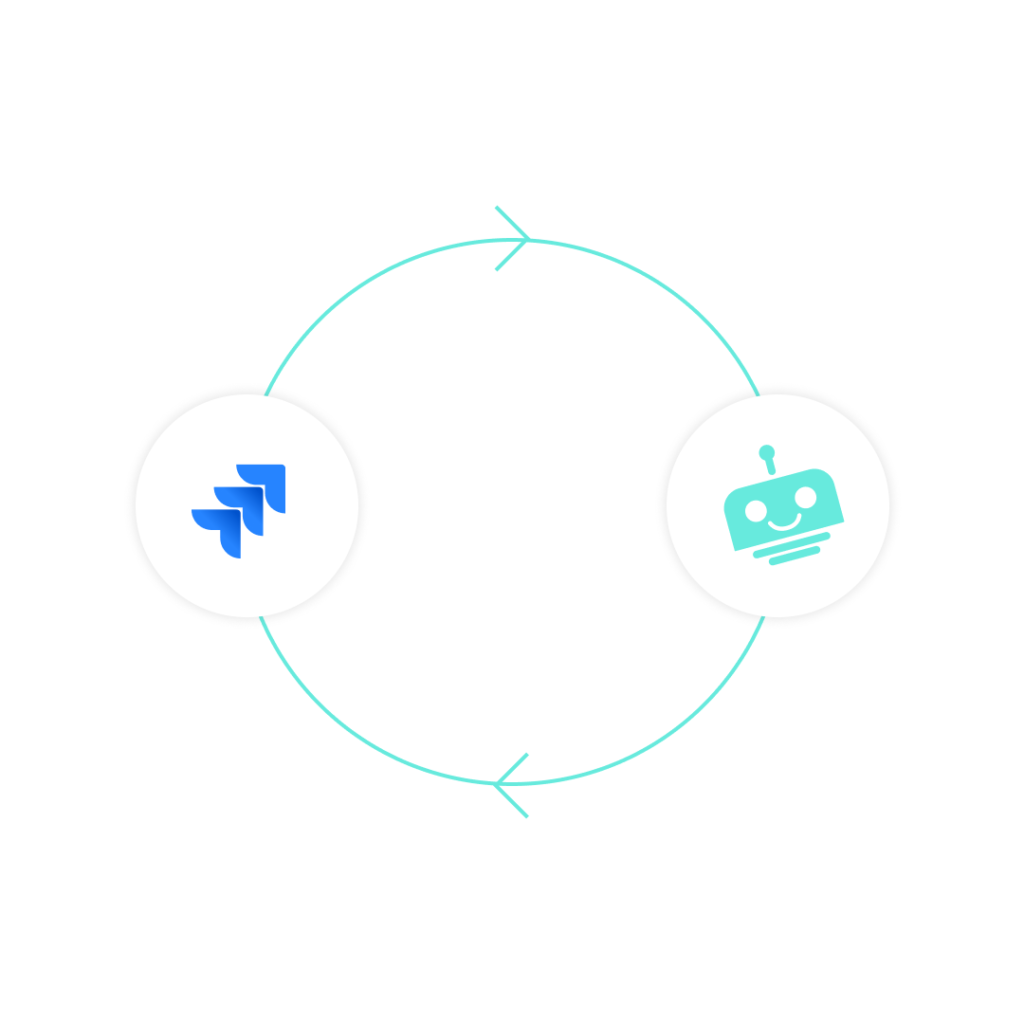Lead acquisition can be an expensive endeavor, as each lead costs at least $30 to attain, on average, across channels.
That said, there are a variety of automations that can drastically reduce this figure while providing experiences that delight everyone involved—including your employees and your new leads.
These automations can transform a variety of your lead generation workflows, from the way your team produces and distributes lead gen assets to the way your team verifies and shares leads.
To help you decide which lead gen processes you should streamline, we’ll walk you through 5 marketing automation examples.
1. Verify that leads are the right fit for your product with the click of a button
The idea that not every lead is worth pursuing seems obvious, but the practice of sussing out high quality leads from those that aren’t is all but easy, especially at scale.
Here’s how automation can make this process feasible (in the context of reviewing leads that register for an event):
1. Once a lead or client registers for an event, the workflow gets triggered.
2. A chatbot collects information on the registrant by pulling existing info from in-house apps and by using a data enrichment tool, like Clearbit.
3. The chatbot notifies a channel in a business communications platform (e.g. Slack), sharing info on the registrant and allowing any member in the channel to accept or reject them.
4. If accepted, the lead will receive an invite for the event and (assuming the event is virtual) they’ll get added to the platform that’s hosting the event.
This event marketing automation not only helps ensure that you’re collecting high-quality leads, but it also allows your team to save time, as it allows employees to avoid going through individual apps to look up registrant information.
2. Manage content-production workflows with ease
At the heart of every high-performing lead gen campaign are assets that capture your target audience’s attention. This can be anything from an infographic that covers a client’s use of your product to an ebook that highlights industry research.
No matter the content your team works on, you can make sure that each step gets completed on time and in full by automating your approval process among relevant stakeholders.
Assuming you use a tool like Jira to manage tickets for your creative workflows, you can use a chatbot that lets employees edit tickets and get notified when it’s their turn to work on creative deliverables.
Here’s how it can look, assuming you’re producing an asset that first requires a writer, then a designer, and finally a campaign manager:
1. Once a writer finishes the copy, they add their doc to the ticket and edit its status to something like “Ready for design” from their business comms platform.
2. The appropriate designer then receives a message in the business communications platform, which provides a link to the ticket and a message that notifies them that it’s their turn to get involved.
3. Once the designer finishes creating the asset, they—from their business comms platform—upload their design to the ticket and change the ticket status to something like “Final review”.
4. The campaign manager receives an alert in the business comms platform, prompting them to view the asset before giving it final approval (like the previous actions, they can take the appropriate steps without leaving the business comms platform).
It’s also worth noting that the chatbot can be set up to notify the appropriate stakeholders when their due date is approaching, and when they’re overdue on a task. This can help prevent employees from procrastinating and delaying on their deliverables.
3. Streamline content analysis to quickly identify what’s working and what isn’t
As your team produces and distributes various assets, you’ll need an easy way to measure all of the results. Only then, you can double down on lead gen activities that deliver a high ROI, while leaving less effective tactics behind.
Here’s one way to automate your content analysis so that you can arrive at smarter decisions, faster:
- An employee accesses a customized chatbot (ours is known as “Infinity Bot”) within their business communications platform.
- The employee clicks on the “Generate Slides!” dropdown and then clicks “Snapshot.”
- The chatbot then pulls together the performance data of various channels into a platform like Snowflake—channels can include Youtube, Linkedin, Go to Webinar, etc. There, the data gets manipulated in a way that’s friendly for end-users, and once this happens, the chatbot adds the data to the corresponding areas of a pre-designed slide deck.
Note: This entire step happens in real time.
4. The chatbot replies to the employee by sharing the slide deck with all of the data they’ve requested.

Looking to get more out of your marketing automations?
Our ebook, “Marketing Transformation Through Enterprise Automation,” offers up the tactical guidance you need.
4. Leverage product usage data to uncover upsell and cross-sell opportunities
Your prospects aren’t the only leads your business should capture and nurture. Clients can also present your organization with sales opportunities in the form of upsells and cross-sells.
To help your team generate leads from clients who are ready to increase their spend with your business, you can use their product usage data as part of the following automation:
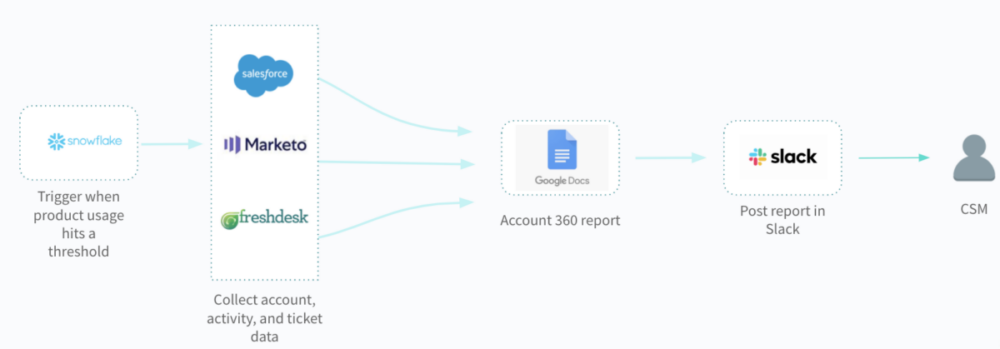
1. Once the client hits their product usage limit, the workflow gets triggered.
2. A chatbot collects existing client data from various apps, such as a CRM like Salesforce, a marketing automation tool like Marketo, etc.
3. The chatbot then adds the data into a prebuilt account 360 report, and it goes on to share that report with the appropriate customer success manager in their business communications platform.
The CSM can then work quickly in identifying the upsell or cross-sell opportunity, and they can respond to the client promptly with a message that’s more likely to move the conversation forward.
5. Enrich new leads and share them instantly
Your lead gen efforts are only as valuable as the follow-up steps you’ve put into place.
To help your team work quickly in assessing incoming leads and in determining which nurture workflow to put each of them in, you can use the following automation:
1. Once a new lead arrives, a chatbot checks to see if it already exists in your marketing automation platform.
2. Assuming it doesn’t, the chatbot looks up the lead’s information in a data enrichment tool, and it goes on to create the lead in the marketing automation platform (including any info it finds in the data enrichment tool).
3. The chatbot then immediately messages the appropriate channel about the lead, including the link to the lead’s profile in the marketing automation platform. This allows members of the channel to quickly become aware of the lead and—based on the insights presented in the message—decide on the best next steps.
Use Workbot to streamline your lead generation workflows
Workbot, Workato’s enterprise chatbot, can help streamline all of the workflows highlighted above, among countless others, whether your team works in Slack, Teams, or Workplace.
To learn more about Workbot, and to uncover all the ways it can help your team generate high quality leads at scale, you can schedule a demo with one of our automation experts!