We’ve strived to incorporate AI and machine learning into our platform since our inception.
For example, we launched RecipeIQ, an ML-powered feature, back in 2018 to help our users develop automations quickly and successfully. And we’ve released a number pre-built application connectors for popular AI and ML solutions over the years— from Amazon Sage Maker to Watson Tone Analyzer—to enable users to build intelligent automations with little friction.
To help further our goals of democratizing integration and automation and empowering organizations to automate across their business, we’re launching AI@Work.
Simply put, AI@Work is made up of several AI features and resources for our platform. This includes our OpenAI Connector, Connector and Recipe Copilots, GEARSAI , and WorkbotGPT.
Our new features will be powered by LLMs and custom trained with proprietary data from our extensive public community of recipes and connectors, all but ensuring that our users receive accurate and valuable outputs and suggestions.
You can read on to learn more about each component of AI@Work and when it’ll become available.
Build connectors and recipes with natural language by using our Copilots
The process of implementing integrations and automations, while already intuitive and simple through our low-code UX, is now even easier with our Recipe and Connector Copilots.
The way our Recipe Copilot works is simple (and we’ll simplify this process even further over time):
1. A user would describe the automation they’re looking to build.
2. Copilot provides a recipe outline, which the user can confirm or modify.
3. Copilot asks the user to confirm the connection for each app that’s used in the recipe, which the user can do with a few clicks.
4. Copilot goes on to generate the recipe.
5. The user can review and accept (or modify) each step in the recipe.
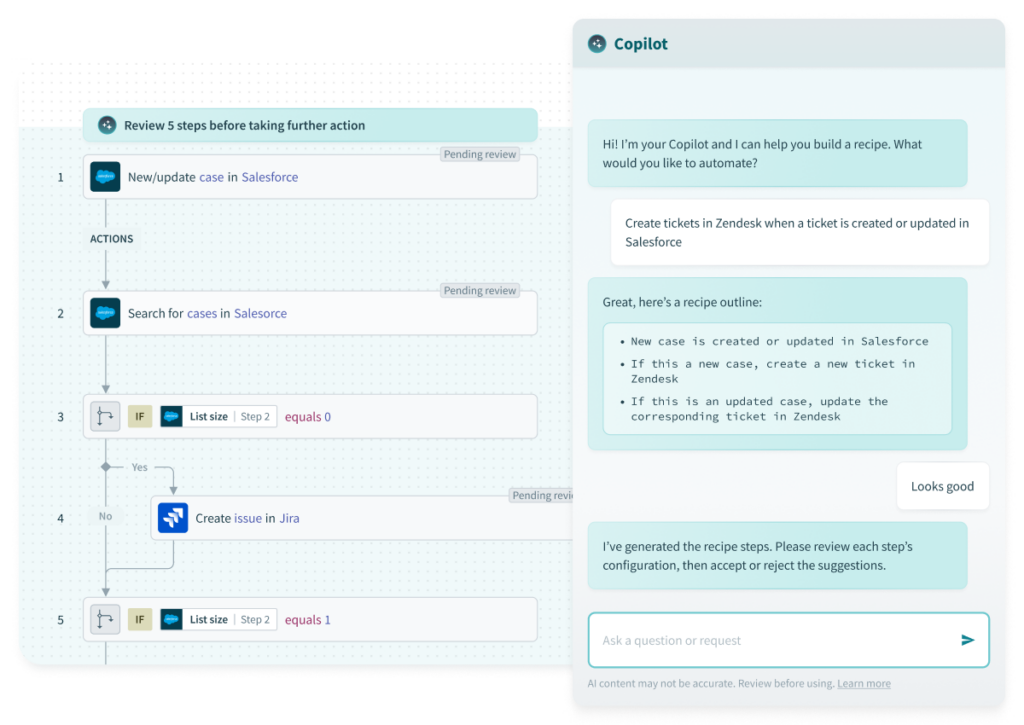
Similarly, our Connector Copilot allows you to describe the triggers and actions you’d like a connector to support in plain english. The Copilot will then provide editable code you can add to our Connector SDK.
Both of our Copilots adhere to the strictest data privacy standards and don’t use data to train any model, so you can rest assured that they’re safe and will help you maintain compliance.
Infuse AI into your automations with our OpenAI connector
More than 125 of our clients are already using our OpenAI connector to develop and implement innovative automations.
Its use cases are seemingly endless. And since it requires secure authentication, you don’t have to worry about the prompts or output becoming available to other customers or being used to enhance or train OpenAI’s models.
Here are just a few of the automations you can build with the connector:
- Once a meeting ends on an app like Zoom, ChatGPT writes a recap of what happened (using the transcript provided by the video conferencing app), which can then be shared with the appropriate stakeholders via email or through a business communications platform like Slack
- As soon as a QBR call with a client is a certain number of days away, the designated CSM receives a fully-populated deck they can present
- Based on a client’s level of engagement, you can display a personalized message in your product that was crafted with ChatGPT. For example, you can display a message that aims to upsell clients who’ve reached a certain threshold in usage
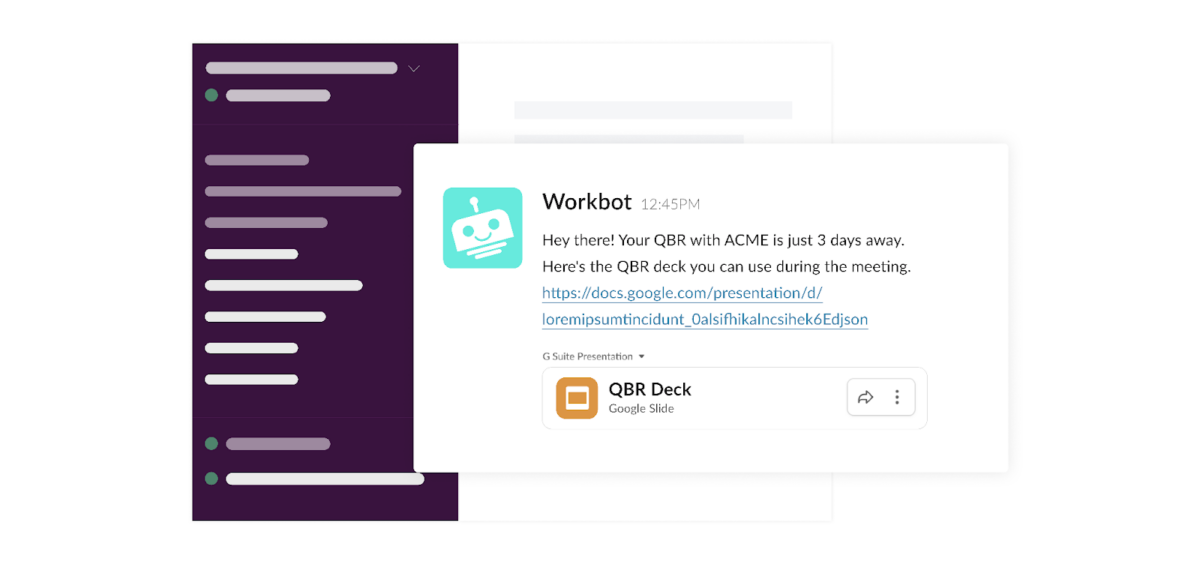
Related: 4 examples of AI-powered automation
Leverage AI across your automations successfully with the help of GEARSAI
The only constraint to using AI in your automations is your team’s imagination.
This can make it difficult to answer seemingly basic questions, like “How do we start using it in our automations?” and “How can we measure its performance over time?” and “What should our roadmap be for incorporating it?”
To provide some guardrails and ensure your teams use AI in your automations effectively over time, we’ve incorporated AI into our proven framework for democratizing and adopting automation at scale: GEARS (Govern, Enable, Adopt, Run, Scale).
Coming soon: WorkbotGPT
WorkbotGPT, which is set to be released In the near future, will fundamentally change what it means to build automations.
Employees will be able to not only view data from their applications within Slack or Microsoft Teams (via Workbot®) but also implement complex, multi-step automations, access critical insights, and take actions on those insights—all by conversing with Workbot.
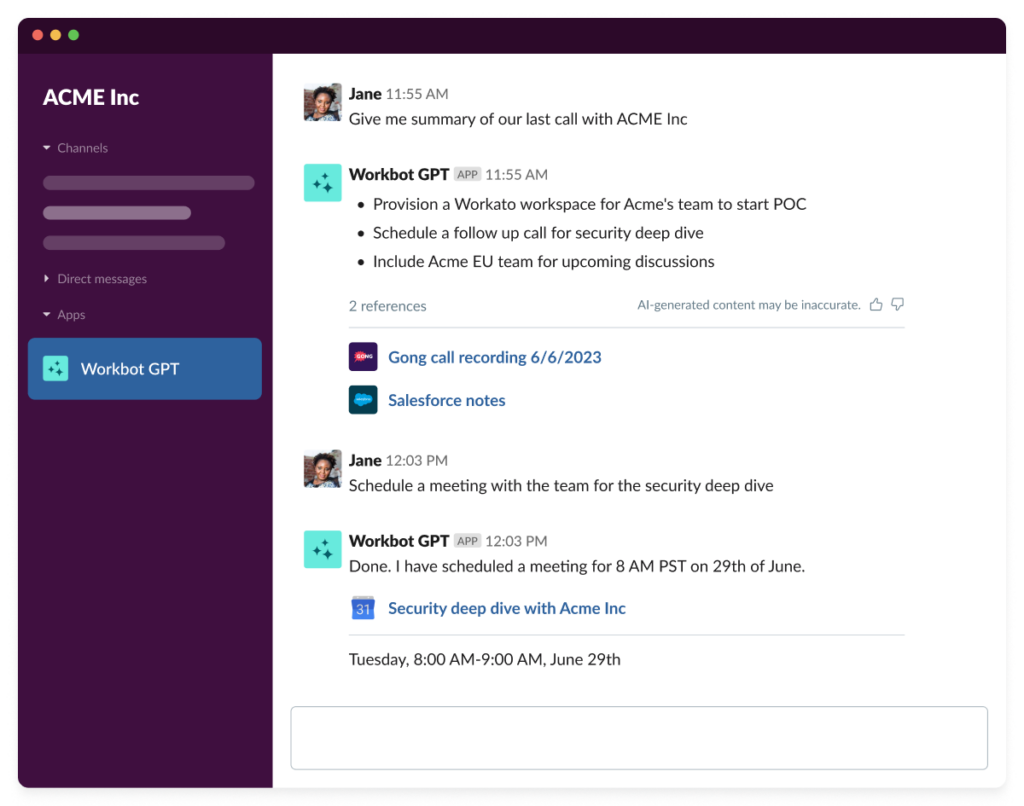
You can ask Workbot to automate your incident escalation process in a certain way, and in near real-time, Workbot will build the automated process; for users that are below a certain threshold in product usage, ask Workbot to add them to a particular re-activation sequence in Outreach and, in the blink of an eye, the automation will get built; tell Workbot that once an employee has been at your company for a certain period of time, they should receive a specific survey—and the list goes on.
The learning curve for Workato, while already short, will be effectively eliminated as you won’t have to consider the underlying recipes at all. All you’ll need to think about is how you should innovate and improve upon you business processes.
Final thoughts
We founded Workato with the vision of empowering anyone to transform their business processes through integrations and automations.
With AI@Work, our vision can be fully realized.
In addition, our users can now dedicate less time to learning and using our platform, giving them the opportunity to focus more on brainstorming novel and impactful automations. Once they put their workshopped solutions to action, they’ll inspire additional colleagues to participate, thus allowing your organization to innovate at a whole new level.

Want to learn more about AI@Work?
Schedule a demo with one of our automation experts for a deep dive on any of its features and resources.
