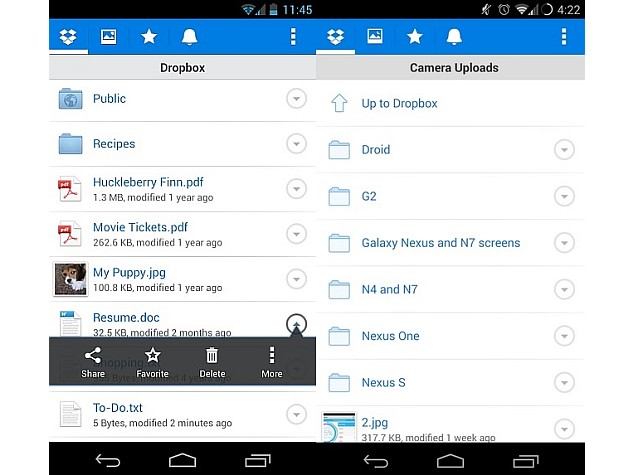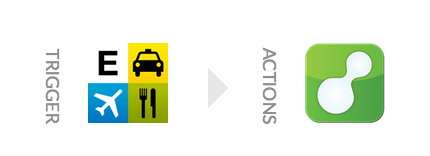From in the field installation work and real estate jobs that require visiting multiple properties to a classic business trip, cloud apps are amazing tools for productivity on the move. You can access them quickly and easily from anywhere, on any device. Unfortunately, the information you enter into a cloud app will live only in that cloud app, which means you’ll probably have to waste time logging into other accounts and reentering the same data, which is a huge pain – especially with your phone’s small keyboard!
Luckily, DIY tools, like Workato, are now available and easy to use so you can automate the tedious tasks that await you when you return to the office. No more manual data entry. Here are 5 tried and true apps that allow data to easily be collected, used, and most importantly shared, on the go:
1. DropBox
You’re a graphic designer on a business trip and you need to get a design back to headquarters – Dropbox is probably how you would do it. Dropbox allows you to share files by storing them in the cloud, making them accessible from anywhere. Besides the convenience of having a single “storage bin” of sorts to share materials, Dropbox allows for a far higher quality and resolution when sharing large files, something email can’t do. Without waiting hours for for your files to upload, your productivity will increase tenfold.
Automate This!
Let’s say your company has a big presentation and uses Showpad for materials. Instead of uploading the new graphic to Dropbox and then emailing your headquarters so they can upload it to Showpad, you can use a Workato recipe to automatically add any new file in the specified Dropbox folder to the right file in Showpad. You could even tweak the recipe to trigger an email notification to whoever needs to know the file is ready! No more middlemen.
2. Evernote
Evernote allows you to write notes, checklists, and research digitally and sync it with any device. Whether you use it for a work to do list or to remember account numbers while you’re on the road, you’ll never have to hunt for that one sticky note you could have sworn you put in your pocket again.
Automate This!
There are many places you might want to transfer your notes to, so automating Evernote could mean different things for everyone depending on your business. For example, you can use a Workato recipe to automatically save any newly posted Instagram photo in Evernote, and then send an email notification — a handy integration if you want to use your Instagram photos in a social media report or have your data backed up.
Salesforce MVP’s Brian Kwong and Mark Ross got creative and created a fun recipe on Workato that allows you to create a new custom object (game in this case) in Salesforce using the Google Voice on your Android phone. Perfect for on-the-go! You can watch a demo from Dreamforce 2015 here at 19 minutes. View this recipe >
3. DocuSign
DocuSign is a game changer in the workflow automation space – an e-contract means no more inconveniencing your clients and partners with paper contracts, which must be printed out, signed, and scanned back into the computer. This is especially key if you have clients in multiple cities or you need to access contracts on the go, you can’t bring your file cabinet on a plane! Allowing contracts to stay online will boost productivity and save your client tedious tasks.
Automate This!
There are many actions that come before and after a contract is signed. It’s exciting to send a contract to a potential customer – you’re so close to closing the deal! However, it’s easy to forget to follow up with a thank you note after the contract is signed or to send the contract information to the other departments in a timely manner when you’re on the move pursuing more future clients. This is where automation comes in. You can customize a Workato recipe to automatically trigger certain actions when your client signs the document in DocuSign.
In the above example, your client signs the contract, Workato pushes the information back into SteelBrick (a quote-to-cash software on Salesforce), and forwards the information to Netsuite for invoicing and accounting. Workato can also trigger a search for the email of the client associated with the contract and automatically send them a follow up email. You don’t have to stress out about getting back to the office because that’s all of your follow-up steps with none of the work!
4. ServiceNow
Managing a team of field employees takes a lot of coordination and superior communication skills. ServiceNow is a key tool for anyone doing service related jobs. The app makes sure work orders are assigned to the right person, with the right inventory and tools, at the right time. Since you’re on the road, having a singular database available to you with everything you need it indispensable.
Automate This!
Often whatever is happening in the field needs to be communicated back to headquarters. If you use Replicon for your project management, and ServiceNow to track incidents, you can easily connect your incidents to the existing projects automatically. This Workato recipe creates/updates a Replicon project when a ServiceNow incident is updated. It will update both apps in real time to keep ServiceNow incidents and their corresponding Replicon projects in sync and enable users to clock in their timesheets on Replicon for ServiceNow incidents. A big time saver and error reducing convenience!
5. Expensify
Expense reports rank fairly high on the “Tedious Tasks” scale, which is why Expensify is a cloud app loved by many! Instead of tracking your purchases with loads of receipts after you finish a job, Expensify lets you simply take a picture of your receipt as you get them. You can be out to dinner with a client and when you say goodbye, simply snap a picture and you never have to worry about that receipt again.
Automate This!
You can link Expensify to your management app such as ServiceM8 for seamless expensing on the go. This recipe ensures that expenses incurred during field service – like a specific pipe for a customer’s sink – on Expensify are synced over to ServiceM8 for customer invoicing. If you have to buy a new hammer while you’re on your way to a job, the recipe will also create a new item in the accounting system to enable tracking of new materials.
Don’t see the apps you use on the go? We automate hundreds of apps: Explore Workato.