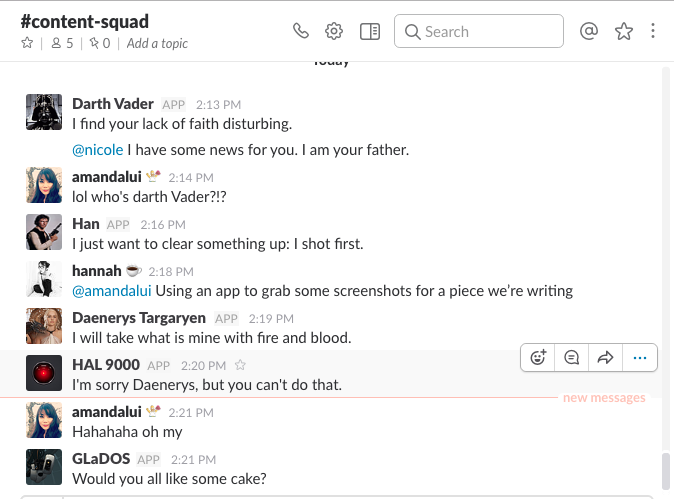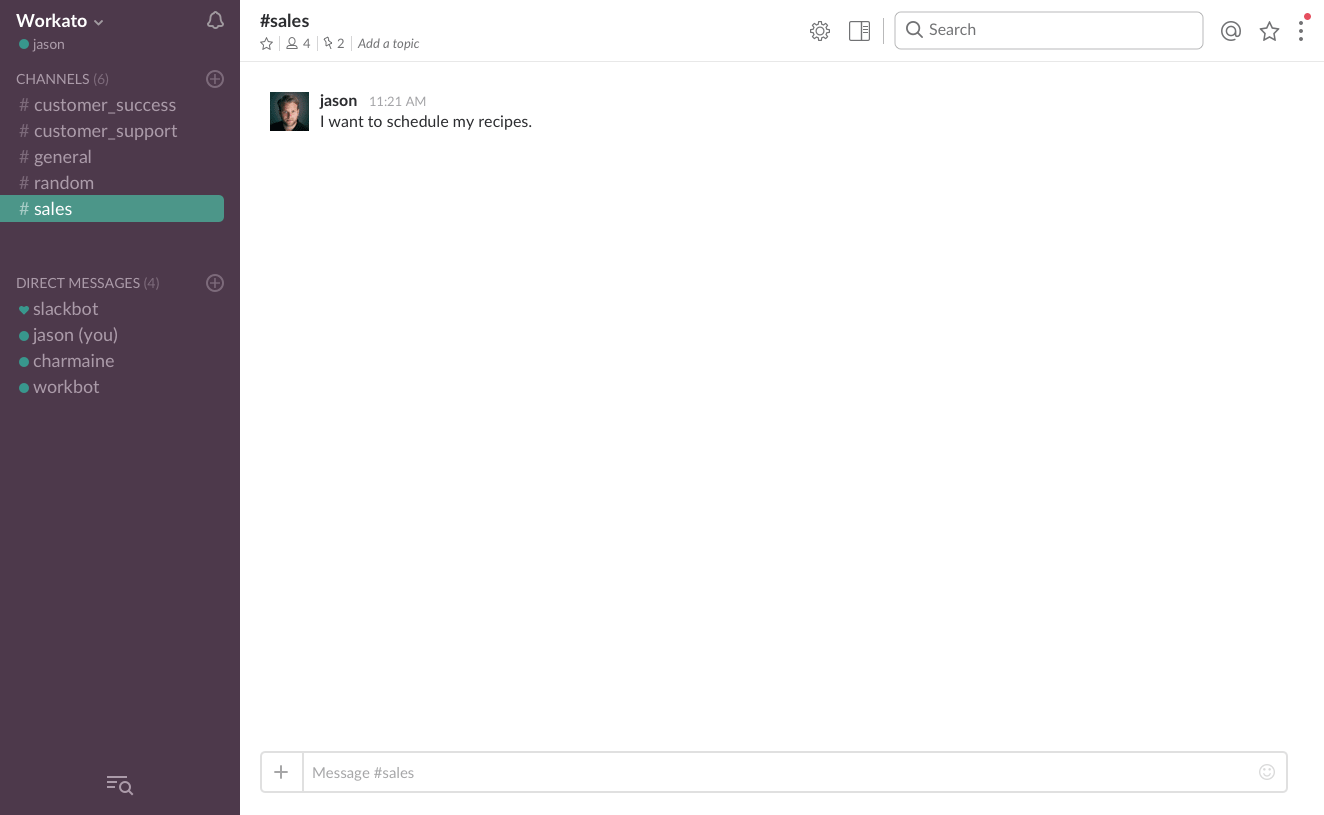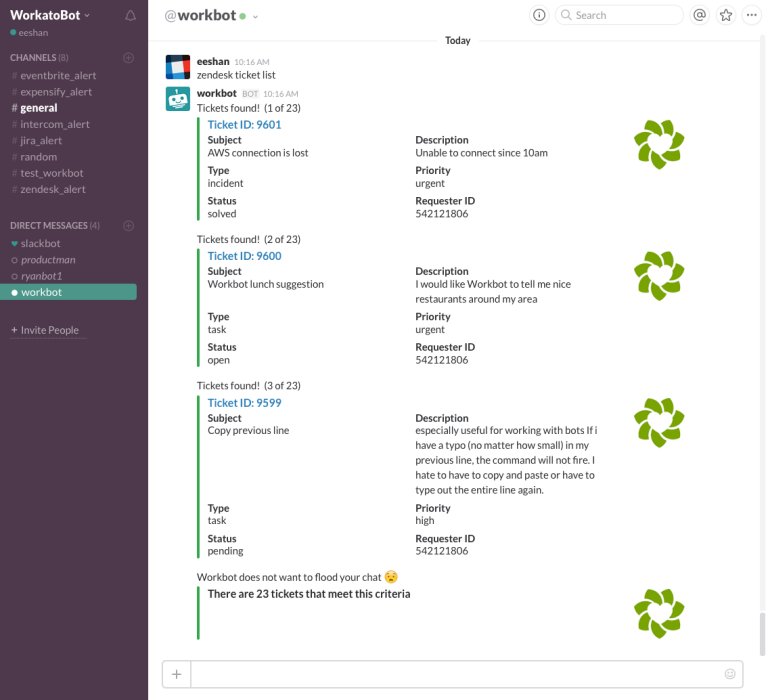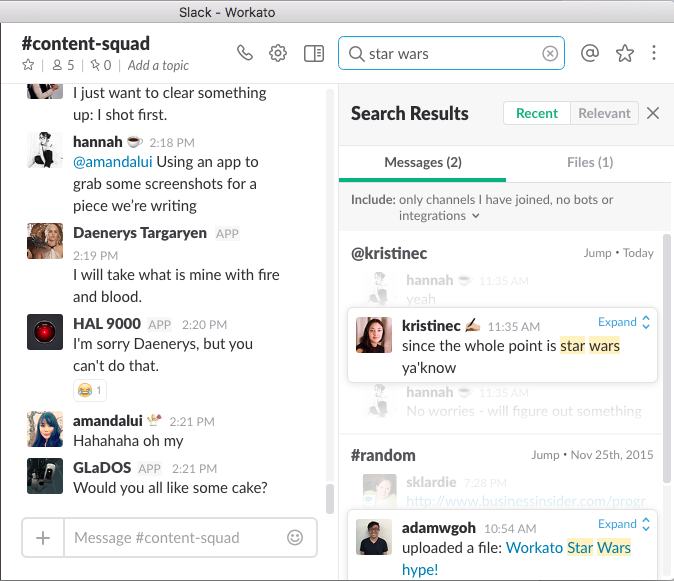May the Fourth be with you, everyone! All this Star Wars fun has us thinking: wouldn’t it be great to be a Jedi? While real-life lightsabers are probably not hitting the market anytime soon — and we’re not sure how we feel about bathrobes as a wardrobe staple — technology can make you feel like a true student of the Force. Since we use Slack to communicate with our Workato colleagues, we rounded up four ways Slack turns us into workplace Jedi!
1) @channel, I am your father.
Most literally, this handy Slack extension lets you send messages from fake users. You can post as Darth Vader, Han Solo, or choose from thousands of other personas. You can also easily create your own!
2) I am here to put you back on schedule.
If you use Slack for more serious pursuits, never fear; with integration, you can make your work come to you in your preferred Slack channel. With Workbot for Slack, you can easily schedule reports that are automatically delivered to you at your desired interval. For example, if you’re a sales manager who needs to check KPIs throughout the day, you can easily schedule hourly reports. It’s as simple as telling Workbot that you’d like to schedule a command; its handy drop-down menus will guide you through the rest of the process.
3) These are the support tickets you’re looking for.
Sometimes, your workflow can feel like maneuvering an X-Wing through the Death Star. Thankfully, Workbot also allows you to take actions within your other apps directly from Slack! For instance, a support agent could ask: “Show me Zendesk tickets that are status:open priority:high.” They can then command Workbot to create a new ticket from Slack by simply saying, “@workbot Zendesk create a new ticket.”
Or, if you want to see an overview of your Zendesk activity, you can ask Workbot to send you summaries of your business data daily or on whatever timeline you choose. And it’s not limited to Zendesk: Workbot can interact with many applications including JIRA, Salesforce, and more. Smart filtering means you only see what’s important to you, making Slack the ultimate work hub!
4) Mmm. Lost a file, Master Obi-Wan has. How embarrassing.
While it’s arguably even less exciting than growing up on Tatooine, Slack’s search function saves you the hassle of…well, actually remembering stuff. Trying to find the file a colleague sent you last week? Is it Take Your Child to Work day, but you can’t remember the names of your boss’s kids? Forget what bar hosted your office’s holiday party? Slack’s search feature makes bluff–err, finding out easier. You can even sort results by relevance or recency–or view only results containing files–so if you’re only looking for the funny GIF you sent your intern last week, you don’t have to scroll back through thousands of messages.
Want to master Slack integrations?
Check out our list of integrations that will make your workday easier.
And May the Fourth be with you!