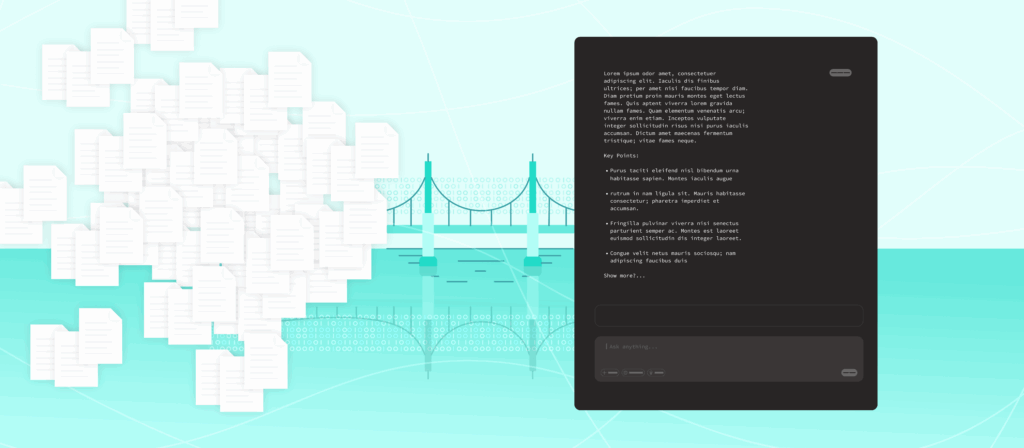For many enterprises, unstructured documents are a massive blind spot.
Invoices, receipts, utility bills—even memes—arrive daily via email inboxes, shared drives, and cloud folders. But before this data can power financial workflows, trigger alerts, or inform downstream decisions, someone has to open every attachment, interpret its content, and enter it by hand.
That’s not just inefficient – it’s unsustainable.
Intelligent Document Processing (IDP) changes the game
With Workato’s IDP capabilities, you can instantly convert PDFs and images into structured, actionable data – without training a single machine learning model. Built directly into the Workato platform, IDP makes AI-powered document classification and field extraction part of your end-to-end business process automation.
In other words: you don’t just extract data – you orchestrate what happens next.
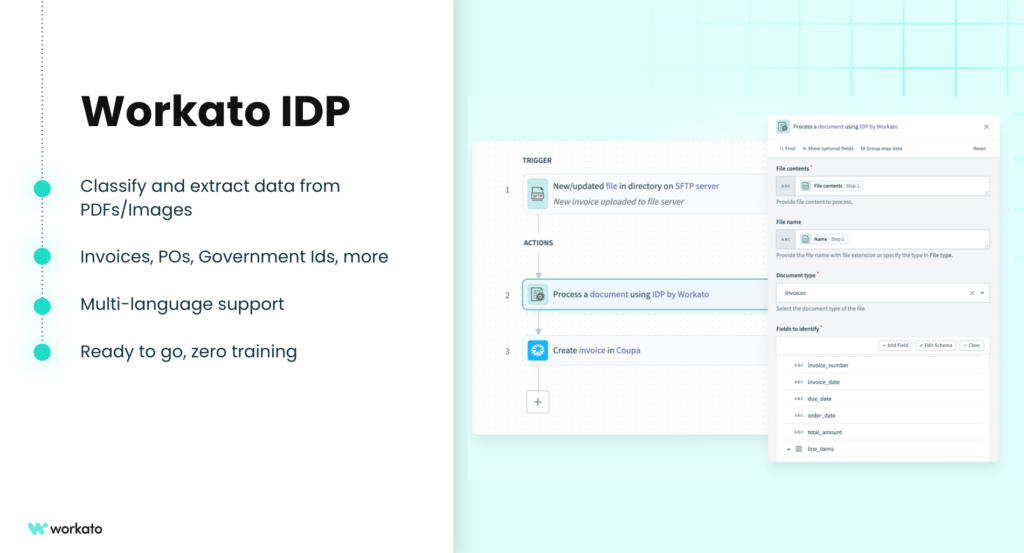
From inbox to insight – without the manual work
Imagine a shared inbox that receives thousands of attachments each week. Some are invoices. Some are receipts.
Here’s how Workato IDP streamlines the chaos:
- Trigger: An email arrives with a PDF attachment
- Classify: Workato uses LLMs to instantly determine if the document is an invoice, a receipt, or something else
- Extract: For relevant files, Workato pulls out key fields – vendor name, total amount, due date, even line items
- Review (if needed): If AI confidence is below 95%, the task routes to a human for review inside a Workato app
- Act: Valid documents can be sent to ServiceNow, updated in a database, or logged in a spreadsheet
- Store: Files are renamed, tagged, and moved to the correct folder for future access
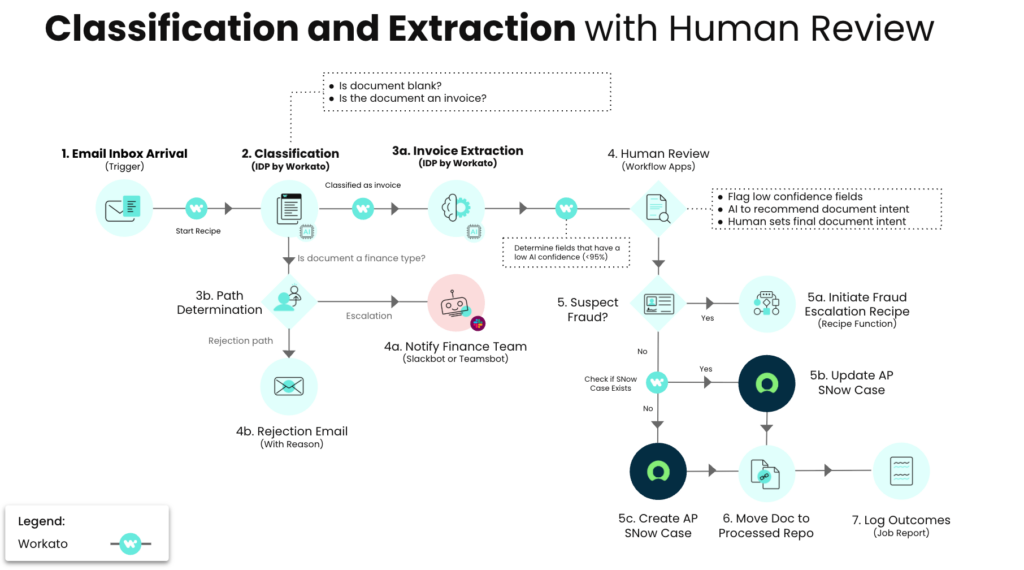
Why this matters
Traditional document automation requires training OCR models or building brittle templates. Workato IDP is different:
- No training required: Just write natural language prompts for the data fields you need
- High accuracy: 90%+ extraction accuracy out of the box
- Flexible document types: Works with a wide range of layouts and formats
- Built-in orchestration: Route documents, log actions, escalate to humans – all in one platform
Whether you’re processing 50 documents or 50,000, Workato scales instantly to handle the load.
Real-world impact: Extract everything – even the line items
Most invoice processing tools hit a wall when the document layout changes. One vendor puts the invoice total at the top. Another buries line items in a nested table. A third uses a completely different format. That variability typically breaks traditional extraction methods, requiring templates, custom rules, or retraining.
Workato takes a different approach.
Using LLM-powered intelligent document processing, Workato reads the content of each document – not just its layout. Here’s how it works:
- Flexible classification
As files arrive (via email, cloud storage, or internal systems), Workato uses natural language prompts to classify them. Is it an invoice? A receipt? Something else entirely? The platform makes that determination based on content, not file naming conventions or rigid templates. - AI-driven field extraction
Once a document is classified, Workato extracts specific fields based on user-defined prompts. For invoices, that might include:- Vendor name
- Invoice number
- Invoice date
- Total amount
- Payment terms
- Line item descriptions, quantities, and prices
“Extract the total amount due from the invoice.”
“List each line item, including description, quantity, and unit price.” - Structured data output
Extracted fields are automatically mapped to structured formats – spreadsheets, databases, or downstream apps like ServiceNow or NetSuite. Line items are handled as nested collections, grouped under their corresponding master invoice record, and formatted for easy access or reporting. - Built-in validation and review
Each extracted field comes with a confidence score. If any value falls below a pre-set threshold (e.g., 95%), Workato can route the document to a human reviewer – within a built-in Workato app—for quick validation and approval. This ensures accuracy without creating bottlenecks. - Automatic organization and routing
After processing, documents are renamed, tagged, and moved to the appropriate storage location (e.g., “Processed Invoices” folder). Nothing gets lost. Everything is auditable.
With this approach, Workato removes the complexity of traditional OCR and makes high-volume, high-variance document processing simple and scalable. You can process hundreds of invoices from dozens of vendors – no templates, no retraining, no headaches
AI automation, human control
Workato’s IDP also makes it easy to blend AI speed with human judgment. Any field that falls below a confidence threshold gets flagged for review. Business users can quickly confirm or correct the data – right inside a secure Workato app – before it’s submitted to backend systems.
That’s how you get both accuracy and agility.
From cluttered inboxes to clean data pipelines
Unstructured documents don’t have to be dead ends. With Workato, they become just another data source – fully orchestrated, AI-enhanced, and seamlessly integrated with the rest of your business processes.
Whether you’re fighting invoice fraud, streamlining expense reporting, or just trying to keep up with the flood of attachments, Workato helps you bridge the gap between raw documents and real outcomes.