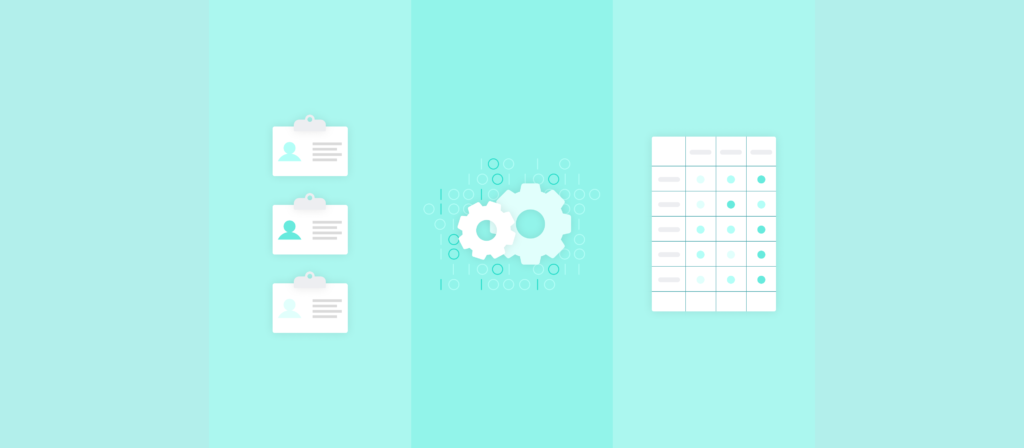Integrations can help your team make full use of its ever-growing data and tech stack. And while there are multiple approaches to integration, using an integration Platform as a Service (iPaaS)—which makes it possible to automate processes, develop and deploy data flows between applications, and connect workflows—should be top of mind.
If your organization is buying its first iPaaS solution, or if you need to replace a legacy integration platform as a service—or another integration solution—with a modern one, you’ll need to go through an evaluation process to find the best solution for you.
So, where should you start?
We’ll walk you through all the steps you need to take for a successful evaluation. But first, let’s review whether you need to invest in an iPaaS, and, if you should, how you can get the budget for it.
Get our ultimate guide to buying an iPaaS
Access guideHow do you know if you need an iPaaS?
There are a few major indicators for investing in an integration solution.
If your company has recently made a major software or platform purchase, for example a new CRM, HRIS, or ERP platform, then you’ll want to get the most out of that investment. And that requires your new software to integrate with the rest of your applications and processes. An iPaaS is an effective way to manage this and connect everything together.
In addition, when your organization is growing rapidly or trying to scale, you might not be able to simply add more headcount over time. You’ll also need an iPaaS solution that enables employees to work more productively. For example, using an iPaaS, employees can spend less time moving between applications to re-enter data and search for information.
Finally, it’s definitely time to shop for a new iPaaS if you have an existing solution that’s no longer meeting your needs or that can’t keep up with your organization’s strategy.
Related: The pros and cons of an iPaaS
How to get internal buy-in
You may also need to sell the idea of an iPaaS internally in order to secure the necessary budget.
Here are a few things to think about to help you get the buy-in you need:
Does your organization have any big initiatives or goals for the year? Think about how an iPaaS can support those initiatives or help you accomplish them faster. In addition, who’ll benefit from an iPaaS? As you go through the process of identifying the business problem(s) and connecting with your stakeholders, you should be able to explain to leadership (or whoever has the final say on the purchase) how each team will benefit from the platform. To that end, try to tell a story of the value that goes beyond features or price. This can be making data more accessible to specific teams, onboarding new employees more easily, completing new orders faster, etc.
Lastly, you need to involve the right groups early and often. That way you can combat objections and ensure that the solution you choose takes the right needs into account.
Step 1: Identify the business problem & connect with stakeholders
Before you even start looking for vendors, you need a clear understanding of the business problem.
Start by identifying the person or team most impacted by the lack of integration. To help you make this discovery, think about who struggles to get work done because they need to access data from multiple siloed applications.
If you’re replacing an existing iPaaS, which teams currently get the most use out of it? Which teams feel like the current solution doesn’t meet their needs?
Once you’ve identified the group(s) who’ll be most impacted by a new iPaaS, take the time to sit and talk with them about how they work. You can then work together to document what their processes and systems look like today and understand how an integration solution could improve them.
After you’ve gained a clear understanding of the business needs and who’ll be affected by the new iPaaS, your next step is to understand who needs to be involved in making the final decision on a new solution.
You’ll likely need to identify a contact from each of these areas to be part of the process:
- Lines of business*: to make sure that a new iPaaS supports broader business needs and workflows
- Security: to ensure that the new solution meets your organization’s security requirements
- End-users: to validate that the new tool has the right functionality
- Senior management: for buy-in on your integration strategy and on any final purchasing approvals
Once you’ve put together a list, meet with each group to socialize the criteria of your evaluation and get their input.
*Since your organization has multiple lines of business (HR, finance, sales, marketing, etc.), you’ll have to identify multiple contacts.
Related: 3 drawbacks of a traditional iPaaS
Step 2: Align on functionality
While discovering business needs, you should have uncovered the business processes that’ll benefit from integration. You can use that information to identify key functionality. For example, if you’re looking to streamline employee onboarding, you’re likely interested in an iPaaS solution that offers pre-built connectivity to application tracking systems, HRIS platforms, among other complementary tools.
This goes for functionality you don’t need as well. If an iPaaS solution includes capabilities you don’t need, ask the vendor about them. Can they be removed?
You’ll also need to make sure that the iPaaS you choose can be used effectively by the end users. Do you want a product that’s low-code/no-code so it can be used by non-technical employees? Or do you need something that offers customization and flexibility, but requires heavy coding? In the case of the latter, do you have the resources needed to maintain it?
Related: The top benefits of iPaaS
Step 3: Create an evaluation framework
Now that you have your prioritized list of functionality and understand the problems that the iPaaS solution needs to solve for the business, you can move to the vendor evaluation step.
Try to build out a short list of vendors (3-4 often works best). That way, you can be thorough when evaluating each of them.
If you’re struggling to narrow down your list, try these tips:
- Talk to your network to get their personal recommendations
- Check the latest analyst reports (e.g. Gartner® Magic Quadrant™ for Enterprise Integration Platform as a Service) to see which vendors stand out
- Read from crowd-sourced review sites like G2, TrustRadius, and Gartner Peer Insights
When you eventually go on to have conversations with potential vendors, it’s helpful to have a scorecard that covers all the key functionality, capabilities, and business needs you’re looking for. You can then have each stakeholder or member of your buying committee fill out a scorecard for each vendor to help facilitate your internal conversations.
You can even make multiple scorecards, where one is business-oriented and the other focuses on technical capabilities.
Here’s an example of the former:
And here’s how the latter can look:
Workato can be the enterprise iPaaS your organization needs—and much more
Workato, the leader in enterprise automation, allows you to integrate your applications and automate your workflows. The platform also offers:
- A low-code/no-code UX, ensuring that both lines of business and IT can use the platform
- Workbot, a customizable platform bot that can work in Slack, Microsoft Teams, or Workplace from Meta
- Hundreds of thousands of automation templates and more than a thousand connectors to help your team ideate and implement integrations and automations faster and more easily
- Enterprise-grade governance and security features, including role-based access control, activity audit logs, etc.