Nothing is worse than publishing a piece of content and seeing it yield poor results.
The experience can demotivate those who worked on it, and, if it proves to be a pattern, it can prevent your team from getting the financial backing it needs to grow.
This is where content automation can help.
Using content automation, you can better analyze content performance, identify trends, and come away with actionable tactics for improving any piece going forward.
How can you implement it at your organization? We’ll walk you through the process, step-by-step, but first, let’s align on what the term means.
Related: How to implement any marketing automation at your organization
What is Content Automation?
Content automation is the use of automation to streamline any part of content marketing, from content creation to analysis. Its implementation involves an enterprise automation (EA) platform that can connect your apps and allow you to build end-to-end automations using triggers and actions.
The rest of this page focuses on the analytics component of content automation. In case you’re interested in implementing its other applications, here are a couple to consider:
- Content personalization: When preparing for any type of event, you can build an automation that automatically shares registrant information via chat (industry, company size, history of engaging with your organization, etc.) right after they sign up. Once you and your colleagues pick up on the type of audience that plans to attend, you’ll be empowered to build out a presentation that resonates and drives engagement.
Related: How you can use product usage data to personalize your events
- Content production: As your team uses a platform like Airtable to manage the process of creating content, you can automate the workflow by using a platform bot to message an employee (in a chat platform like Slack) once it’s their turn to work on a project. This all but ensures that your content gets published on time and is polished.
How to Automate Content Analysis
You’ll need to use an EA platform to connect the data sources with your data warehouse and the platforms that serve as access points for employees. From there, you can build the following workflow:
1. Once an employee requests slides on the content’s performance using a chatbot, the workflow gets triggered.
2. The data flows from the sources to the data warehouse.
3. In the warehouse, the data is manipulated in a way that’s end-user friendly.
4. The chatbot collects the data by running queries in Snowflake, and then creates presentation-ready slides.
5. The chatbot messages the employee the link to the slides via chat.
Note: Steps 2 through 5 happen in real-time!
Here at Workato, we use platforms like Linkedin and Marketo as data sources, Snowflake as our data warehouse, and Google Slides, Slack, and the customized chatbot (“Infinity Bot”) for accessing the data.
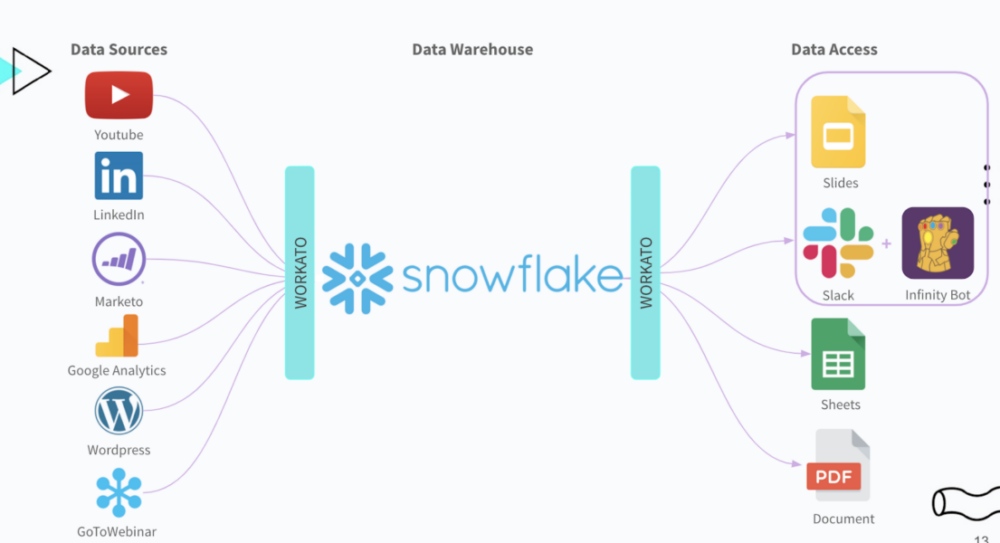
You can learn more about this content automation example by watching our on-demand webinar, “5 Ways Data Can Inform Your Content Strategy.”
Why is Content Automation Important?
With our content analysis use case in mind, here are several reasons why content automation is critical:
It saves your team a significant amount of time
If your team collects data from several sources, uses multiple reports to analyze it, cleans the data manually, and creates new visuals for every presentation, the process can be extremely time consuming.
For instance, before performing the content automation outlined earlier, our Product Marketing team faced the following workload when putting together just a single presentation:

Now, our team can manage the entire process with just a click in a chat platform—saving those involved hours of tedious work that’s prone to errors.
Related: Why drip marketing automation is critical
It enables your team to pinpoint actionable insights across channels quickly
By instantly creating customized presentations that highlight critical data points across channels, your team can work faster in identifying improvements and opportunities for testing. Here at Workato, it’s helped us quickly iterate our strategy in places like Youtube (we now focus on publishing shorter videos) and Linkedin (we now upload videos directly versus linking to them).
It delivers better experiences for your target audience
As you begin to pivot your content strategy based on the insights you uncover, your customers, prospects, investors, etc. will no doubt benefit. In return, you’ll be rewarded with more impressions, clicks, likes, followers, and ultimately, a greater number of new and returning customers.
Ready to perform content automation? You can sync with one of our experts to get started!
