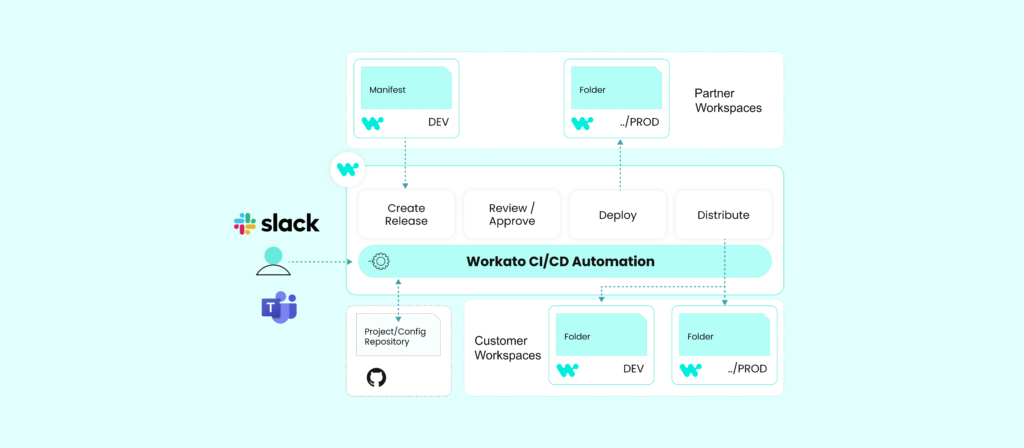We’re excited to introduce the CI/CD Automation Accelerator to help our embedded clients deploy and distribute Workato recipes automatically.
This complements our platform accelerators for Workato Embedded. And, like any of our accelerators, it comes with all of the components you need, such as recipes, instructional guides, and SDKs.
You can read on to learn about our decision to offer this accelerator, how it works, and the various features it provides.
Why we built this accelerator
When our embedded clients need to build integrations and automation templates, as well as install individual Workato Workspaces for their end-customers, they typically follow a few steps: They’ll create and update integrations and build a manifest; manage and store integrations and automations as well as offer them as packages; import the manifest to end-customers’ workspaces; configure environment properties; and authenticate connections.
Performing all these actions at the UI-level can not only be very time consuming but also lead to errors. Moreover, to automate this process, our embedded clients may need to build and maintain automation or DevOps pipelines with Workato’s Embedded Platform APIs.
The CI/CD Accelerator for Embedded solves this problem at scale while following industry-standard best practices for CI/CD implementation.
A closer look at the CI/CD Accelerator
The accelerator brings together best practices to provide a standardized approach for how embedded clients can build, test, package, and distribute their Workato artifacts. It also helps automate delivery to multiple Workato environments (for both partners and customers), such as staging and production, while ensuring quality and traceability.
This version of the accelerator will provide two views to manage integrations: a Release View and a Customer Workspace View. Let’s explore each:
Release View
It’s a single pane view of the release and deployment status for selected release/integration across partner and customer workspaces.
This view lets you:
- View pipeline progress
- Promote a release to the next environment
- Re-deploy a release to the same environment
- View a history of deployments
- Distribute releases to customer workspaces
- View customer workspaces where the release is installed
Customer Workspace View
It’s a single pane view of releases/integrations deployed in customer workspaces. It compares a release with the latest release available to provide single-click upgrades/redeployments, inactivations, and status updates for a release.
The CI/CD Accelerator’s features
To better understand the accelerator’s capabilities, let’s review it across several facets:
Traceability
- The option to mark a recipe with the release name and version in order to track the release that created/updated a recipe
- All actions by users can be stored in a lookup table. They can also be stored in an external database if required
- Release deployments and approval notifications can be configured to send to a Slack/Microsoft Teams channel
- Track the status of any release or installation in a partner’s workspace
Security and compliance
- Fine-grained access control to the accelerator for various stakeholders, i.e. developers, administrators, approvers, and external teams
- Embedded partners may need to have approval for certain environments
- Embedded partners have the flexibility to set up approvals for specific environments to deploy and distribute releases to customer workspaces
- Built-in support to check and enforce code quality when a release is created
- Checks if release to next environment is allowed or not based on configurations set in the environment
- Support for encrypting/decrypting properties and connection authentication inputs
Source code management
- Support for GitHub to store release packages and environment-specific configurations
- Customizable in order to support any version control system with limited changes to specific recipes
- Ability to have a single GitHub repository or different GitHub repositories for each manifest
- Create a GitHub repository if it’s missing and if it’s enabled
Workspace-specific configurations
- Support for automating changes in properties for individual partner or customer workspaces. It supports storing changes in lookup tables and/or GitHub
- Encrypt sensitive information before storing it in the lookup table/GitHub and at deployment time it will be decrypted before configuration
- Automate the process of authenticating connections in customer workspaces by using the connection strings stored in the lookup table or in the GitHub repo
Extensibility and customization
- Can configure any number of environments/workspaces across data centers from a single installation
- Audit logs can be stored in an external database
Other features
- Choice to start recipes automatically on deployment
- Workbot interface is available for both Slack and MS Teams
We’ll be releasing a course on this Accelerator soon via our academy, but if you’d like to learn more about it in the meantime, you can request a demo by reaching out to your CSM or by emailing us at accelerators.feedback@workato.com.