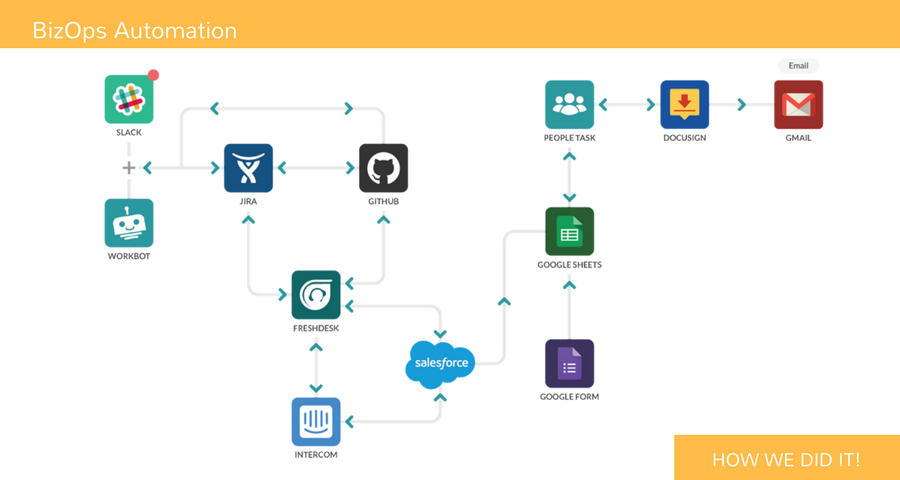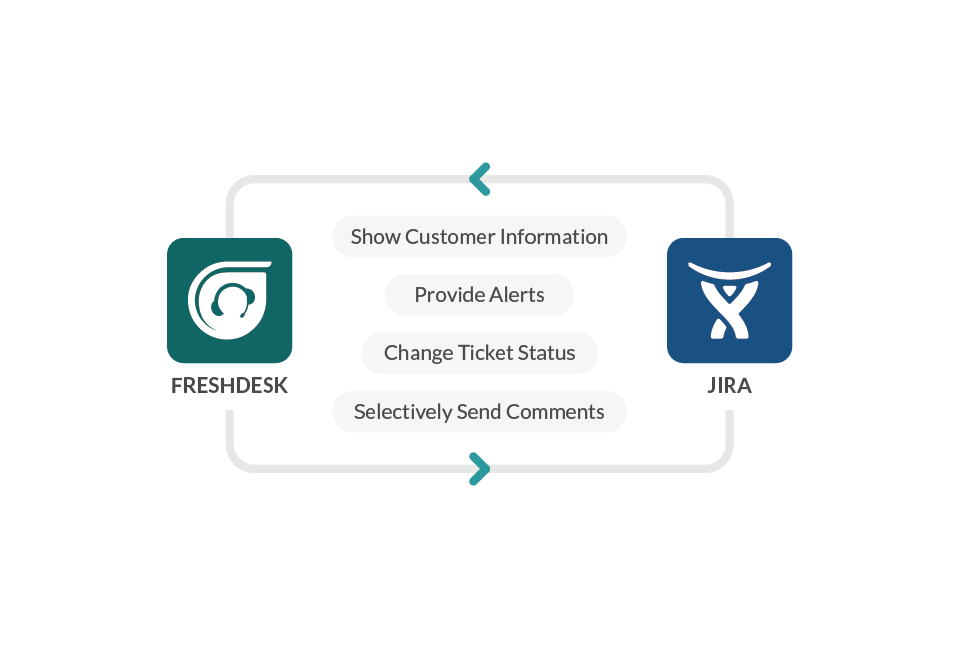This is part of our series Inside Workato’s Kitchen, where we show you how we use our own product to automate each section of our business.
Collaboration between several departments and the apps used in those departments is inescapable and, unfortunately, it is seldom easy to achieve a seamless discourse between all the parties involved in making everyday business processes run. These silos of information and communication are the biggest issue in most businesses and the root cause of most customer complaints a company could encounter.
Common BizOps Problems
- Getting information from app to app in the format you want
- Project Management across apps and departments
- Communication with the engineering team
- Passing comments back and forth between Engineering and the rest of the company
- Automating long processes like on-boarding and reporting
To optimize the workflow of our Services Team and the departments it overlaps with, such as Customer Success and Development, we use several recipes to connect Freshdesk, JIRA, Github, and Slack. In some cases, pre-built integrations are used in tandem with Workato recipes which are necessary to fix the holes in the pre-built integration. For example, pre-built integrations often do not have the ability to pass comments back and forth to Github or JIRA.
-
Seamless collaboration between multiple departments
-
Automating DevOps for engineering
-
Auto-Recurring reporting
-
Mechanized platform partner on-boarding
How Workato Solved This
Collaboration and Communication Between Multiple Departments
Handling Account Changes via FreshDesk, Intercom, Trello, and Slack
FreshDesk is the ticketing system that customers use to submit support tickets however, Trello is used by the accounts management team to track account-related tasks and their statuses. For example, when a customer wants to upgrade their account or needs a refund, a new Trello card marks this task.
We needed a way to notify the accounts team of account-related tickets raised by users without having Customer Success agents notifying them manually and individually. After the issue has been processed, the Account Management Team also needs to respond to the ticket in FreshDesk to inform the customer about the changes, or if they have any clarification. Unfortunately, there was no way to notify the account team of any accounts-related requests by customers promptly or any easy integrations between Freshdesk Tickets and Trello.
To solve this, we created some custom fields and Workato recipes to make account changes seamless. First, the Customer Success agent triages tickets and if the ticket is accounts-related, they select a “Send to Trello” (Custom Ticket Field in Freshdesk) option with key instructions (Custom Ticket field in Freshdesk) for the accounts management team. A recipe picks up the ticket information and creates a Trello card with a standard template for the accounts management team. The card contains key information from Intercom and Freshdesk, like the key instructions from the Customer Success agent. After the card is created, a notification is created in the accounts management Slack channel to notify them of the new task.
The Trello card created by the ticket will automatically contain key information about the user so that the account management team does not need to hunt for the relevant data required to process the changes. Additionally, there are direct links from the Trello Card to the Freshdesk ticket.
The result is a much clearer handover process from Customer Success to Accounts Management teams, with about 20 minutes saved per accounts-related request. This is a huge productivity boost. Since Trello cards and notifications are automatically created with relevant information, Accounts Management agents can immediately handle the requests without having to refer to different apps for information.
Syncing Customer Success in FreshDesk with Our Services Team in JIRA
When a ticket comes into FreshDesk from a customer asking for services, the Customer Success member who is assigned the FreshDesk ticket needs a quick and easy way to request a member of the Services Team in JIRA. Then, the Services Team needs to be automatically notified of the request. Without an integration between FreshDesk and JIRA, the Customer Success member has to manually alert the Services Team by pinging them in Slack or adding it to JIRA. This requires context switching, wastes time for both teams, and leaves room for error.
To make it easy for Customer Success reps to alert the services team of a new request, we started with the pre-built integration between Freshdesk and JIRA. This allows Customer Success to create an issue in JIRA with a click of a button inside of Freshdesk. The JIRA issue then gets assigned to a services personnel, who uses the Freshdesk Ticket to communicate with the customer. However, we soon found out that this pre-built integration had limitations and we needed more from our integration.
Here are the things we need our integration to do that the pre-built integration cannot handle:
- Show customer information in JIRA
Important customer details like which Workato plan they are on and the priority status of the customer does not move from Freshdesk to JIRA using the prebuilt integration. Our Services Team needs this information available inside JIRA. - Provide alerts to the service team
When someone is assigned to the issue on JIRA, no notification of the assignment is sent to Freshdesk and there are no notifications sent to the ticket owner. This makes it difficult to track and can lead to confusion for both teams and the customer. - Automatically change the ticket status
When the Service Team Member who is assigned in JIRA has a question for the customer, a private note is added in Freshdesk, however we are unable to automatically change the ticket status so that the team member can immediately know that he needs to take action. - Selectively send comments from Freshdesk to JIRA or from JIRA to Freshdesk
You cannot selectively send comments from one app the the other with the pre-built integration. We need to selectively send comments to filter out some of the noise for our teams to keep them productive. - Control for duplicates before creating the JIRA issue
Duplicates are bad news for everyone. They cost astronomical amounts of time and money to fix and result in a worse experience for the customer. The pre-built integration cannot control for duplicates.
Workato can support all of the scenarios above and our recipes create a comprehensive bi-directional sync between JIRA and FreshDesk. These recipes work next to the pre-built integration to make communication between the Services Team and Customer Success Team seamless. For example, to make sure the Services Team is alerted to a new request, a Workato recipe will sync the customer information fields from the FreshDesk ticket to the new JIRA ticket that was created by the pre-built integration. When the JIRA ticket is updated, this triggers another Workato recipe which picks up the updates to the JIRA ticket and then updates the FreshDesk ticket status and automatically posts comments from either system whenever necessary. This keeps both systems in sync and makes it easy to reference the status of the project from either system. Automatic communication between Freshdesk and JIRA means a faster response time to customer requests, happier customers, and better data. It also gives the Customer Success Team a 360 degree view of the customer as all activity is automatically tracked in FreshDesk.