According to Pew Research, the vast majority (81%) of adults in the U.S. own a smartphone.
With the figure already at a staggeringly high level—and only growing—, there’s little question that millions of working professionals work on their phone in some capacity.
Professionals in IT are no exception. The software that employees in IT rely on have released mobile apps that offer the very features and functionalities used in their desktop versions—making it convenient and productive for employees in IT to work from their phone.
Before you and your team start reviewing various IT apps, we thought we’d give you a head start by sharing 3 that are worth exploring!
Related: The ultimate guide to helpdesk automation
1. PagerDuty
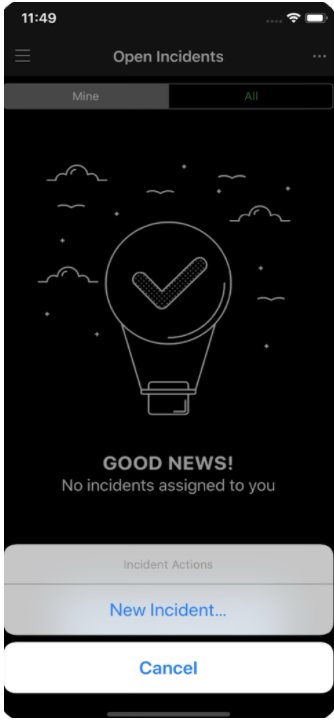
The digital operations management platform offers an app that can help you manage any part of your incident management process. For example, using the PagerDuty app, you can:
- Receive alerts when a new incident comes in
- Review any incident and respond to it directly (e.g. changing its status)
- Create new incidents and assign them to the appropriate agents
- Take custom actions that can help you troubleshoot more complex incident issues, like running diagnostics
Related: How automated incident management can help your team resolve issues quickly
2. New Relic
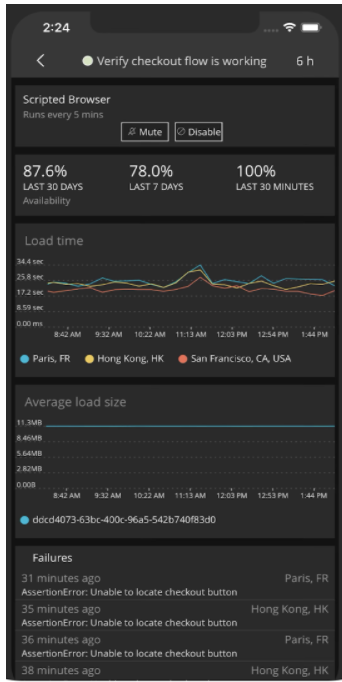
The cloud-based observability platform’s app allows you to keep tabs on the performance of your organization’s systems and analyze the data you care about most. More specifically, you can use the New Relic app to:
- Learn about any app issues in real-time using push notifications
- Select the apps you want to keep a close eye on and focus your analysis on those
- Discover the nature of any app issue by analyzing detailed charts and graphs
- Explore and analyze the dashboards you’ve built so that you can keep up-to-speed on the latest data
3. Slack
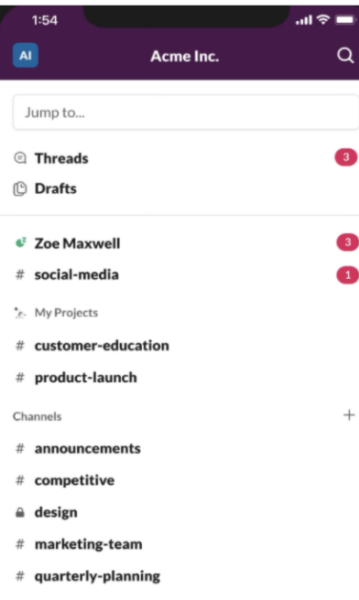
Though not specifically catered for IT, the business communication platform’s app allows you and your colleagues in the department to collaborate effectively and address any task with ease. Here are some of the things that the Slack app lets you do:
- Participate in channels that cater to specific projects or groups
- Message or call any colleague who’s on the platform
- Change your status so that colleagues know when you’re away and for how long
- Edit your notification settings so that you can control what gets your attention—and what doesn’t
Get More From These Apps by Building Workflow Automations
As valuable as an IT application can be on its own, the impact it delivers to you and your team should multiply as you connect your applications, use enterprise chat bots, and build end-to-end workflow automations.
For example, you can design an IT automation that allows employees to request access to apps within a platform like Slack—prompting the appropriate approvers to then review and accept (or decline) any request within the same chat platform.
Learn how Workato, the leading enterprise automation platform, can help you build workflow automations like this and make use of enterprise chat bots (via Workbot) by scheduling a demo with one of our automation experts!
