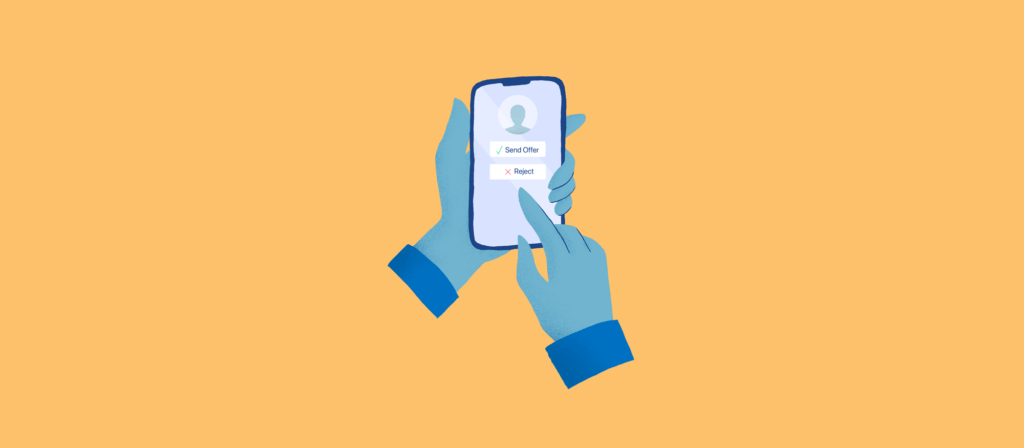Your HR department likely handles all types of activities—from interviewing candidates to managing employee compensation and benefits.
To help your team perform these activities effectively and at scale, you’ll need to use a variety of HR platforms that offer apps for your smartphone.
Why are HR apps important? And which ones should you consider?
We’ll answer both of these questions. That way, you’ll not only understand why you need them, but you’ll also have an idea of which you can get started with.
Related: 3 HR automations that can boost employee morale
Why HR Applications Are Important
Here are just 3 reasons why HR apps can be invaluable to you and your team:
1. They allow you to address important tasks on time.
Timeliness is often essential when performing HR activities.
If a strong candidate applies to a job, you’ll want to schedule an interview with them quickly; if your colleagues decide on a candidate and want you to bring them on, you’ll need to send the offer letter as soon as possible; if an employee files a complaint, you’ll want to address it promptly, etc.
You can use an HR app to uncover and address these notifications wherever you are—allowing you to respond faster than you could otherwise.
2. They are highly functional.
HR apps have reached a point where they’re nearly the same as their desktop versions.
Sure, some tasks may be better to perform on a desktop, but the lines of what you can work on at a desk versus on the go are getting increasingly blurred—and the apps’ constantly improving capabilities are only making the distinction less defined.
3. They normally come for free with your subscription.
Since you can access and make use of the apps at no additional cost, there’s little reason to avoid downloading and using them.
With these benefits in mind, let’s review 5 organizations that offer great HR apps:
Related: How to automate any onboarding process
1. Workday
Workday offers an app that lets you do the following (and much more):
- Review and approve expense or PTO requests
- Keep tabs on the performance of individuals or departments
- Give feedback to any employee
2. Greenhouse
The applicant tracking and recruiting system provides small to enterprise businesses with an app that can manage every aspect of recruiting. For example, using the Greenhouse app, you can:
- Review candidate information before speaking with them
- Fill out a scorecard after interviewing a candidate
- Move a candidate to the next stage of the interview process
Related: How to automate your recruiting processes with Greenhouse
3. Jobvite
Also a tracking and recruiting system, Jobvite provides an app that can help its users screen candidates, schedule interviews, provide feedback post-interview, and message interviewers. It also provides a dashboard that helps you track your activities at a high level.
4. BambooHR
BambooHR, which is geared towards small and medium-sized businesses, allows you to do the following through its apps:
- Handle employee requests when they come in
- See which employees are taking time off and when
- Find individual employees in a directory and contact them directly
- Review candidates and contact any directly
5. UltiPro
The human capital management platform helps its users with a broad scope of work. Use its HR app to do things like:
- Provide employees with feedback
- View the org chart
- Update employees’ profiles
Build Integrations and Automations to Get More Out of Your HR Apps
The value these HR apps deliver only amplifies when you integrate them with your other systems and build an HR automation around them.
For example, once you approve a candidate in your applicant tracking system, you can automatically generate an offer letter through an app like Docusign; and once you use a human resource information system (HRIS) to approve an employee’s PTO request, their days off can instantly appear in Google Calendar.
To learn more about how you can build integrations and automations with your HR apps, you can speak with one of our automation experts!