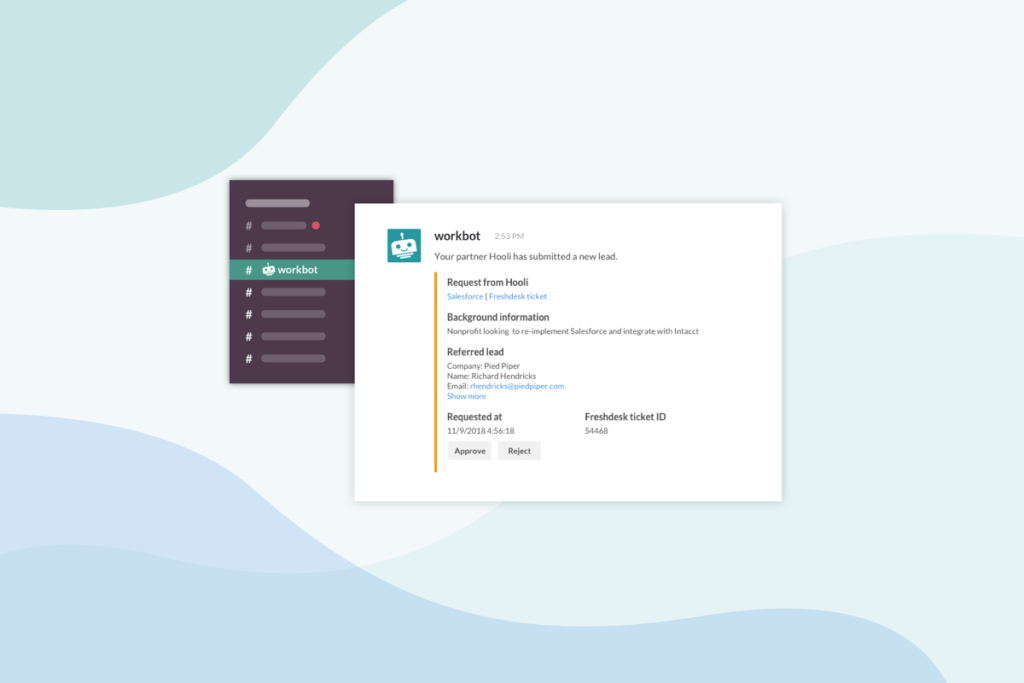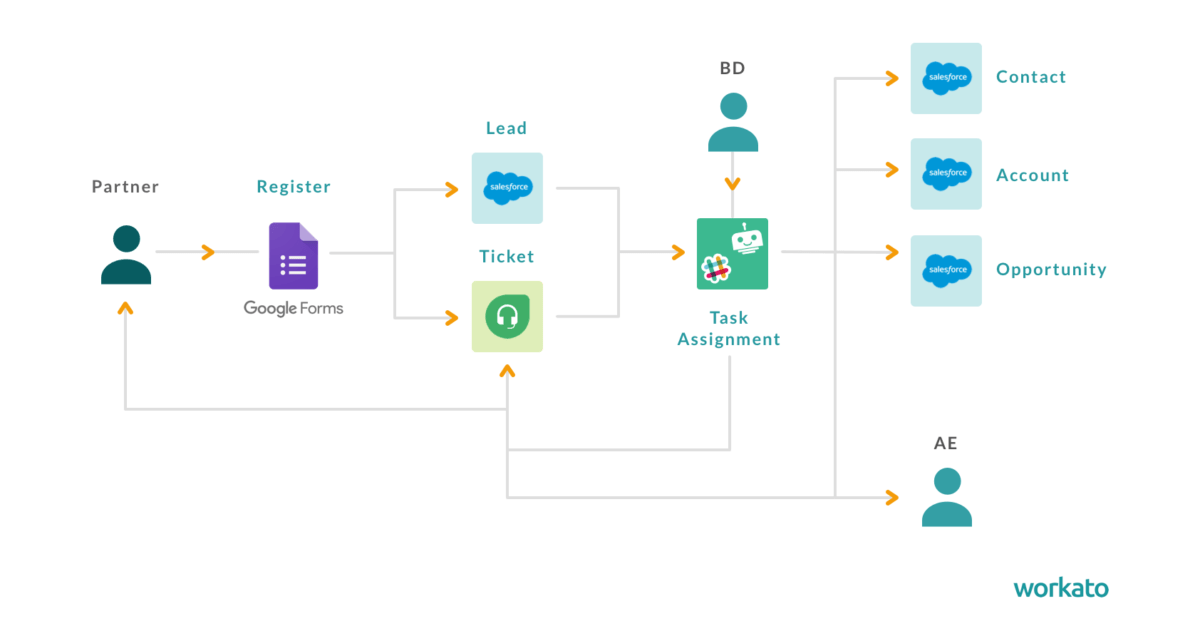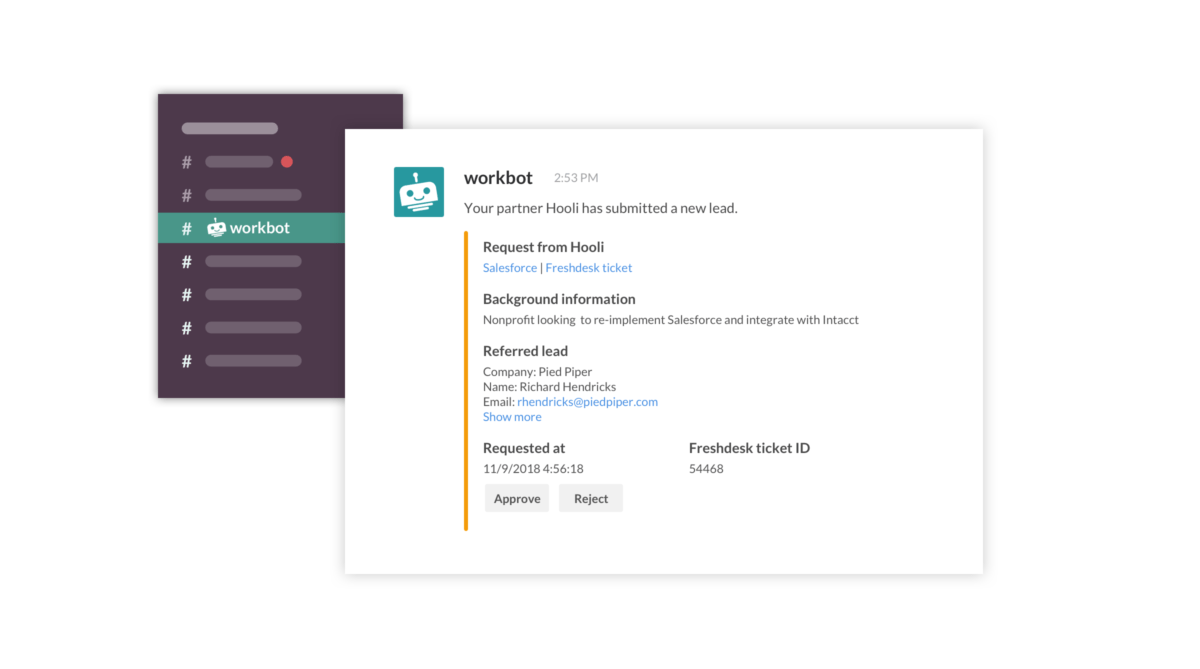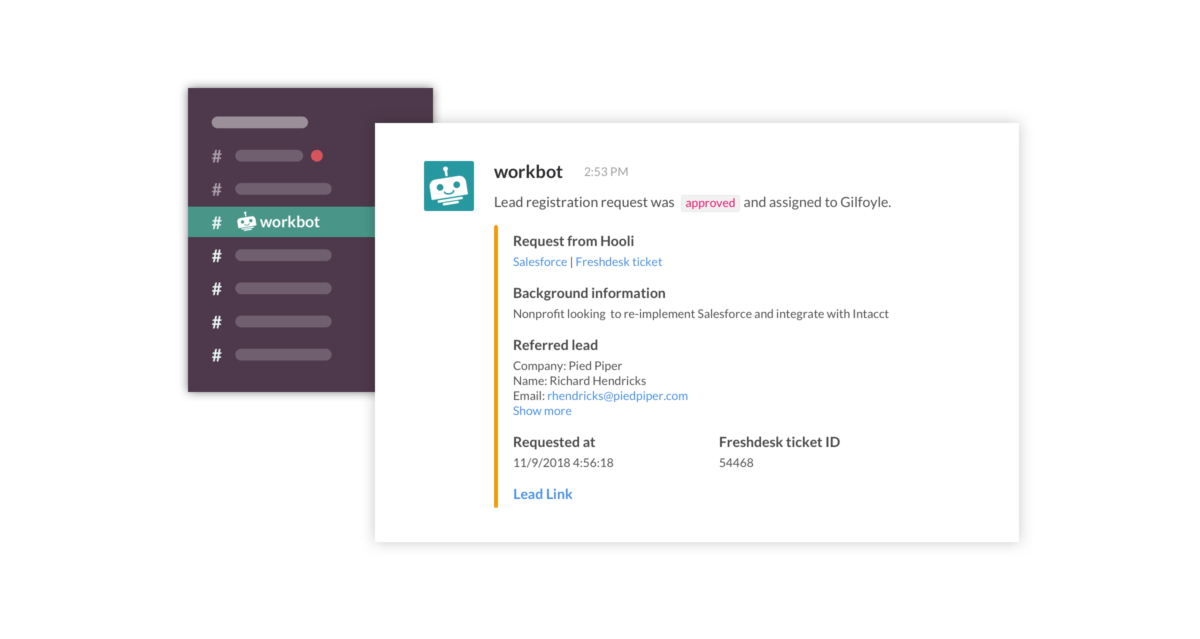One of the best things about Workato is our strong partner ecosystem. We’re privileged to partner with some incredible consultancies and SaaS companies who share our vision of enabling people to work smarter, not harder.
As the Director of Business Development, I know firsthand how much hard work it takes to maintain and grow this thriving ecosystem. In my experience, one of the trickiest aspects is tracking the leads that partners refer. For the business development and sales teams, keeping tabs on these leads is crucial to many of our goals and responsibilities, like:
- Fulfilling our contractual obligation. It’s important to recognize the lead’s source for the purpose of referral bonus, reseller engagement, and partner performance metrics.
- Reducing customer acquisition cost. There are multiple customer entry points into the marketing and sales funnels. Deal registration helps unify the multi-threaded engagements and reduce sales effort and data duplicates.
- Maintaining data integrity in our CRM. Logging leads helps ensure that the partner’s transfer of data is accurate and appropriately tagged in our CRM for reporting purposes.
- Operationalizing across the appropriate team. Assigning leads effectively to the appropriate sales and support resources.
Initially, we relied on our AEs to collect partner lead information and add them to Salesforce. But that’s a lot of extra manual work—something sales reps say they’ve already got enough of. Ultimately, it slowed down the sales cycle. Some leads weren’t logged at all because AEs were too busy with other tasks. And if it doesn’t exist in Salesforce, it basically doesn’t exist!
Improving this lead tracking process was the first project I took on at Workato. I thought: since so many of our customers use our intelligent automation platform to streamline processes, why can’t we use it to better track leads? With a few automation recipes—and a little help from a bot—we were able to make the process faster, simpler, and more efficient. Here’s how it works.
Monitoring Partner Submissions
Currently, our partners submit leads to us via a Google Form. Once the form has been filled out, the Workato platform takes the information and pushes it into Salesforce as a new lead. At the same time, Workato creates a FreshDesk ticket to let the partner know their lead has been received.
(Like any Workato workflow, however, this process can be configured to suit your unique needs. If you use a partner relationship management (PRM) platform, for example, the recipe may be configured to trigger when a new lead is submitted in the PRM or received in the CRM, rather than a Google Form!)
Automatically Notifying AEs via Workbot for Slack
Then it’s time to let our sales and business development teams know about the new lead. Workbot—a Slackbot we created to help you get work done in other apps directly from Slack—sends a notification to a dedicated Slack channel.
This notification has all of the most important information about the lead, like which partner submitted it, what type of Workato plan the lead is interested in, and any background information that the partner has collected on the lead. The notification also has links to the lead in Salesforce and the corresponding FreshDesk ticket sent to the partner.
Approving, Rejecting, and Assigning the Lead Without Leaving Slack
Qualifying a partner lead is just as important as it is for any other type of lead; it helps our reps spend their time wisely. With this information at their fingertips, our business development (BD) team can easily see whether a lead is qualified.
Once they’ve determined whether a lead is qualified, however, they still have to change it from a “lead” to a “contact” in Salesforce. To make this step simpler, the Slack notification includes two buttons: “Approve” and “Reject.” If the BD team approves the lead, Workato will automatically convert it to a Salesforce contact. If the lead is rejected, Workato will notify the partner via FreshDesk.
At the same time as they approve the lead, the BD team can also assign it to a specific account executive (AE) on the sales team. Many of our AEs specialize in particular markets, regions, or industry domains, so this allows us to easily assign partner leads to the AE that aligns best with lead.
Once the lead is assigned and approved, it will appear as a Salesforce opportunity in that AE’s pipeline. And Workbot will send another notification to the Slack channel with confirmation of the lead’s approval/assignment and a link to the new Salesforce opportunity.
Related: How to automate lead routing
Saving Time, Closing Deals, and Strengthening Partner Relationships
This workflow has been life-changing for our sales and business development teams.
They can log, qualify, and assign partner leads in less than two minutes from the time the partner’s submission comes in. In fact, our AEs save an average of 30 minutes per lead. That’s 30 minutes they can spend on meaningful activities—like conversations with prospects—rather than administrative work! And the entire Slackbot experience is mobile-friendly, so the team can approve and assign leads on-the-go.
Because the workflow requires approval before a lead is converted into a Salesforce, opportunity, de-duping is also a breeze. This means our team has cleaner data to work with.
This workflow also positively impacts our relationships with our partners. The lead referral process is smoother and more straightforward—overall, a more pleasant experience for the partner. Because it’s more enjoyable, they’re more likely to engage with us often and refer more leads, which is the foundation of a healthy, lasting partner relationship.
Most importantly, this workflow helps us accelerate the sales cycle. Because it ties us together with our partners via FreshDesk, we can ensure that they get the resources they need in a timely manner and vice-versa. This directly increases the conversion rate of partner deals—and how quickly they can do it!
Ready to automate your partner program?
Want to work with Workato? Join our partner ecosystem >