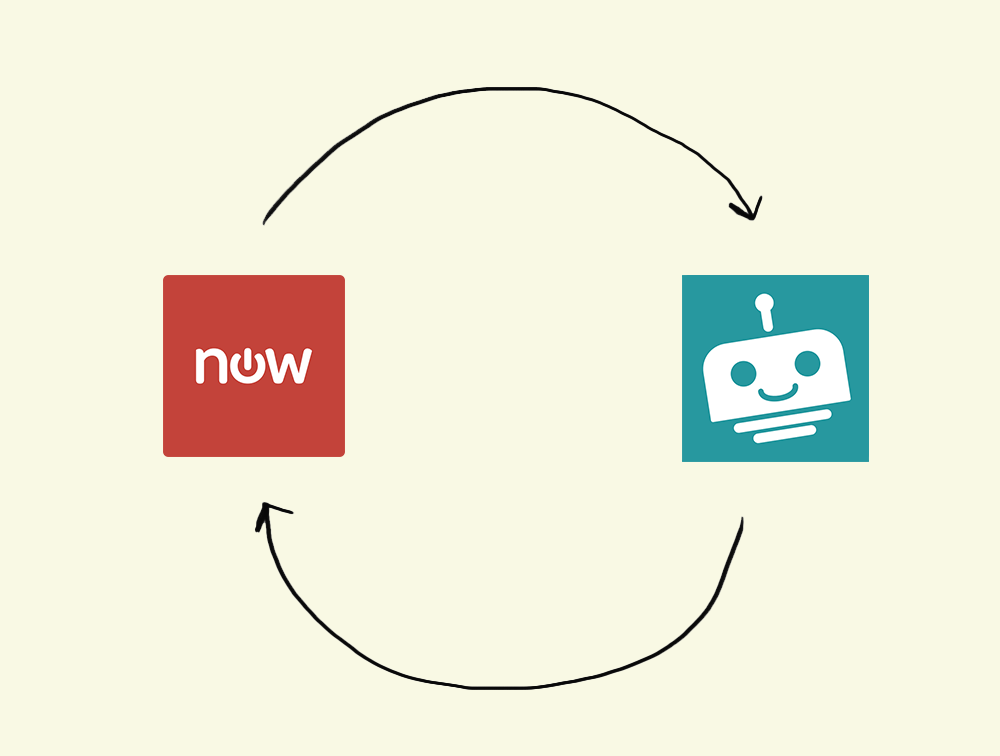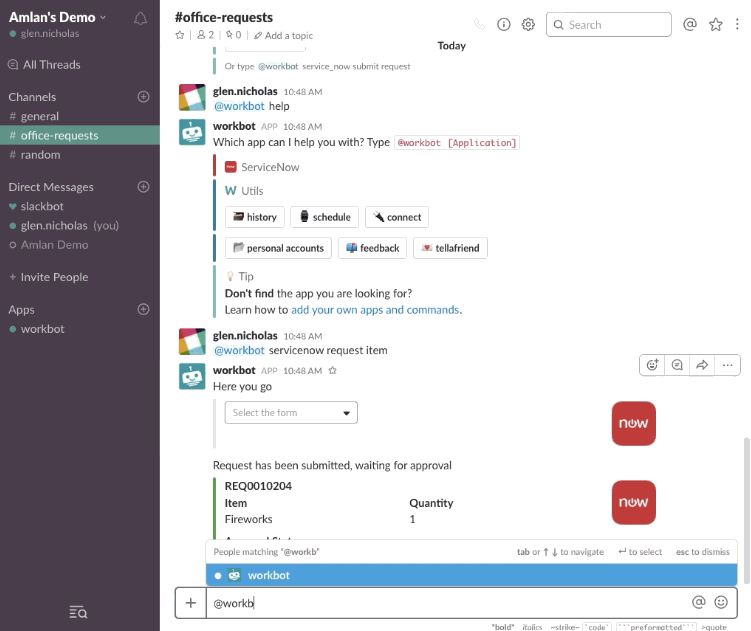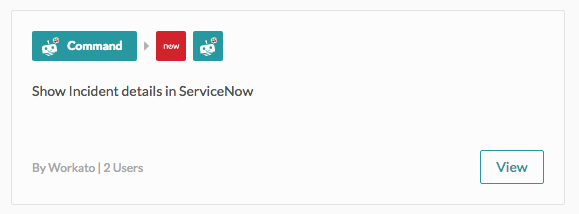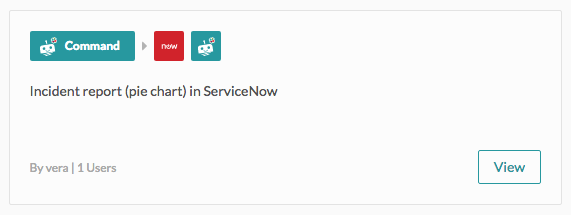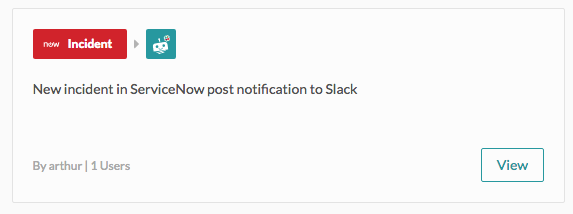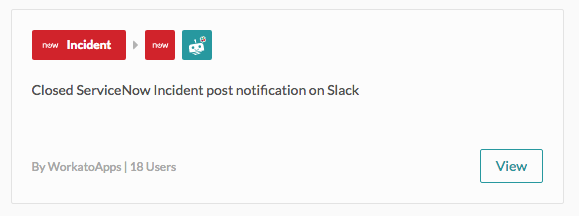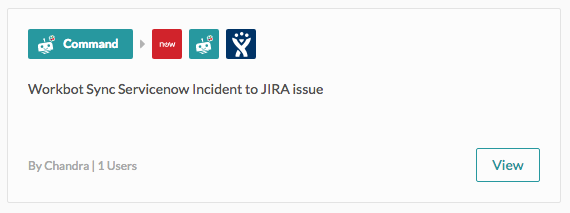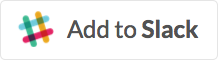This is part of our series with ServiceNow. In this series, we’re bringing you the most popular automation workflows using ServiceNow Express. We’ll cover different integrations to boost your productivity and save you hours of manual work. Using ServiceNow Enterprise? Check out our enterprise integrations.
Providing good customer service is difficult when you don’t have access to the most up-to-date information. Searching for tickets or incident reports wastes valuable time and can frustrate the most experienced of CS agents. By integrating ServiceNow with a program you use throughout the day, such as Slack, you can decrease the time it takes to address issues. This week, we’re examining eight integration recipes to integrate ServiceNow with Workbot for Slack.
Workbot for Slack is a one of a kind enterprise bot that allows you to pull ServiceNow information into Slack, share incidents between Slack and ServiceNow, knowledge base alerts, sync ServiceNow issues to JIRA from Slack, and more. It is the only bot that can securely perform approval workflows, for example, clicking a button in Slack to approve a ServiceNow service request. You can complete your ServiceNow request and the approval all within Slack.
Using Workbot to Pull ServiceNow Information into Slack
Switching between programs can kill your productivity. Integrating your most-used apps can make you more efficient by eliminating the need to switch back and forth between programs. Workbot can pull information from your ServiceNow app straight into Slack, so you never have to leave the chat console. Our first recipe will search ServiceNow for the Incident ID you ask Workbot for in Slack. If the search returns no results, the recipe triggers a Slack post informing you that the incident does not exist within ServiceNow. If the search finds the incident, however, Workbot will show you the incident details right in your chat window.
Similarly, our second recipe pulls information from ServiceNow and presents it inside of Slack in an easy-to-understand format: a pie chart. When you ask Workbot for an incident report in Slack, it triggers a search of ServiceNow for the Incident ID. If the search returns no results, the recipe triggers a Slack post informing you that the incident does not exist within ServiceNow. If the search finds the incident, however, the recipe will generate a pie chart from the data list and post it to Slack.
Let’s put these recipes into a business scenario. Imagine a customer service agent fields a call from an unhappy customer, who is complaining that a particular page on your company website isn’t working. The customer says it’s his second time calling about this issue, and provides the agent with a ServiceNow Incident ID number. Rather than opening ServiceNow and searching for the incident manually, the agent simply asks the bot to look up the incident in Slack. When the search of ServiceNow returns one result, the recipe displays its details within Slack. Similarly, the agent can use the second recipe to generate a pie chart from the incident’s data, so she can better understand the issue and provide great customer service. This is also useful for discussing cases with co-workers. If you are discussing a particular customer, you can just pull up their incident information into Slack, so you can continue your conversation without navigating to ServiceNow.
Seamlessly Sharing Incidents Between ServiceNow and Slack
Our third recipe posts a notification to Slack when a new incident is created in ServiceNow. The recipe first checks to make sure the new incident is active; if it is, it posts a notification to Slack Workbot. The notification includes the incident ID number, so you’ll never forget about an issue. This is useful for managers or anyone who is monitoring ServiceNow activity. You can also set parameters for your notifications, like if you want to get them by threshold (only notify me every 5 new incidents) or by priority (only notify me of new high priority tickets).
Similarly, our fourth recipe posts a Slack notification when a ServiceNow incident is closed; the notification indicates the Incident ID number, as well as its closed status. This lets everyone on the team see a running tab of progress in Slack, as cases get solved and closed.
If you want to add a response to an incident, you can do it straight from Slack. Our fifth recipe syncs your response from Slack and places it into the ServiceNow incident. For example, if you say “@workbot add response,” Workbot will ask you what you want to say. You can respond with your message, and Workbot will add it to ServiceNow.
Smarter Problem-Solving with ServiceNow and Slack
Collaboration is the key to solving most problems, but it can be difficult to share accurate information promptly. Our sixth recipe simplifies communication by posting to Slack when a Knowledge base article is posted in response to a question within ServiceNow.
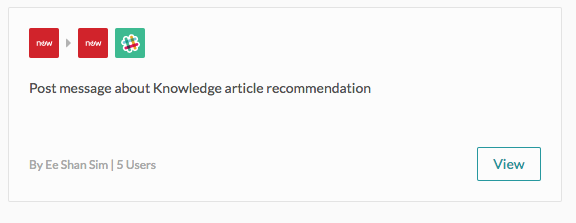
Integrating ServiceNow, Jira, and Slack
Our seventh recipe lets you sync a ServiceNow incident to a JIRA issue from inside of Slack. When you ask Workbot to sync an Incident ID to JIRA, it triggers a search of ServiceNow for the Incident ID. When Workbot finds the incident, the recipe triggers a search of JIRA for a corresponding issue. If an issue already exists within JIRA, the job is stopped because it is already synced. But if no corresponding JIRA issue exists, the recipe creates a new one and posts a notification to Slack letting you know it has been synced. Pretty cool!
Let’s picture a customer service agent who fields a customer call about a broken page on the website. The agent creates a ServiceNow incident for the call, but she wants to make sure that the engineering team knows about the broken page. Recipe 7 makes it simple for her to create a corresponding JIRA issue through Workbot, without ever leaving Slack.
Like Recipe 7, Recipe 8 also integrates ServiceNow with JIRA, syncing a closed issue to the corresponding ServiceNow incident. When a JIRA issue is closed, it triggers a search of ServiceNow for the corresponding incident. If no corresponding incident is found, the recipe posts a notification to Slack indicating its nonexistence. If a corresponding incident is found, however, the recipe updates the incident to “resolved,” reflecting the closed JIRA issue, and posts a notification to Slack.
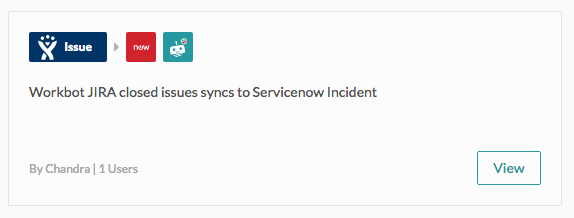
Together, this recipe bundle allows you to use ServiceNow more efficiently. Instead of switching between Slack, ServiceNow, and JIRA, you can use Workbot to access all the information you need from one digital location. Not only does the recipe bundle save you time, but it keeps you on-task and focused.
Add Workbot to your Slack Team: