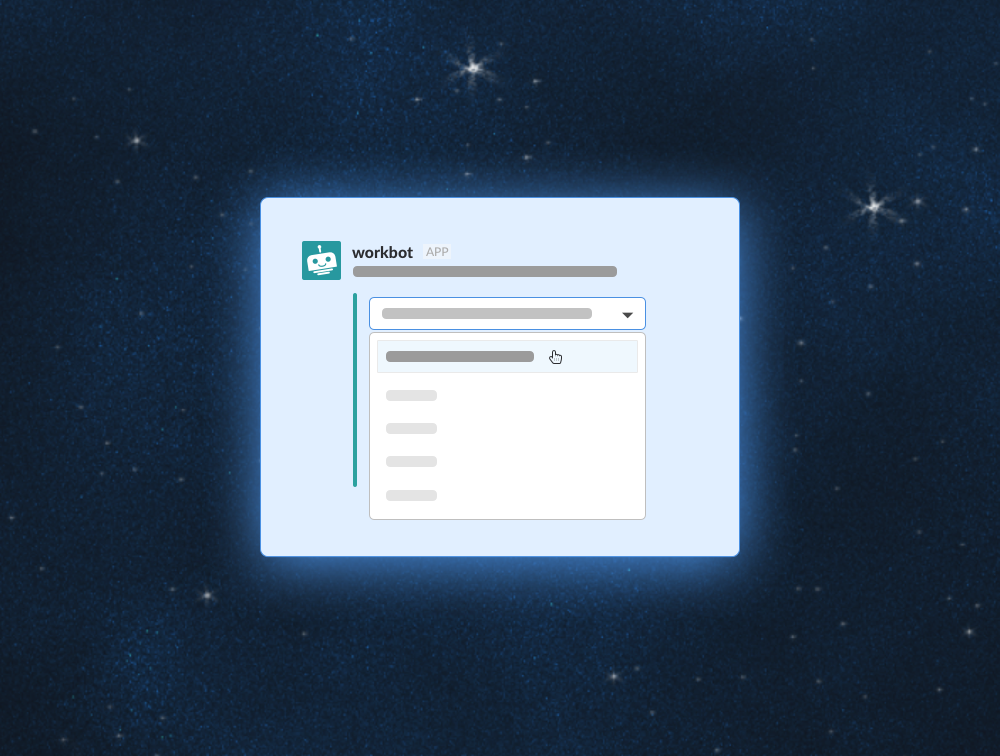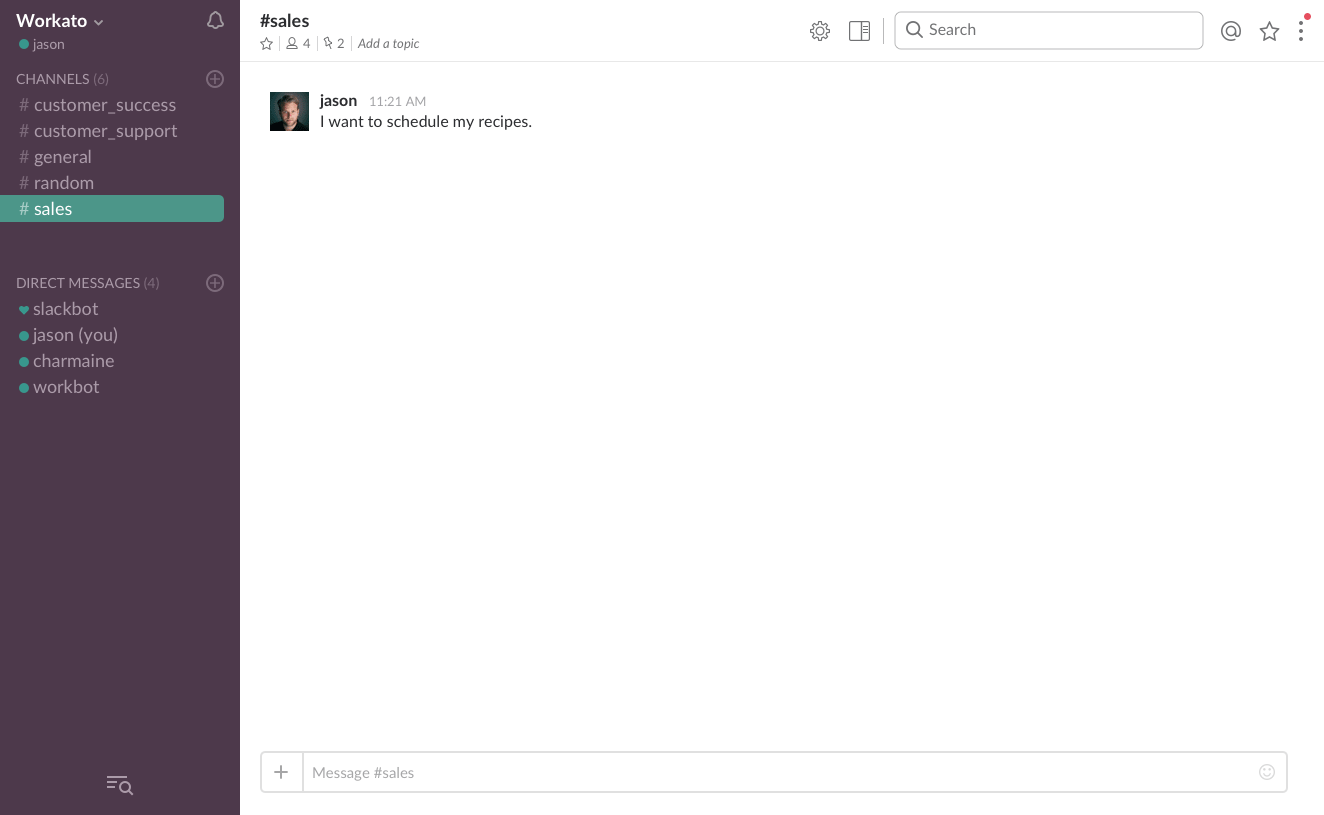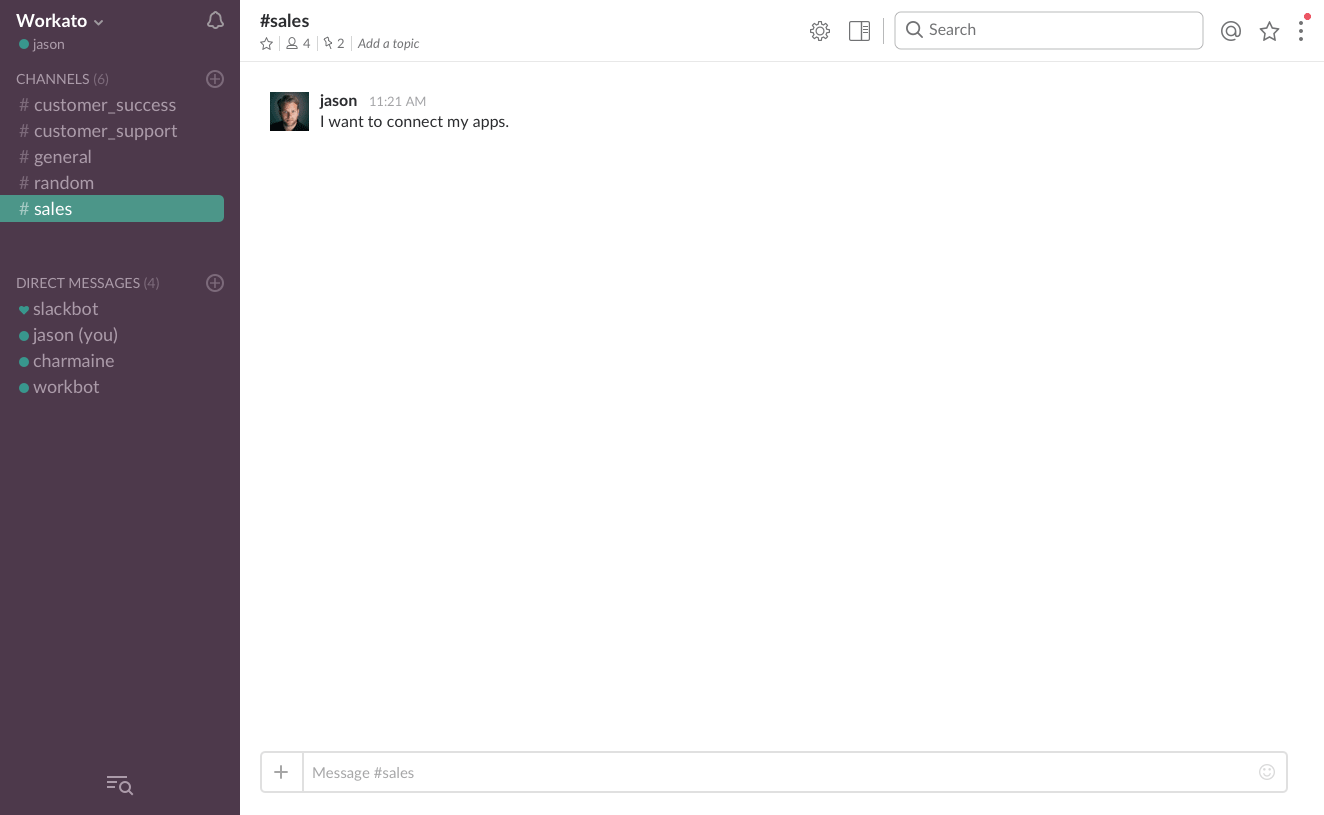Slack, a digital workplace that connects users to the people and tools they work with everyday, unveiled its new Message Menus feature today. Since its initial release in 2013, Slack’s popularity has exploded, partially due to its flexibility as a workflow hub.
Message Menus incorporates drop-down menus into Slack messages, allowing users to browse available options in an intuitive interface. One of the first to incorporate Message Menus, Workbot for Slack is a bot that allows users to accomplish tasks in their cloud apps directly from Slack, in real time using Workato integrations. Users can also instantly access information from their apps within Slack — such as account details or ticket status — as well as receive customized notifications when actions occur in other programs. By embracing Slack’s new Message Menu feature, Workbot offers a more elegant user experience and more efficient task scheduling.
Simple Scheduling with Message Menus and Workbot
Most strikingly, Workbot now incorporates Message Menus into its scheduling feature. Previously, scheduling tasks involved typing a specific set of commands into Workbot, specifying what task the user wanted to schedule and when. With Message Menus, scheduling is now much simpler. In Workbot, a user simply types “schedule.” Workbot will then guide the user through a series of drop-down menus, prompting them to select the command they’d like to schedule, how frequently they’d like it to run, and at what time of day. This feature is incredibly useful for anyone’s workflow.
1. Sales: Automatic, daily reports on KPIs, and leads
Incorporating Message Menus into Workbot for Slack offers distinct benefits for sales teams. It can be difficult to track opportunities and prioritize leads on a daily basis. Workbot users can use Message Menus to schedule automatic, daily reports from a CRM such as Salesforce. Instead of manually fetching KPIs, users can just open Slack, where Workbot will send a comprehensive report each morning.
2. Customer Service: Receive a daily list of all open tickets
This interface change is particularly valuable for Workbot users who integrate Slack with a support app. For example, a user might want to receive a daily list of all open tickets from Zendesk. This will set the tone for a customer service agent on what needs to be done that day. This is useful for a manager as well. A manager could schedule a weekly report that shows all open, high priority tickets from Zendesk. This gives him or her an immediate idea of important issues that haven’t yet been resolved.
3. Marketing: Analytics on demand
A key behavior in marketing is monitoring campaigns to ensure effectiveness. Marketing teams can use Workbot to schedule a daily or weekly analytics report from Mixpanel to view funnel data inside of Slack. With the data directly in Slack, discussion can ensue around the results without requiring every team member to navigate away from Slack, log into Mixpanel, and then navigate back to Slack to chat.
Connecting Apps to Workbot with Message Menus
In order to use Workbot, users must connect their cloud apps with the bot. This is the other feature Workato has implemented Message Menus into. Prior to Message Menus, Workbot users could view all available cloud apps with the “connect” command. Workbot rendered the available apps in a scrollable list. With Message Menus, Workbot will deliver the results in an elegant, alphabetized drop-down menu. Once a user selects an app, Workbot will prompt them to click to connect. Adding a Workbot integration is now as easy as scrolling through a menu.
Bots are proving to be an integral addition to Slack. As the chat program evolves, so does its potential as a workflow hub. The new Message Menus feature doesn’t just benefit marketing, sales and support; any Workbot user can schedule commands to execute seamlessly and on time.
Ready to experience Workbot for Slack and try Message Menus? Get started here.