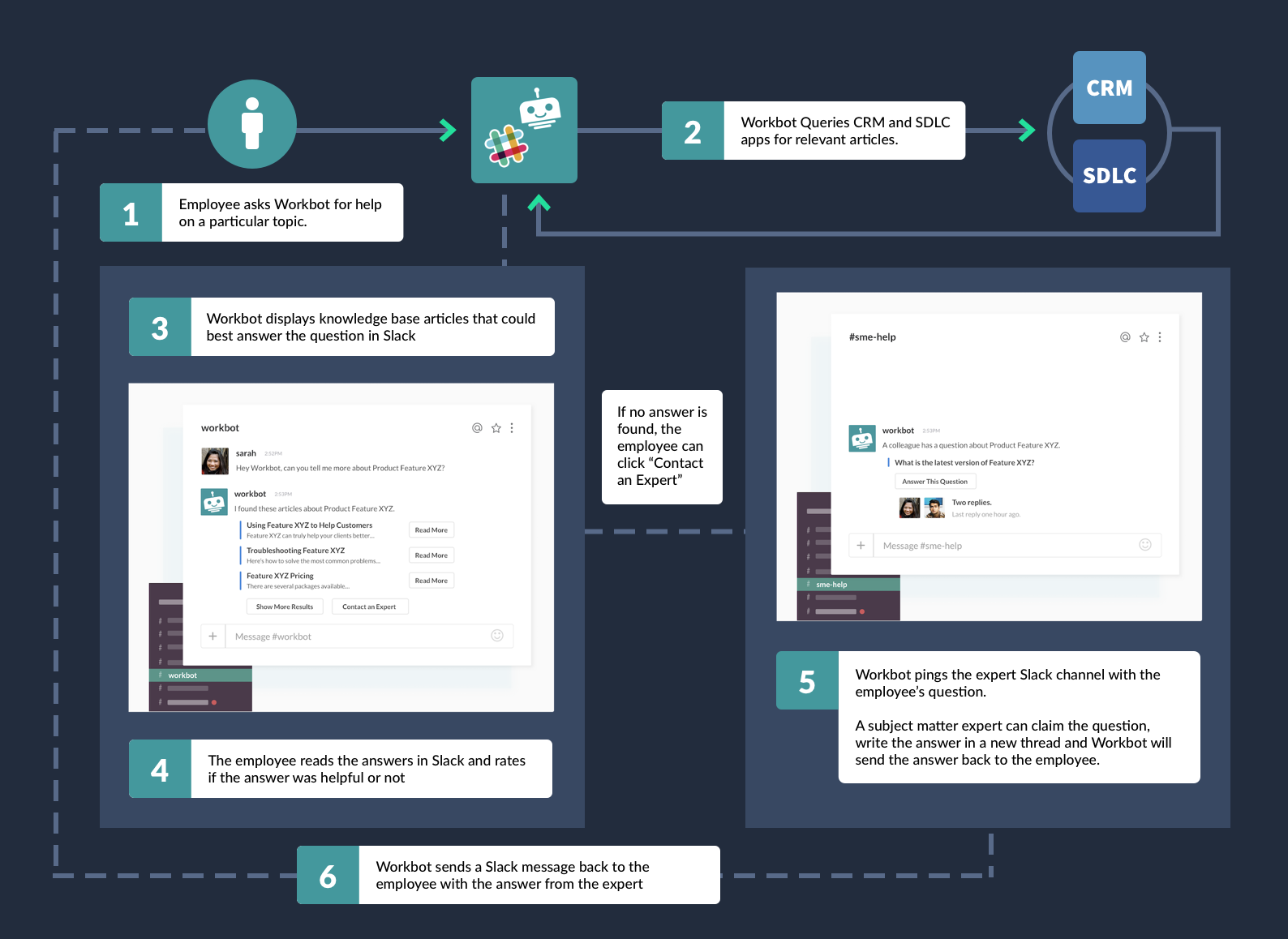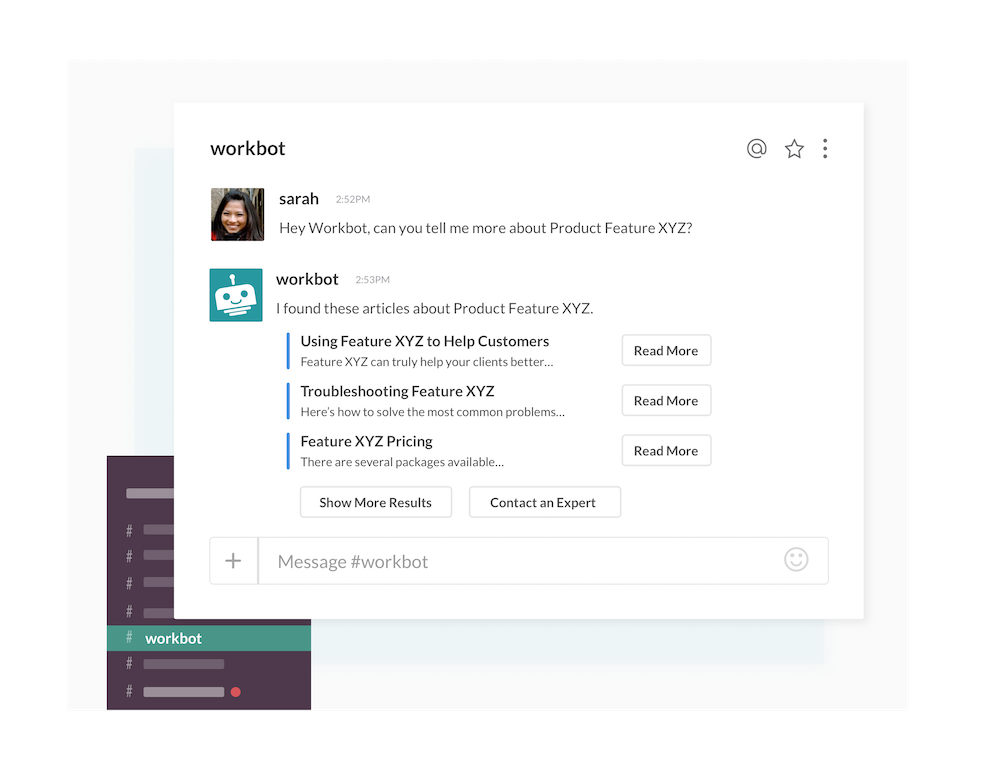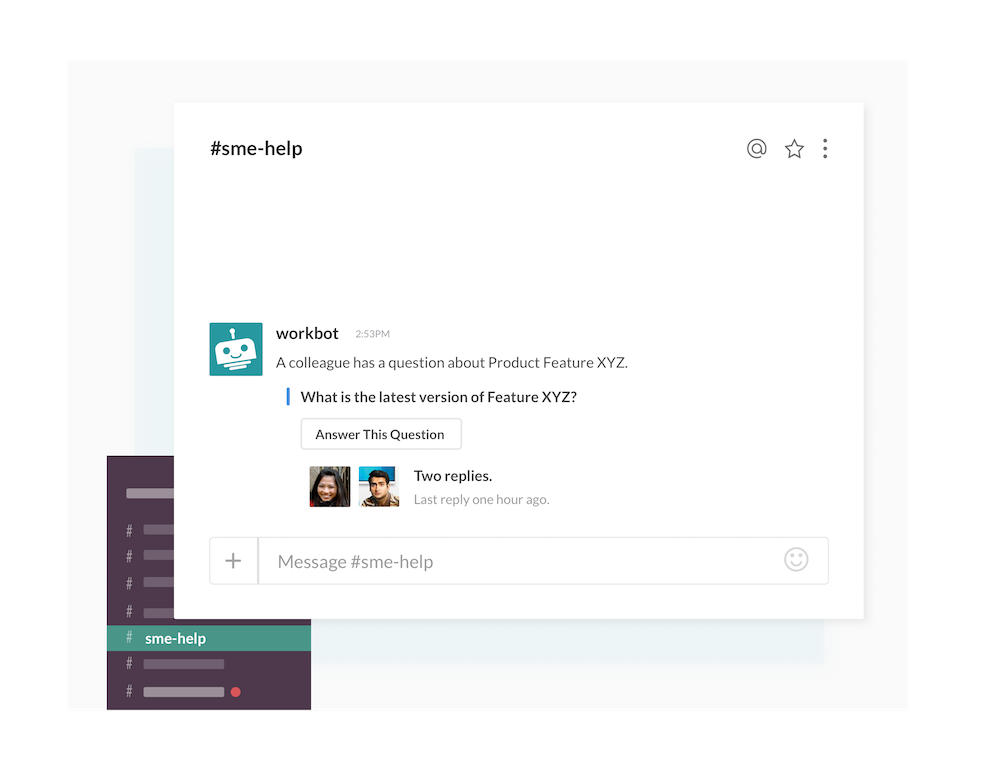Tenable is the first and only provider of solutions for a new category of cybersecurity called Cyber Exposure. With over 24,000 customers around the world, the company’s goal is to give every organization business insights to understand their security exposure and reduce their cybersecurity risk. Their customers include FedEx, VMWare, and more than 50 percent of the Fortune 500.
Over the past several years, Tenable has experienced significant growth; the company has expanded since year-end 2016 to over 950 employees at year-end 2017. This fast-paced growth created particular challenges in disseminating critical information to employees throughout the company. As a high-tech organization, Tenable needed an agile way to make product information easily accessible to everyone from engineers to sales reps and support agents.
Related: 3 real-world IT automation examples
Dealing with Siloed Information and Self-Service
Tenable uses a popular software to track the Software Development Lifecycle (SDLC), which stores and tracks information that is important across the organization—such as information on the latest product release. Some information is also stored in their CRM.
In theory, these apps mean that employees can self-service whenever they have a common question. But making this information widely available to employees can be tough; they may not know exactly where to look for answers. Even if they do know where to look, they can have a hard time remembering their login information for the app that houses the information, or sorting through an extensive knowledge base to find the most relevant content.
Not only did this slow down many business processes, but it also often meant that employees chose to ask for help from Subject Matter Experts (SMEs) rather than self-servicing. Bill Olson, a member of the Product Management team, knew there had to be a better way. “When we analyzed all of [our employees’ requests for help], 90% of them had an answer already written down,” he says. “So rather than having humans point people to the right answer, like Google, [we needed a system where] you could go in and ask a question, and it would give you the answer.”
Choosing a Bot-Friendly Approach to Integration
To solve this problem, Olson sought a solution that could not just connect Tenable’s cloud apps but also make information available via bot on the communication platform employees were most likely to use. At first, the company tried to work with its existing app ecosystem. “We first thought that we would use what we already owned,” Olson recalls. “There were a lot of tools that we already owned, but those tools were like trying to fit square pegs into round holes.”
Building their own solution also didn’t seem like the optimal approach: “We’re a software building company, so we could build anything we needed. But, we also recognized that taking our engineers away from building products that our customers would give us money for, to building something internally probably wasn’t the best use of our time,” he says.
At this point, the company made a significant change to its app ecosystem, abandoning a host of communication tools like Google Hangouts, HipChat, and Skype for Slack’s all-in-one chat platform. “We took that as the opportunity to double down and utilize some of the cool stuff that Slack has, like bots and the native or easy-to-build integrations,” Olson notes.
It was clear that whichever integration tool they chose, it had to be Slack friendly. A little research narrowed the field to three options, including Workato. Ultimately, Workato’s user-friendly UI stood out. “Workato let you demo [the platform],” Olson says. “It let me build [the integrations] by myself and create my own proof of concept without a lot of effort. That alone made the sale.”
Creating an Automated Knowledge Base Inside of Slack
To alleviate the burden on SMEs, Olson created an automated, bot-based workflow that allows employees to query the knowledge base and be served relevant articles—all without leaving Slack. Using Workbot for Slack, employees can ask for help on a wide range of topics. The bot will fetch the most relevant results from other apps and display them in the chat app. Employees can then preview the results directly from Slack, reducing the amount of context-switching required to find an answer.
This bot-based system has streamlined the employee experience by refining the outcomes of asking a question. “You ask the bot a question, such as ‘What is this feature? Tell me more about this.’ You put in a search syntax, and it brings back data from our CRM and SDLC apps,” explains Olson.
“It brings back three articles from each at a time. Because each article has a little bit of preview, the user can pick which one is the best answer to their question. And then they click on it, and it takes them to the full article in the application it is stored in so they can read the rest of the data.”
The bot also accounts for scenarios where the employee needs more or different information, says Olson. “The second possible outcome is really about connecting the users with the experience of the company and making sure that they can get fast, satisfying answers. So we created another button that allows them to try again. You can be in the conversation with the bot and change the topic, if you will, or refine the topic. And then it again goes back and gives you back more answers.”
If the employee still needs additional help, they can use the bot to contact an SME. “There’s an ‘Ask An Expert’ button that posts to a different Slack channel, and all of the channel members are SMEs who could potentially help with the question. If two people ask for expert help, their questions will appear in that Slack channel,” explains Olson. “[Another employee] can go into that Slack channel, see the two questions, and say, ‘I know the answer to this one.’ They can hit the ‘Claim’ button, which will open a thread inside of Slack so they can have a conversation [with the person who asked the question].”
Closing Deals More Quickly with Enhanced Self-Service
This workflow significantly increases the likelihood that employees will self-service by making relevant information easy to access where employees spend most of their time: Slack. Employees also get answers right away, rather than having to wait for expert help, which increases productivity for both the product team and departments such as sales.
“We sell software; that’s what we do. So our goal—and what we want to measure—is whether this made sales happen faster,” explains Olson.
He appreciates that the Workato platform itself is dedicated to a self-service approach to integration. “Workato made it so easy to be successful,” he says. “[With this project], we’re really just scratching the surface of what Workato can do.”