Grab is Southeast Asia’s leading online-to-offline (O2O) platform serving 1 in 6 people in the region. With an $11 billion valuation and high-profile investors like Toyota, Vulcan Capital, Macquarie Capital, and Lightspeed Venture Partners, the company now provides private car services, motorcycle taxis, last mile delivery, ride sharing, food delivery, and e-payment services. Its co-founder, Hooi Ling Tan, says Grab has ambitions to become Southeast Asia’s “everyday super app” that will serve the most essential daily needs of Southeast Asians.
In May of 2018, Grab bought out Uber’s Southeast Asia operations in a landmark deal. It has also announced that it will roll out a new fleet of fast-charging electric vehicles in 2019.
Scaling a hypergrowth company requires that processes become automated in order to support the influx of new employees and initiatives. No one understands this better than Grab’s IT team – in a cloud only company where employees and devices are highly fluid, Grab must ensure that processes across IT and People Operations are as efficient and secure as possible, especially in times of rapid expansion. Because these workflows span many enterprise apps like JumpCloud, their HRIS, and Slack, the company turned to intelligent automation to help create an infrastructure for those processes.
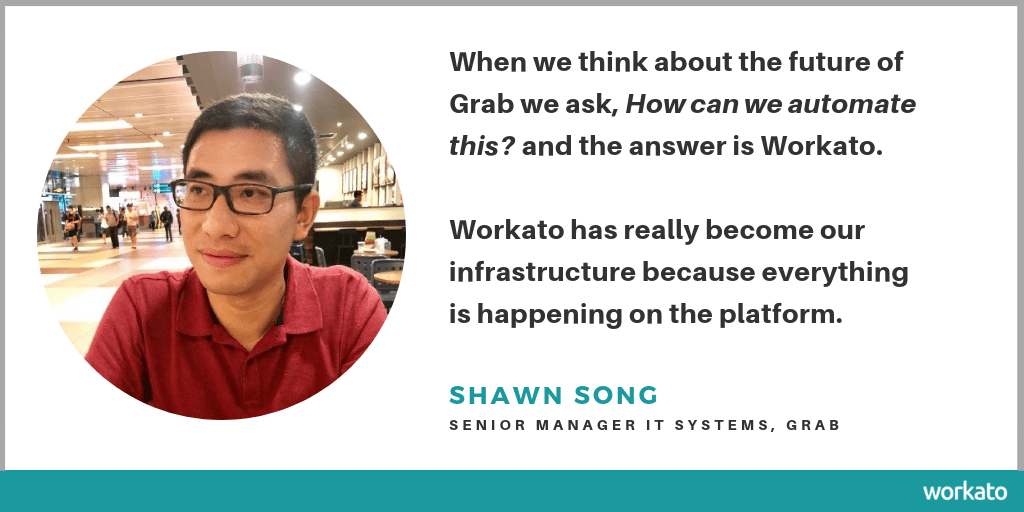
With Intelligent Integration and Automation, Grab can:
- Use Slack as a ChatOps Hub to Complete Work
- Increase security by providing fine-grained access to JumpCloud via Slack
- Manage systems and query the directory all in Slack
- Complete IT Requests, approvals, and manage assets inside of Slack
- Prompt Self-Service Printer Driver Installation in Slack
- Cut back and forth and give employees immediate answers via a chatbot in Slack
- Automate Employee Onboarding
- Automatically create a new JumpCloud user when there’s a new employee in their HRIS
- Auto-provision Windows Machines for new employees loaded with approved applications and agents in under 20 minutes, with no manual work
Results:
- Grab has saved 3,000 people-hours of work across the organization in just a few months
- Grab can query the directory 30x faster, saving 200+ hours of IT time per week on this one automation alone
- Grab can set up Windows Machines in 1/4th of the time
- Build integrations in 1/10th of the time it takes to code
- Eliminate Human Error
- Elevate Employee Experience
The Search to Connect Disparate Systems with ChatOps
As Grab grew, its IT team began experiencing the same roadblocks that many IT teams at growing companies often face. Shawn Song, the Senior Manager of IT Systems at Grab, explains: “The biggest problem was that all our IT systems were working independently. There was a lot of double data entry. It increased the likelihood of human error and was a waste of our people-power.”

To solve this problem, Song knew that the company would need to invest in an integration and automation platform. “We wanted a tool that could make our ideas happen quickly and save us time,” says Song. “We also wanted to establish a true ChatOps culture among our employees, where they can do work from Slack.”
Grab chose Workato because it aligned with the IT team’s goal to become a ChatOps-driven company. “When we researched automation and integration platforms, Workato was the only one that stood out because it could deeply integrate with Slack,” recalled Song.
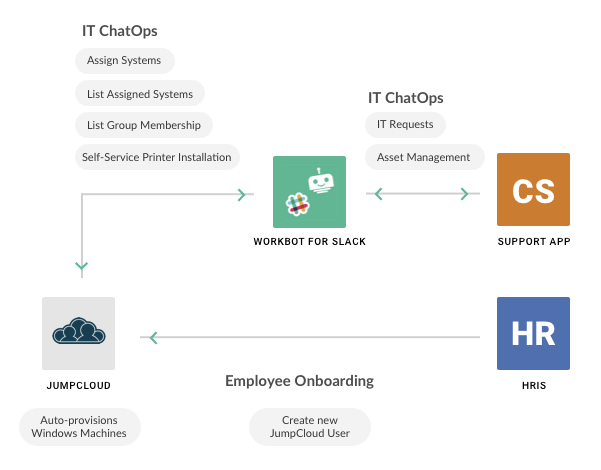
IT Automations that Scale with ChatOps
The company’s first project was to automate IT workflows using JumpCloud, Slack, and Workato. Now, the IT team can simply type a command to Workbot, Workato’s platform bot, and search a user in JumpCloud – which Grab uses as their directory. Once Workbot locates the user, there are 3 buttons created by Grab’s IT team that carry out different workflow automations between Slack and JumpCloud. They can assign a system, show assigned systems, or show group membership without leaving Slack.
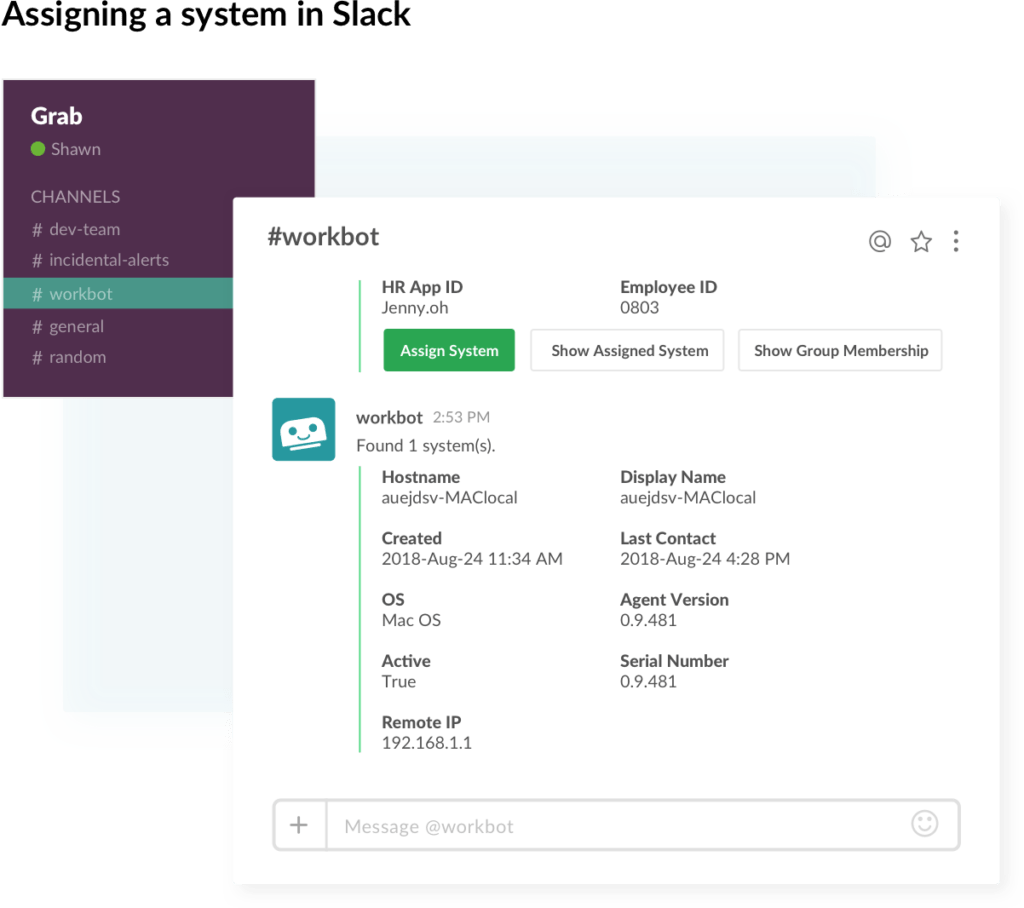
The solution accomplishes 3 key things:
- Increases Security
- Decreases manual work, saving time and reducing human error
- Creates a robust ChatOps solution for IT work
Streamlining Secure User Controls with JumpCloud and Workbot
Grab uses JumpCloud for user management throughout the organization. But using JumpCloud securely and efficiently became a challenge as the company grew.
Song wanted to create a Slack-based workflow that would allow users to securely and easily work with users in JumpCloud—without leaving the chat app. His team created several recipes (what Workato calls integrations and automations) that utilize Workbot. These ChatOps recipes make JumpCloud accessible from Slack and allow Song to create security roles. “By utilizing Workbot, we can limit the number of people who have access to JumpCloud, and the specific features they have access to,” he says.
“Before the automation, when the Cybersecurity team had to rely on the IT team, it was very tedious. Plus, when you ask people for information, they sometimes don’t respond to you in time. Now, our InfoSec team is able to run queries via Workbot for Slack on a self-service basis. This is faster and more secure.”
Querying the Directory Service to Show Group Membership 30X Faster with JumpCloud and Workbot
Workbot has also streamlined the process of querying the directory service – a process known to be tedious. Now it is fast, accessible, and easy to read.
“With Workbot, we can provide straightforward user membership lists in a click of a button,” Song explains. “Previously, it was basically impossible to do this, especially when listing a large group. The only way you could get a list of all memberships for a user was via API call and the information you would get was not presented in a way that humans could easily understand. Workbot is able to present it in a nice format with the click of a button in Slack!”
“We’re saving 200+ hours a week of IT time based on this automation alone”
This automation saves the Grab team a lot of time. Song estimates that gathering group membership generally takes 30 minutes each time and it’s a task they perform on a daily basis, multiple times a day. Now it takes less than a minute to retrieve the information in a nicely packaged format. “We’re saving 200+ hours a week of IT time based on this automation alone,” says Song.
ChatOps Automations That Supercharge People Operations and IT Processes
IT Approval Requests and Asset Management inside of Slack
The next wave of automations Grab will deploy with Workato will make IT requests and asset tracking easier. Song explains that the current process is tedious for both the requester and IT. If you need an additional external monitor, for example, the process would be:
- Requester asks and gets manager’s approval
- Requester creates a ticket in their ticketing app for IT with proof of manager’s approval
- Once IT has the request, they prepare the monitor
- IT will ask the requester to come pick it up
- When requester gets the monitor, they log the record manually
“It’s a bit manual all the way through, and if anyone makes a mistake, you just lost track of your asset,” says Song.
In the future, employees will be able to kick off this process directly from Slack via Workbot. “They’ll be able to just say, ‘Hey, Workbot, I need a new computer monitor,’” says Song. “Then Workbot will send their manager a Slack notification; the manager can approve or reject the request by just clicking a button.”
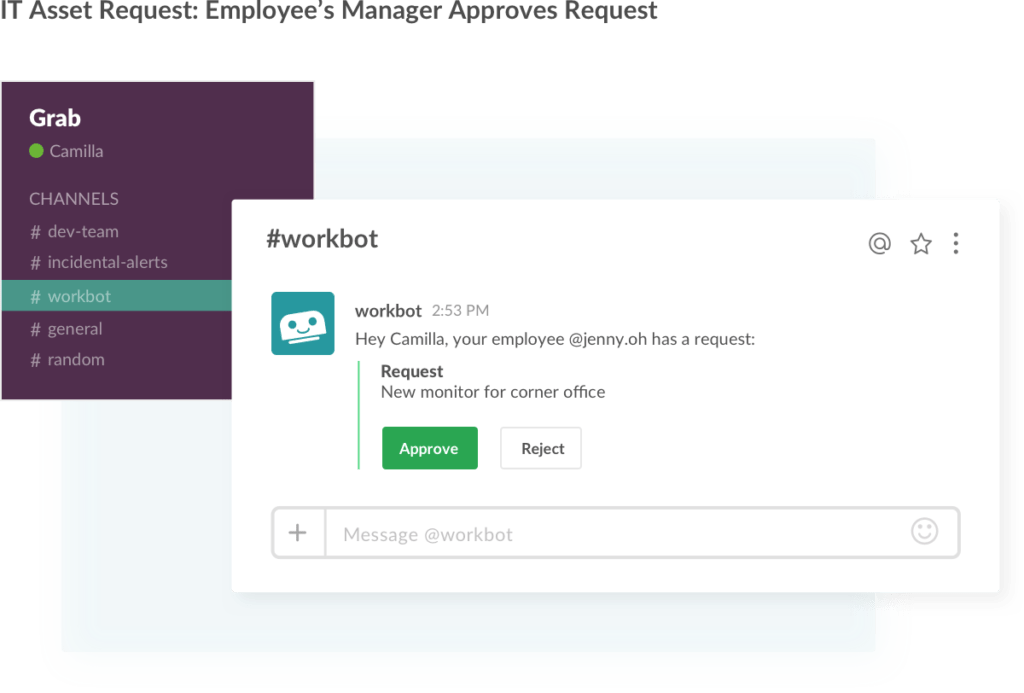
If the request is approved, Workbot will automatically generate a ticket. Then, IT will be notified of a new IT request in the IT Slack Channel. IT can simply input the new asset’s serial number into Slack, and Workbot will both register the monitor to the asset management system and notify the user to pick up their request in Slack.
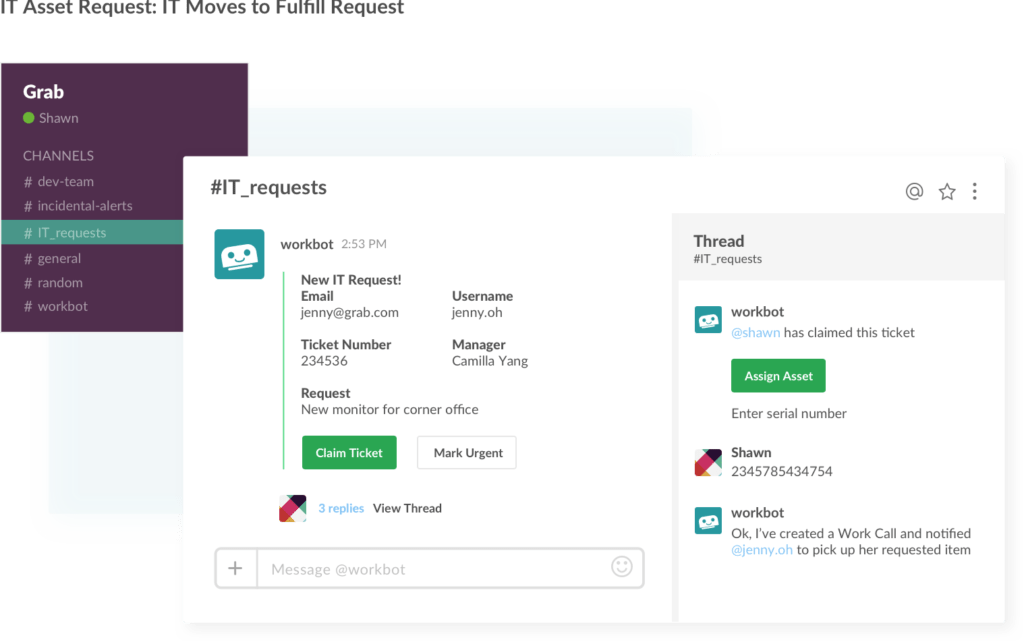
Enabling Self-Service Printer Driver Installation through Slack
Shing Chyuan Tan is a Regional IT Systems Engineer at Grab who is leading the People Operations automations and integrations. He is working on helping employees self-service when it comes to software/application deployment, such as printers.
“Right now, employees have to contact IT to install printer drivers. IT has to get their username, get their hostname, then issue the command to install the printer driver to their machine,” Tan says.
Soon, employees will be able to tell Workbot, “I want to install a printer.” The bot will allow you to select which office you’re in from a drop-down list in Slack, and then it will automatically install the correct drivers for you.
The workflow means that employees who travel frequently can stay productive on the go. “Eventually, we’ll set it up so that when an employee travels into another city or another office, Workbot will prompt them with, ‘Hey, I see you’re in a different office. Do you want to install the printer drivers?’” he explains.
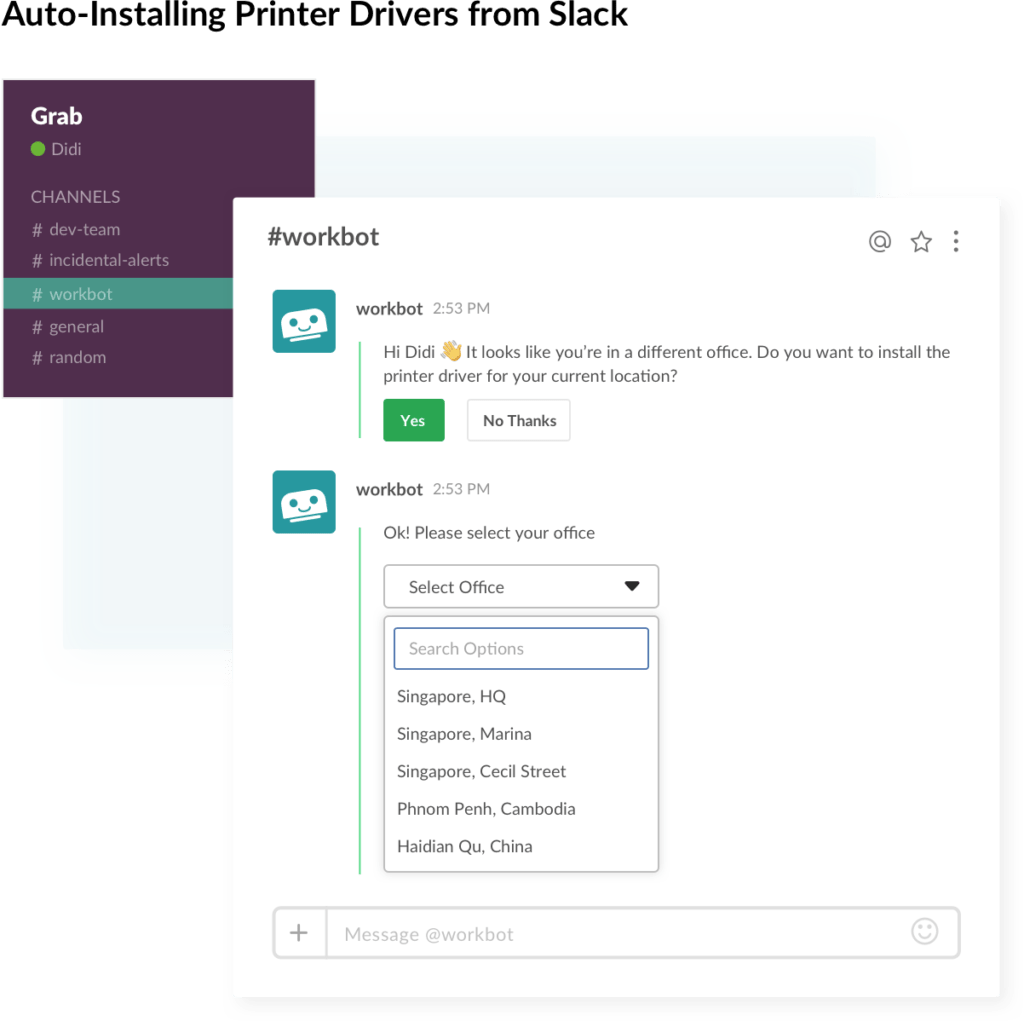
Automating Employee Onboarding During Rapid Growth
With rapid hiring, Song and Tan realized that they needed to automate employee onboarding. The company uses a popular HRIS as its People Operations hub, but many onboarding processes involve other apps like JumpCloud and their ticketing system. Because these manual workflows span several apps, they can be slow and leave new employees without the things they need to be productive on their first day, not to mention eat up precious IT resources.
Automating New Employee Onboarding
“We’re automating this process so there’s no human involvement at all”
Shing Chyuan Tan wanted to both eliminate the manual work required from Grab’s IT team to onboard a new employee, as well as create a better employee experience.
“Every new employee needs a JumpCloud account. Currently, the system is based on a ticket in our CS app that asks the IT team to manually create a JumpCloud user for the newly hired person,” says Tan. “This is quite a tedious process, and there can be typos,” he continues.
To accommodate the scale of hiring, Grab plans to use Workato to directly integrate their HRIS with JumpCloud.
“We’re automating this process so there’s no human involvement at all, which means establishing a direct connection between our HRIS and JumpCloud with Workato and bypassing the ticketing step in our ticketing system,” Tan explains. “We can automatically detect when an employee is added to the HRIS, which will trigger user creation in JumpCloud automatically, based on that employee’s information in the HRIS.”
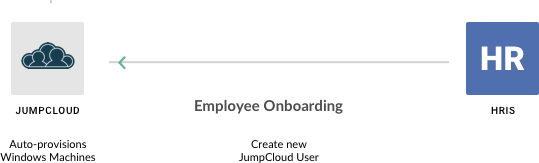
This automation saves time for the IT team, reduces errors, and ensures the new employee’s profile is ready to go on their start date.
Automatically Setting Up Windows Machines for New Employees in 1/4th of the Time
When a new employee is hired, a PC needs to be prepared with all of the apps, systems, and configurations they need, including Slack and Google’s Backup and Sync service. Song explains that this took up a lot of valuable time for the IT team—especially as Grab began to hire more employees:
“It’s a big challenge to prepare Windows machines in our environment without using ActiveDirectory or anything else. Setting up a machine is quite time consuming and usually takes one or two hours to finish. There’s also maintenance along the way. It’s a long process for our IT folks to go through on a weekly basis.”
As a solution, Song wrote a script that will complete the process much more quickly. Once the script finishes, it triggers Workato to call the JumpCloud recipes. “JumpCloud deploys a bundle of apps to the machine, then calls another recipe to kick off Bitlocker encryption. This makes preparing the machine seamless. You don’t have to click anything; you just let the workflow run, and it only takes 10-20 minutes to complete,” said Song.
The Benefits of Intelligent Process Automation for the Organization
Overall, the automations Grab has built with Workato save its employees a lot of time and effort as the organization scales. “With Workato, we can reduce or minimize the manual work needed for these core processes as much as possible,” says Song. “We’ve saved almost 3,000 man-hours since we onboarded Workato.”
“Employees are much more satisfied”
“At the same time, we are trying to reduce human error. Workato also helps us do that,” he continues.
Song also points out that automation and integration can boost employee happiness as well: “Workbot responds immediately to an employee’s request versus waiting for the IT team to get back to you. Employees are much more satisfied with the response time! We also anticipate that pre-emptive workflows, like prompting the user to install a printer driver for a new office before they even ask, will create an even better employee experience.”
Workato as the New Infrastructure
For the IT team specifically, the other great advantage is the speed at which Grab can create and maintain integrations and automations. “From my perspective, building these kinds of integrations or automations would usually take weeks or months. With Workato, it only takes a few hours,” Song says.
Tan echoes Song’s appreciation for Workato’s speed and ease-of-use. “I used to be a programmer,” he remarks. “I know the pain of writing code. Using Workato is just fast. Everything is drag-and-drop. Setting up an automation takes about 1/10th of the time code would.”
Now, Song says, the IT department thinks of Workato as the vehicle for dispelling bottlenecks across the organization. “When we think about the future of Grab, we ask: ‘How can we automate this? How can we link our apps together?’ and the answer to those questions is Workato. It’s the orchestrator. Workato has really become our infrastructure, because everything is happening on the platform.”
Song hopes that one day, Grab will have eliminated manual tasks entirely so that the company can keep growing and maintain a competitive edge. “I hope that I’ll get to see Workato automating all of our manual tasks so we can focus on bigger things. That’s the ultimate goal for us in the future.”
