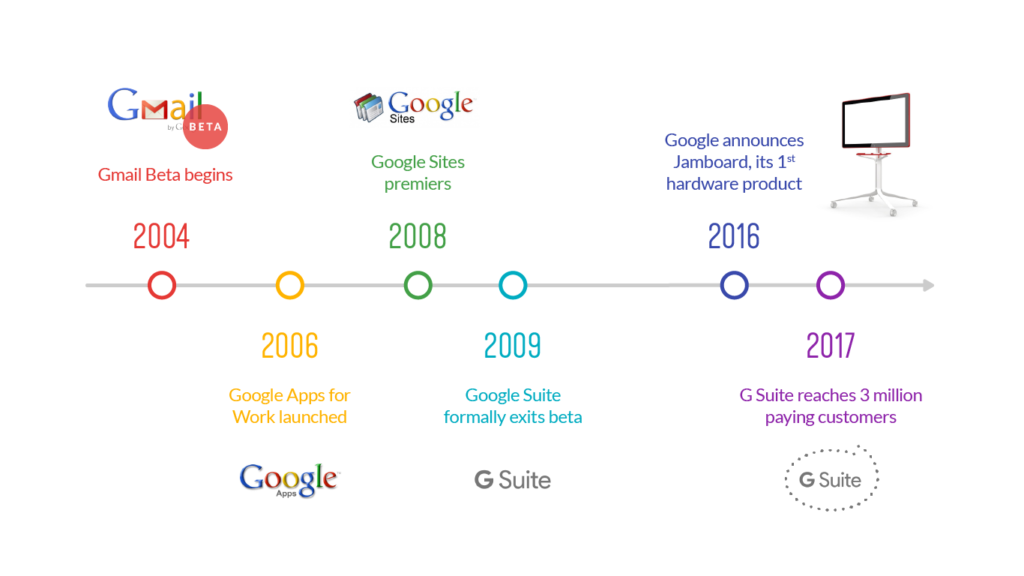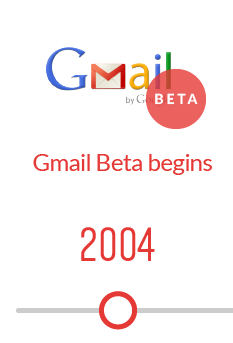If you’ve been in the tech world for any amount of time, you probably know Google’s story by heart. Founded by Stanford Ph.D. students Larry Page and Sergey Brin in 1998, Google’s innovative indexing methods revolutionized the web. Their database size—coupled with the accuracy and relevance of search results—set them apart from the crop of other search engines that appeared as the1990s came to a close.
You’re probably less familiar, however, with the story behind Google’s most iconic non-search product, Google Suite. Whether you use it for spreadsheets or filesharing, G Suite is likely a pervasive part of your workflow. But how did it begin?
Starting Small: The Gmail Beta
Gmail, Google’s first foray outside of search, started as a limited beta release in 2004. The web-based email system introduced features that have become the gold standard for email providers: a searchable inbox, free storage, and a conversation/thread-based UX. Shortly afterward, Google created Google Talk and Google Calendar, both of which were integrated with Gmail. The innovative Google Docs—which allows real-time collaboration on documents—followed shortly thereafter. Gmail, Google's first foray outside of search, started as a limited beta release in 2004. Read more: http://bit.ly/2sTZdEQ - via Share on X
Dedicated Suites for Enterprise and Education
As the decade rolled on, Google’s suite of apps kept expanding. In the summer of 2006, they launched Google Apps for Your Domain, which featured admin consoles for managing accounts and security settings. Google Page Creator enabled users to design, publish, and host web pages; and Gmail’s mailbox size doubled, from 1 GB to 2 GB per user. October of the same year brought Apps for Education. Offered free-of-charge to qualifying educational institutions, it was specifically engineered to work with schools’ existing mail and directory systems.
In July 2009, Google announced that all Google Apps—Gmail, Google Calendar, Google Docs, and Google Talk—had exited beta. More: http://bit.ly/2sTZdEQ - via Share on XGoogle Apps Premier Edition (now known as Google Apps for Work) debuted in 2007, with full support for Google Docs. Google rebranded its free Apps for Your Domain as Google Apps Standard Edition. In early 2008, Google Sites premiered as an easy-to-use tool for creating intranets and team websites. A little over a year later, Google introduced Google Apps Sync for Microsoft Outlook, a plugin that syncs email, calendar, and contact information between Outlook and Google Apps.
Finally, on July 7, 2009, Google announced that all Google Apps services—Gmail, Google Calendar, Google Docs, and Google Talk—had exited beta. Ten years after its initial launch, in September 2016, Google released G Suite Basic and G Suite Business. As of January 2017, G Suite boasts 3 million paying business customers, along with 70 million G Suite for Education users.
Harnessing the Cloud…And Moving Beyond It
G Suite’s popularity is partially attributable to its use of cloud technology. From their inception, Google apps have been cloud-based, meaning that software and data all remain on Google’s servers; users access them via web browser or app. The cloud-based model makes the G Suite 100% mobile, as users can access it from anywhere.
But in late 2016, Google launched G Suite’s first hardware product: Jamboard, a digital whiteboard. At 55 inches, Jamboard allows teams to collaborate in real time—much like the original G Suite apps. It can pull content and images from the web (including your Drive) straight onto its display.
Embracing Machine Learning
Another element keeping G Suite at the forefront of digital transformation is Google’s embrace of machine learning. For example, in Google Sheets you can enter a question in plain language; the Explore feature will then use Natural Language Processing to translate your question into a formula and provide an answer. This feature clearly makes Sheets preferable—for everyday users, at least—to other spreadsheet programs that might require the use of formulas. And the Explore feature works across G Suite apps. In Google Docs, Explore uses machine intelligence to recommend related topics and images; in Slides, the feature helps users format their decks optimally by recommending suitable layouts.
As Google continues to expand and refine its offerings, G Suite will continue to be a mainstay—especially as prolific integration becomes the norm. Because it is cloud-based, G Suite fits easily into automated workflows. And as G Suite continues to embrace AI and machine learning, its future promises to be just as fascinating as its history.
Want to use Google Suite to be more productive?
Here are 6 Google Suite Integrations that will make your work day easier >